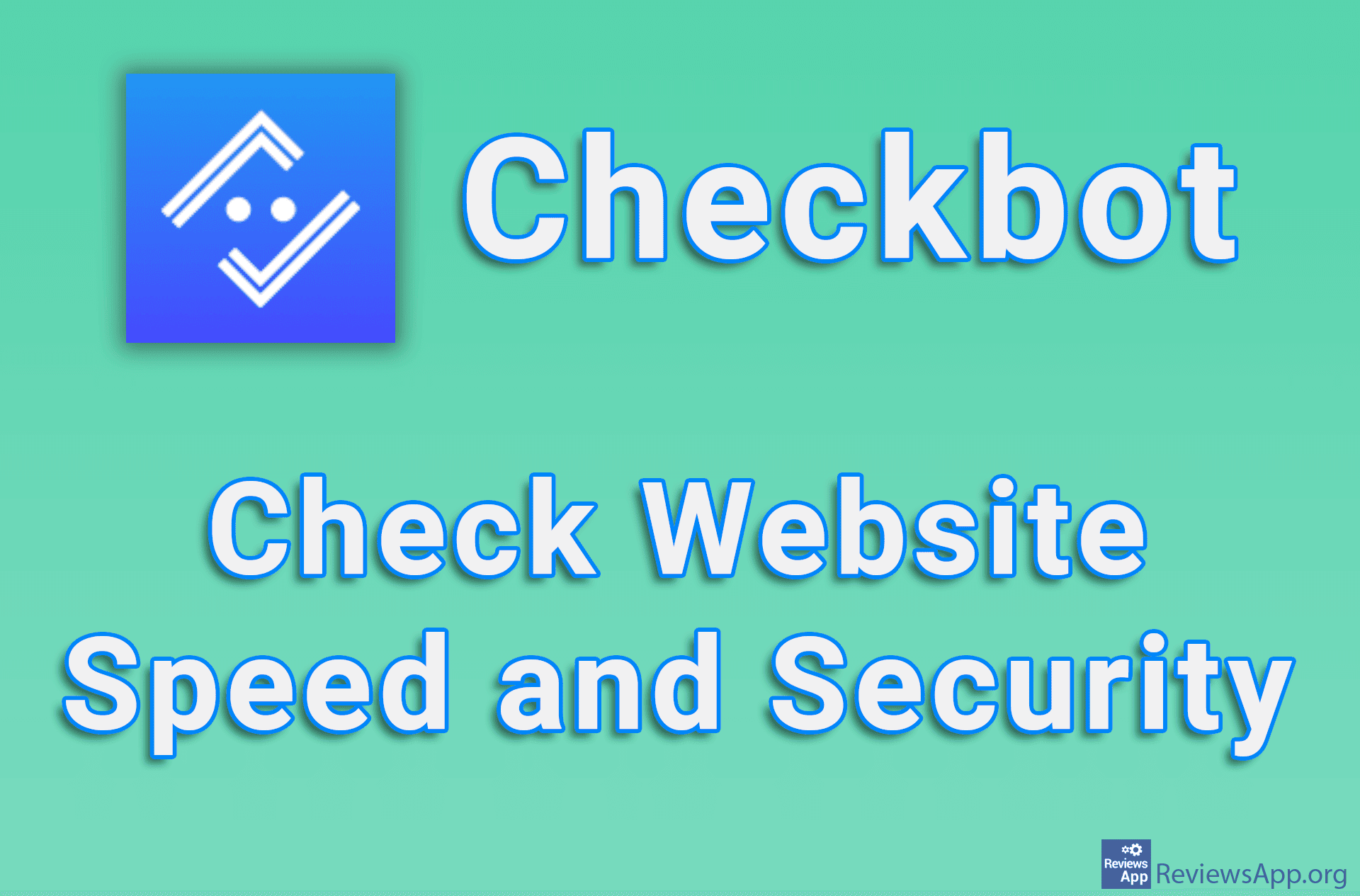How to Apply Strikethrough to Text in Google Docs
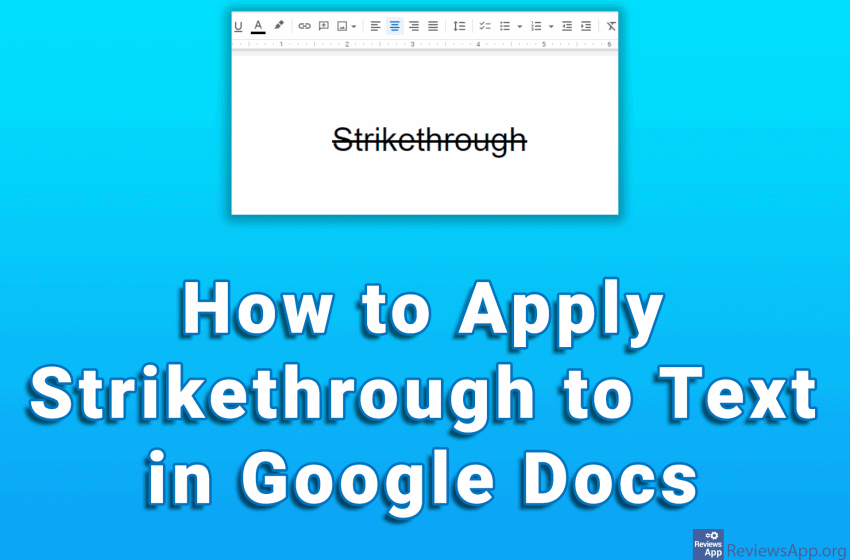
Strikethrough is an important formatting option. When you use this option, a line will appear through the middle of the word, but the word behind the line will be legible. Whether you want to mark a completed task or highlight something in the text, this is the best option to use.
Watch our video where we show you how to apply Strikethrough to text in Google Docs using Google Chrome in Windows 10.
Video transcript:
- We can apply Strikethrough to text in two ways. The first is with a keyboard shortcut, and the second with a command in Google Docs.
- First way. Highlight the text you want to apply Strikethrough.
- Press Alt+Shift+5 on your keyboard
- Second way. Highlight the text you want to apply Strikethrough.
- Click on Format
- Click on Text and then on Strikethrough