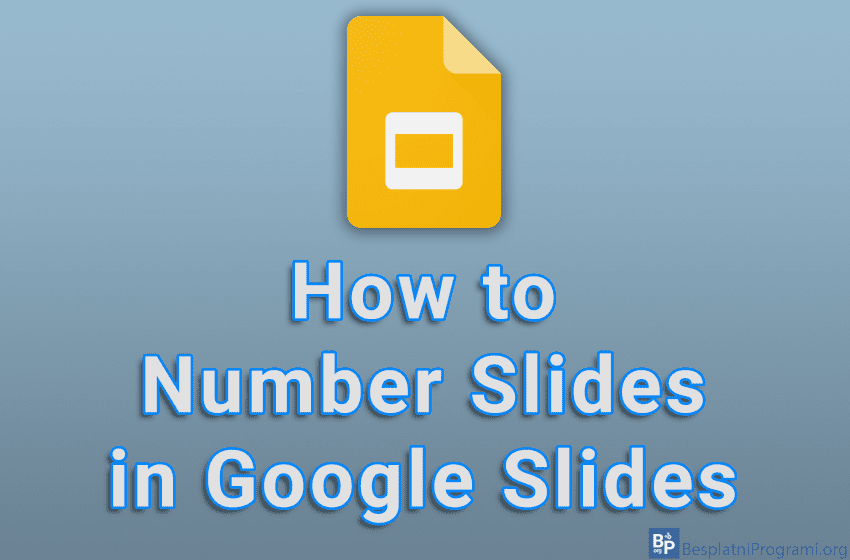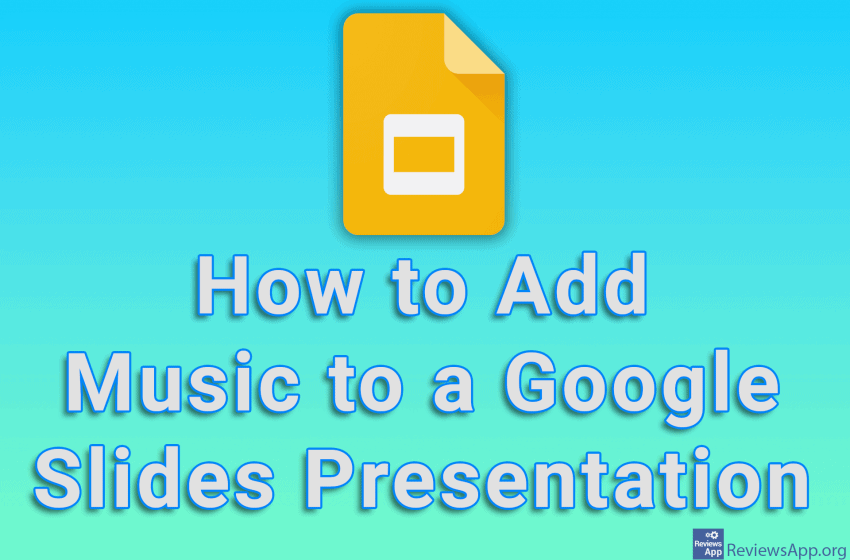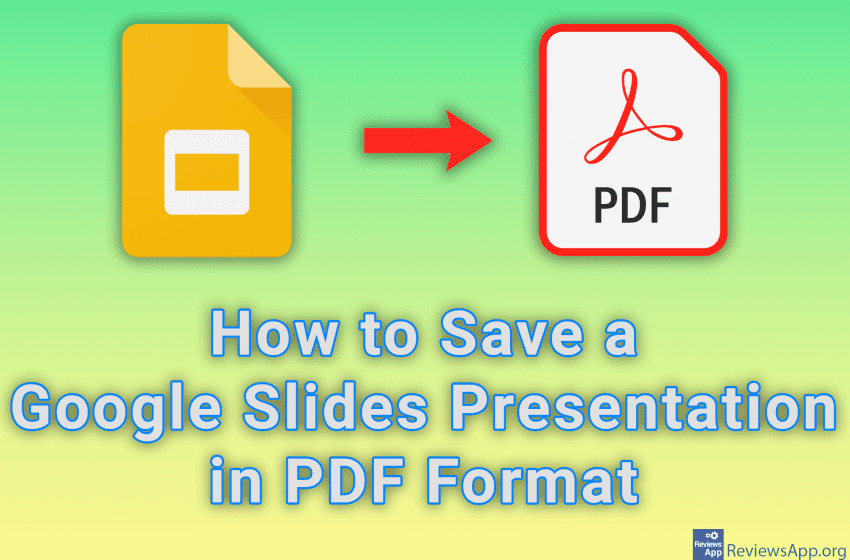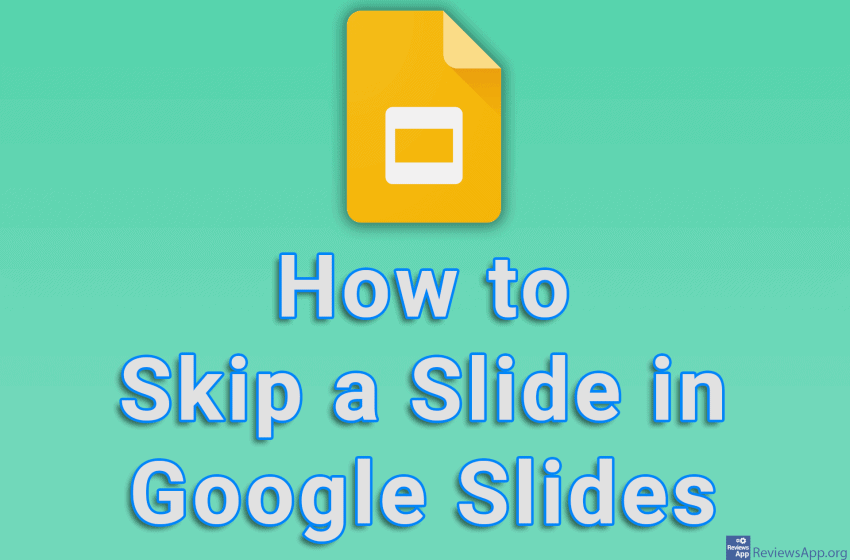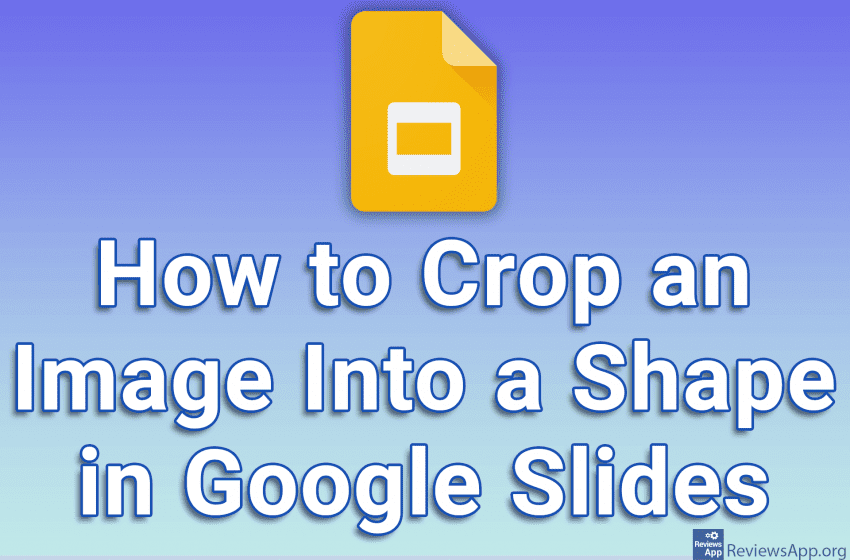Google Slides includes an option to number your slides. This is handy because if you’re giving a big presentation and you need to go back to previous slides frequently during the presentation, you’ll always know which slide you’re currently on. Watch our video tutorial where we show you how to number slides in Google Slides, […]Read More
Tags : Google Slides
Music makes every presentation better and more interesting. However, when you’re playing a presentation from a company computer or a laptop borrowed from a colleague or friend, you may not have access to the music you wanted to play. A much better solution is to add music directly to the presentation, and Google Slides includes […]Read More
If you need to save a presentation made in Google Slides in PDF format, the good news is that this is possible and very easy to do directly from Slides. Unfortunately, Google designers seemed to want to hide this option on purpose, so they put it in the menu for previewing the document before printing. […]Read More
When making presentations, it often happens that we have the same slides that we use in every presentation. This could be location information, contact details, or a description of the company or organization. Instead of creating these slides over and over again, a much better solution is to simply import them from an already created […]Read More
When you give the same presentation several times, it often happens that, depending on the audience, you don’t want to show certain slides. One solution is to delete the unwanted slide, but then the problem arises that if you want to show that slide in another presentation, you will have to create it again. A […]Read More
Google Slides includes a handy option that allows you to add a YouTube video to any slide. When you add a video, you can freely adjust the size of the video, as well as its position within the slide. Watch our video tutorial where we show you how to add a YouTube video to Google […]Read More
When you want to place an image in your Google Slides presentation, that image doesn’t have to be square. Google Slides offers a large number of shapes in which you can crop an image to enhance your presentation. Check out our video tutorial where we show you how to crop an image into a shape […]Read More