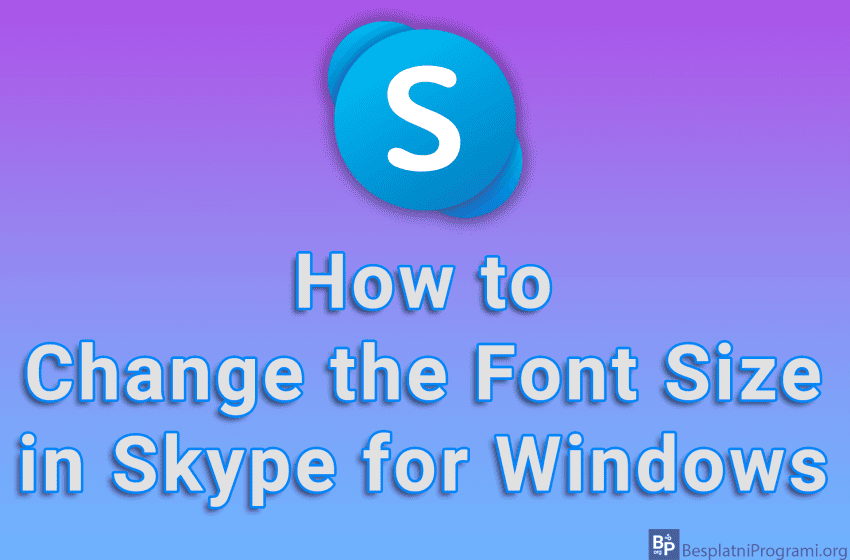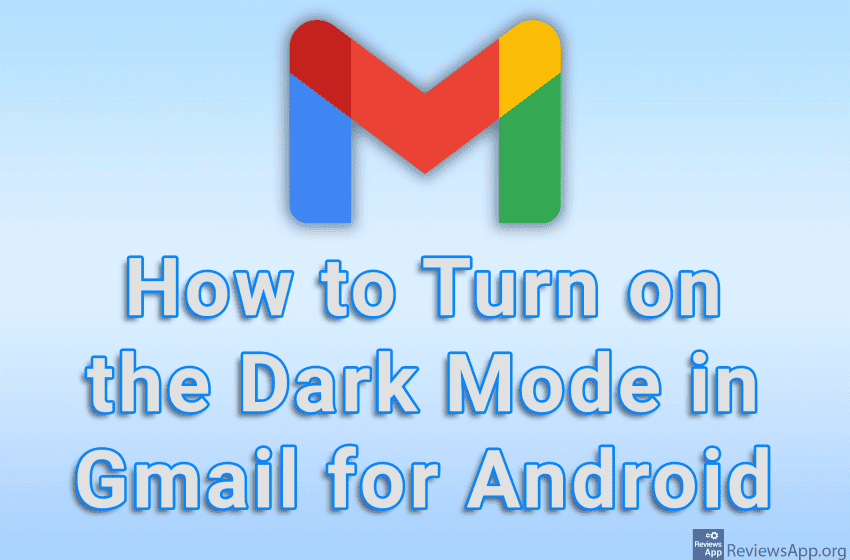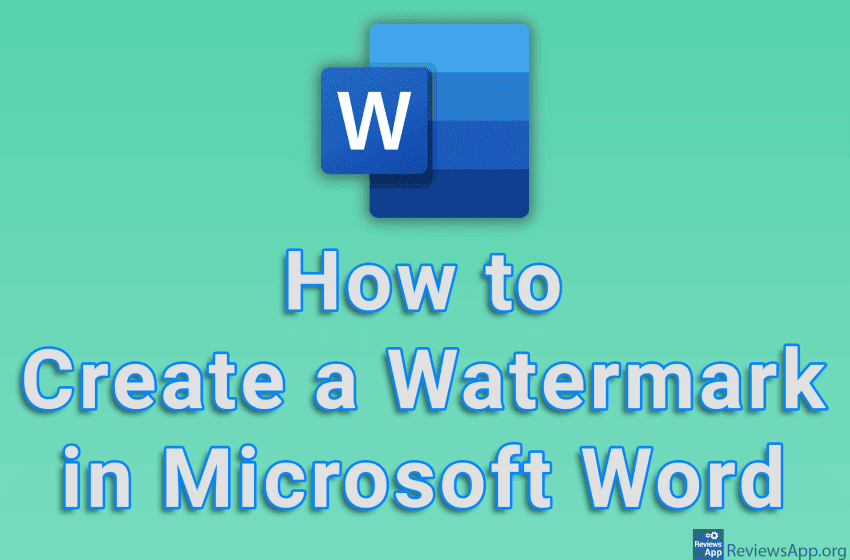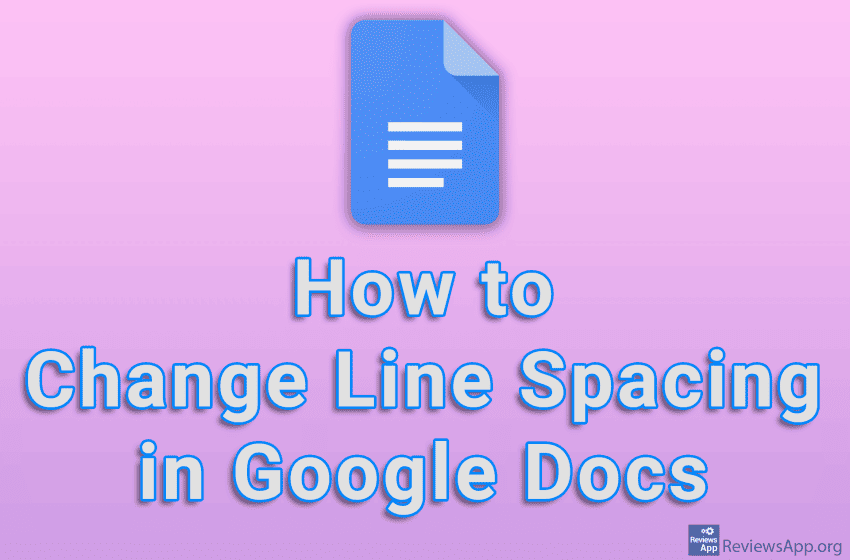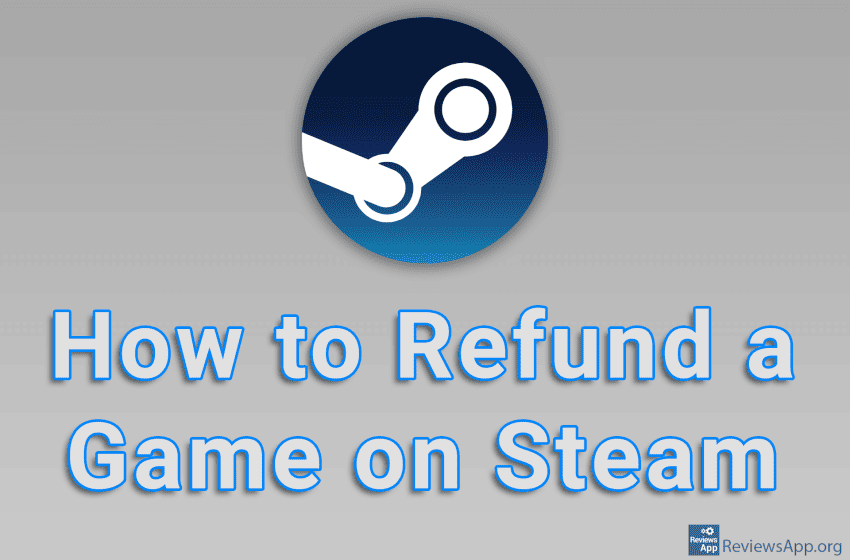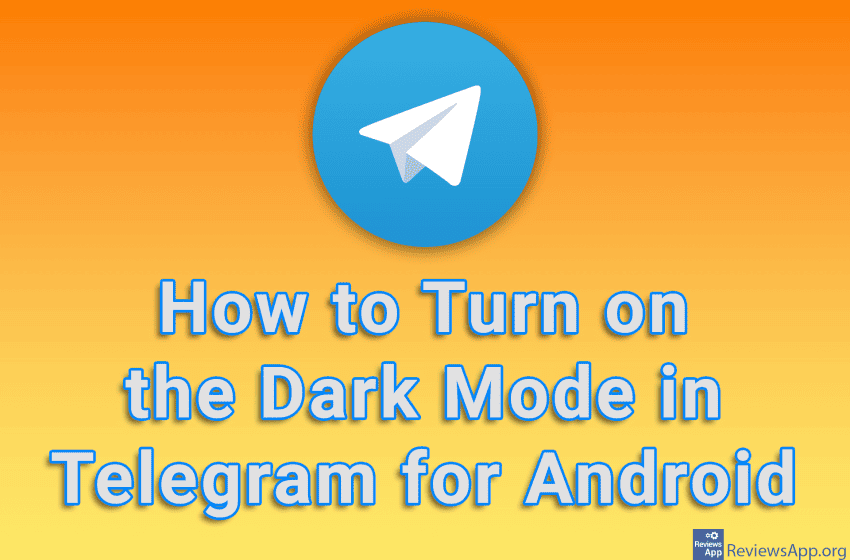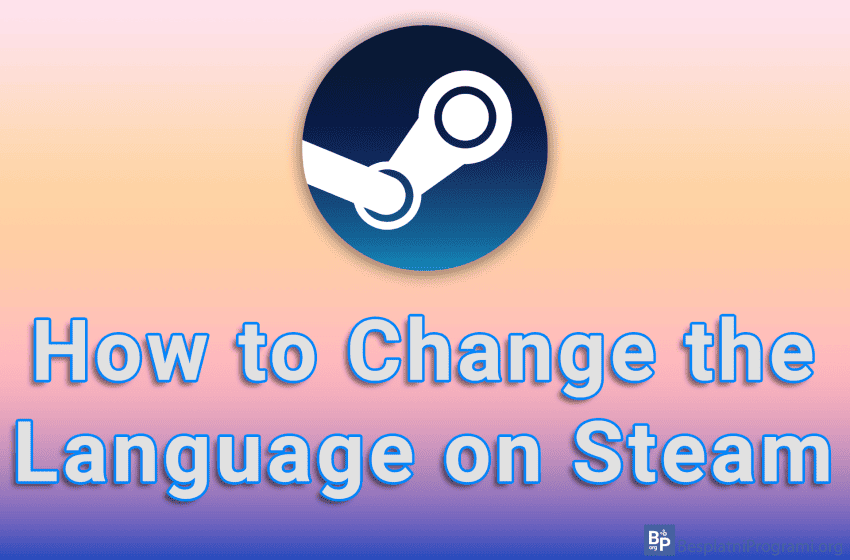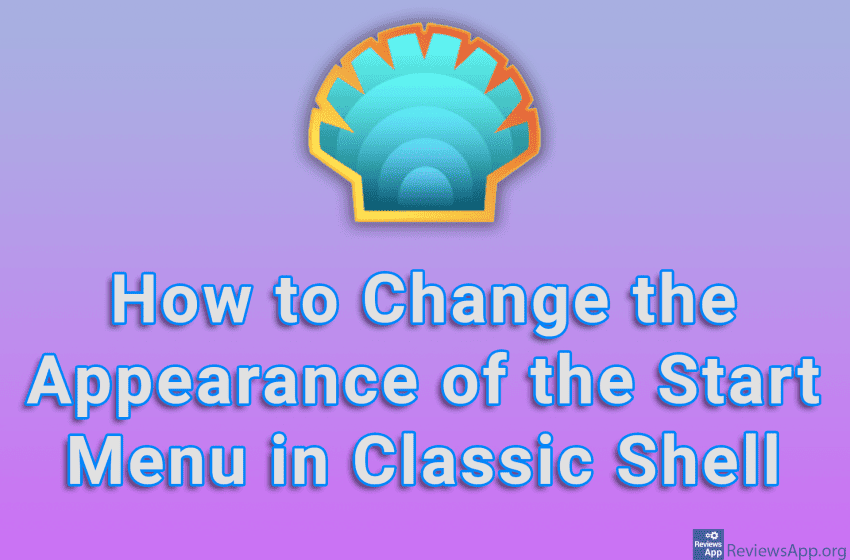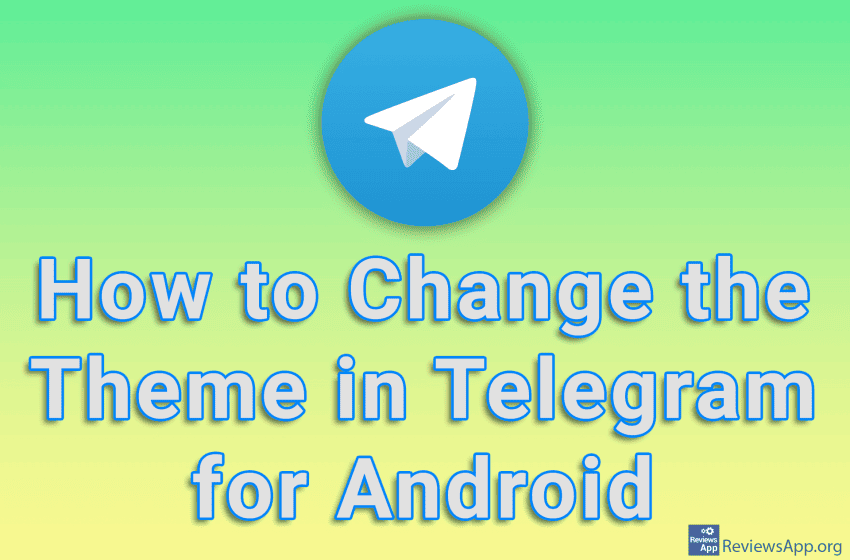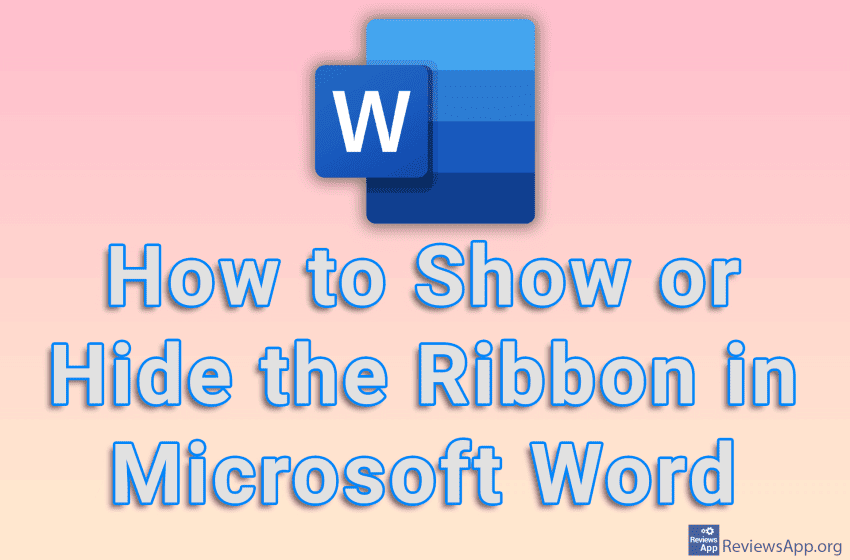Skype allows you to change the font size. However, unlike most programs, you do not change the size of the font by changing the number that represents its size in pixels, but it is only possible to choose one of the five predefined sizes. Watch our video tutorial where we show you how to change […]Read More
Tags : how to
Until recently, Gmail did not include an option to turn on the dark mode. Fortunately, this is no longer the case and now there is an option for this in the settings and all you have to do is turn on the option Dark. If you are using a dark theme on Android, you can […]Read More
If you have a document that you want to mark as confidential, unfinished, or something else, one handy solution is to watermark it. Microsoft Word allows you to create a watermark, and it is possible to use an image or plain text. Watch our video tutorial where we show you how to create a watermark […]Read More
Giving your document proper line spacing is important because this way you achieve good readability. Also, if you use different fonts, the line spacing may not always be the same, so you need to change this to make the document look better. Watch our video tutorial where we show you how to change line spacing […]Read More
If you bought a game on Steam that you want to refund, the good news is that this is possible, however, there are a few conditions. It is possible to refund only games that you have played for less than 2 hours and that were purchased in the previous 15 days. If you do not […]Read More
Dark theme or Dark Mode is an option that turns all light colors in the application into dark ones. This is convenient because it reduces eye strain. If you have sensitive eyes or simply like the dark look of apps, turn on Dark Mode, and Telegram, like most modern messaging apps, includes a dark theme […]Read More
Steam allows you to change its language. This is convenient because, in addition to changing the language in the program menu, the games will automatically be in the language you selected, if the game supports that language. It is possible to choose between about thirty different languages, among which are Deutch, French, Turkish, and more. […]Read More
If you are using Windows 10 or 11, and you want to restore the old look of the Start menu, one good solution is to install the Classic Shell program. This program will allow you to choose between several different Start menu layouts, including the one from Windows 7. Watch our video tutorial where we […]Read More
If you like to customize the look of your messaging apps, the good news is that Telegram includes an option to change the theme. It is possible to choose one of nine themes, and you can additionally edit each theme, as well as create a completely new theme, although the options are quite limited. Watch […]Read More
The toolbar, or Ribbon, as Microsoft calls it, is where most of the options we use most often in Word are located. However, it sometimes happens that when we type or read text, we want to have as much space as possible on the screen, so we do not need this toolbar and it would […]Read More