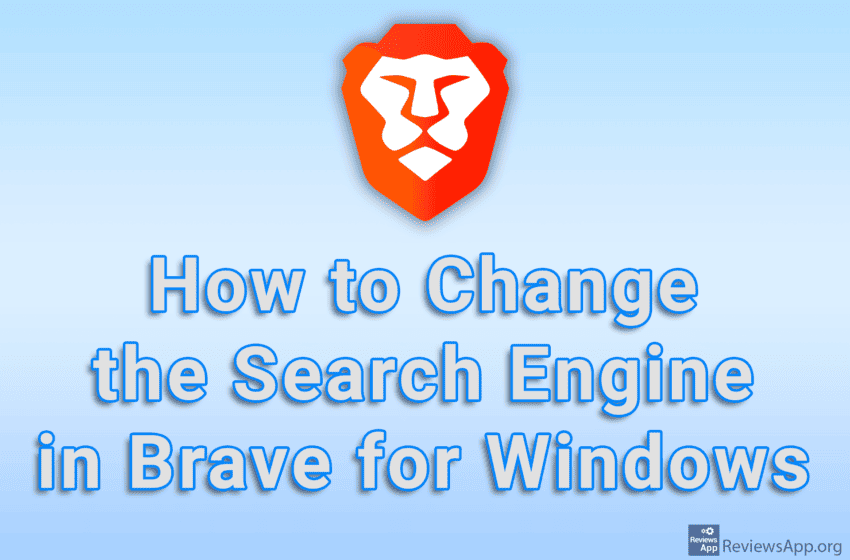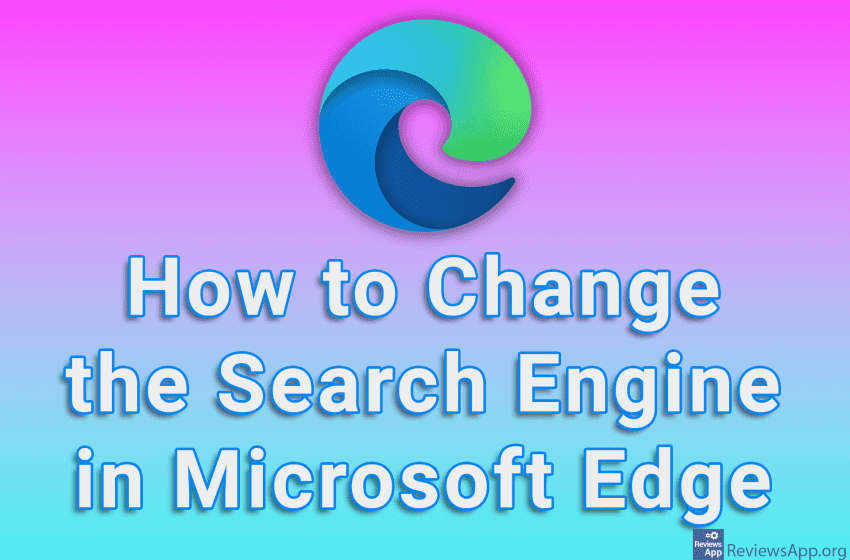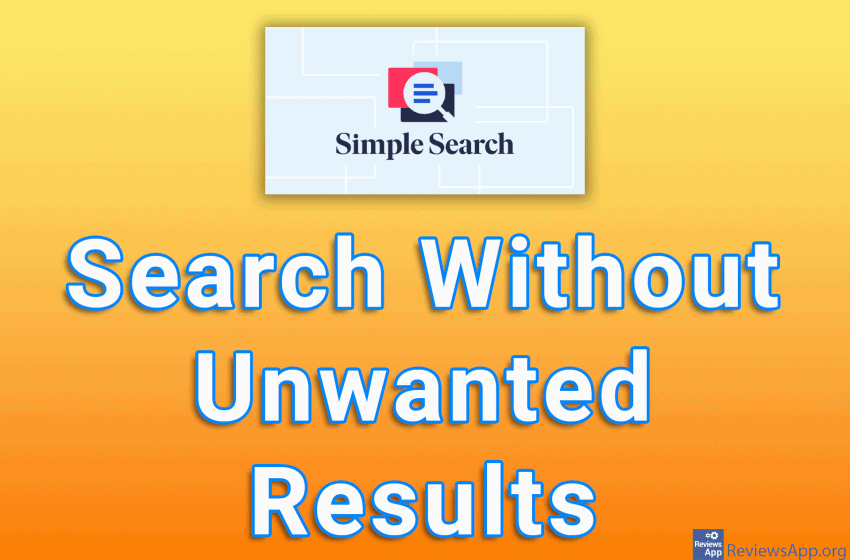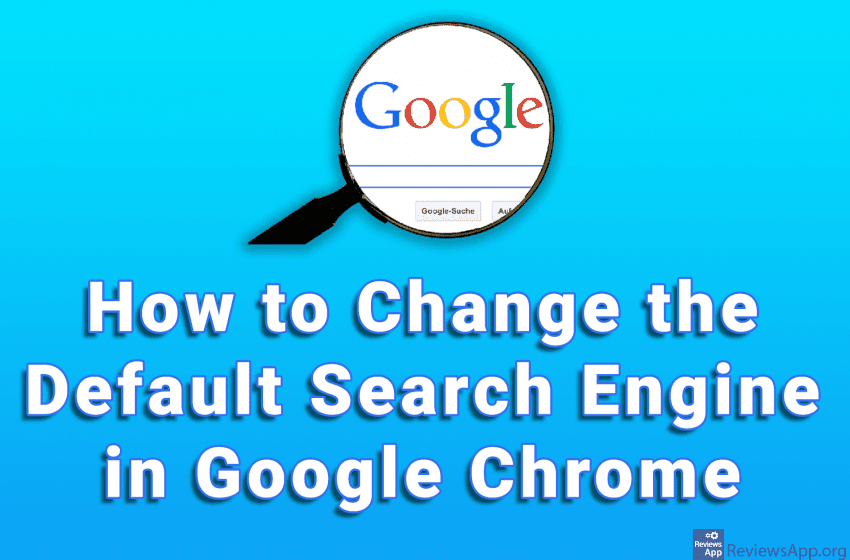When you type keywords into the URL field in Brave Browser, instead of the correct website address, a search will be performed using the DuckDuckGo search engine. However, if you want to use another internet search service, you can change the search engine in the settings. Watch our video tutorial where we show you how […]Read More
Tags : search engine
If you search the Internet often, it probably happens to you that you cannot find something with one Internet search engine, only to find it immediately when you try another one. We will introduce you to a tool that will help you in this work. Giraffe Search Tools is a free plugin for Google Chrome […]Read More
When you enter keywords in the URL field of an Internet browser instead of a website address, an internet search will be performed. By default, when you use Microsoft Edge, the search will be performed using Bing. If you want to search using another service, you can change the Search Engine in the settings. Watch […]Read More
When you perform a search using, for example, Google, the first few results you get are not the results that most closely match the keywords you entered. The first few results, if we take Google as an example, are Google websites, websites you visit often, and of course advertisements. Ads, as a rule, occupy the […]Read More
Mozilla Firefox comes with a number of Search Engines already installed. However, many websites have a search feature, and Firefox offers the option to add these search services to an Internet browser. This option is handy because if you want to, for example, search for something on YouTube, you don’t have to go to a […]Read More
When you type keywords in the Google Chrome browser URL field instead of the correct website address, a Google search will be performed. This is a handy option because when you want to search for something, you don’t have to go to Google’s website and do a search there. However, what if you want to […]Read More
The google.com website finally got Dark Mode. For years users have been asking for this, and although this option was available to some back in December 2020, at the time it was only tested. As of September 2021, it is available to all users of Google’s search engine. Watch our video where we show you […]Read More