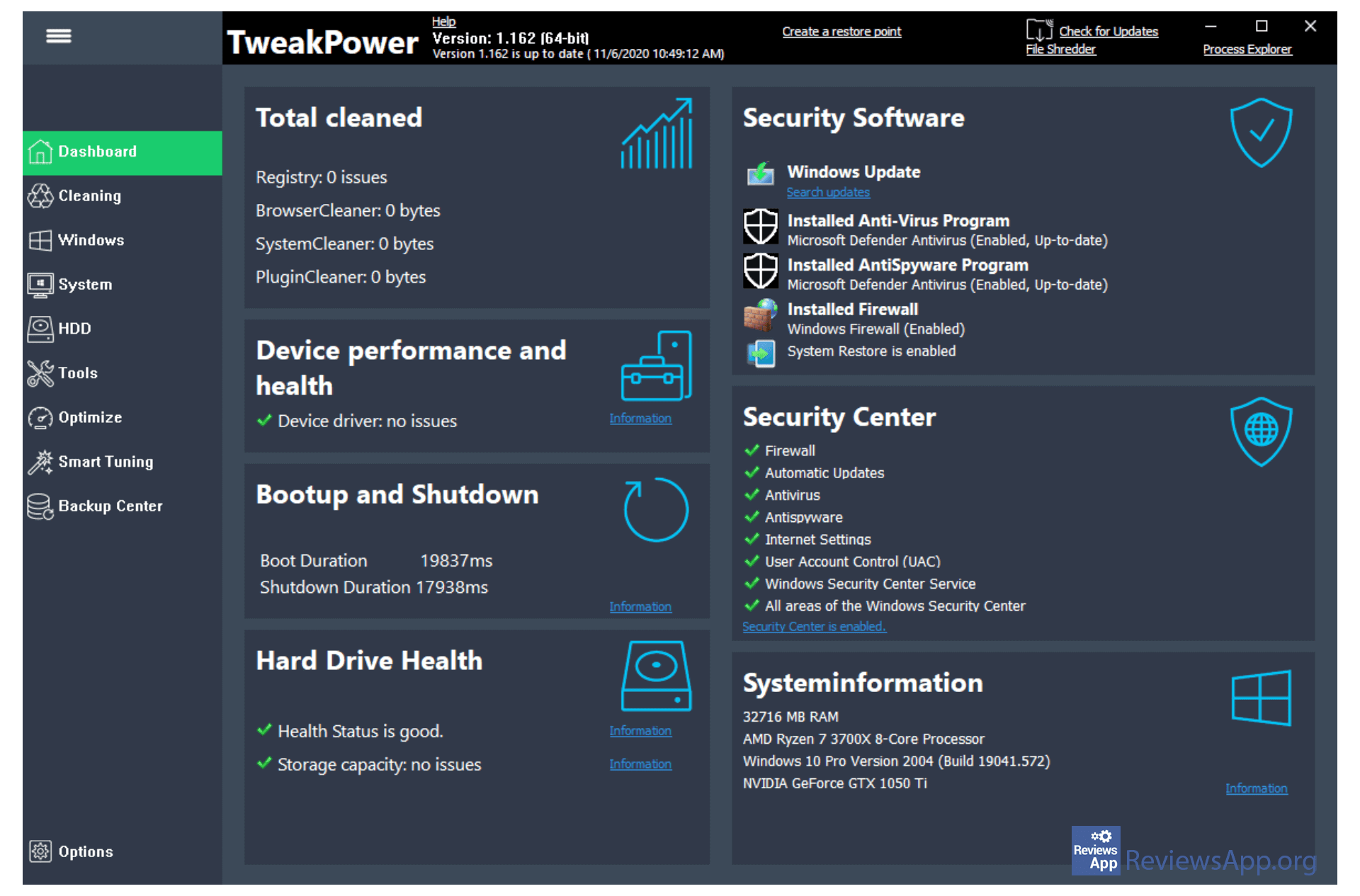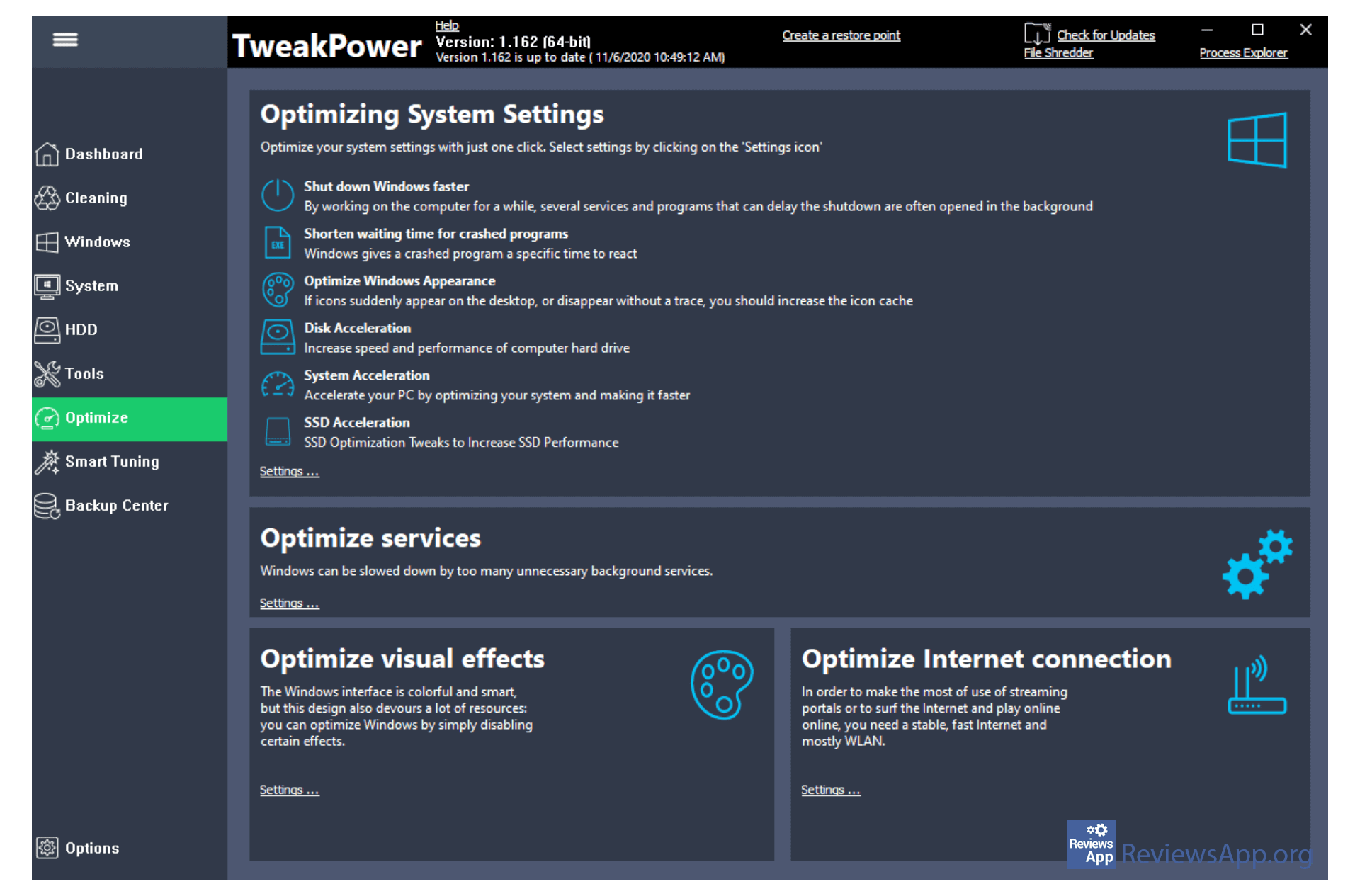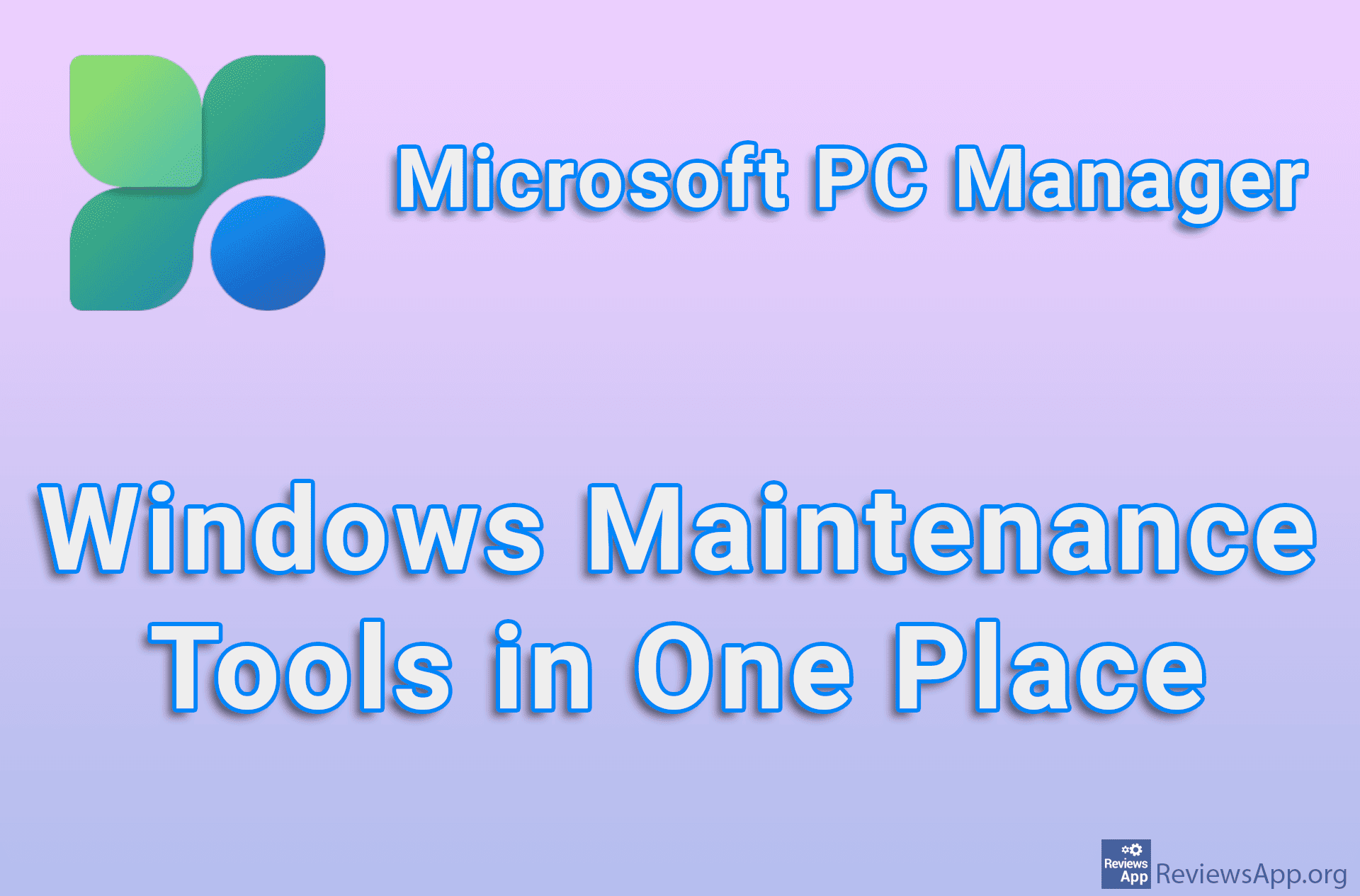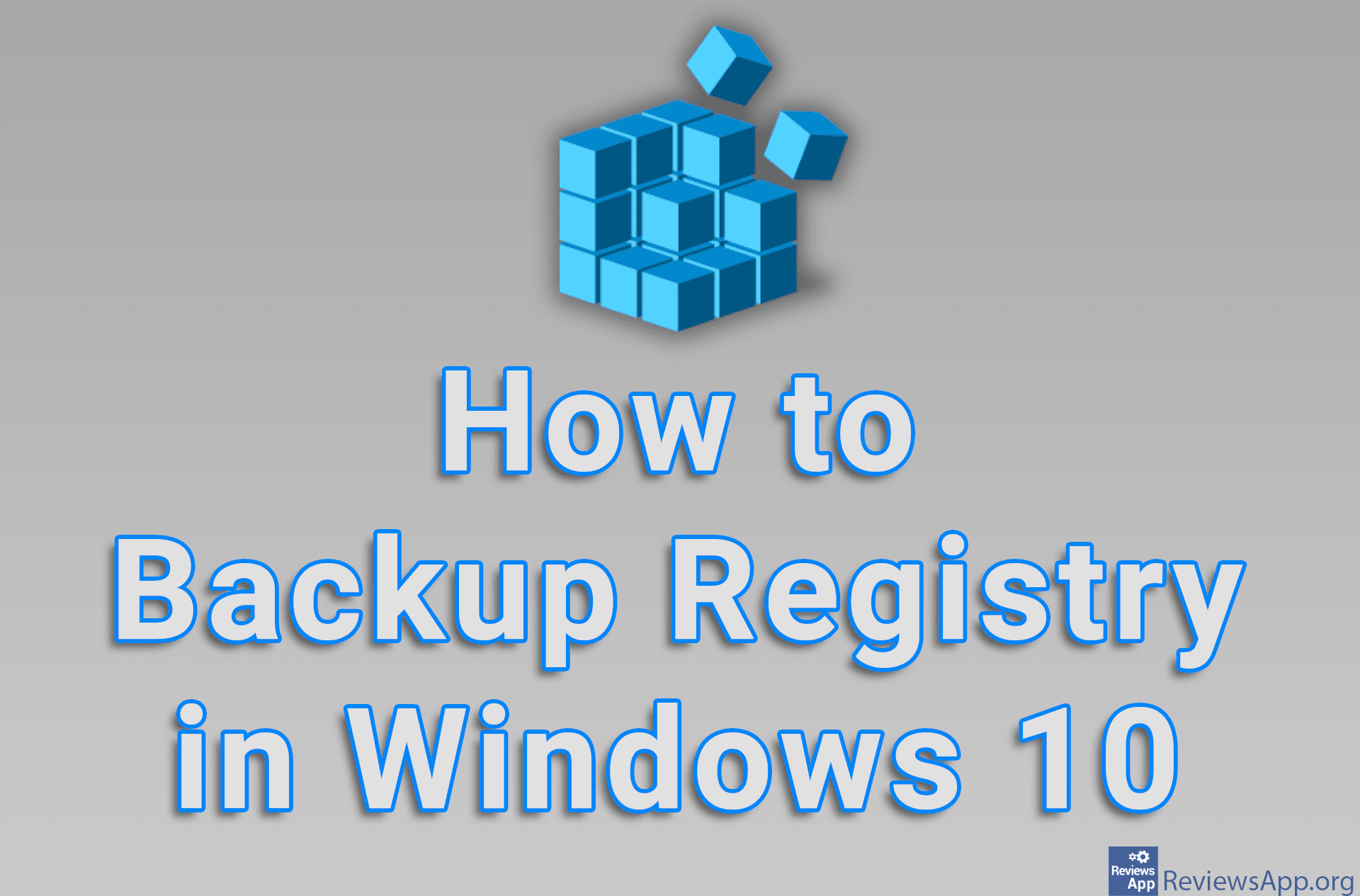TweakPower Optimizer for Windows 10
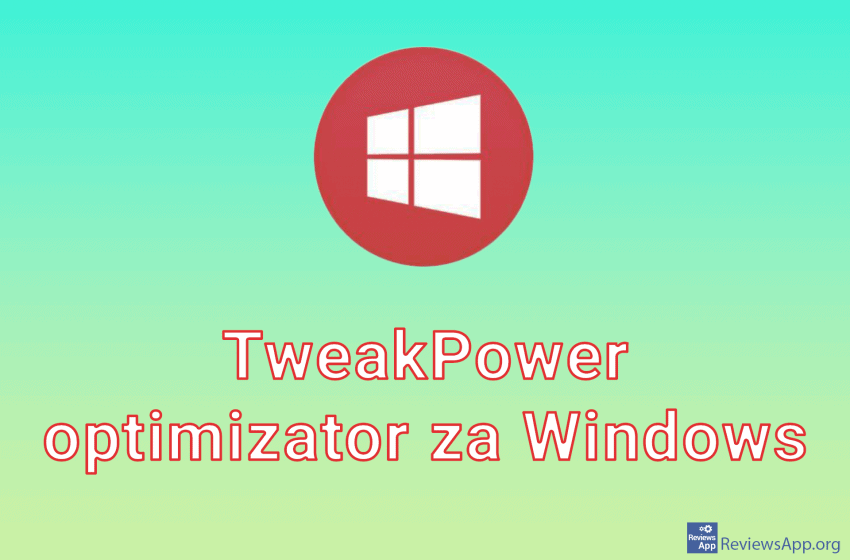
TweakPower is a free program for Windows 10 designed to maintain optimal computer speed and performance. It lets you fine-tune your operating system and programs, features advanced performance optimizers that help you achieve faster app speed, boot faster, and make your games work better. In our opinion, it is one of the best programs in this category that we have encountered.
The wealth of options
On the left side is a toolbar, and you will immediately notice a bunch of options, nine of them, to be exact. The first is the Dashboard, which gives you a quick insight into all the most important information about your system. The status of your drivers, firewall info, hard drive health, and how long it took to turn the computer on and off.
The next section is Cleaning. Here you can clean registers, internet browser, remove plug-ins. You can set all this to happen automatically or do it manually.
In the Windows section, you configure the operating system functions. You can set desktops wallpaper, screensaver, mouse speed, administrator privileges, and privacy options. This is convenient because all the options are gathered in one place, so working here is faster and easier than when you do it in Windows settings.
The System section contains tools for Windows recovery, setting up programs that will start automatically when you turn on your computer, and the ability to uninstall programs where all the files will be picked up and deleted.
The HDD section deals with hard drive options. You can defragment your hard disk, delete duplicate files, split large files, fix bad sectors, and recover accidentally deleted files.
The next section is called Tools, which is a bit of a weird name since you are working with the registrys here, so here you can defragment, backup, and restore accidentally deleted registers.
The next and probably the most important section is Optimize. Here are all the tools you need to speed up Windows startup and operation, optimize background services, and fix programs that slow down your computer. Due to the clean and simple design, all this is incredibly easy to use, and each option is explained in detail, so it is really hard to make a mistake.
In the Smart Tuning section, you can adjust the computer’s operating mode, ie turn on power saving (convenient for laptop users) or maximum performance. You can also set up automatic cleaning of temporary files and activate or deactivate Xbox Game Bar and Game mode.
The last section is the Backup Center, where you can back up your system.
Definitely a recommendation
We’ve gone through all of TweakPower’s options to show you how many options and settings this program is loaded with. Whether you are a beginner or an advanced computer user, TweakPower will benefit you. The only criticism we can give is that the program sometimes works a bit slow, but bearing in mind that it is an entirely free product, we can easily forgive this.
System requierments:
Windows 10, 8, 7, Vista i XP – 32-bit i 64-bit versions