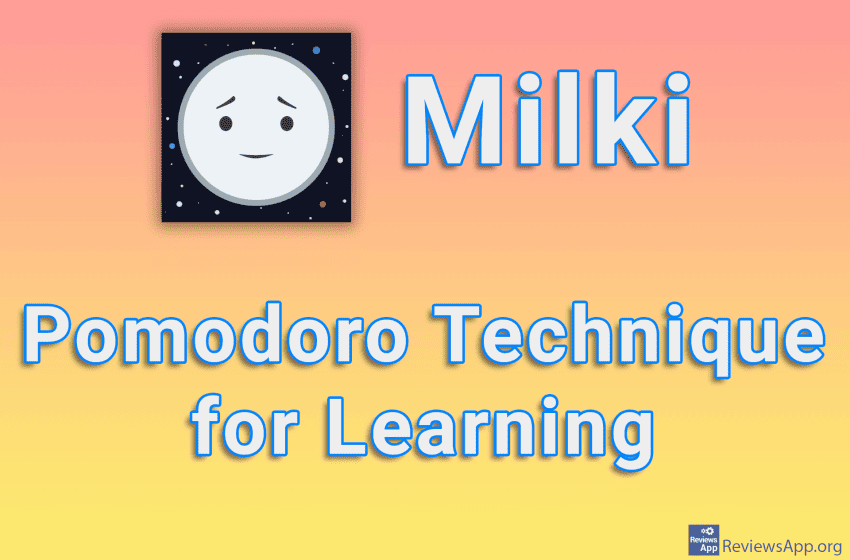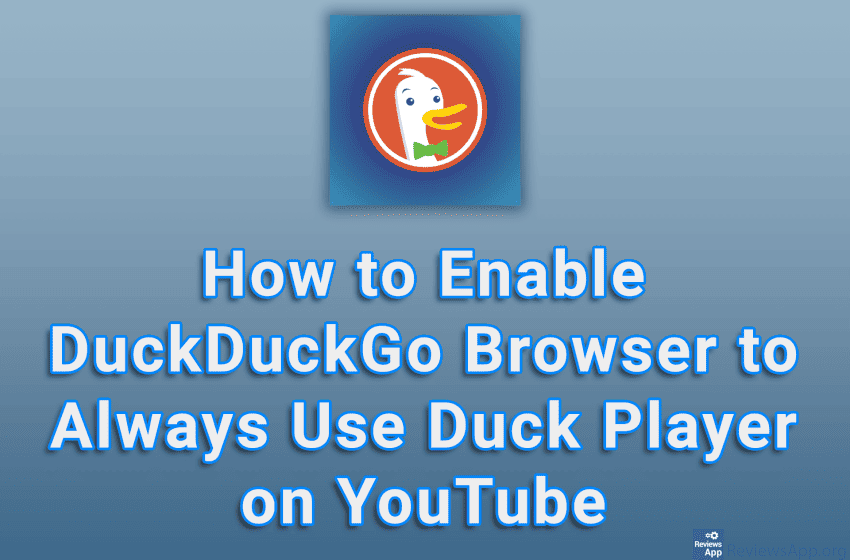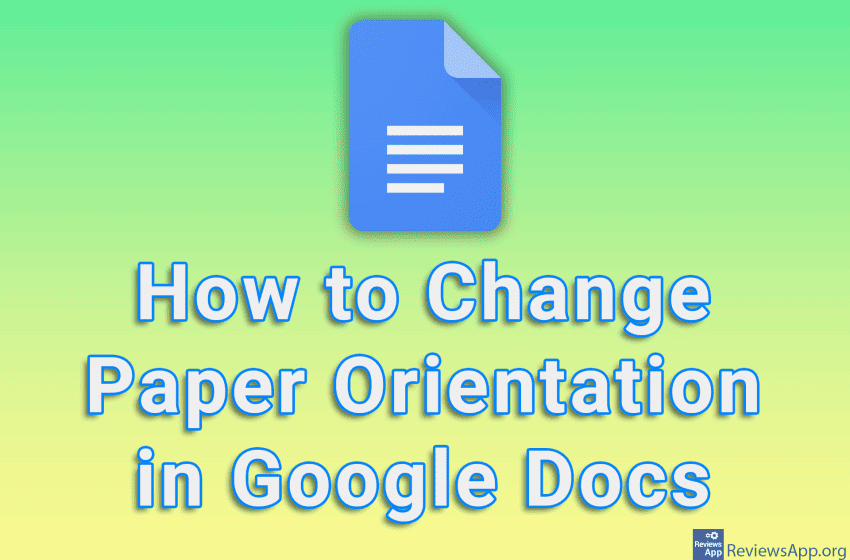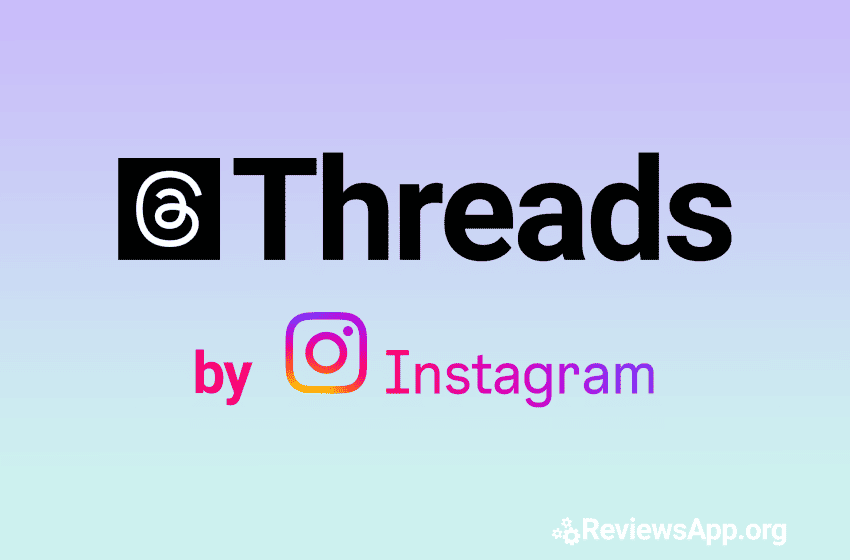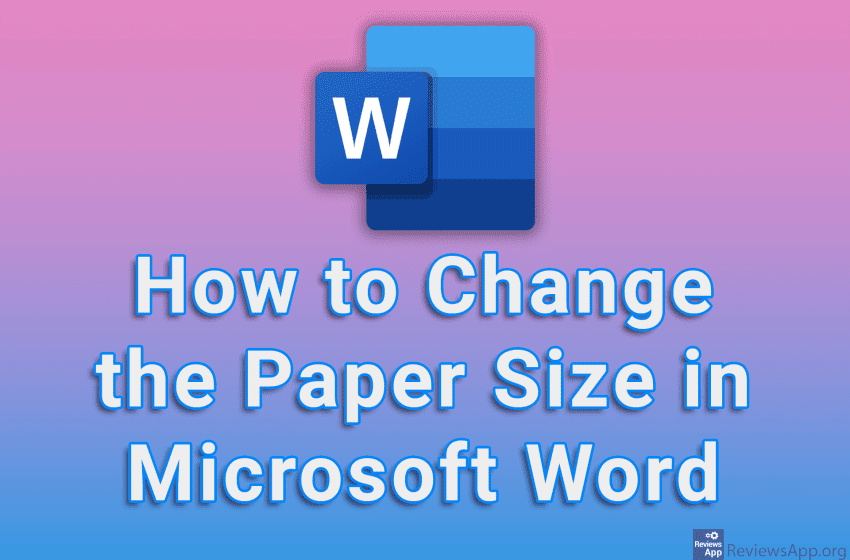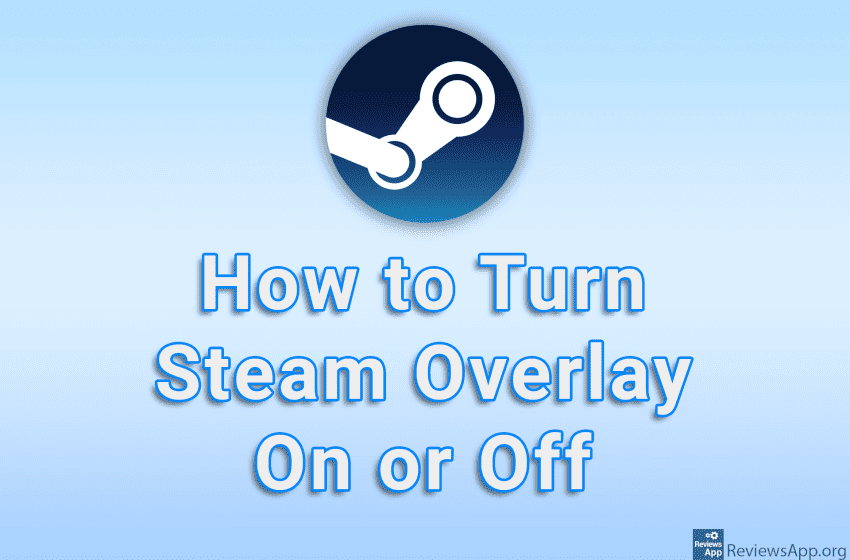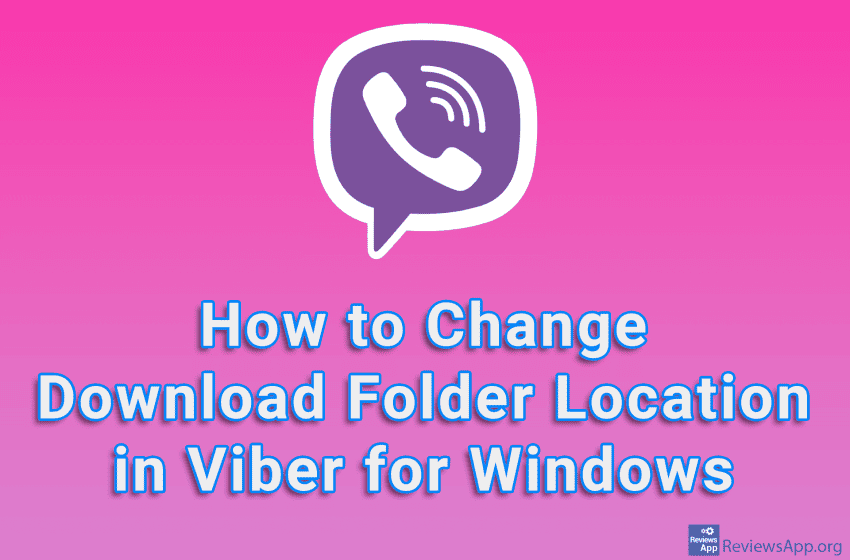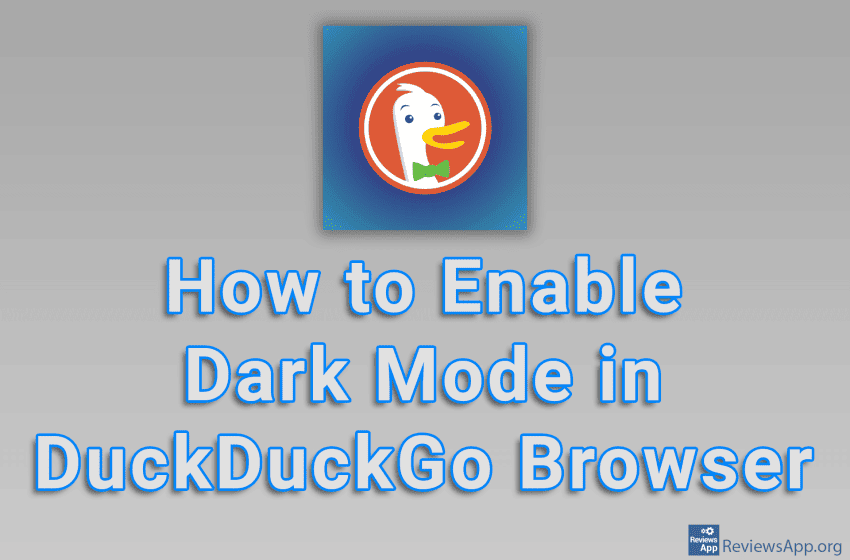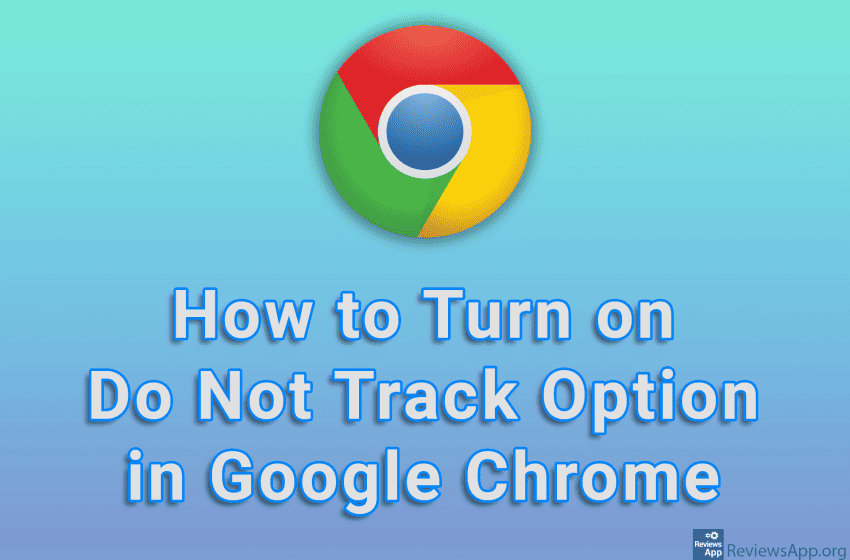Pomodoro (translated from Italian: tomato) is a learning technique that was invented by Francesco Cirillo at the end of the 80s of the last century. This technique works by dividing learning into strictly limited periods of time, usually 25 minutes, followed by a short break, usually 5 minutes. After a certain number of repetitions, three […]Read More
Besides the fact that DuckDuckGo Browser prides itself on its user privacy options, which are truly impressive, another awesome option that comes packed with this browser is the ability to block ads on YouTube, and it does so in a somewhat unusual way. Namely, instead of the methods used by standard AdBlockers, DuckDuckGo Browser will […]Read More
When you create a new Google Docs document, it will have a vertical paper position (portrait) by default. However, it will happen that you will often need the horizontal position of the paper (landscape). Google Docs has an option with which you can change the orientation of the paper very easily. Watch our video tutorial […]Read More
Before you start writing any document, the first thing you should do is set the paper size, especially if you plan to print the document. You can freely set any paper size in Microsoft Word, and it only takes a few clicks. Watch our video tutorial where we show you how to change the paper […]Read More
Steam Overlay is an option in Steam that allows you to open a special interface within any game that provides access to many Steam features. Among these features are screenshot options, a friends list, group calls, and more. However, if you don’t want to use this option, you can turn it off in the settings. […]Read More
When someone sends you a picture, video, or document using Viber, you can of course save that file, and the location where it will be saved can be changed. What differs from other programs of this type is that you can set different locations for images and videos and for documents. Watch our video tutorial […]Read More
For many, renovating a house or apartment is a real pleasure. However, before you start tearing down the walls, we suggest you make a detailed plan so that you don’t regret your decisions later. The application that we will present to you today will help you with this. Kitchen Design: 3D Planner is a free […]Read More
The blue light produced by the monitor is the main cause of eye strain while using the computer. One way to protect your eyes is to use Dark Mode. DuckDuckGo Browser, like most modern Internet browsers, includes this option. Watch our video tutorial where we show you how to turn on Dark Mode in DuckDuckGo […]Read More
The Do Not Track option in the Google Chrome Internet browser is used to send a message to websites that you do not want them to track you and collect your private information. The problem is that websites don’t have to comply with this request and are free to continue to steal your data, but […]Read More