How to Change Paper Orientation in Google Docs
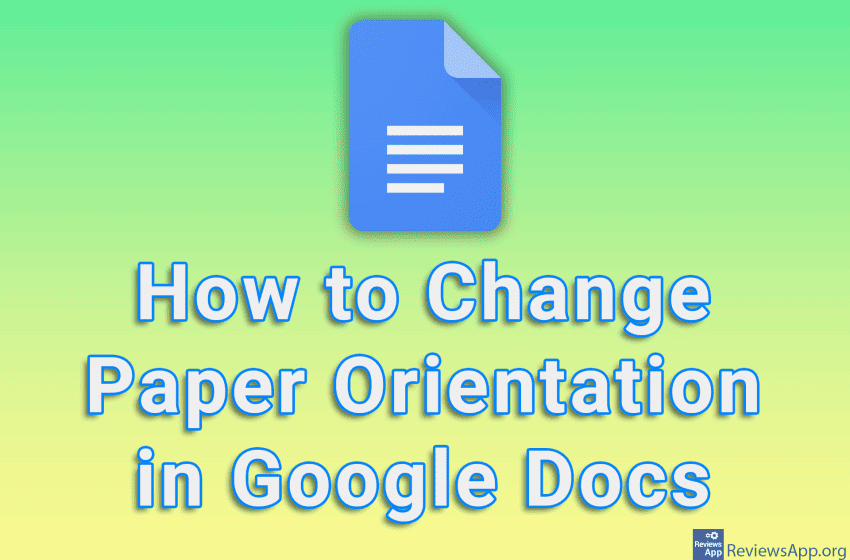
When you create a new Google Docs document, it will have a vertical paper position (portrait) by default. However, it will happen that you will often need the horizontal position of the paper (landscape). Google Docs has an option with which you can change the orientation of the paper very easily.
Watch our video tutorial where we show you how to change paper orientation in Google Docs, using Windows 10 and Mozilla Firefox.
Video Transcript:
- How to Change Paper Orientation in Google Docs
- Click on File
- Click on Page setup
- In the Orientation section, select the Portrait option for the paper to stand upright or Landscape for the paper to stand horizontally
- Click on OK




