How to Remove Space After Paragraph in Google Docs
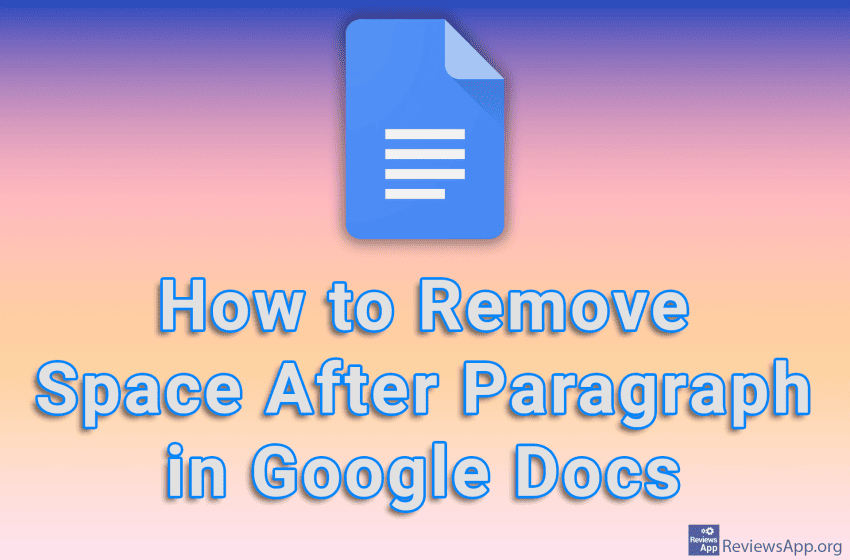
By default, when you write a document using Google Docs, each paragraph will have a space. If you want to format the document differently and need to remove this space, you can do it in just a few clicks.
Watch our video tutorial where we show you how to remove space after paragraph in Google Docs, using Windows 10 and Mozilla Firefox.
Video Transcript:
- How to Remove Space After Paragraph in Google Docs
- Mark the paragraphs between which you want to remove the space
- Click on Format
- Click on Line & paragraph spacing
- Click on Remove space after paragraph




