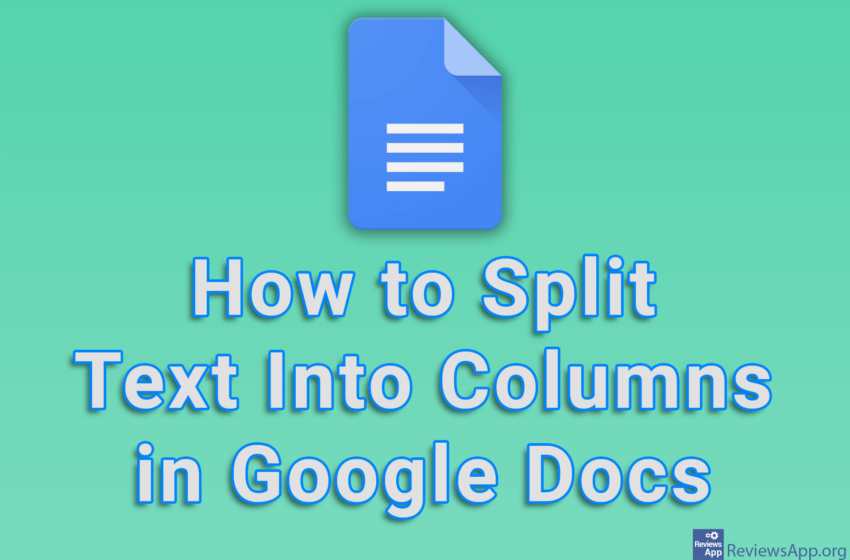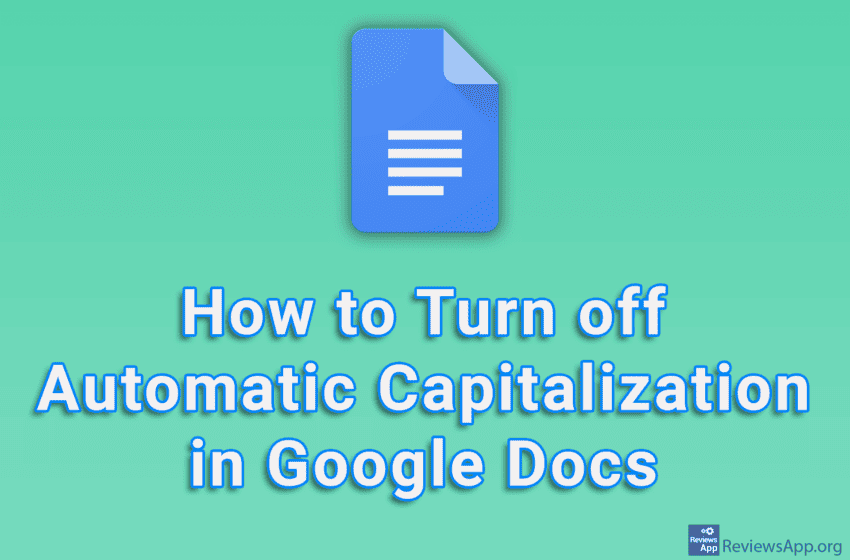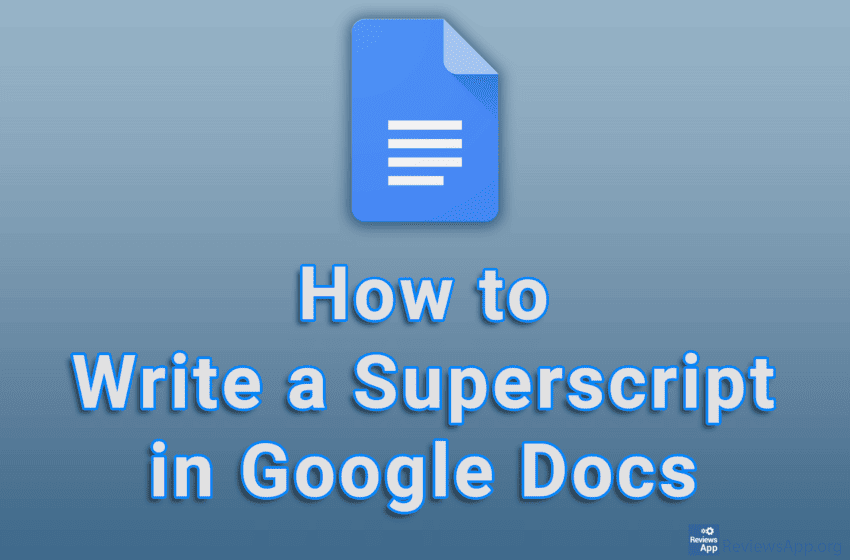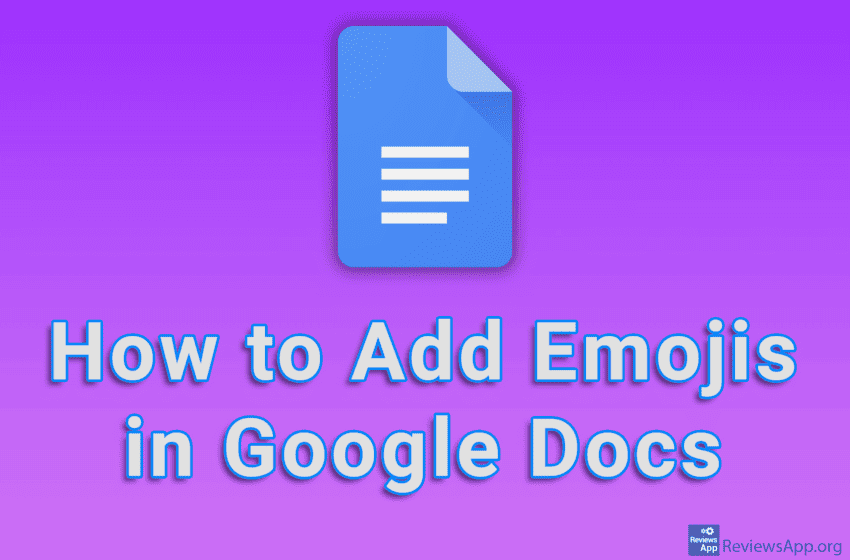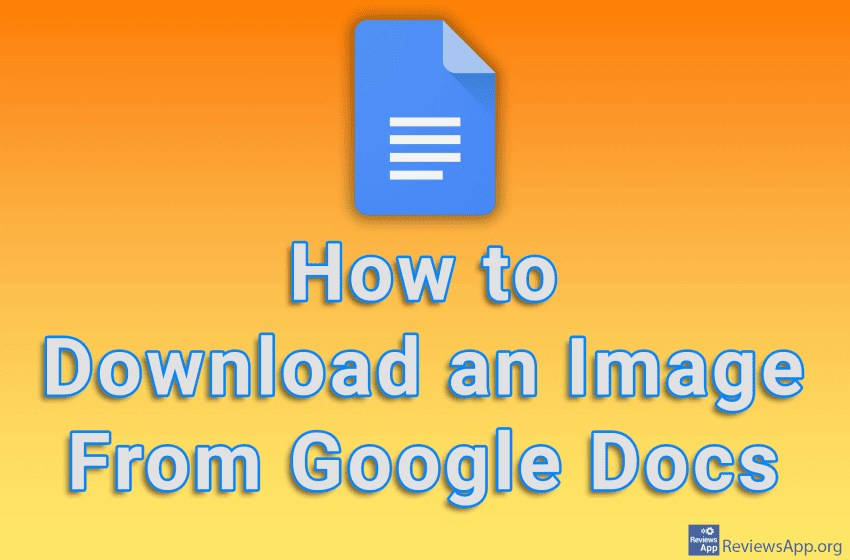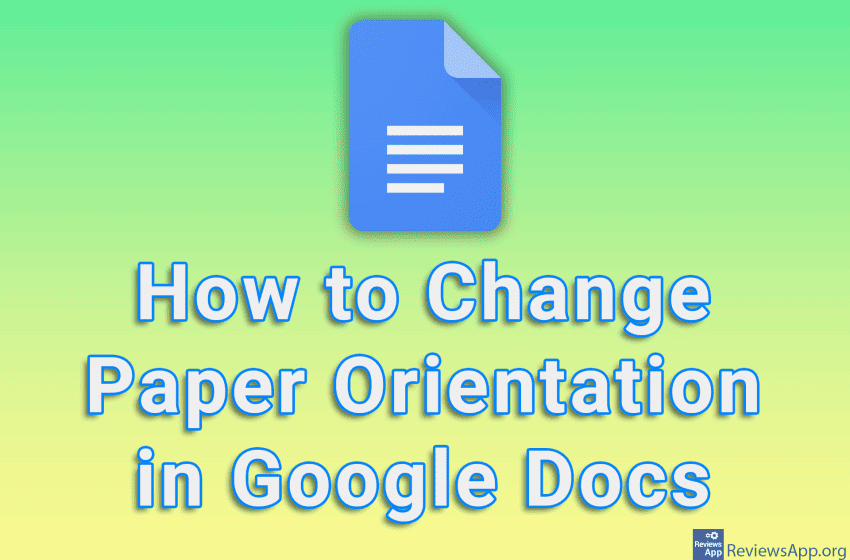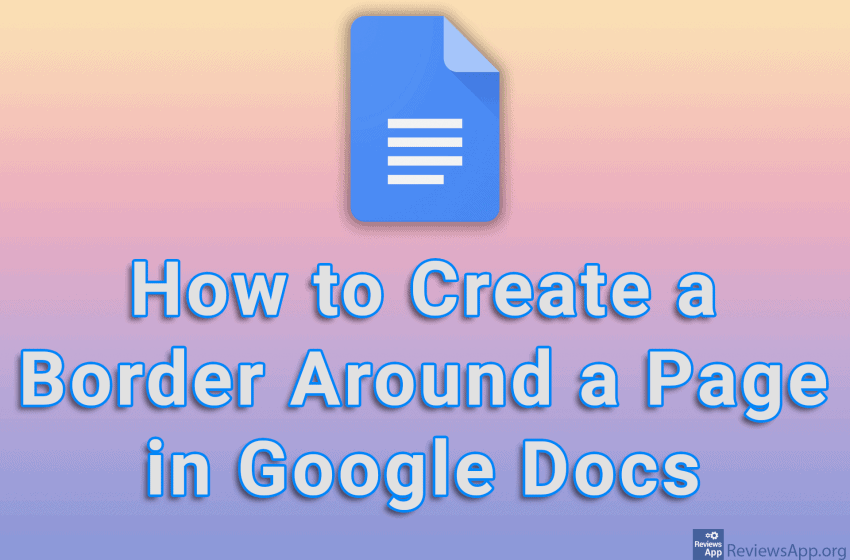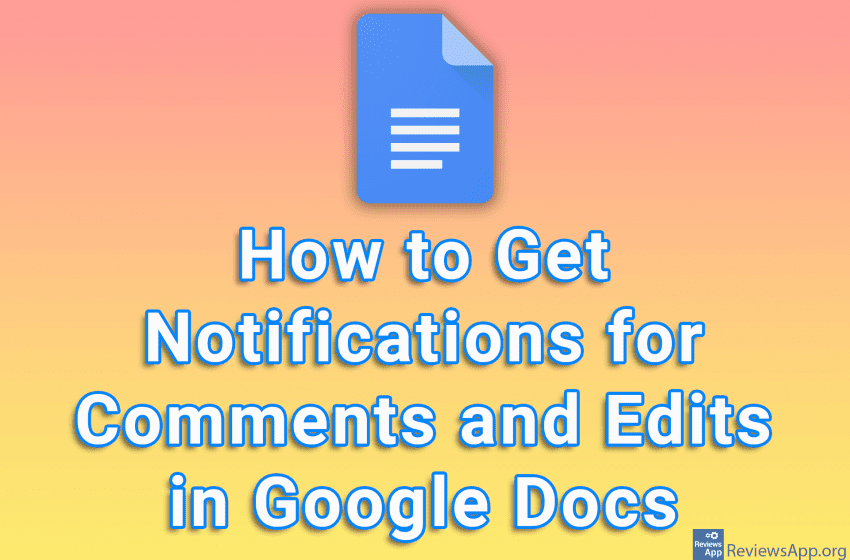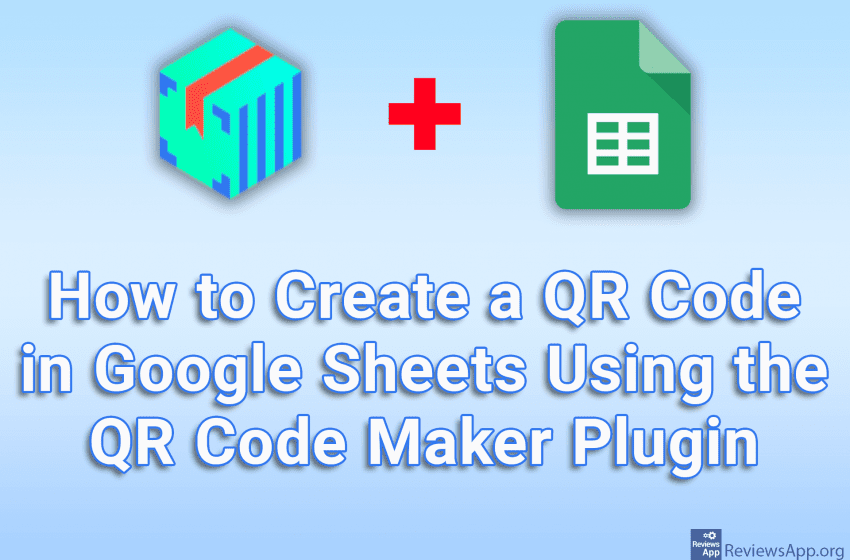Google Docs includes a handy option that lets you split text into columns, and you’ll be able to set the spacing between those columns. In this way, you will be able to highlight a certain part of the text and make the document more interesting to read. Watch our video tutorial where we show you […]Read More
Tags : docs
In certain situations, Google Docs will automatically convert a lowercase letter to an uppercase one, such as when you start a sentence with a lowercase letter. If you don’t want Docs to automatically convert lowercase to uppercase, you can turn this off in the settings. Watch our video tutorial where we show you how to […]Read More
When writing a document in Google Docs, whether you’re writing a mathematical formula or plain text, sometimes you need to write a square or superscript (eg 10²). This is quite simple to do and will only take a few clicks. Watch our video tutorial where we show you how to write a superscript in Google […]Read More
Emojis are a quick and convenient way to express your feelings when you write and over time these small images have become very popular. Google Docs includes an option to add emoji anywhere in the document, and it will only take a few clicks. Watch our video tutorial where we show you how to add […]Read More
If someone has sent you a Google Docs document that contains an image that you want to save to your computer, you’ve probably been confused that when you right-clicked on the image, you didn’t find an option to download the image. There are multiple ways to download an image in Docs, and none of them […]Read More
When you create a new Google Docs document, it will have a vertical paper position (portrait) by default. However, it will happen that you will often need the horizontal position of the paper (landscape). Google Docs has an option with which you can change the orientation of the paper very easily. Watch our video tutorial […]Read More
Creating a border around a page in Word is easy because there is an option for this. Unfortunately, this is not the case in Google Docs. However, we can make a border around the page using a table. All we need to do is create a table with only one field and enlarge that field […]Read More
When you’re working with someone in Google Docs, it would be nice to get a notification when someone makes a change to a document or writes a comment to you. The good news is that Google Docs includes an option to receive notifications via Gmail in these cases. Watch our video tutorial where we show […]Read More
Google Docs has an interesting option that will allow you to create a Gmail email directly from Docs, and you can save this email to the Draft folder. This way you can easily format the text of the email because all the Google Docs options will be available when writing the email. Check out our […]Read More
QR code is a convenient way to quickly and easily access information, and Google Sheets allows us to add it to a sheet. We can do this with the function, but if you need to add QR codes to documents often, a much better way is to use a plugin. One of the better and […]Read More