How to Get Notifications for Comments and Edits in Google Docs
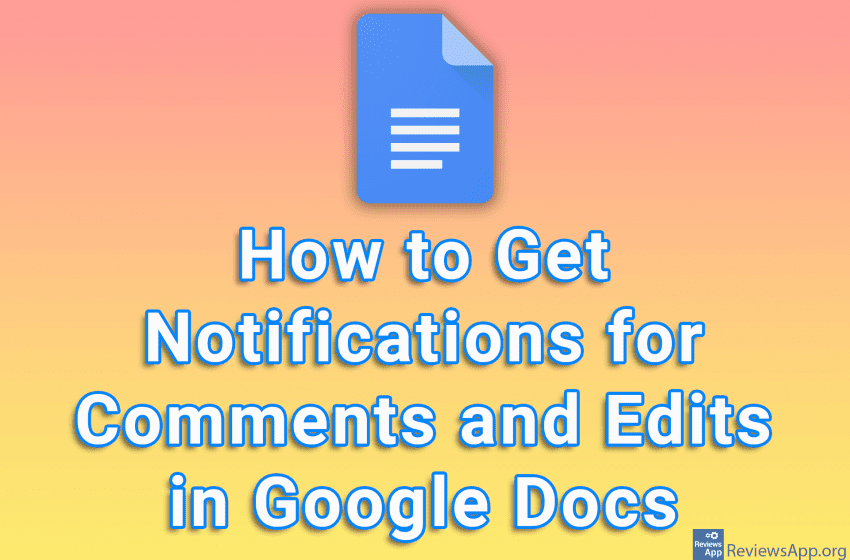
When you’re working with someone in Google Docs, it would be nice to get a notification when someone makes a change to a document or writes a comment to you. The good news is that Google Docs includes an option to receive notifications via Gmail in these cases.
Watch our video tutorial where we show you how to get notifications for comments and edits in Google Docs using Windows 10 and Google Chrome.
Video Transcript:
- How to Get Notifications for Comments and Edits in Google Docs
- Open the document for which you want to receive notifications. Click on Tools.
- Click on Notification settings
- Here we have two sections COMMENTS and EDITS. In the COMMENTS section, the All comments option will send you a notification for every comment.
- The option Comments for you will send you a notification only when someone writes a comment mentioning you.
- In the EDITS section, the only option is Added or removed content, and here you will receive a notification when someone adds or deletes content in the document.
- When finished, click on OK. You will receive notifications via Gmail.




