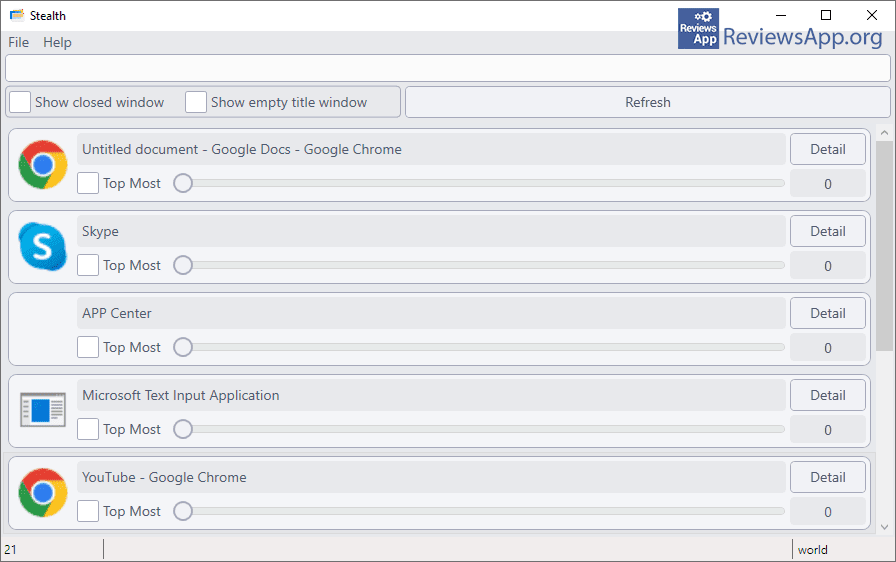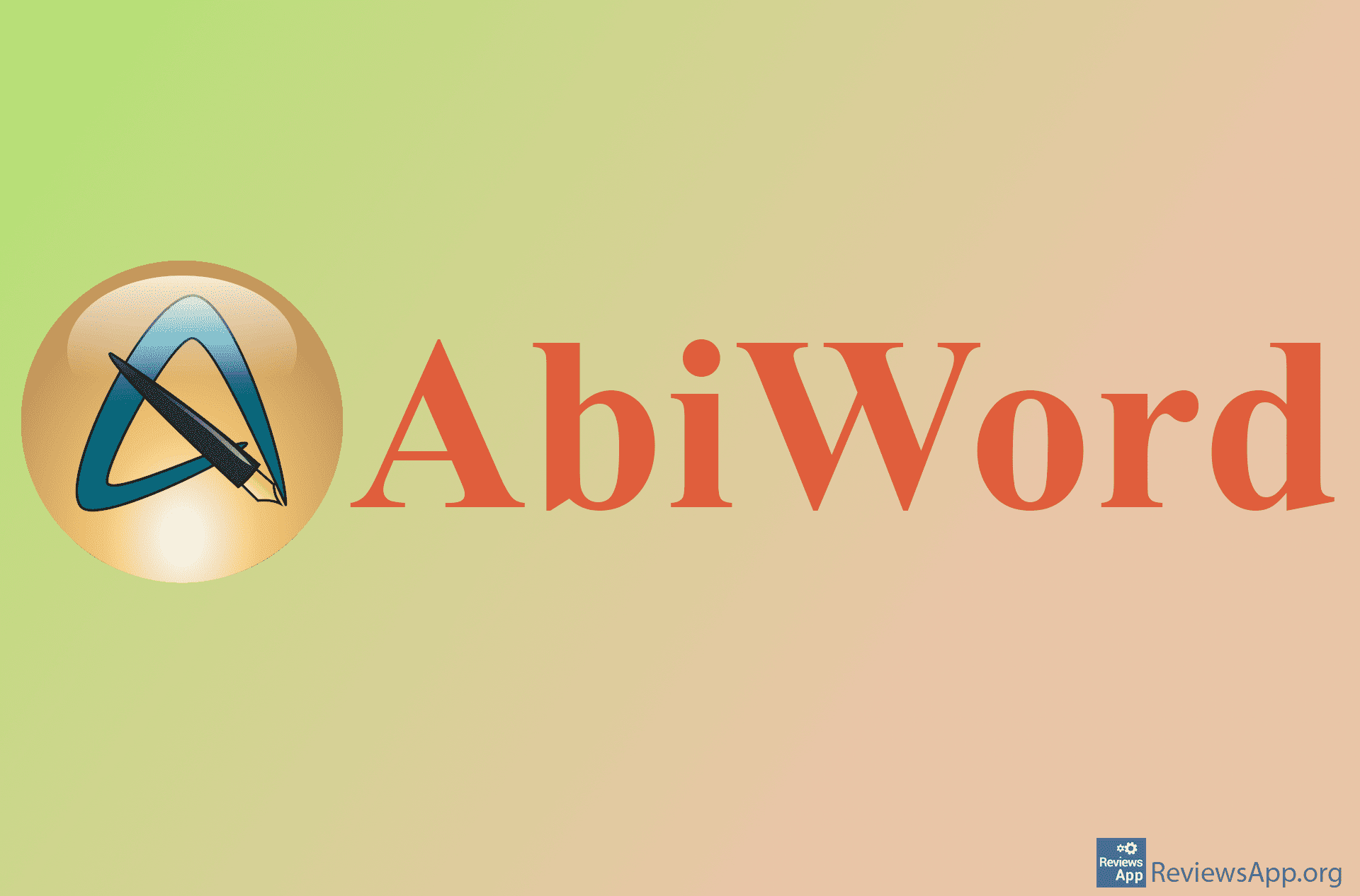Stealth – Changing the Transparency of the Window
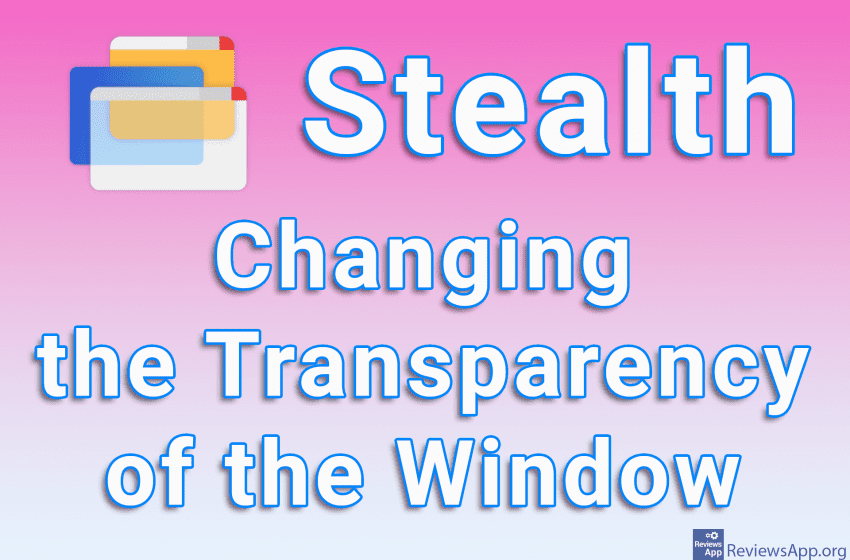
If you use a laptop or a small monitor during work, you probably encountered the problem that management is quite awkward when you have several programs running, and you have to handle all of them at the same time. Stealth is a free program for Windows Vista, 7, 8, 10, and 11 that will allow you to quickly and easily adjust the transparency of all active windows and thus make better use of the space on your monitor.
How Does Stealth Work?
Stealth is a portable program. This means that there is no installation, and all you need to do is download and run it. When you run it, a menu will open in which all currently active windows will be listed. Each listed window contains the same options, that is, the commands you can perform on the given window.
The first thing you can do is change the transparency of the window. You do this by moving the slider located below the name of the window. Moving the slider to the left increases the transparency, while moving it to the right decreases it. It is possible to set the window to be completely transparent, that is, to be invisible on the screen.
The next thing you can do is make the window always be placed on top of all other windows, and you do this by checking the box next to the window’s name. We really liked this option because it is possible to set the window of any program to be above the others, even when this option does not exist in the program itself.
The last option is Details and we assume that it should give us details about the given window. Unfortunately, this option is currently not working. The reason for this is the fact that Stealth is still in development, so some options still do not work.
Stealth does not contain a settings menu, and the only additional features are a search option to quickly find a specific window, an option to display recently closed windows, and a button to refresh the window list.
Stealth Will Most Benefit Those Who Use a Laptop or Have a Smaller Monitor
Stealth is a handy program, and will best serve laptop users or those with smaller monitors. The biggest drawback of the program is that it is not finished yet, so certain options do not work. However, if the features it offers are interesting to you, we suggest you try it out, and you can be sure that the options that don’t work now will work in the future.
Platform:
Windows Vista, 7, 8, 10 and 11