How to View All YouTube Comments You Have Ever Written

YouTube has a section where you can view all the comments you have ever written. From here, you can delete or change the comments, and all the comments will be neatly sorted by the dates they were written, so it’s easy to navigate.
Check out our video tutorial where we show you how to view all YouTube comments you have ever written using Windows 10 and Google Chrome.
Video transcript:
- How to View All YouTube Comments You Have Ever Written
- Open any search engine and type youtube comment history in the search field
- Click on Comment History – YouTube
- Here you will see all the comments you have ever written



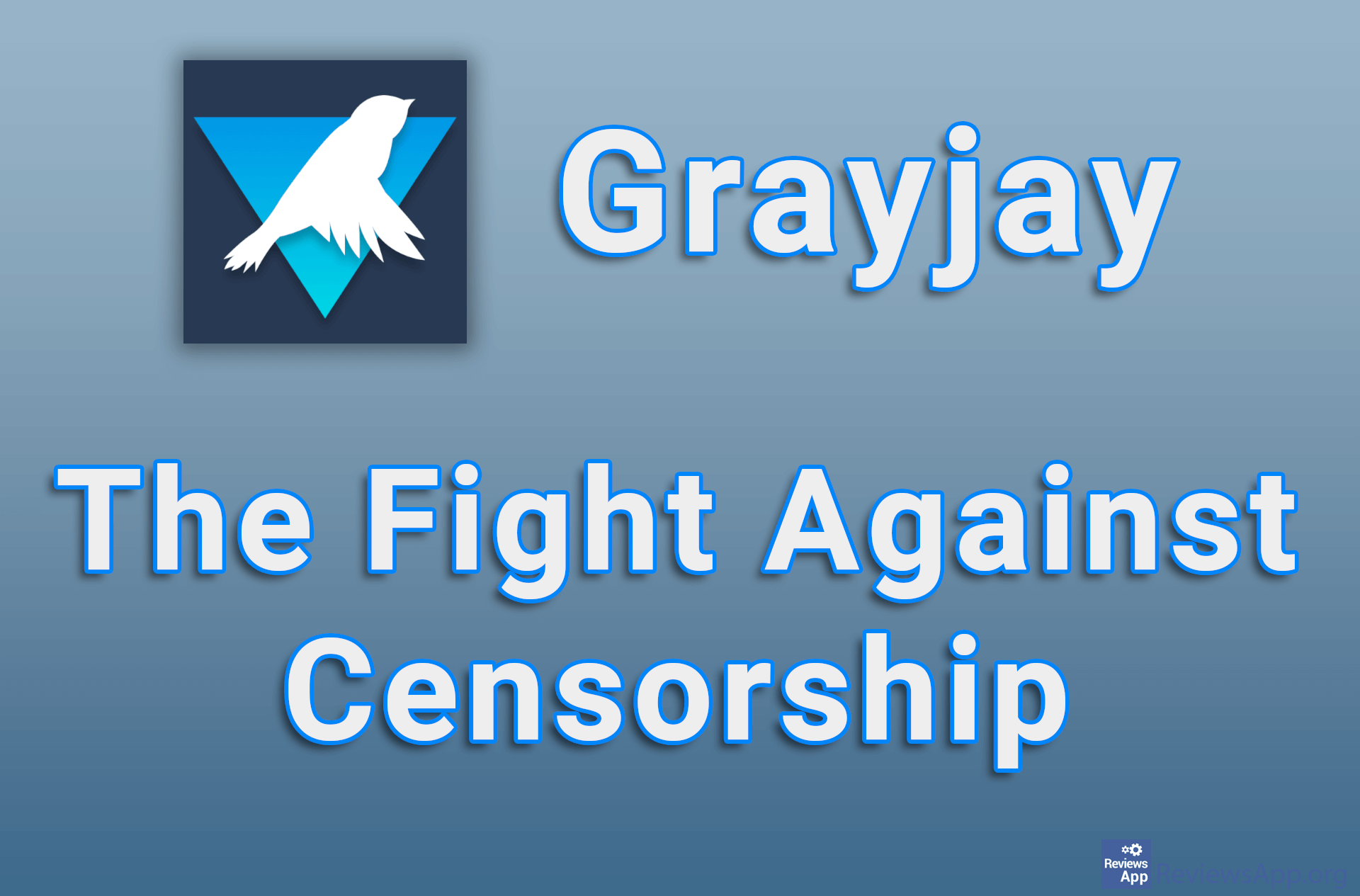
How to Set Who Can Comment on...
November 8, 2023