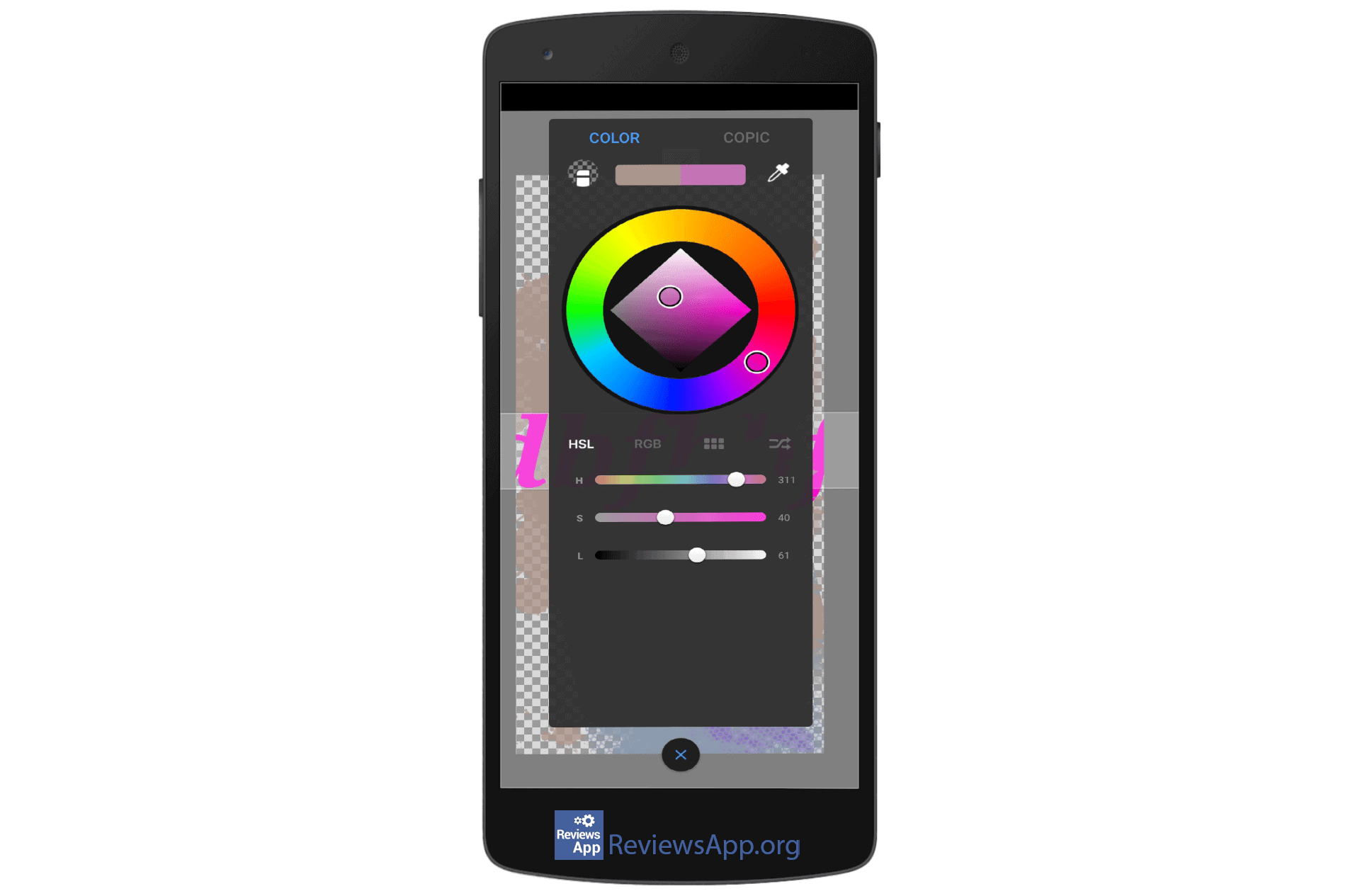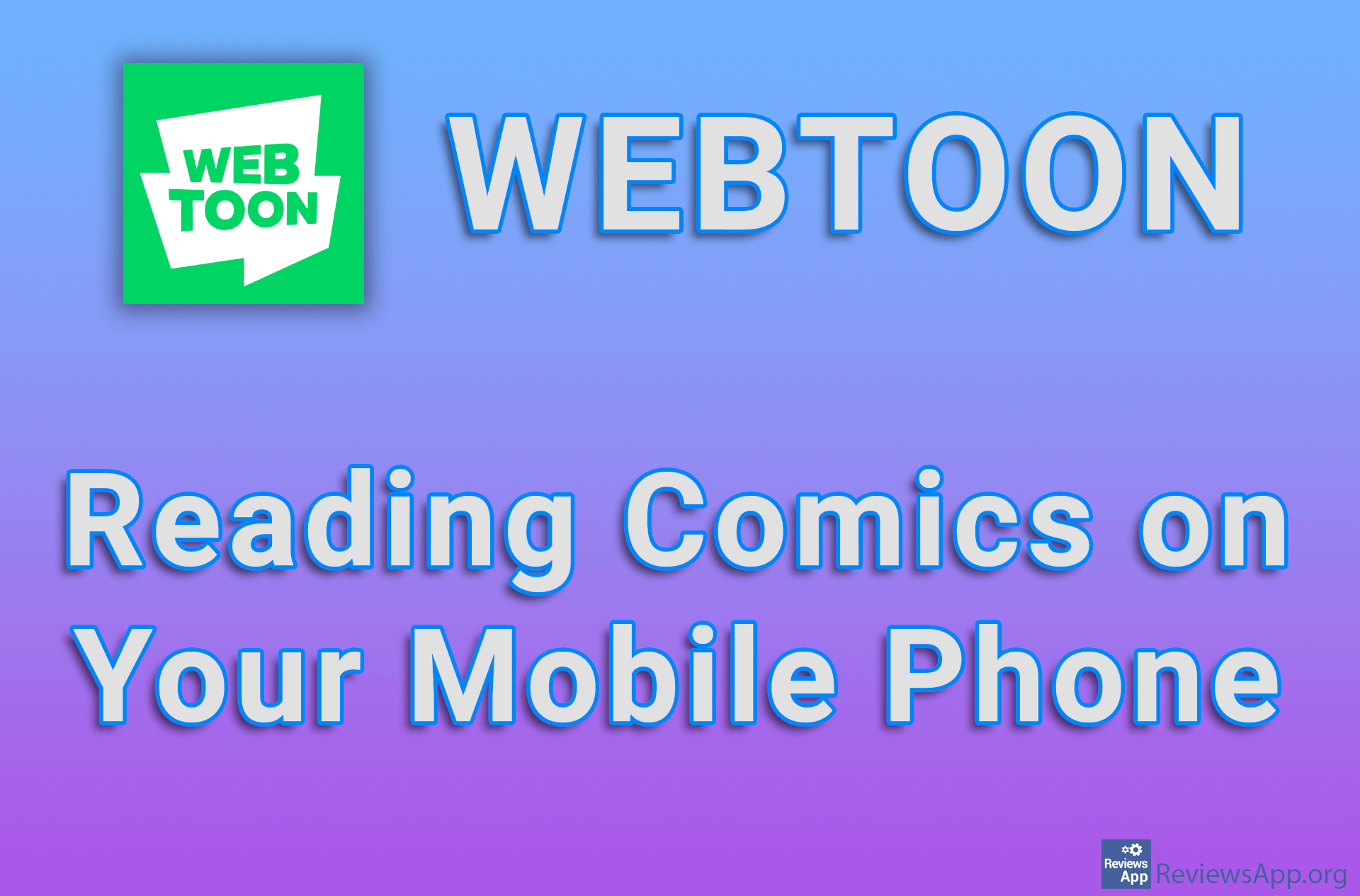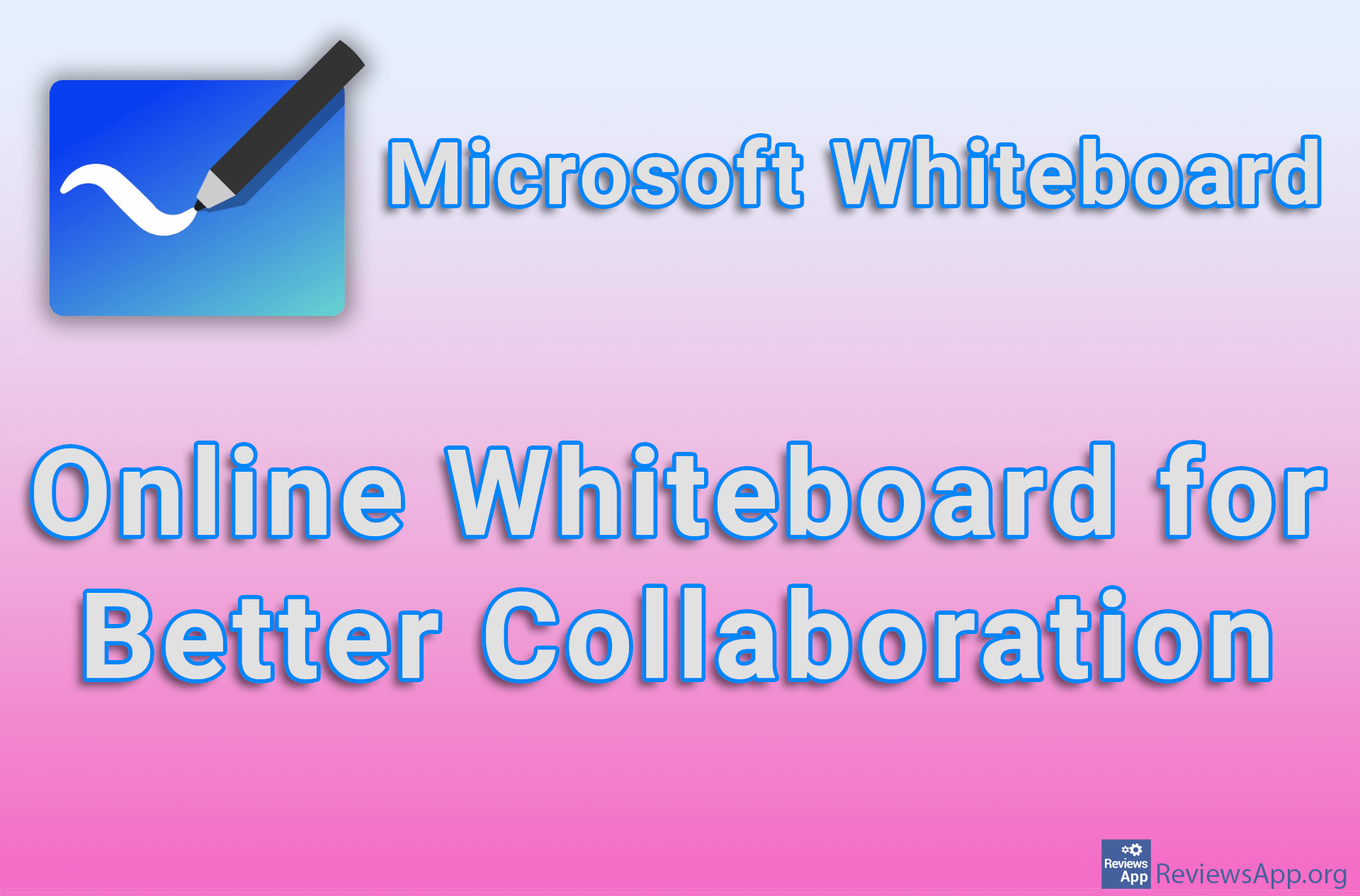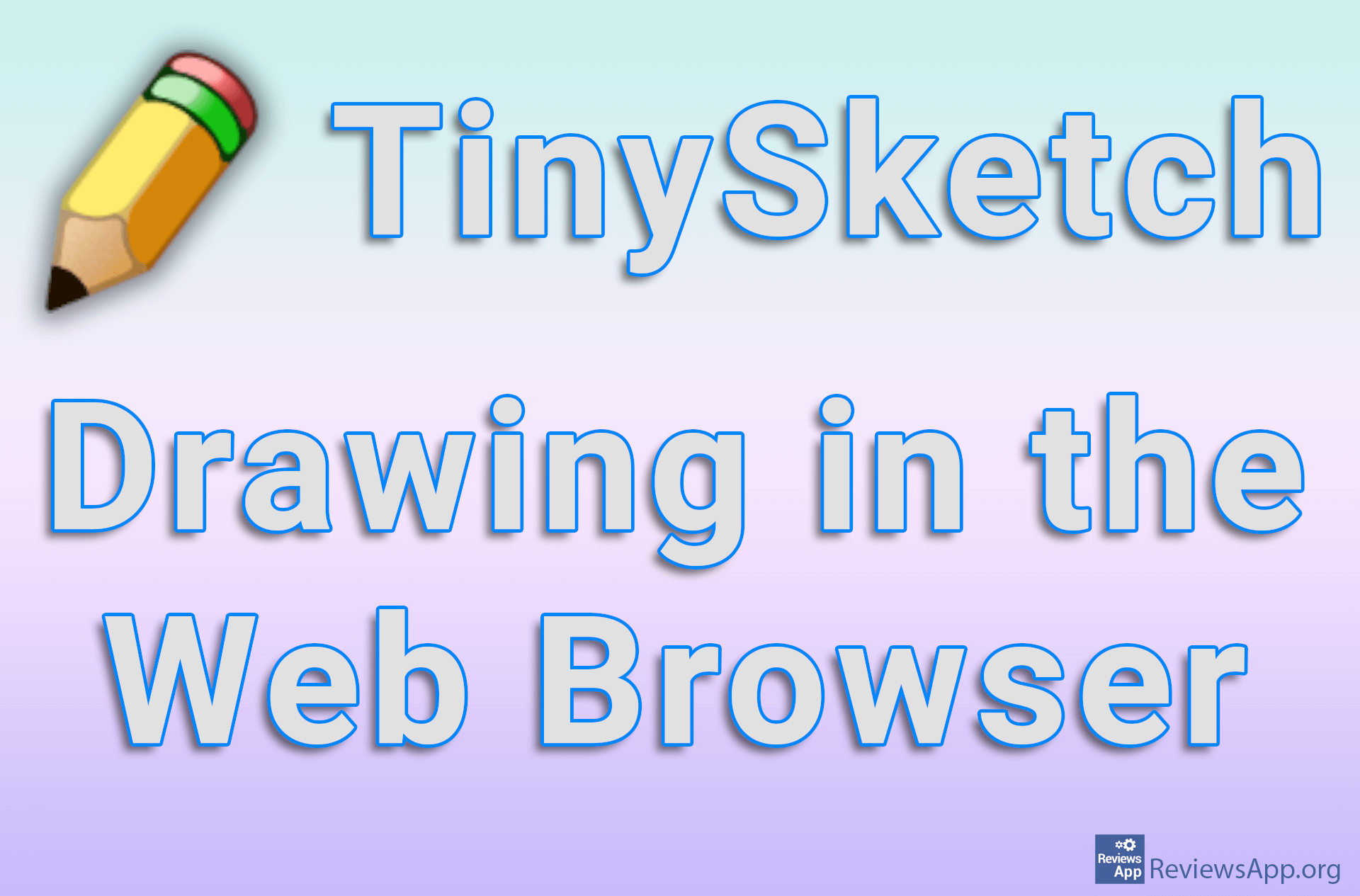Autodesk SketchBook – Photoshop on your phone
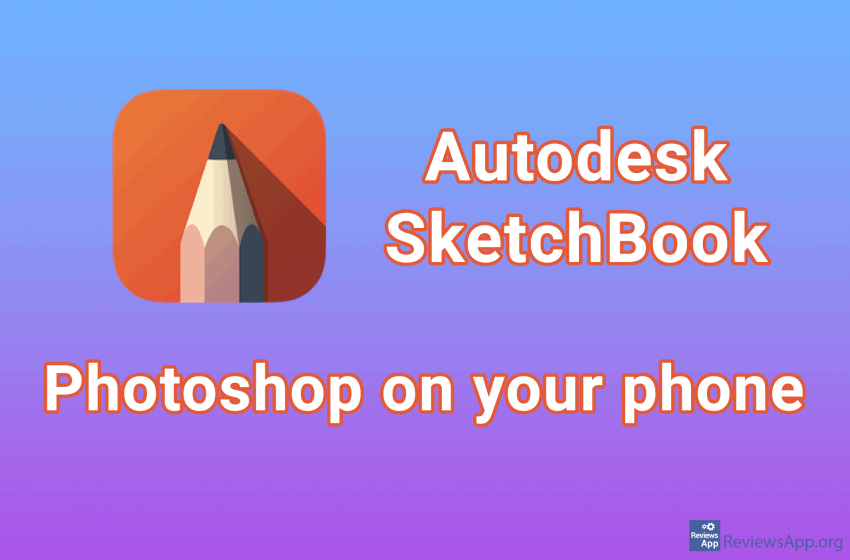
Autodesk SketchBook is a free application for Android and iOS, which is intended for all creative people and those who feel that way. Autodesk SketchBook is a drawing and painting solution for creative professionals, including architects, designers, and artists.
Interface
This app features an modern user interface and a host of professional drawing tools. It is no coincidence that it earned the epithet Photoshop for the phone. The interface maximizes drawing space. The icons clearly show what their functionality is, while the software allows the device’s camera to be used as a scanner. The application allows you to import an image from the device and then edit it, although you can create your own visuals from scratch.
Functionalities
One of the main options, which is important for graphic designers, is background removal. SketchBook supports over 190 brushes – some simple, for drawing ordinary lines, as well as specific ones, intended for contouring and creating demanding shapes. Some of the brushes create the effect of shine, blur, and various textures. With the help of radial symmetry and ruler technology, images can look completely professional.
Especially fun is the element transformation option, which allows you to edit and reposition already saved elements, even if they are in the background. With the help of a ruler, it is possible to draw precise lines.
When it comes to working with text, there are only six types of fonts on offer, which is a limited choice. You can position the text as you wish, but you can assign it any color and adjust the size by tapping the screen.
SketchBook is compatible with Photoshop on all devices and allows users to save their work in various formats, including JPG, BMP, TIFF, PNG, and most importantly – PSD (the format used by Photoshop). All layers of the image are saved in PSD format so that they can be edited on another device. This application supports direct sharing via other applications, and in that case, saves files in PNG format (if you want to share the image directly from the application).
The only complaint we had was about the usability of the application. Namely, if you do not have experience with drawing on a phone or tablet, it will take some time to get used to it. However, given the wide range of possibilities it offers, this should not be a big problem.
Conclusion
Unlike other popular image editing apps that claim to be able to do anything, SketchBook focuses on drawing sketches and pays great attention to detail. For us, this free application has lived up to all expectations, and we are sure that it will meet the expectations of experienced users as well.
In the download link we offered Autodesk SketchBook for Android but if you want to download the version for iOS please click HERE.
Platform:
Android, iOS