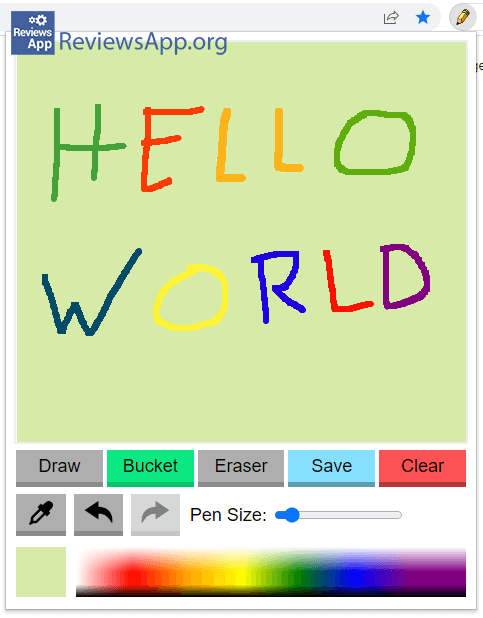TinySketch – Drawing in the Web Browser
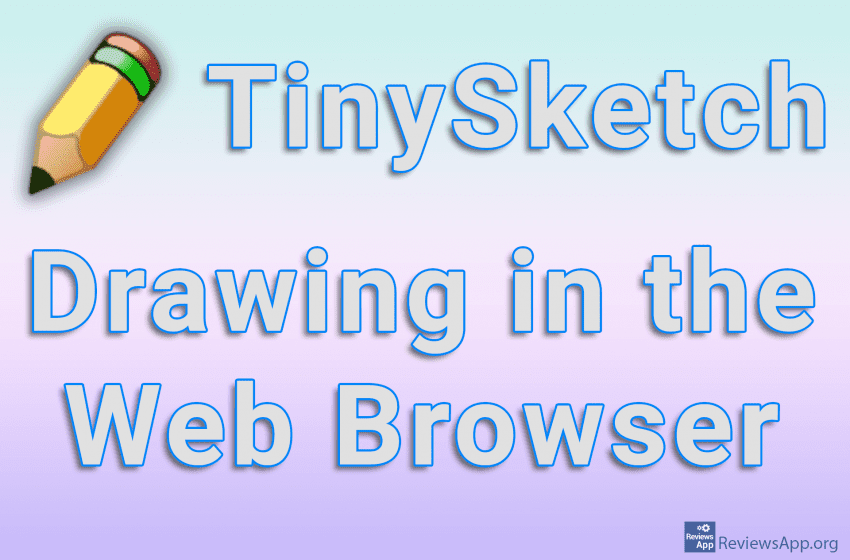
TinySketch is a very simple drawing program that comes in the form of a free plugin for the Google Chrome web browser. It’s easy to use, looks a bit like Paint, and offers only a few options. It is precisely because of this simplicity that it is excellent for children who are just learning to draw on the computer.
How Does TinySketch Work?
When you install the TinySketch plugin, its icon will appear in the upper right corner of the internet browser, in the area reserved for plugin icons. Clicking on this icon opens a plugin menu that is made of the white background on which you draw, and below are the drawing tools. Drawing is possible only on this menu, and drawing on the internet browser itself is not possible.
TinySketch offers only a few drawing tools. It is possible to choose the size and color of the brush, and the shape of the brush cannot be changed, while the color selection is quite solid. There are also options for erasing and coloring the entire surface, and apart from this, we only have the option of Undo, Redo, erasing everything that has been drawn, and the option to save the image that you have drawn.
There is also an option that allows you to select a color that is already in the drawing. What we didn’t like here is that it is possible to take the color only from the drawing and not from the website page.
As you can see this is an extremely simple program and it seems to us that it was made for children. It is clear to us that the authors wanted the plugin to be simple, but they have gone too far in this. TinySketch does not include some of the most basic options, such as the ability to type text, change the paper size, zoom, load an image from a computer, etc.
On the other hand, why is this a plugin? TinySketch has no interaction with the Internet browser and would be much more convenient to use if it were a regular program. We mentioned that the program looks a bit like Paint, and we can safely say that Paint will serve you better in literally any situation. Perhaps this is the reason why the authors decided to make it a plugin, to give users at least one reason to choose it over Paint.
TinySketch Is a Good Drawing Plugin for Kids
We didn’t like TinySketch. Don’t get us wrong, the plugin works properly and without errors, so you can really use it, and because of its simplicity, it’s great for kids. However, keep in mind that every plugin you install in your internet browser slows down its operation, so it’s important not to overdo it. Unless you have kids learning to draw on the computer, Paint will serve you better than this plugin.
Platform:
Google Chrome