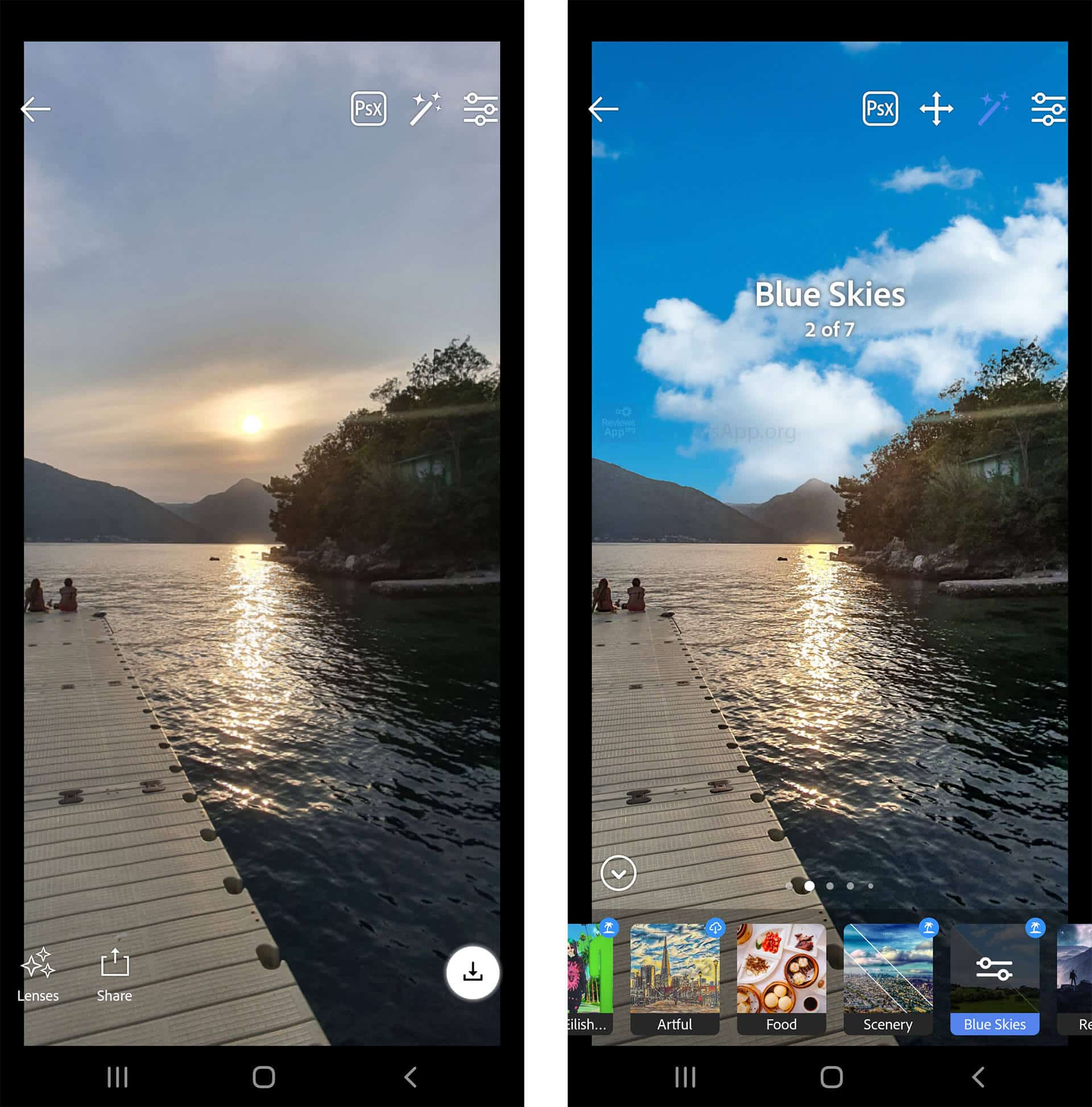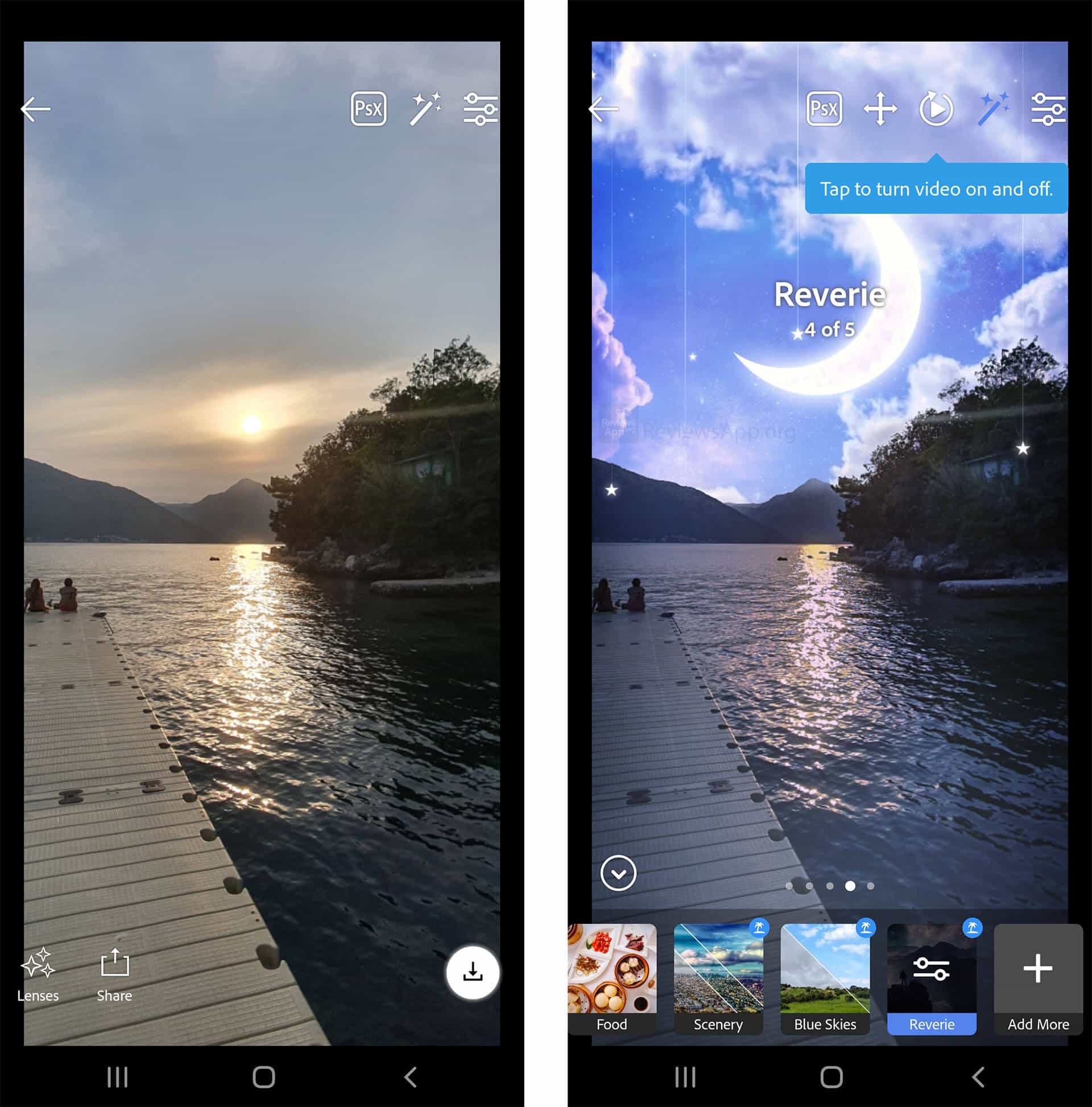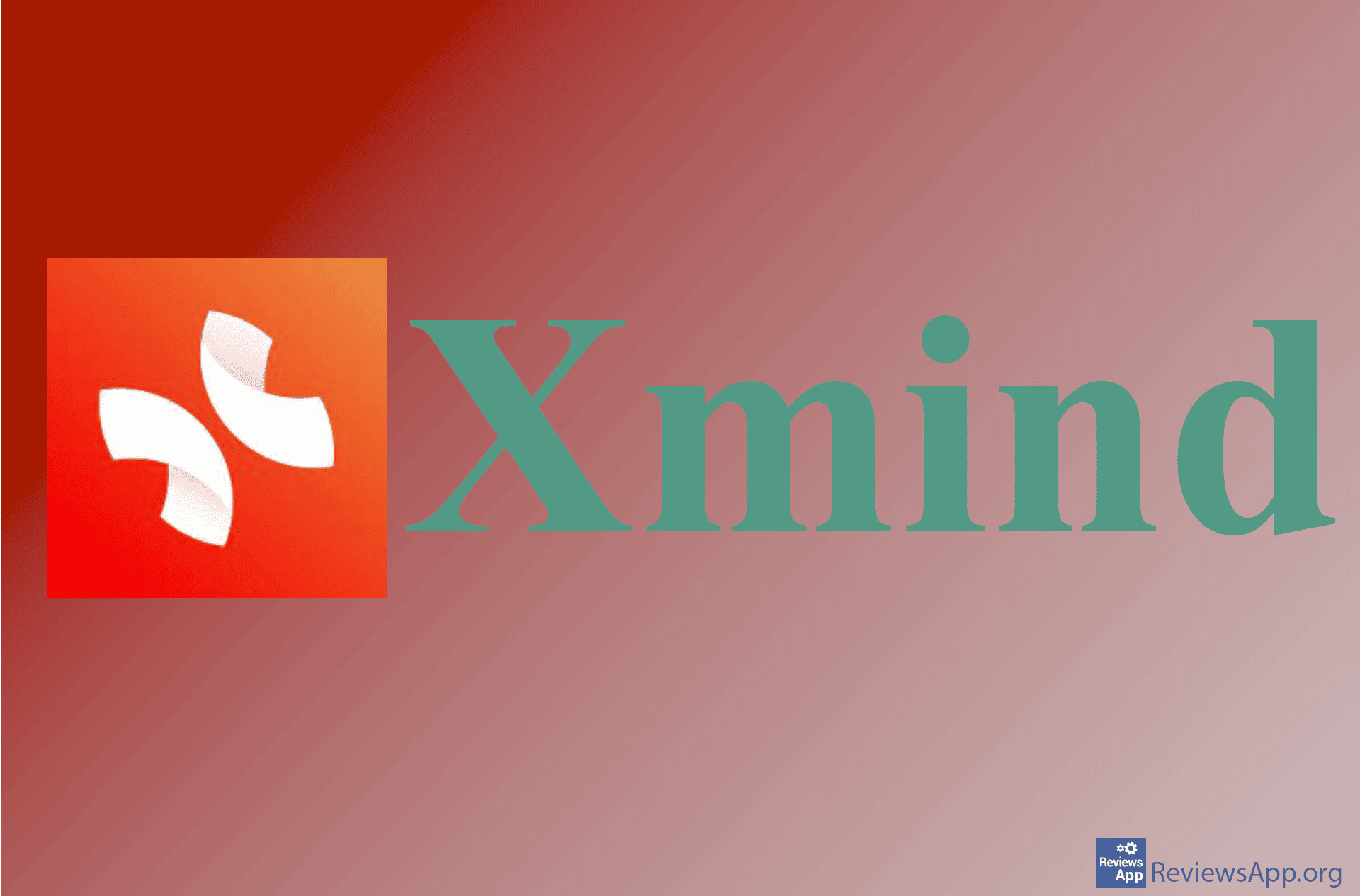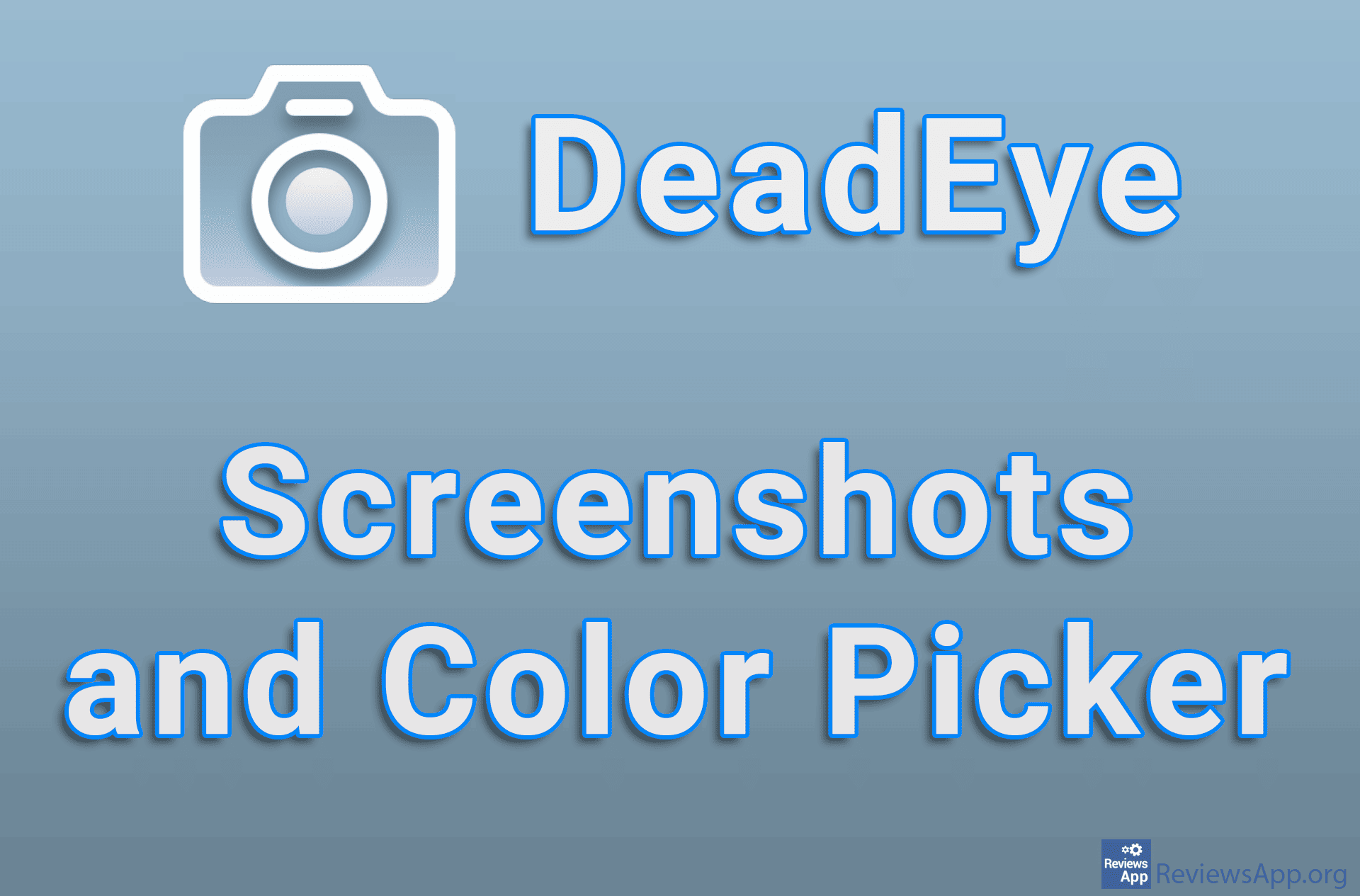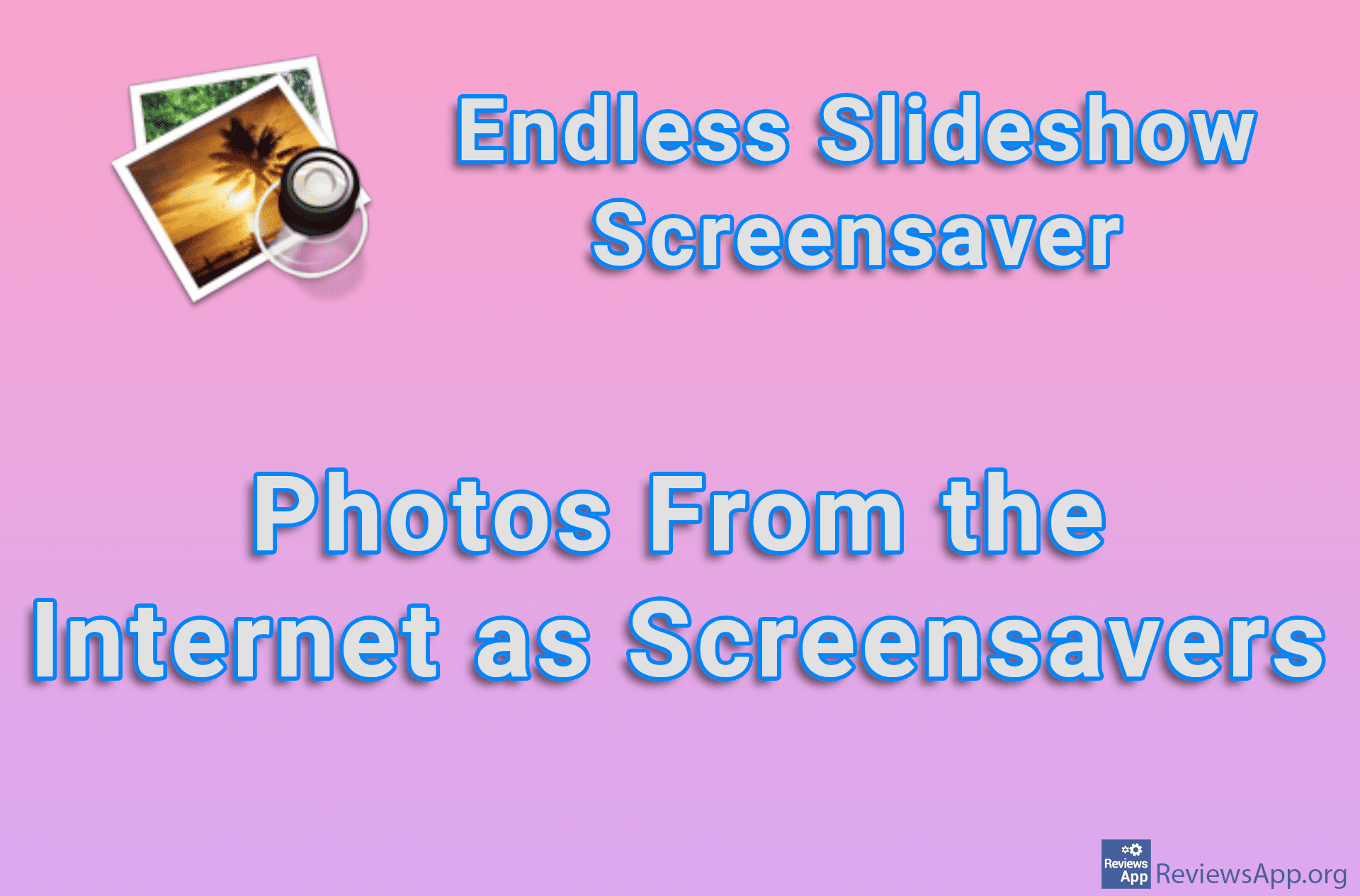Adobe Photoshop Camera for photo processing on Android and iOS

Adobe Photoshop Camera is a free photo processing application for Android and iOS users. This application is intended for people who process photos for personal use, without the knowledge of Photoshop. It is based on artificial intelligence called Sensei and can recognize objects in a picture, make recommendations, and automatically apply certain effects based on the type of photo (for example, there are special modes for portraits, landscapes, selfies, food photos, etc.)
Adobe Photoshop Camera: photo processing tools
You can select any image from the phone gallery and start editing. The editing interface is similar to Instagram’s look when you add a picture or video to Stories. There are ten types of filters available from the start, but you can download additional filters. All filters are free. Filters also work in live view so that you can see the effects applied to the image in real-time. In other words, the app can edit photos while you take them. Sharing filters with others is supported, as well as templates created by artists, Photoshop experts, and celebrities. Filters are saved as PSD (photoshop) files.
The application contains a large number of colour correction tools, as well as an Auto button that will do it for you automatically. This option is the most common and basic image editing, such as balancing brightness, contrast, and colour saturation. Otherwise, you can use the slider to adjust various elements, such as shadow, clarity, vibration, and much more. If you are a fan of blurring, this application is excellent for that.
Adobe Photoshop Camera includes shortcuts to Google Photos, Lightroom, or Gallery to make it easy to move and save photos.
Adobe Photoshop Camera Shortcomings
The problem is that, like most image processing software, Adobe Photoshop Camera cannot enhance night photos by better editing of the basic parameters. The only solution for editing photos taken at night is to use the filters.
Another drawback is the lack of support for older devices. The application works only on Android 9 and 1O, and iOS 12 and 13 versions of the operating system and only on specific devices.
At the moment, Adobe Photoshop Camera works on:
- Pixel 3/XL, Pixel 4/XL
- One Plus 6/6T and above
- Samsung S9/S9+, Samsung S10/S10+/S10 5G, Samsung Note 9, Samsung Note 10/10+/10 5G, Samsung Galaxy S20 5G/S20+ 5G/S20 Ultra 5G, Samsung Galaxy S10 Lite, Samsung Galaxy S10 E
- Oppo Find X2, Oppo Find X2 Pro, Oppo Realme X50 Pro
- Sony Xperia 1 II, Sony Xperia 5
- Redmi K20 Pro, Redmi K30 Pro, Redmi K30 Pro Zoom
- LGE V50 ThinQ, LGE V50S ThinQ, LGE LG V60 ThinQ
- Xiaomi MI 10 5G, Xiaomi MI 10 Pro 5G
Adobe developers are constantly adding new devices that the application works with, so you can check the list of currently supported devices here.
In the download link we offered Adobe Photoshop Camera for Android but if you want to download the version for iOS please click HERE.
Platform:
Android, iOS