How to deactivate Cortana in Windows 10
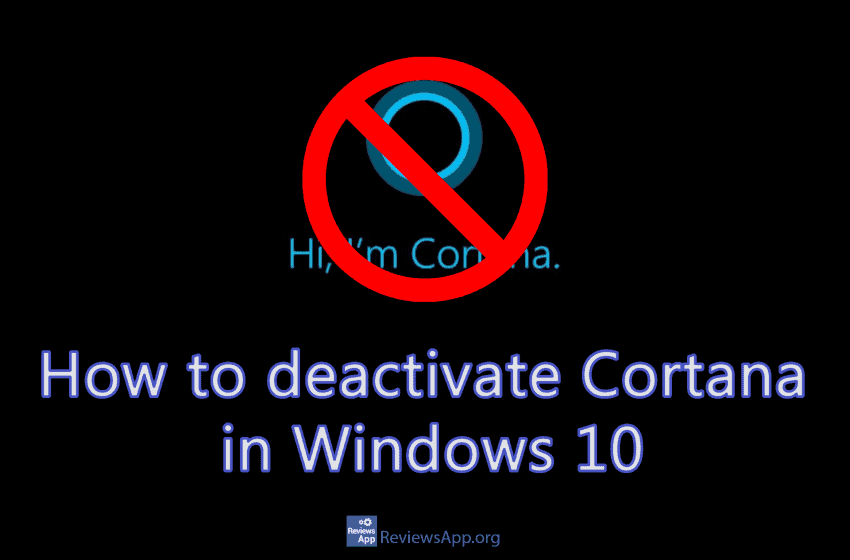
Cortana is a virtual assistant developed by Microsoft that uses Bing search engine to perform tasks such as setting reminders and answering questions. However, the fact is that most users do not use this tool. If you are one of these users, it is probably best to deactivate Cortana. See how in our video below.
Video transcript:
- Type regedit in the search box
- Click on the search result obtained
- Open HKEY_LOCAL_MACHINE, then SOFTWARE, then Policies, then Microsoft, then Windows
- Click on Windows Search. If you don’t you will have to make it.
- Right-click on Windows, then in the drop-down menu go to New, then click on Key
- Type Windows Search, and then press Enter
- Right-click on Windows Search, then in the drop-down menu go to New and click on DWORD (32-bit) Value
- Type AllowCortana and press Enter
- Double-click AllowCortana and make sure that in the Value data field the value is 0, then click OK
- Restart your computer




