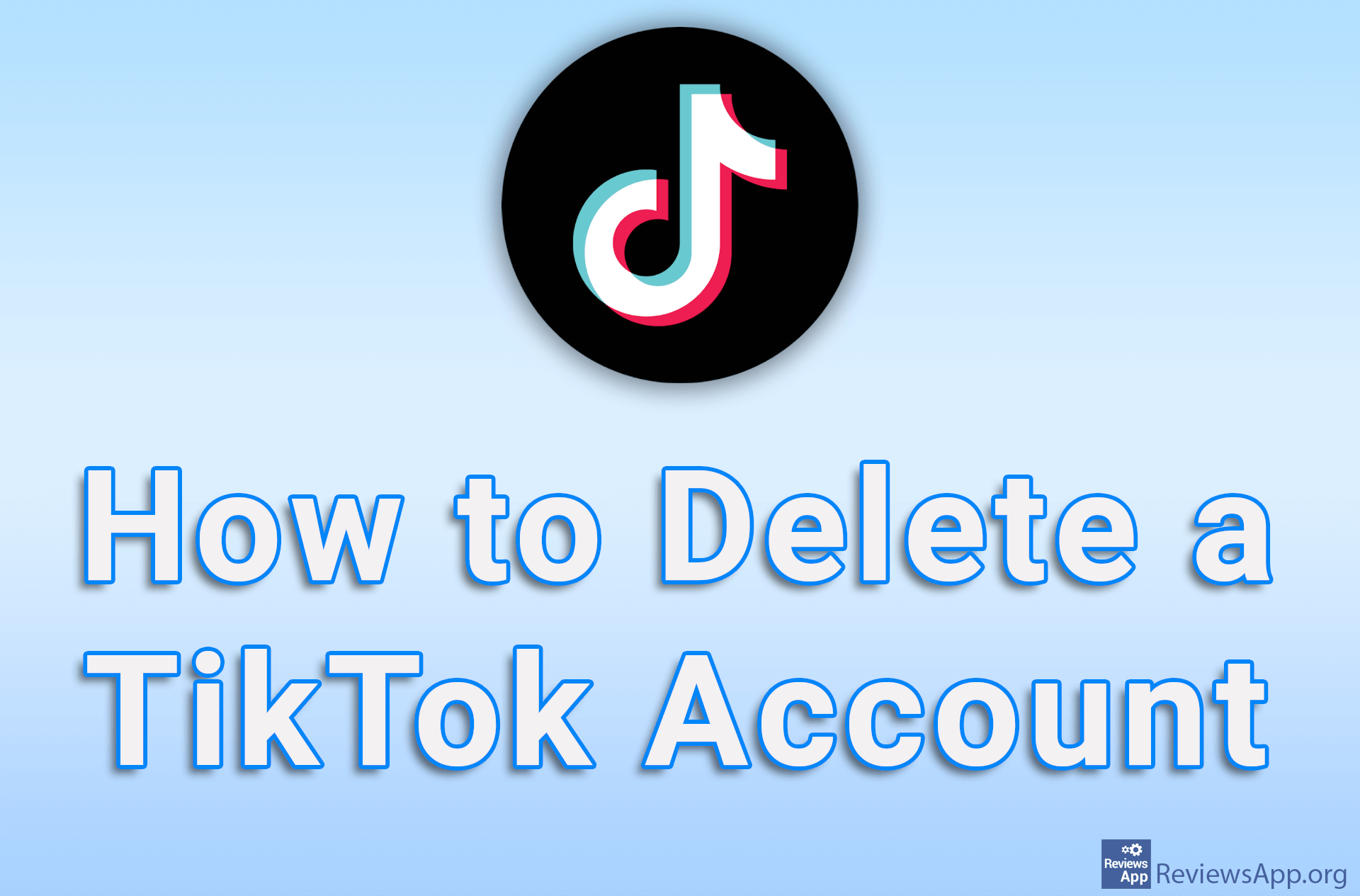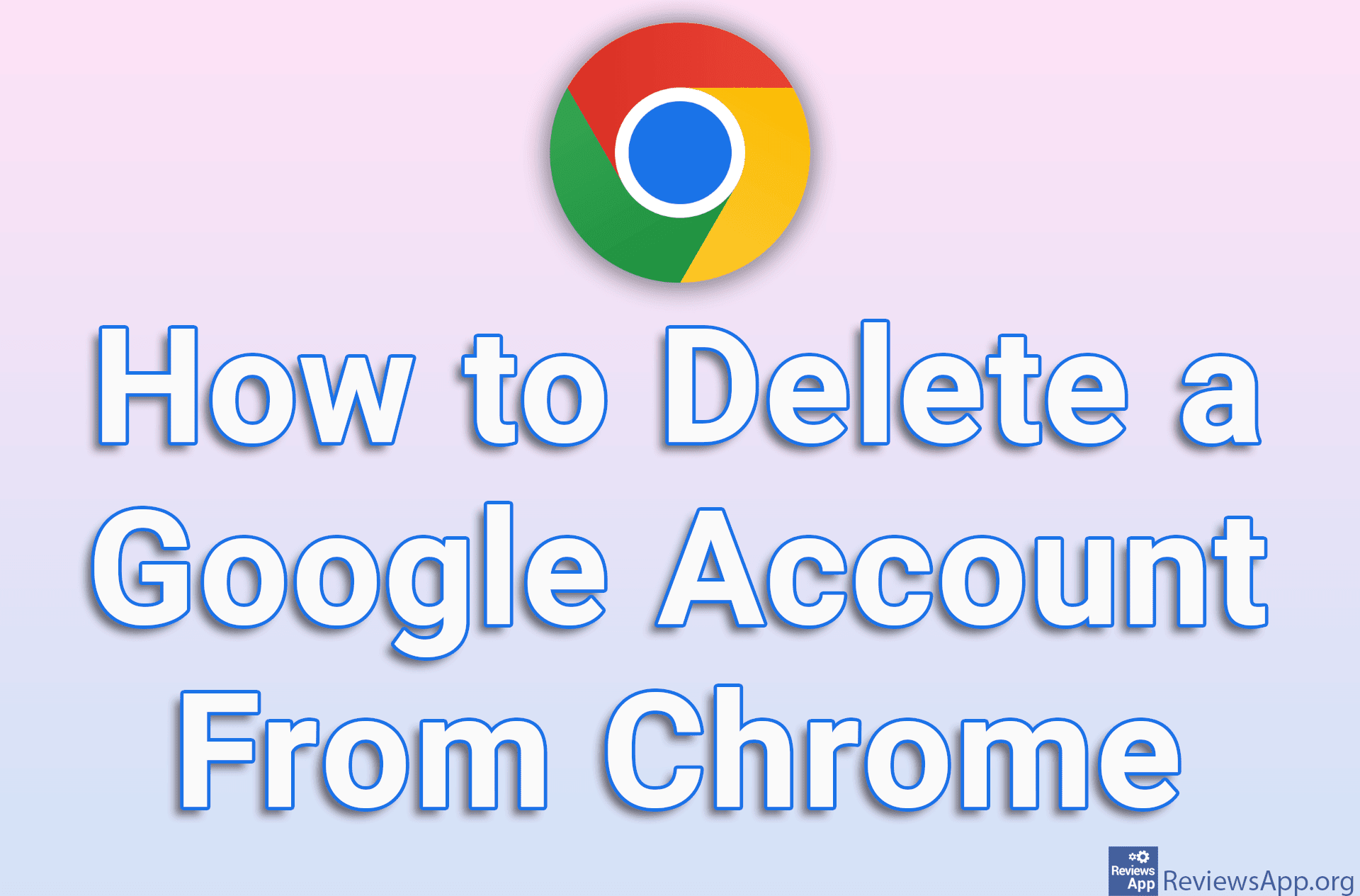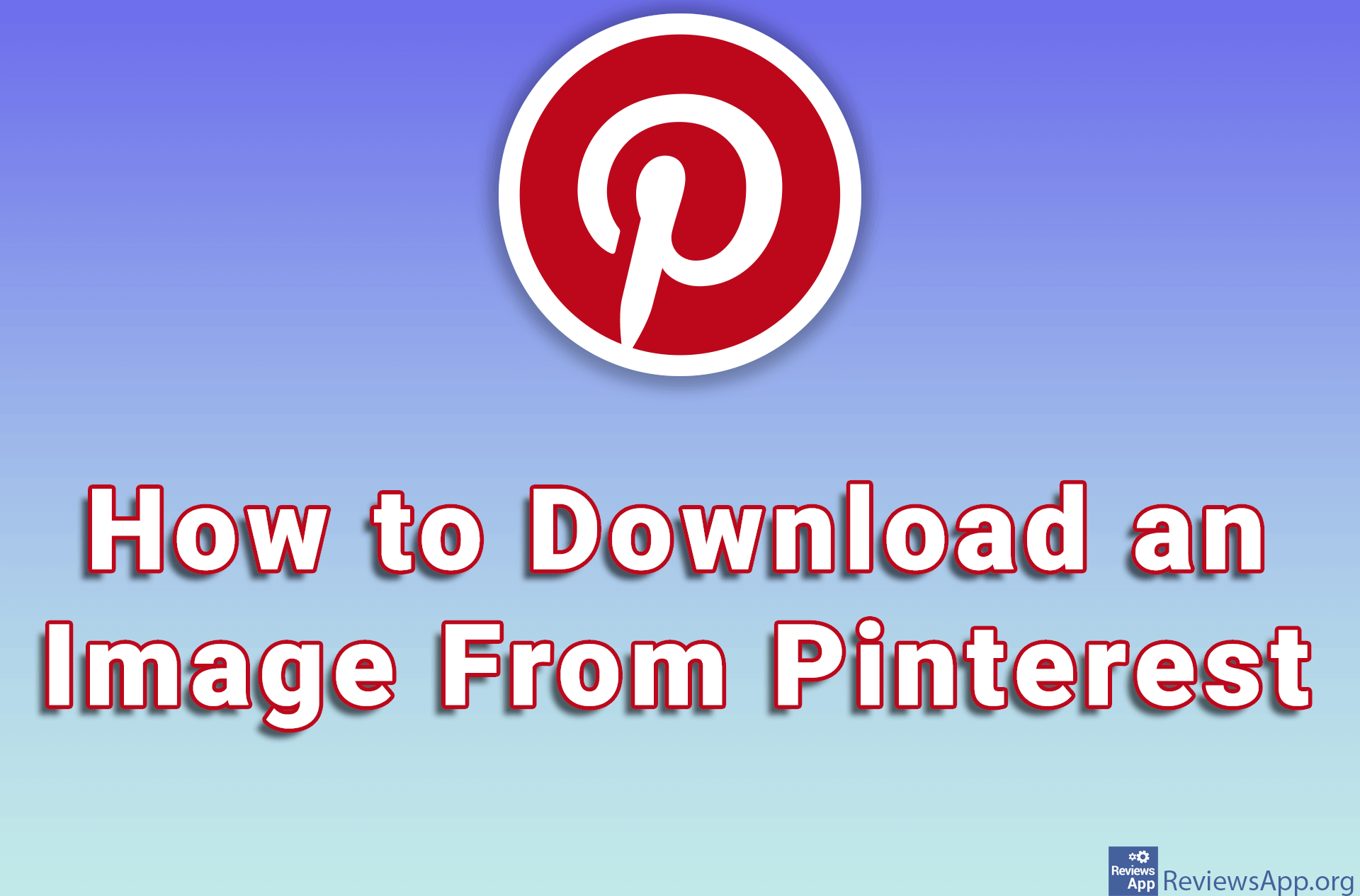How to Delete Your Pinterest Account

If you want to stop using Pinterest, it is possible to delete your account. Keep in mind that this will delete all your Pins and Boards. When you delete an account, it takes 14 days for Pinterest to fully delete your whole account. If you change your mind in the meantime, all you have to do is log in to your account, after which you will receive an email with a link you need to click to reactivate your account.
Watch our video where we show you how to delete your Pinterest account using Windows 10 and Google Chrome.
Video transcript:
- How to Delete Your Pinterest Account
- Go to the Pinterest website, log in to your account, and click on the arrow in the upper right corner of the screen
- Click on Settings
- Click on Account settings
- Click on Delete account
- Click on Continue
- Select the reason why you are deleting your account and click on Send email
- Go to the email account you used to create the Pinterest account
- Open a newly received email from Pinterest
- Click on Yes, delete account