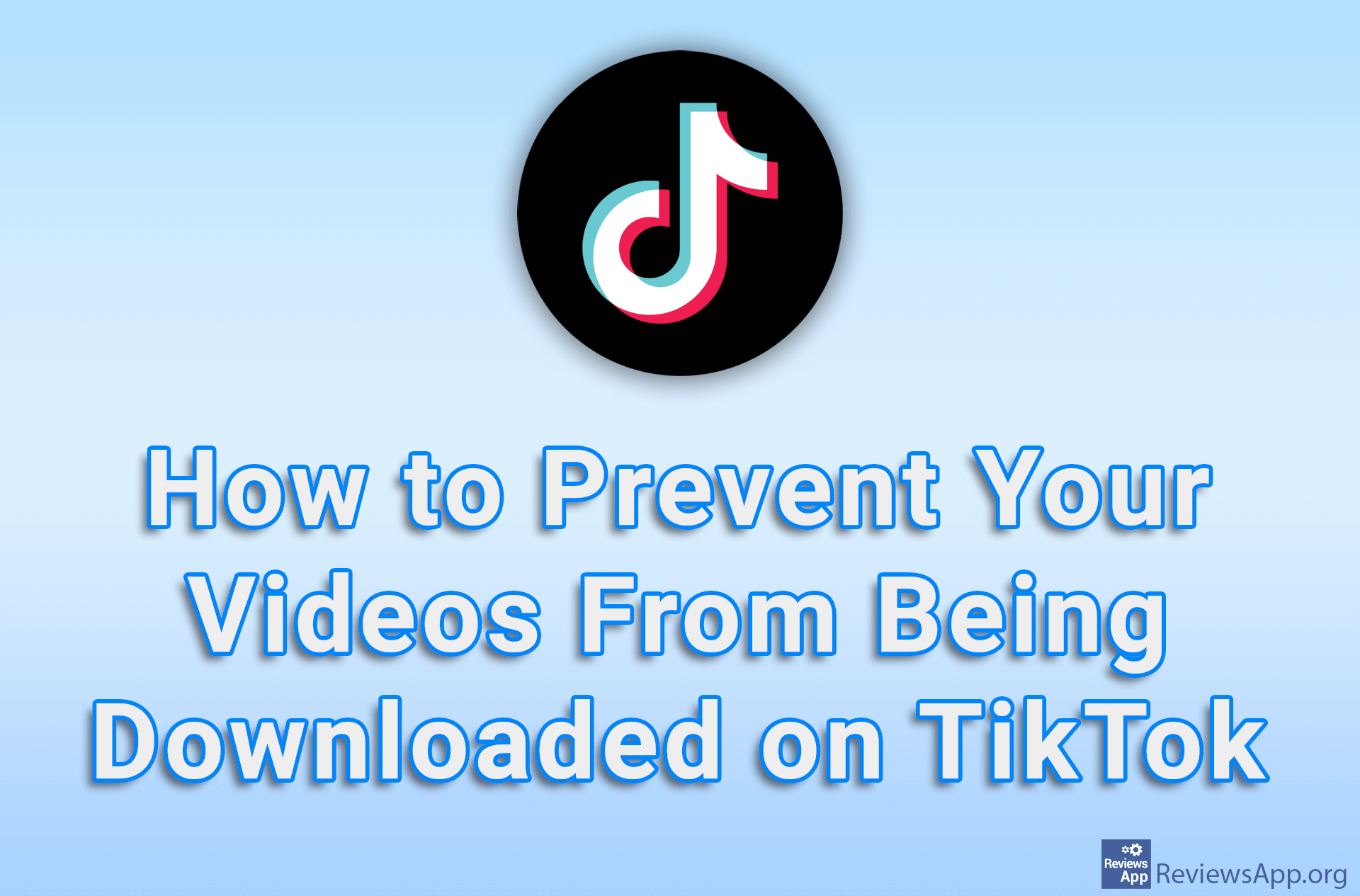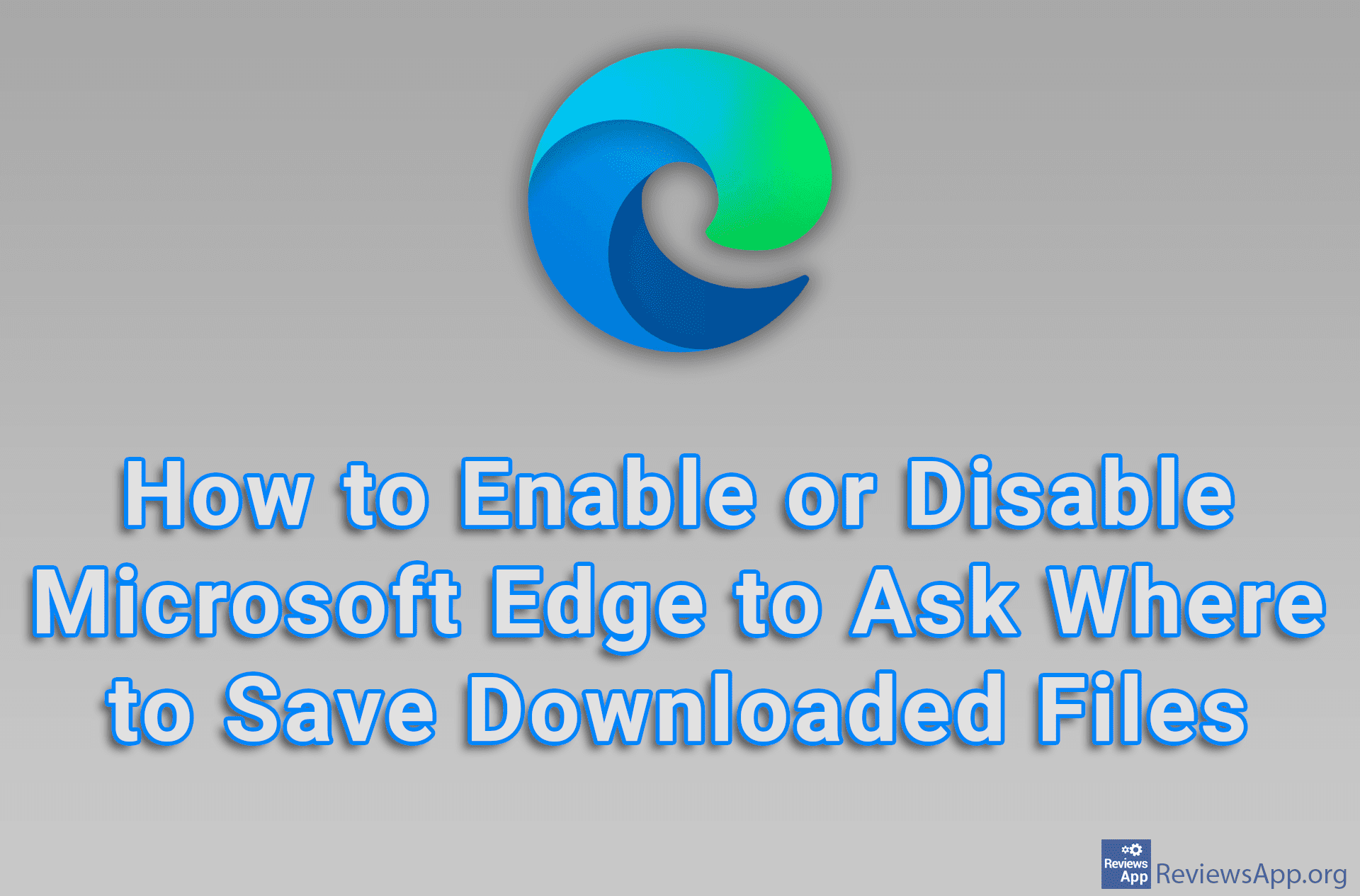How to Download an Image From Pinterest
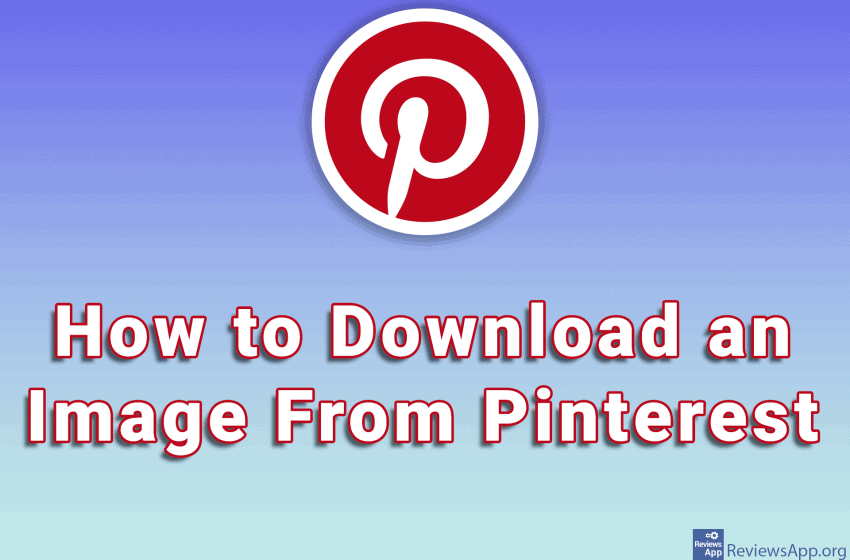
Pinterest is a social network whose goal is to help users find inspiration either in business or hobby and connect with others who share their interests. In addition, this is a place where you will find a lot of beautiful photos, and you will probably want to save some of them. So the good news is that every photo can be downloaded and saved on your computer.
Watch our video where we show you how to download an image from Pinterest using Windows 10 and Google Chrome.
Video transcript:
- How to download an image from Pinterest
- Go to the Pinterest website (www.pinterest.com)
- Select the image you want to download
- Click on the three horizontal dots
- Click on Download image