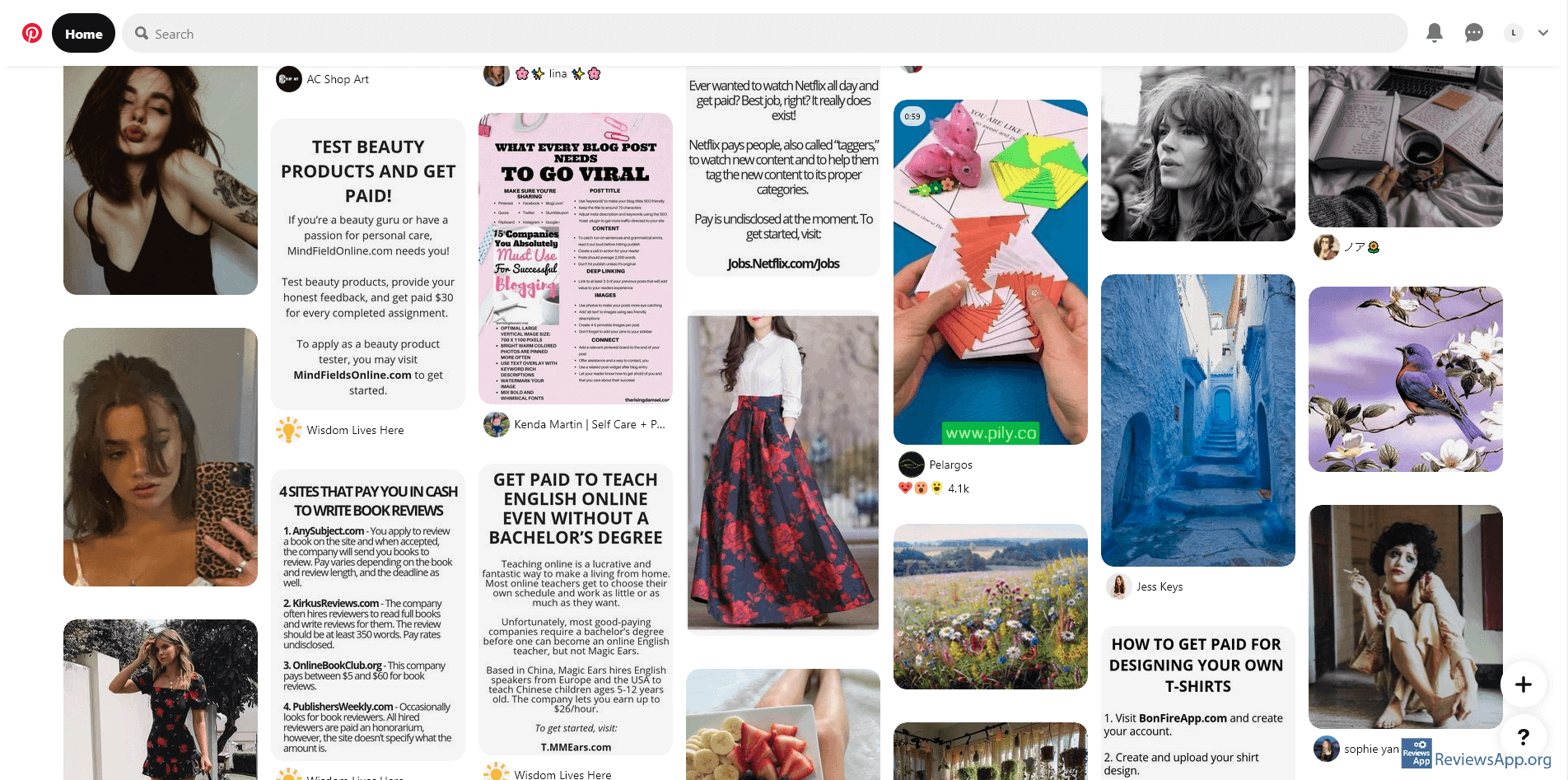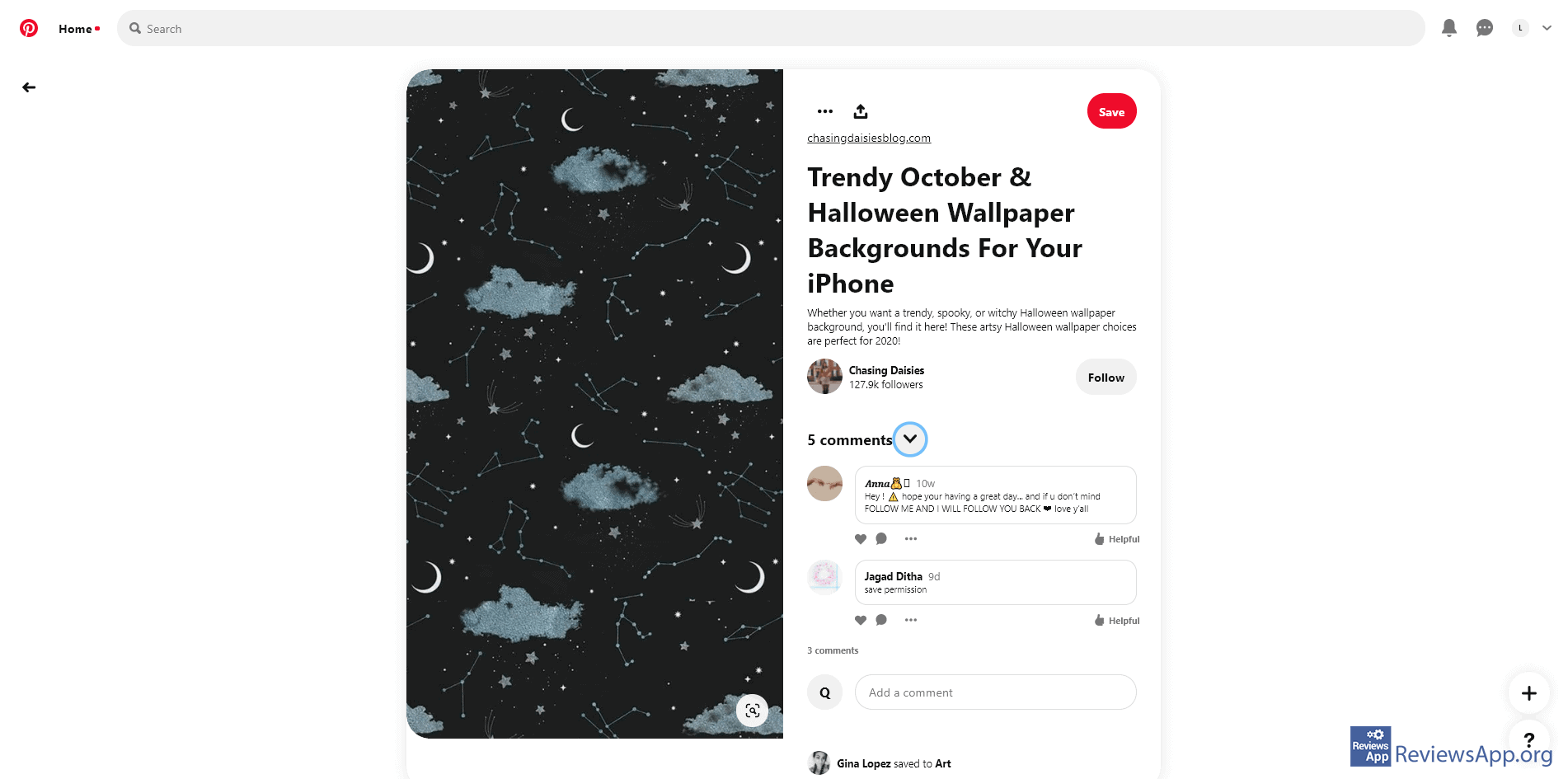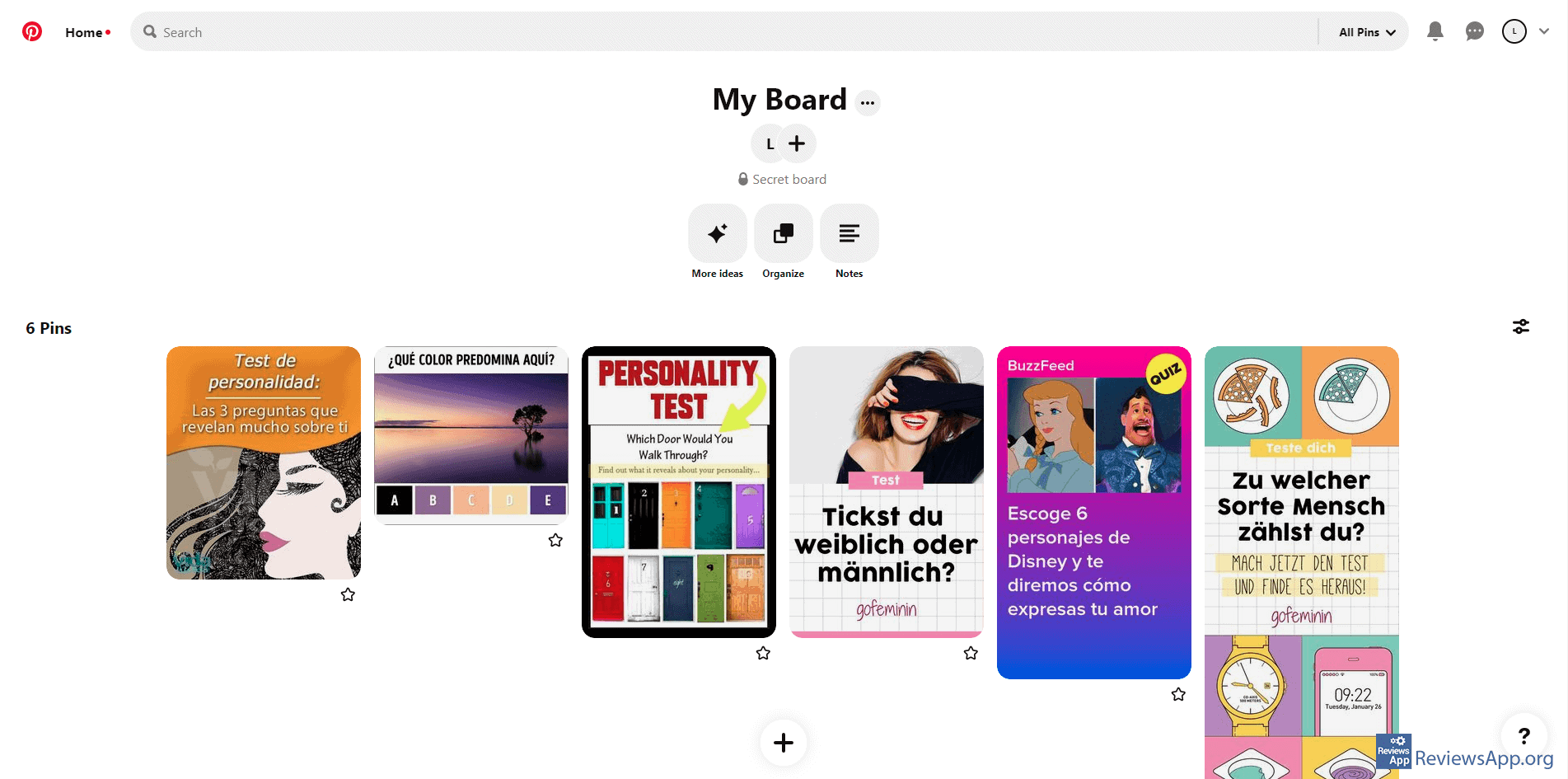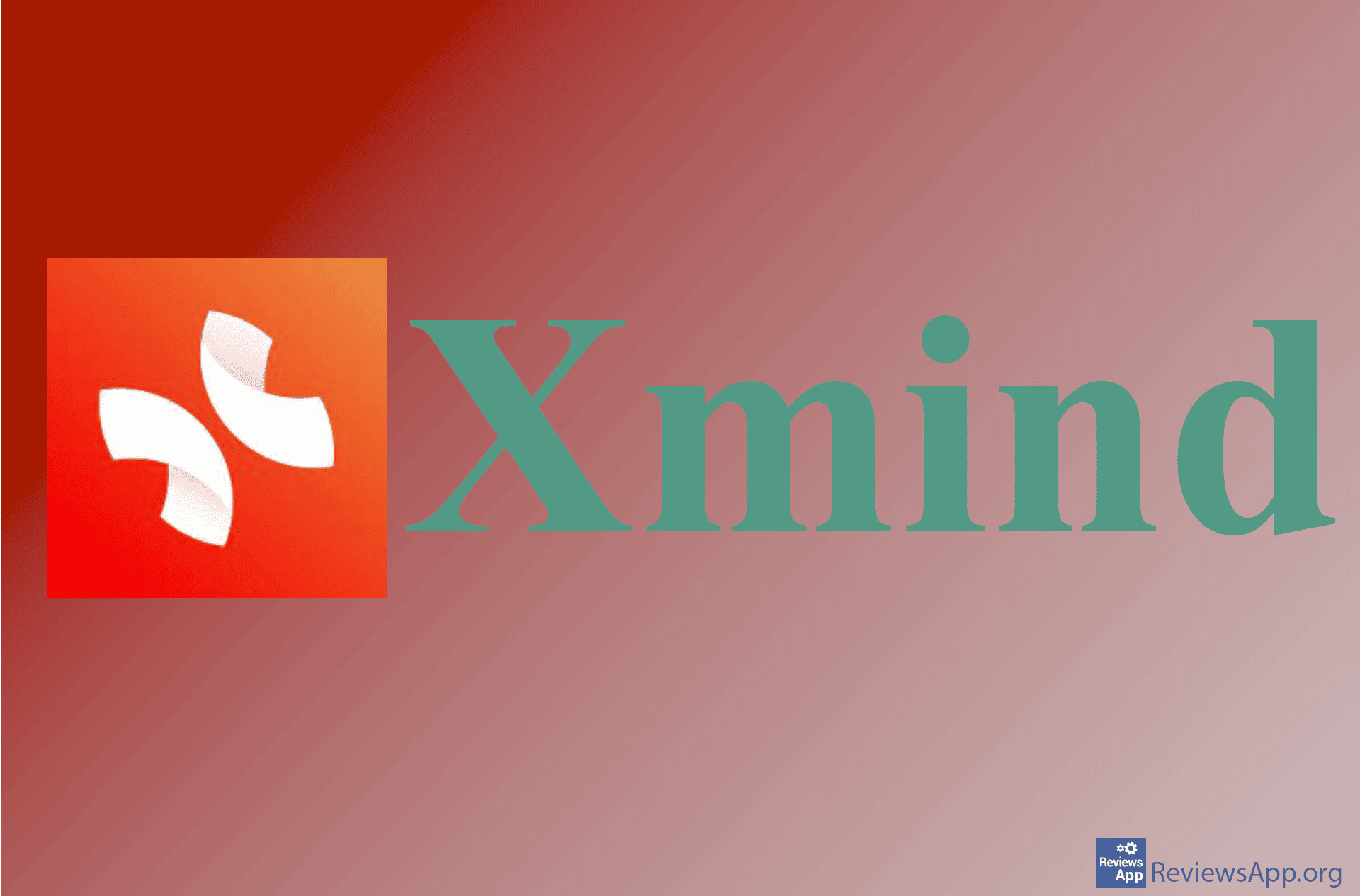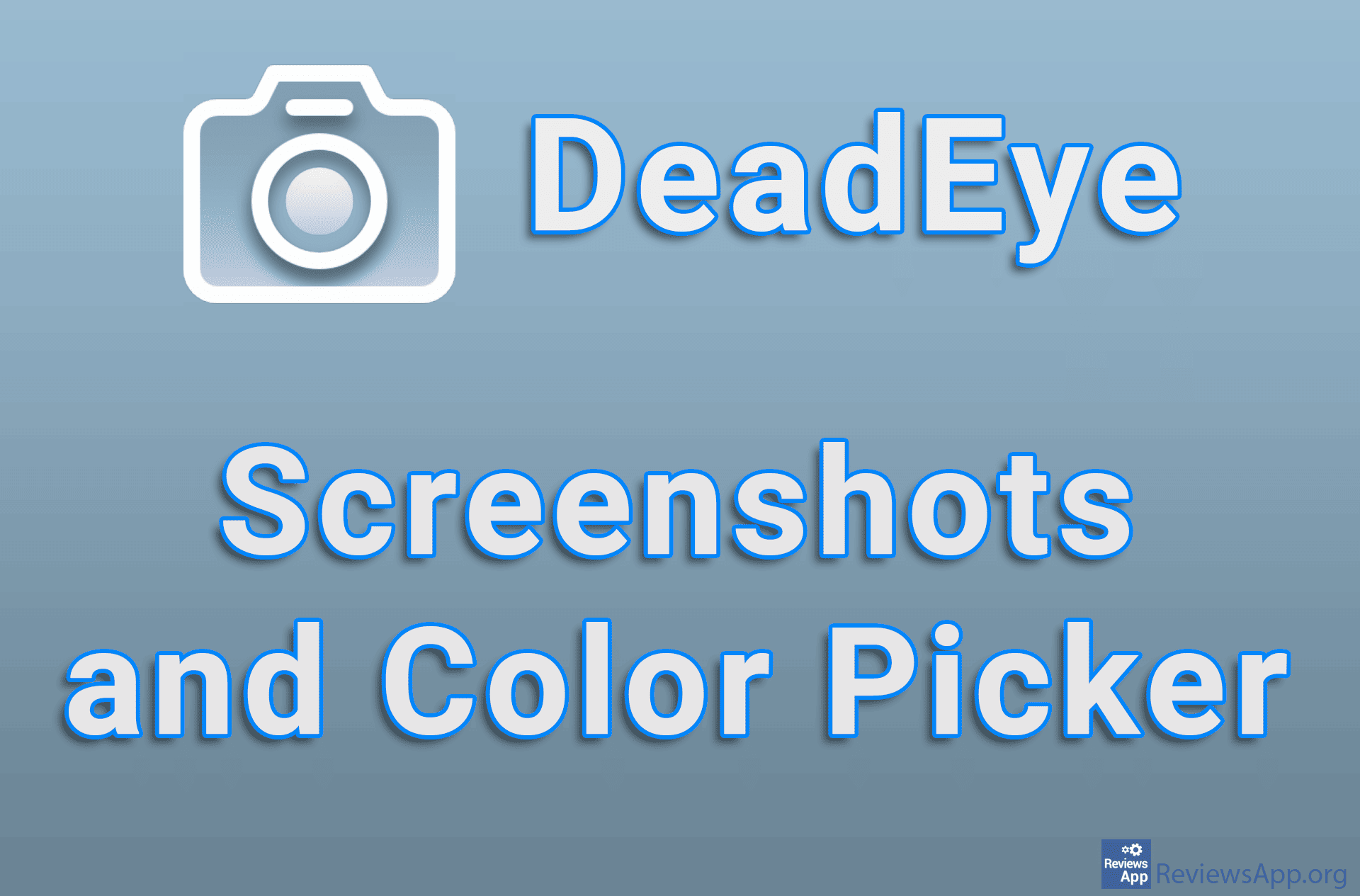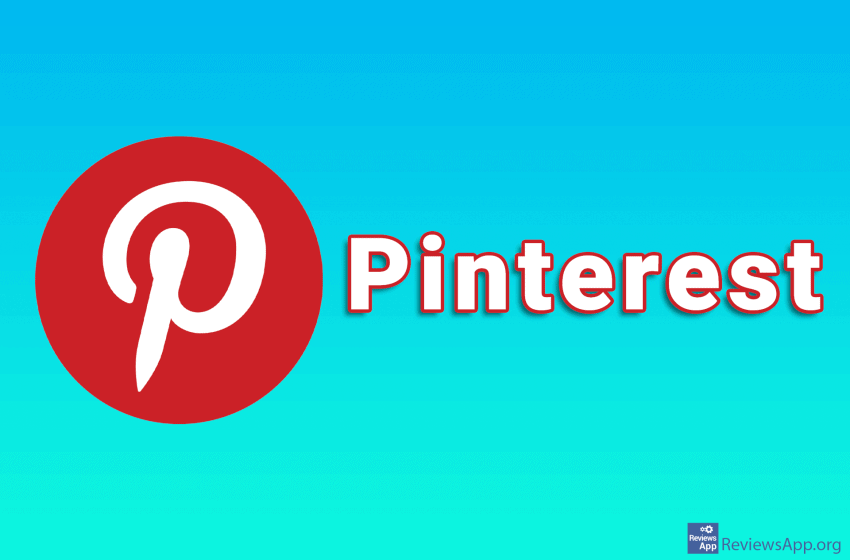
Do you enjoy decorating your home? Do you like to collect pictures of cute dogs, cats, and other animals? Are you looking forward to finding new recipes to try? With Pinterest, you can create different boards for each of these interests.
Before Pinterest, you would most likely see an interesting recipe in a magazine, cut it out, and put it in a folder. With Pinterest, this is moved into the digital world. All you have to do is attach the recipe to the board, and it will be saved there until you need it.
Pinterest is a free social network that allows users to discover new interests and find inspiration for work and hobbies. This is, as they describe themselves, a visual network. This means that the focus is on photos, although it has all the other functions we expect from a social network. You can use it through a website or an app for Windows 7, 8, 10, Android, and iOS.
Origin and history of Pinterest
The development of Pinterest began in December 2009, and already in August 2010, the website was launched. If we keep in mind that only three people worked on its development, it is a great undertaking.
In August 2011, Time magazine placed Pinterest on the top 50 best websites, and TechCrunch named it the best new startup. After this, the popularity of Pinterest skyrocketed, and by December of the same year, they had over 11 million users per week.
In 2012, Pinterest became the third largest social network, right behind Facebook and Twitter. Interestingly, thus far, the only way to join Pinterest has been through an invitation. As of mid-2012, this was no longer the case, and anyone could make an account.
How to use Pinterest?
As we mentioned, Pinterest is a visual network. This means that the content, called Pins here, is images, GIFs, and videos. Unlike other social networks with similar content, such as Instagram, the idea is to find inspiration for your work or hobby and save it to your account.
Because of this, the pins are organized into categories such as cooking, nature, fashion, and many others. Users can select the categories they are interested in and receive suggestions for them.
Search is a very important part of Pinterest, and here the website absolutely shines. You can search using the categories but also using keywords and tags. The search algorithm is smart enough that even if you enter many keywords, you’ll mostly get what you’re looking for.
You can save all the Pins on the website to your account, but you can also save it even if you find something you like on another site. Of course, it is possible to upload the Pin from your computer and download it to your computer.
You can organize saved pins in boards. You can create new boards from your profile or when you create a new Pin. Boards are used so that other users can easily view your profile or explore your ideas.
You can follow users, and it is possible to leave likes, comment and share Pins with your friends.
A business account on Pinterest
You can create two types of accounts on Pinterest, a regular free account and a paid business account. When you create a business account, the idea is to optimize your website so that the content is easy to share on Pinterest. In this way, you encourage your users to share images from your site on Pinterest. Pinterest makes this very easy because it provides full support for business users.
With a business account, you get additional options, such as analytics, statistics, advertising, the ability to use Rich Pins, and more. Rich Pins are a type of Pin that automatically synchronizes information from your website with your account. You can recognize Rich Pins by the additional information above and below the image and the bold title.
Pinterest is a phenomenal social network
Pinterest is very easy to use and can provide endless hours of fun and serve as an inspiration to all creative types. The platform is also very versatile, so it can be used for business and marketing purposes.
This is not only our opinion. Huge success and wide popularity testify to this. Another very important item is the users. Unlike social networks such as Twitter, there is an atmosphere of friendship and camaraderie here. The comments are mostly polite, and even when something is criticized, it is constructive criticism that we always welcome.
If you don’t use Pinterest, we suggest you at least go and see what it has to offer, and if you are a designer, this can become your most important resource.
Platform:
Windows 7, 8, 10, Android and iOS
In the download link we offered Pinterest app for Windows but if you want to download the version for: