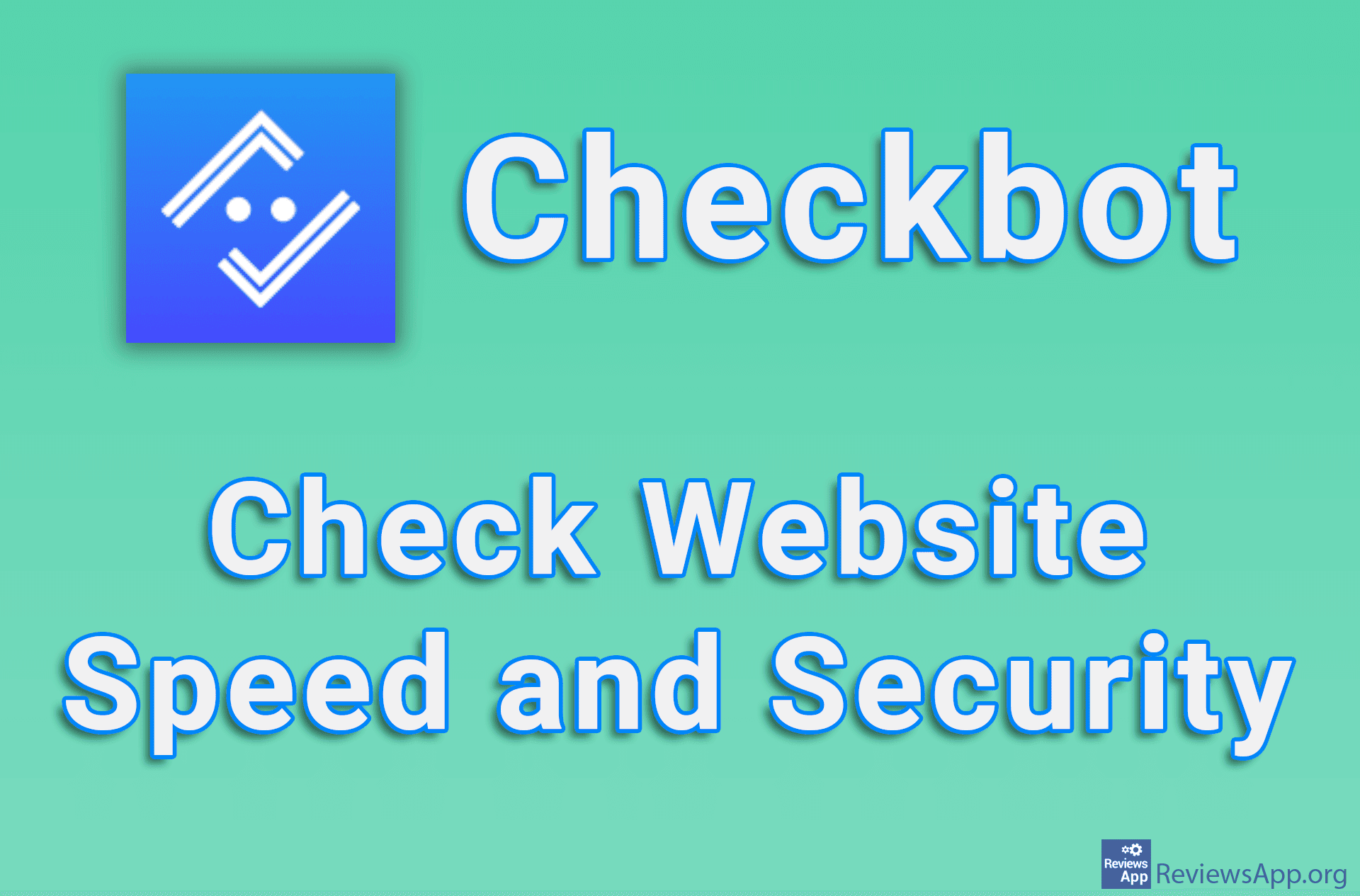How to Find an IMEI Number on an Android Phone
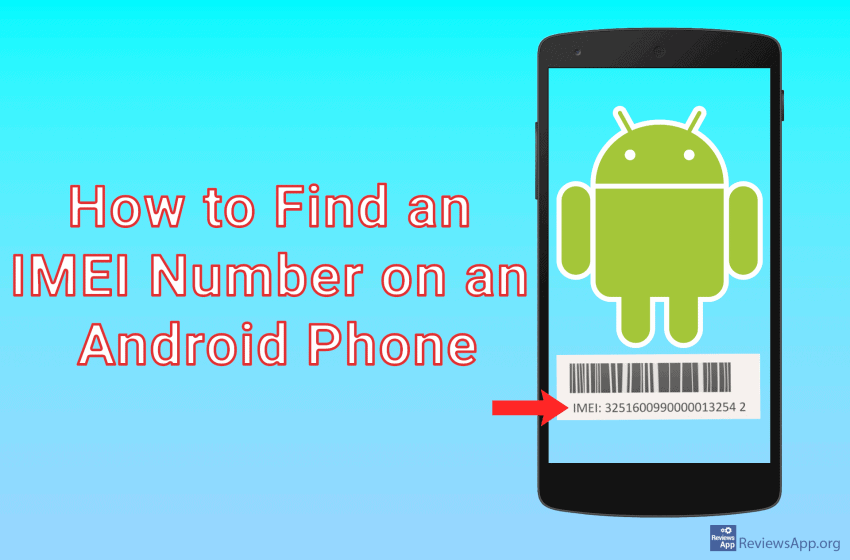
Each phone has its own unique IMEI number. IMEI stands for International Mobile Equipment Identify. It is a 15-digit number used to identify the device. Once an IMEI number is assigned, it cannot be changed in any way. The IMEI number is useful because it can be used to find your device or blacklist your phone.
For example, if you lose or have your phone stolen, you can report it to a nearby police station by providing phone details such as manufacturer, model, IMEI number, color, and more. The police will then contact your mobile provider to track the device’s location, and the phone itself will be blacklisted using the IMEI number so that no one can misuse your phone. That’s why it’s important always to have that number written down somewhere, just in case.
Finding an IMEI number on an Android phone can sometimes be inconvenient because it’s often not written in a conspicuous place. Sometimes you can find it under the battery, on the box, or on the back of the phone, although this does not apply to all models. However, there is an easier way to do this. See how in our video.
//vid
Video transcript:
- Open the dial pad
- Type in *#06#
- As soon as you enter the code, the IMEI code of your phone will appear. If you have two SIM cards, two codes will appear with the last two different digits.