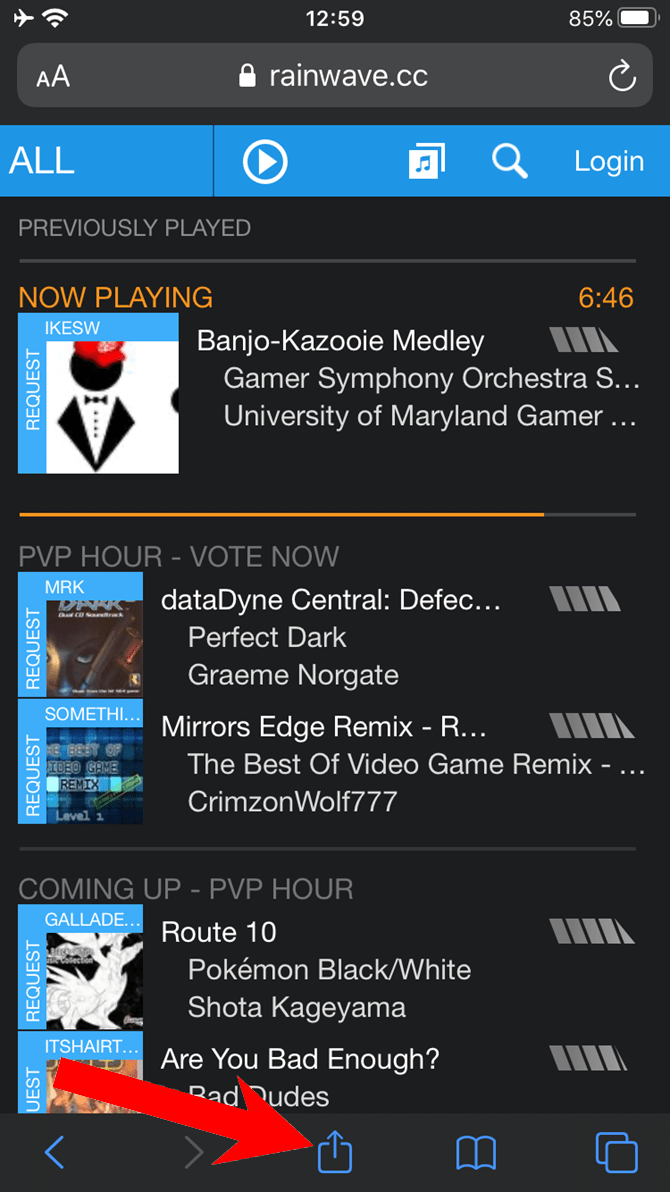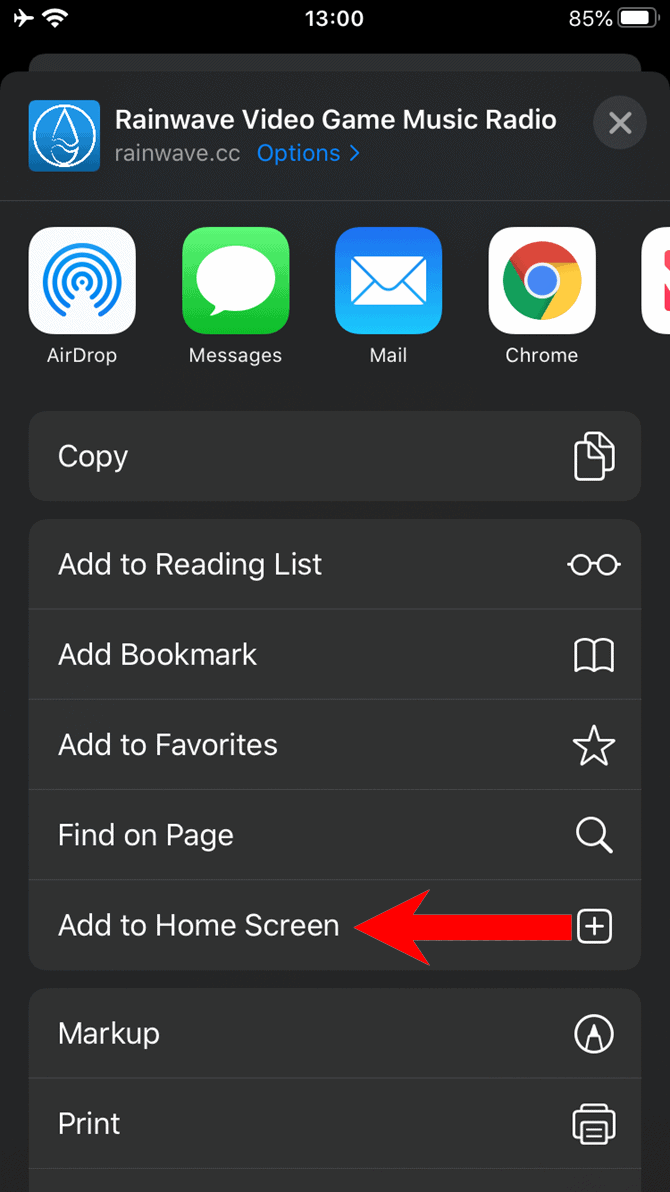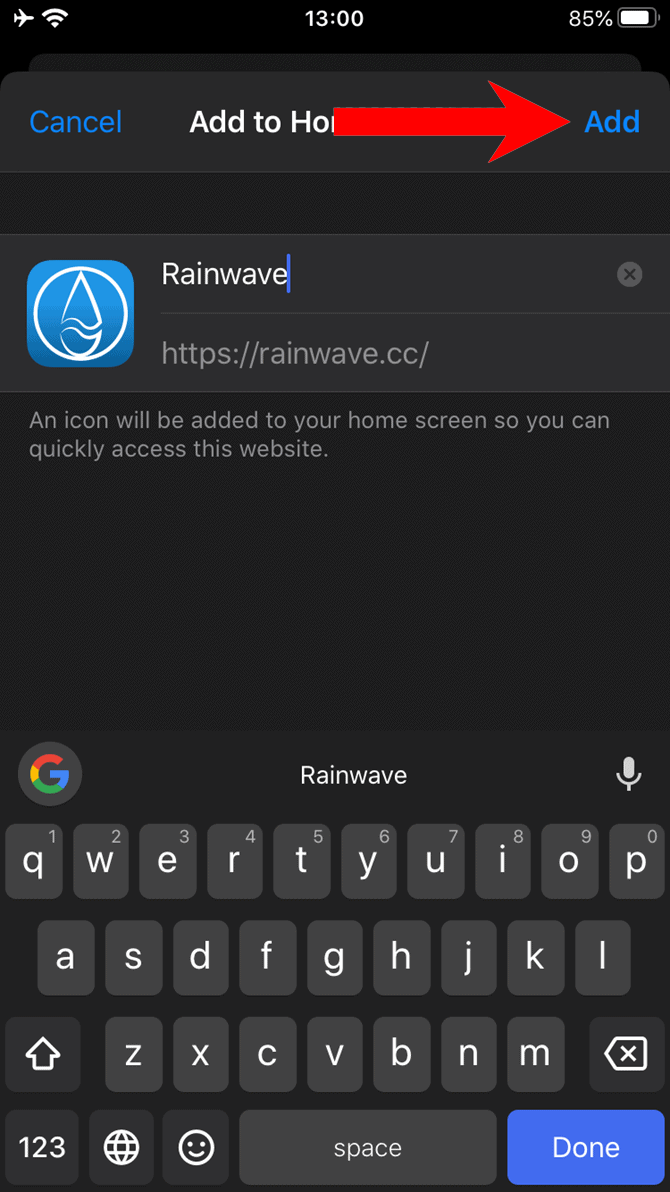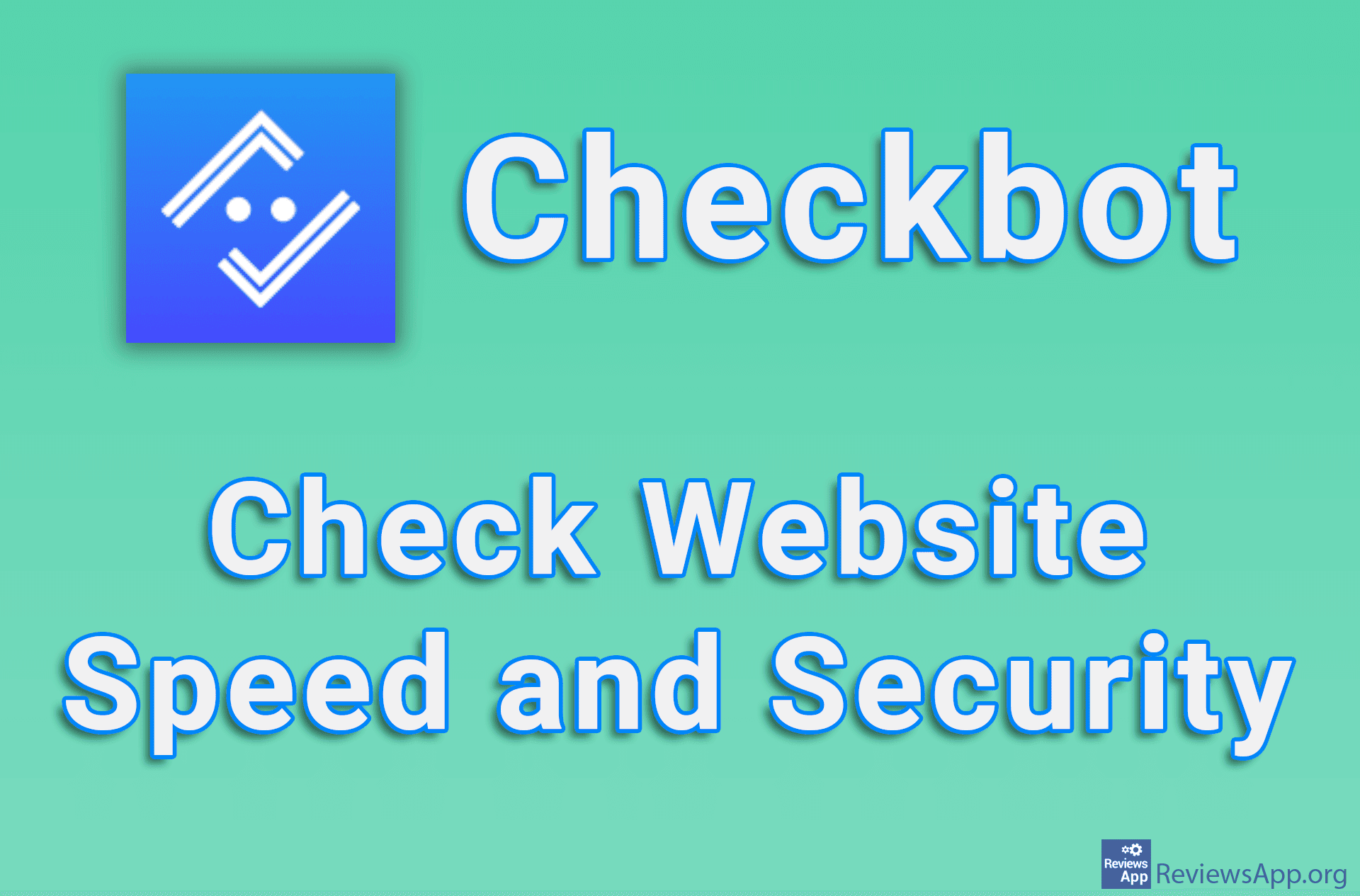How to Add Website Shortcut (icon) to Android and iOS Home Screen
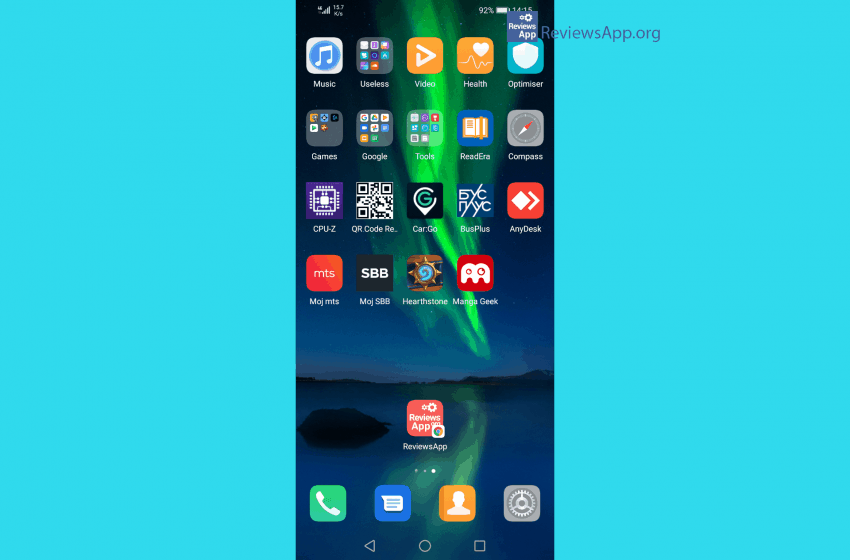
We all have websites that we visit on a daily basis, and it would be nice to have a shortcut to them on our Android or iOS phone or tablet Home Screen, so we don’t have to type in the address or go to bookmarks all the time. Here’s how to create a shortcut for any website on Android or iOS.
Android
We will show you how to create a shortcut to any website on Android using Google Chrome, just watch the video below.
Video transcript:
- Open Google Chrome
- Go to the website you want to make a shortcut of
- Tap on Settings
- Tap on Add to Home screen
- You can change the name if you want, then tap Add
iOS
On iOS, you can make a shortcut in Safari. Other browsers, such as Chrome, won’t work for this.
- Open Safari
- Go to the website you want to make a shortcut of
- Tap the Share button at the bottom of the page
- Tap on Add to Home Screen
- You can change the name if you want, then tap Add