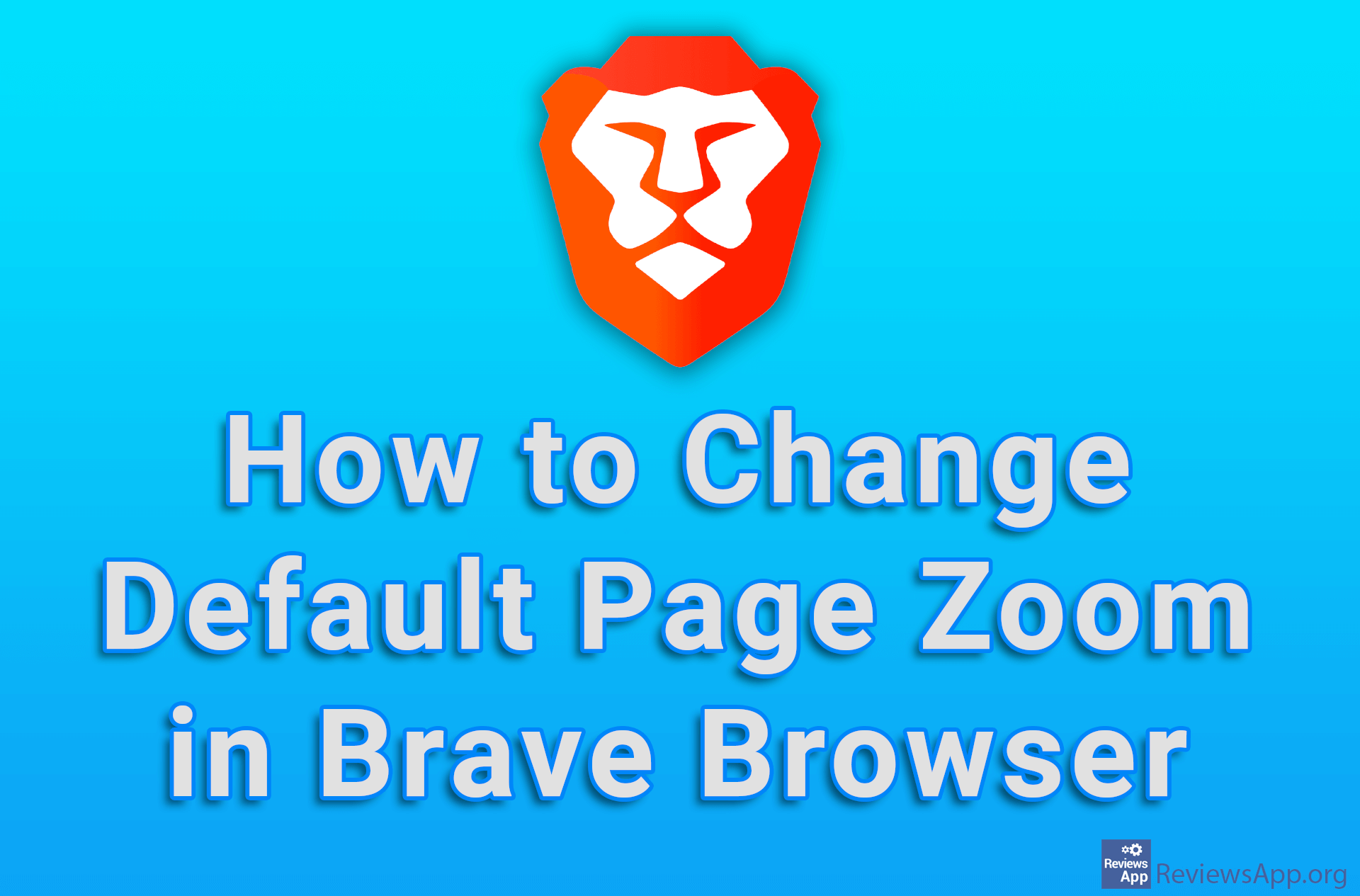How to Enable Vertical Tabs in Brave Browser

By default, tabs in Brave Browser will be placed along the top edge of the screen. However, there is an option in the settings that will place tabs on the side, and you will be able to choose whether it will be along the left or right edge of the screen.
Watch our video tutorial where we show you how to enable vertical tabs in Brave Browser, using Windows 10.
Video Transcript:
- How to Enable Vertical Tabs in Brave Browser
- Click on the three horizontal lines
- Click on Settings
- Click on Appearance
- Turn on the option Use vertical tabs