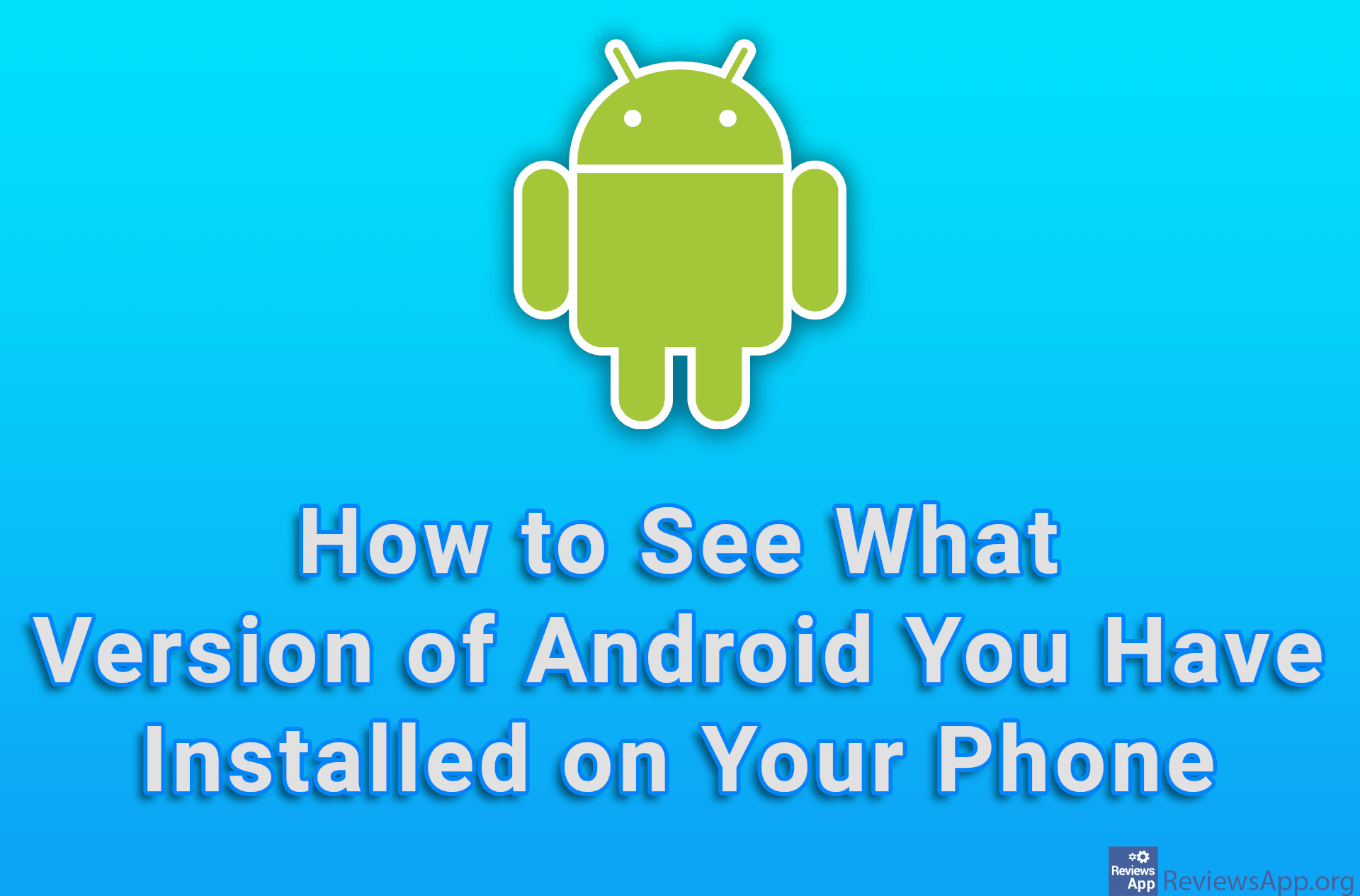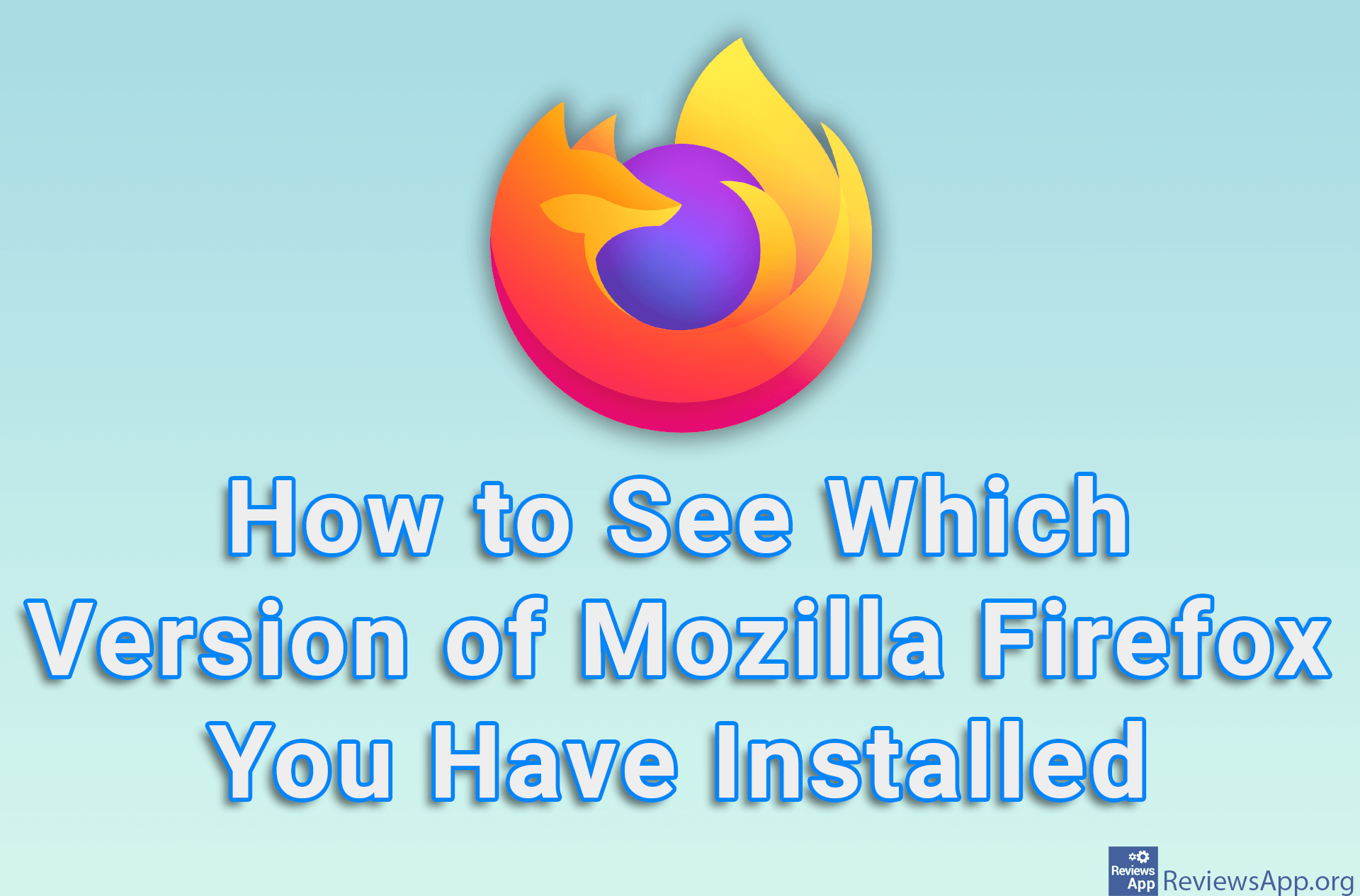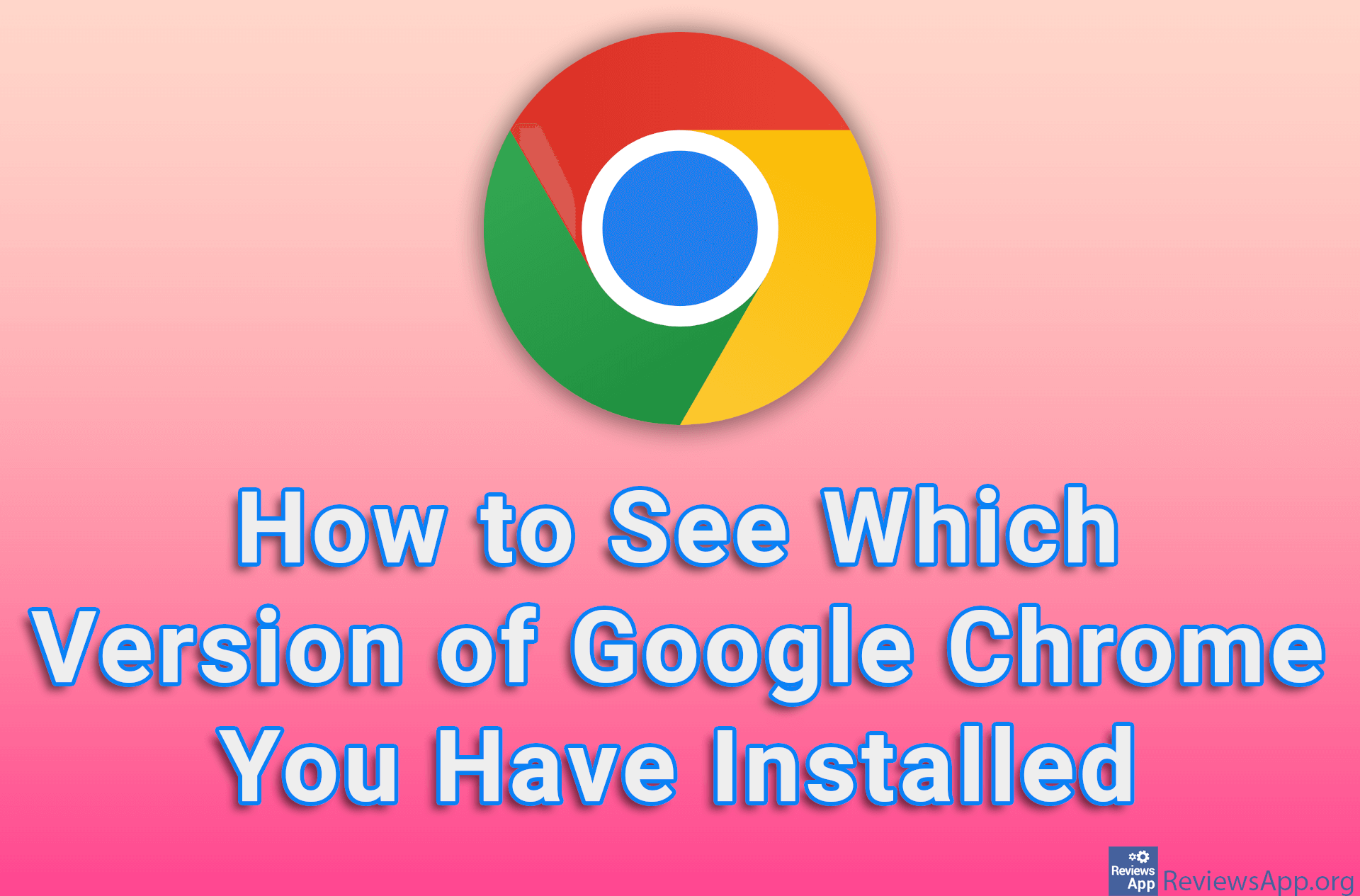How to See Which BIOS Version You Have Installed in Windows 10
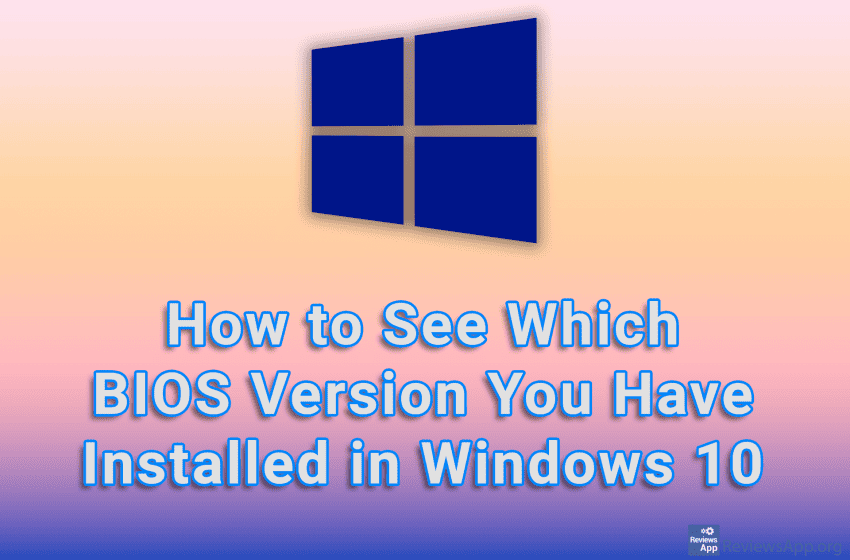
Your PC’s BIOS version is displayed in the BIOS setup menu, the one that you access when you start your computer. However, you don’t need to reboot the system to check the BIOS version, because you can do it directly from Windows.
Watch our video tutorial where we show you how to see which BIOS version you have installed in Windows 10.
Video Transcript:
- How to See Which BIOS Version You Have Installed in Windows 10
- In the search field, type cmd and click on the first result obtained
- Type wmic bios get smbiosbiosversion and press Enter on your keyboard. You can copy this from the video description.
- You can see your BIOS version here