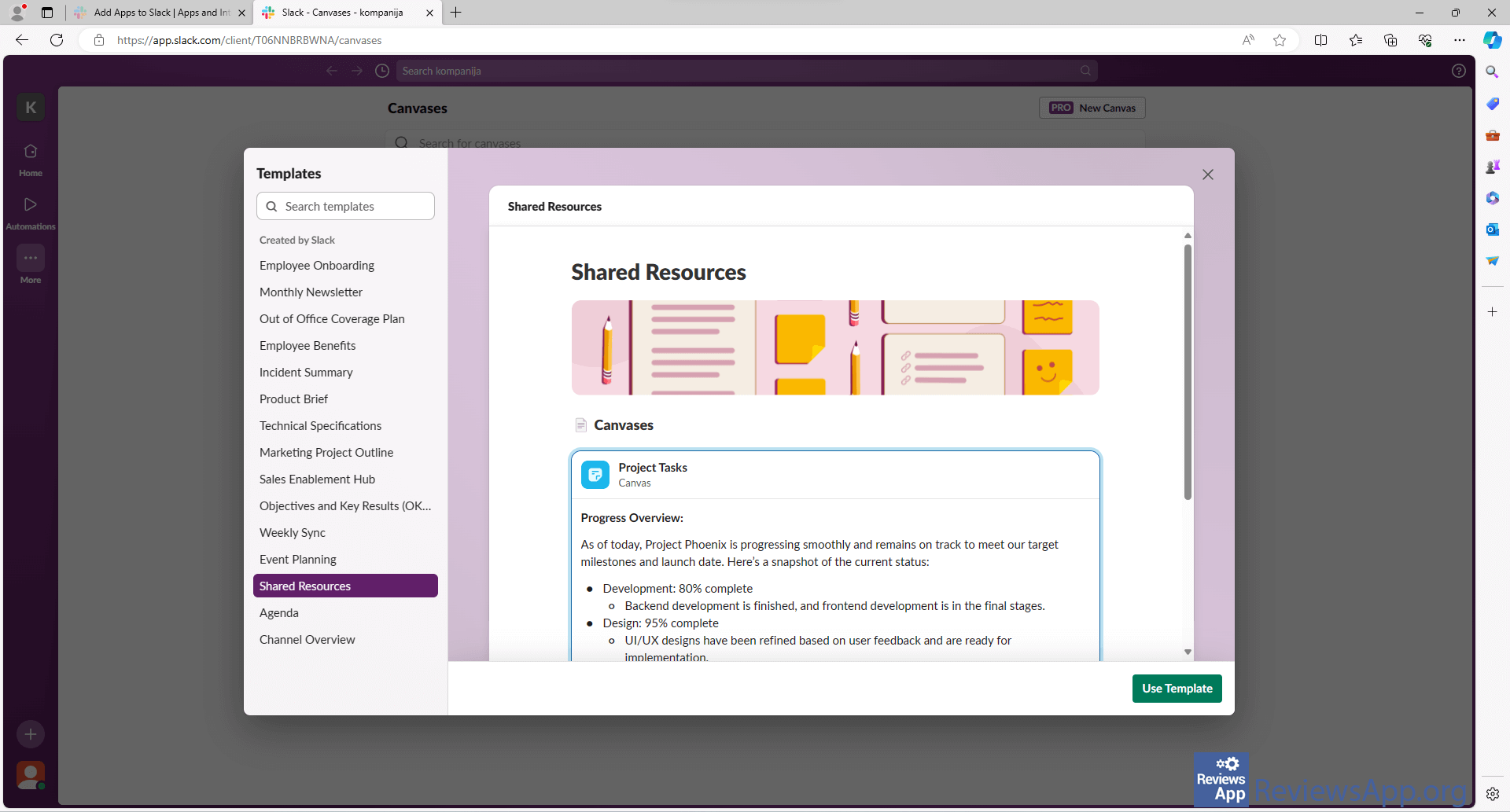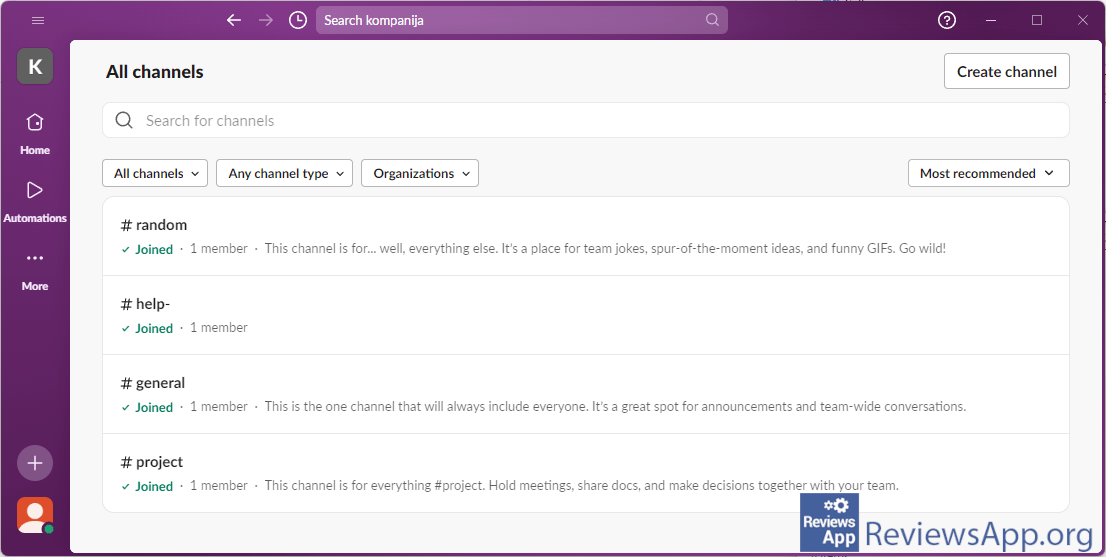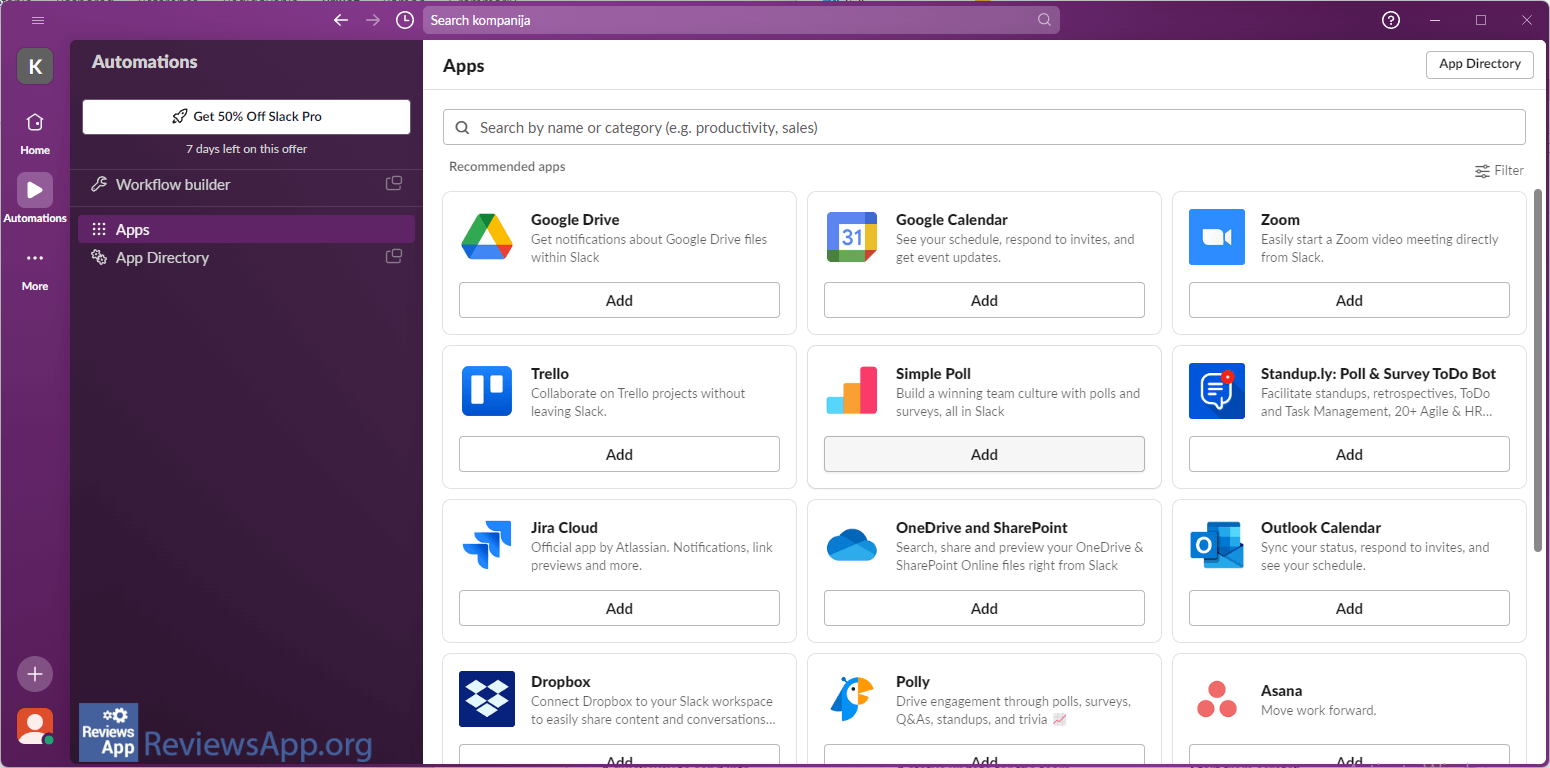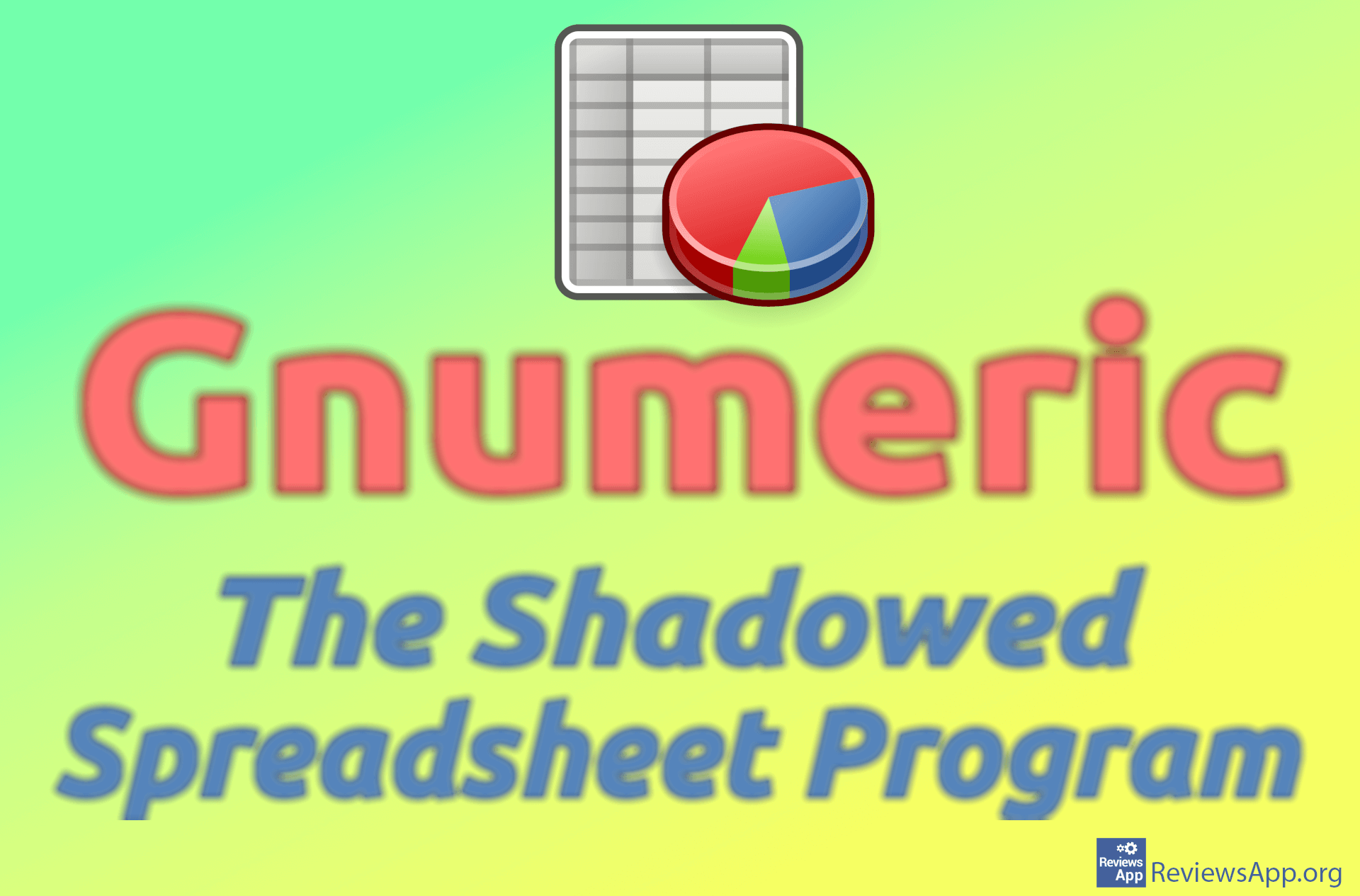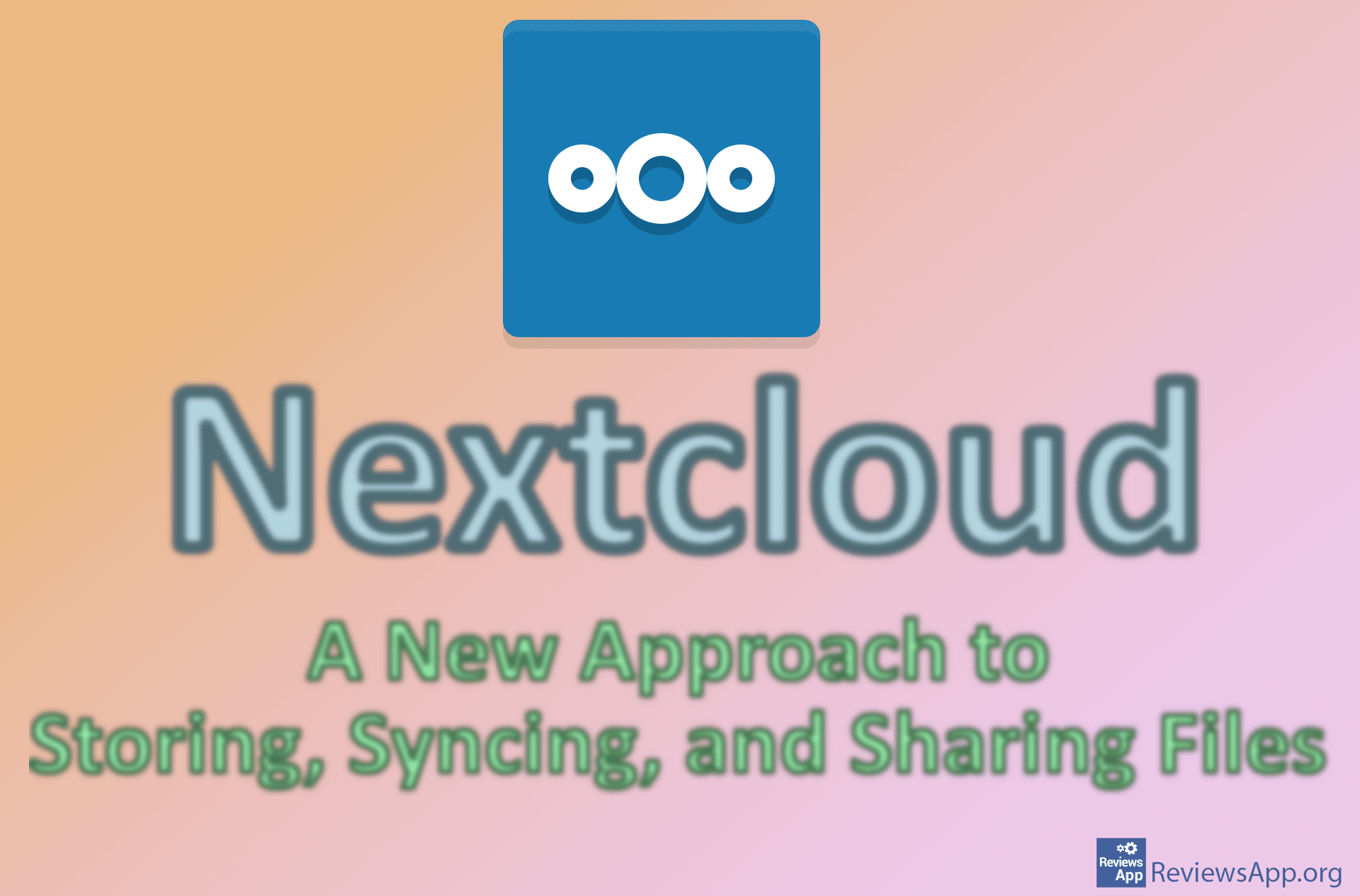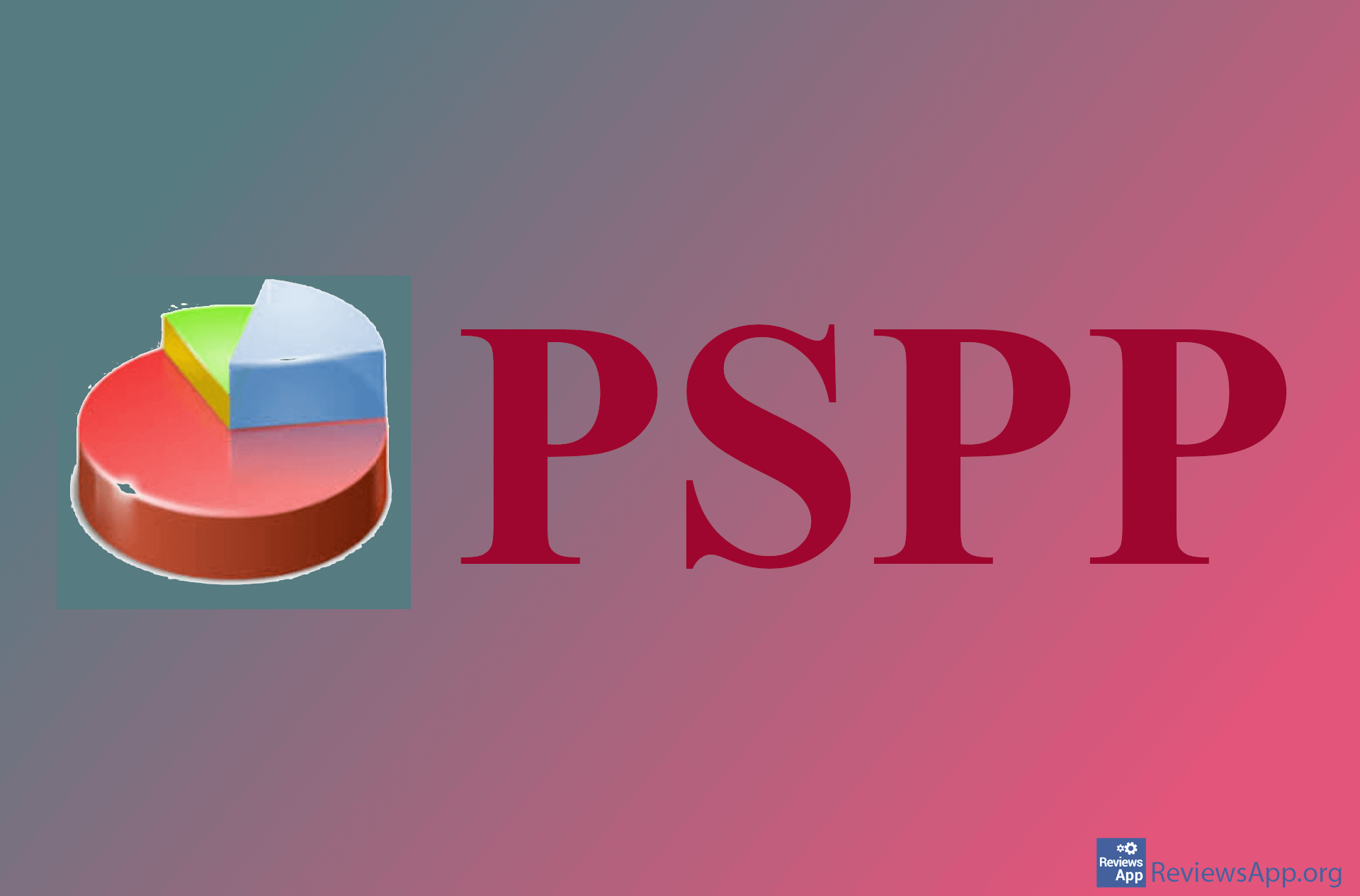Slack – Efficient Business Communication

Slack is a free program for business communication. It is available in versions for various platforms, as needed for general-purpose business software. These include Windows, macOS, Linux, Android, iOS, and the website.
Introductory Considerations about Slack
Creating dedicated business software for just one company is a very demanding endeavor and investment. Additional problems arise if the company makes significant changes in its organization, which is quite likely due to the dynamics of the market itself. Then either the existing software needs to be adapted to the new situation or everything has to be started from scratch. Another approach is to create general-purpose business software that can be used by a large number of differently organized companies. Naturally, this solution is cheaper for a company, but there is also a problem here. Such programs attempt to cover an enormous number of possibilities or events that can occur in various companies’ operations. As a result, these programs become too general, abstract, and vague. Their comprehensive concepts are then unclear and confusing. Finding the right path between these two approaches is not easy.
Slack belongs to the second group. In addition to the free basic version, there are also commercial versions that offer more features and increased convenience; however, we will not write about them now. The free version may be sufficient for smaller companies. It includes 5 GB of file storage space and partial integration with Dropbox and Google Drive. There are also possibilities for integration with other tools. The number of users is not limited. The free version is good for small teams with modest requirements. At the same time, it serves as an opportunity to see how the program works so that if you like it later on you can switch to a commercial version.”
Basic Concepts of Slack
The authors of this program started from the premise that emails are still the primary means of communication in companies. They analyzed the shortcomings of such communication and attempted to create something better than emails. That’s Slack.
The central concept around which everything happens in Slack is channels. A channel is the hub for communication within a company. Channels are created and used for employees to share information, work on projects, and ask questions. They are organized by teams, projects, topics, or any other basis that is important to the company’s business operations. Channels are where people, files, messages, and tools gather. They are divided into public, where all employees are members, and private, where only certain members of that channel are. One user can be in multiple channels simultaneously. Users can access the entire history of message exchanges in the channel they have joined. This also applies to new users who join a channel. The primary role of channels is to facilitate collaboration and communication. The goal is to organize information by context to make it available for making business decisions.
Within the platform itself, document management can be handled. In addition to channels, Slack supports direct private communication between users, regardless of the existence of a channel. Video and audio calls are also enabled, which can be useful for geographically distant users. Slack can connect a company with partners, suppliers, and customers in one place. Slack features a powerful search for files and messages.
Final Considerations
We’ve previously written about programs for company work. One such program is Asana, which is more project-oriented, focusing on tracking their progress and business tasks. Slack, on the other hand, is geared towards real-time business communication. Slack is a highly flexible communication tool within a business organization. Through mobile applications for Android and iOS, you can continue to monitor company activities and communicate. Slack offers a wide range of capabilities. Some noticeable drawbacks include overload, inundation of messages, which disrupts concentration on work. The program can be misused from a security standpoint, as its communication channels are quite open. It’s essential for administrators to manage channels effectively to leverage the program’s benefits. Overreliance on Slack can lead to employees distancing themselves from direct communication.
Slack is a highly complex program, resembling a modern variant of a super-forum. Here, we’ve only outlined its characteristics.
Platform:
Windows, macOS, Linux, Android, iOS, and website
The Download button below is a link for the Windows version of the program.
For macOS installation, click HERE.
For Linux installation, click HERE.
For Android installation, click HERE.
For iOS installation, click HERE.