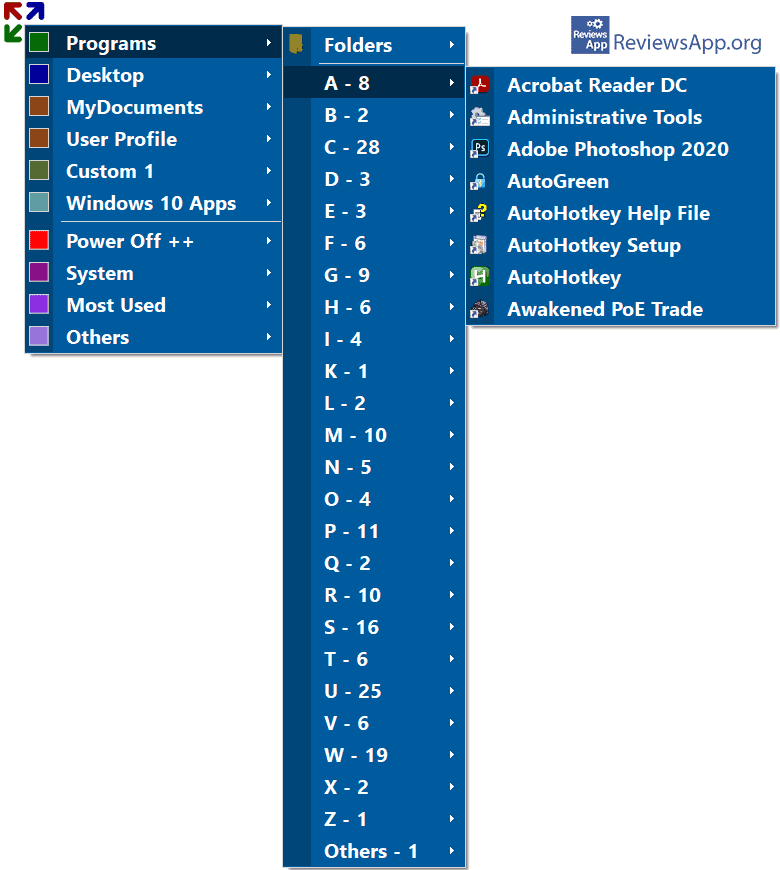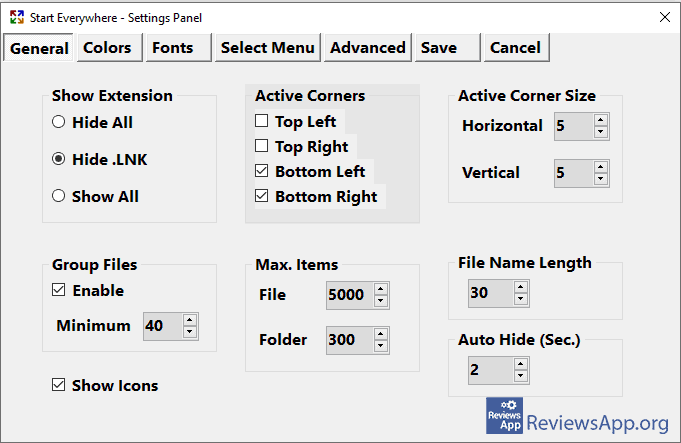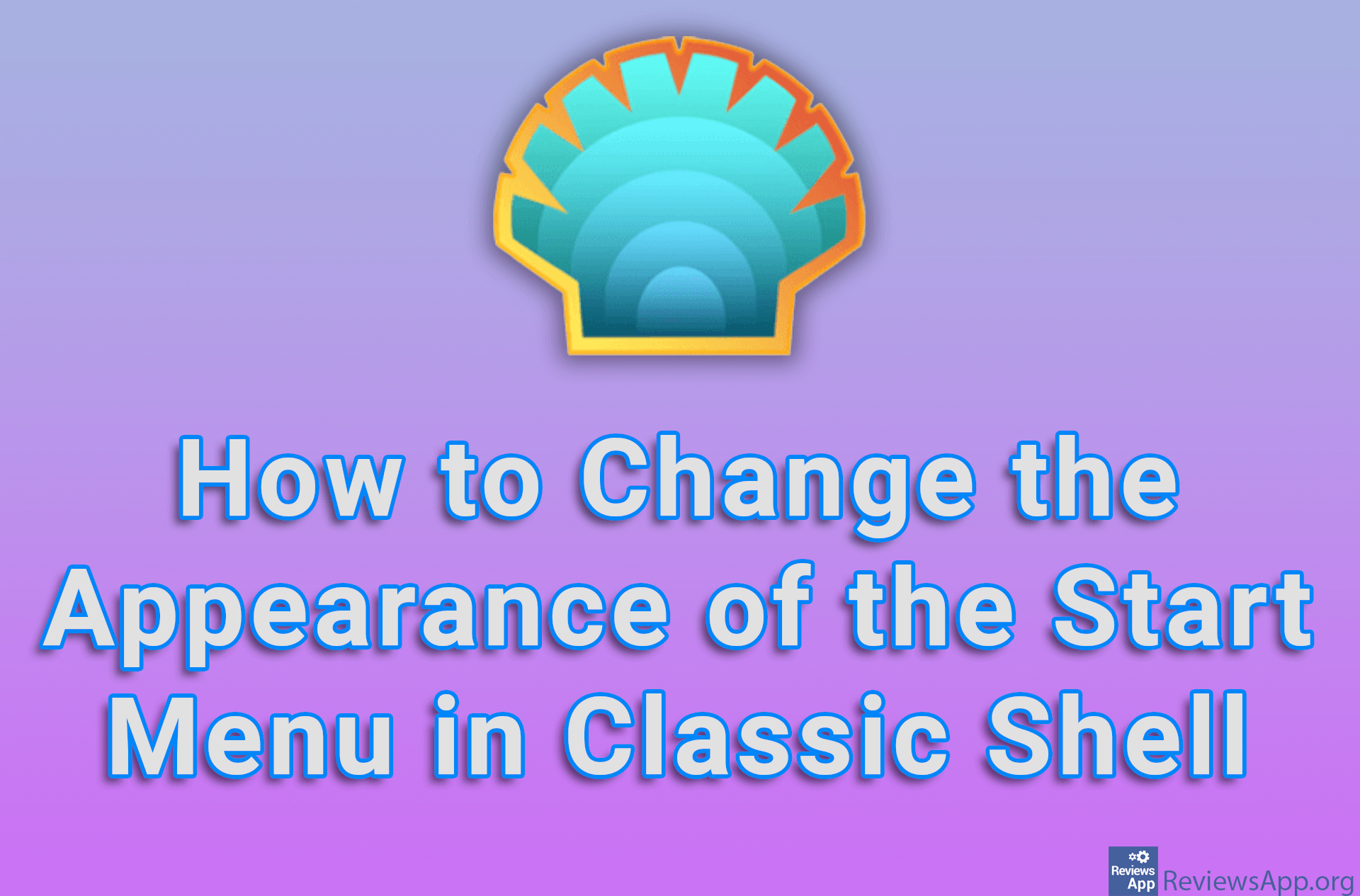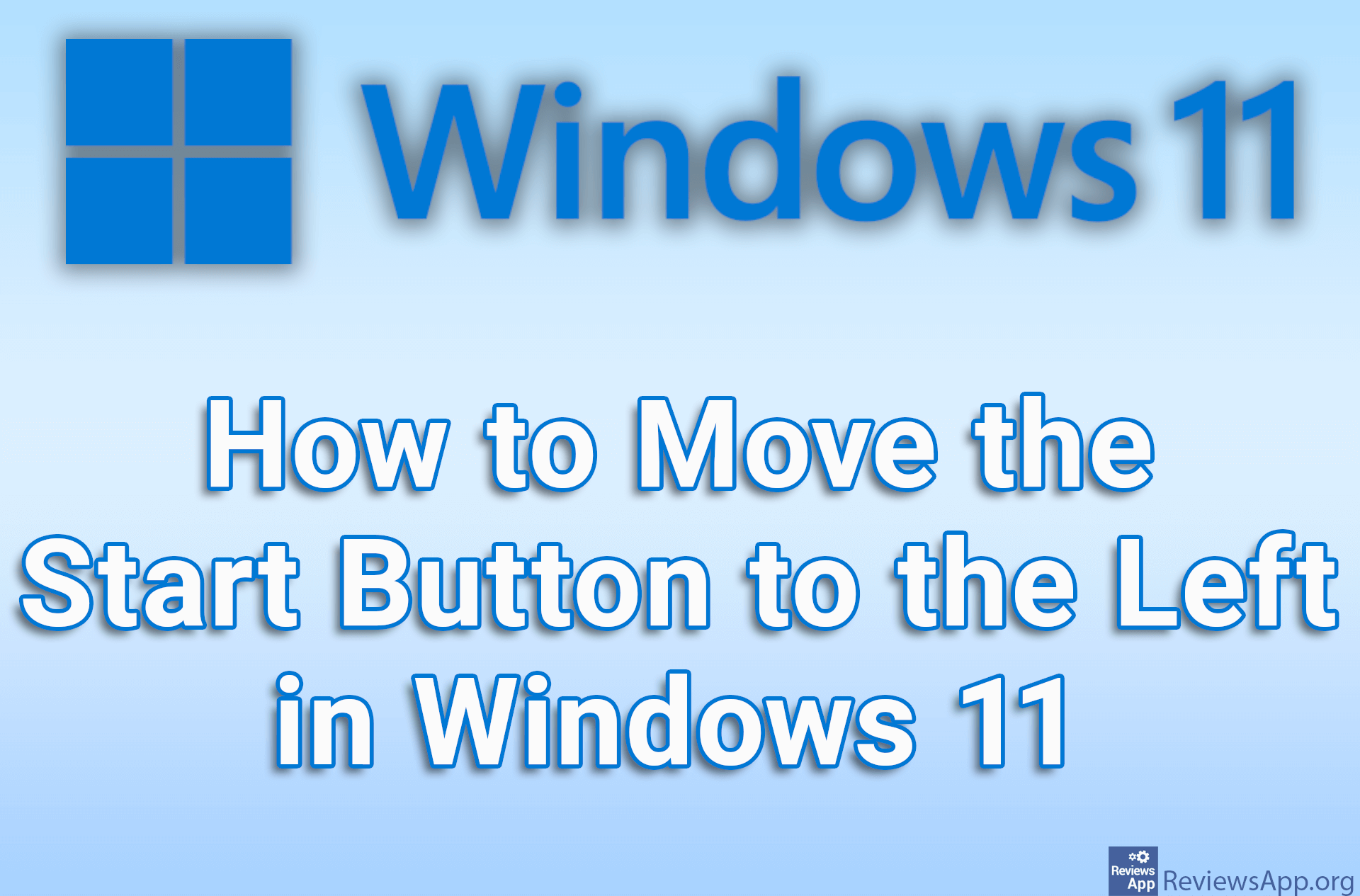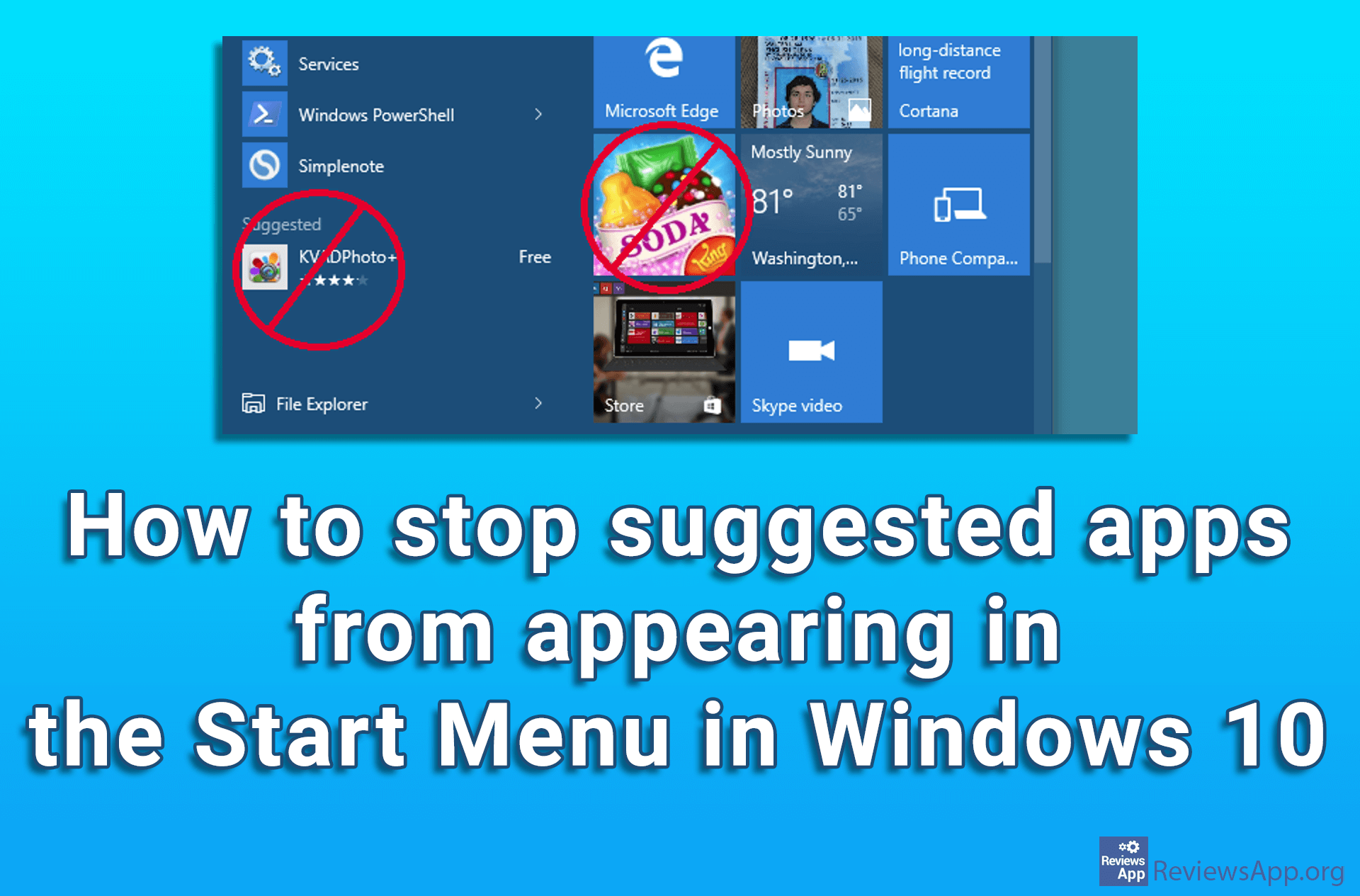Start Everywhere – an alternative for the Windows Start menu
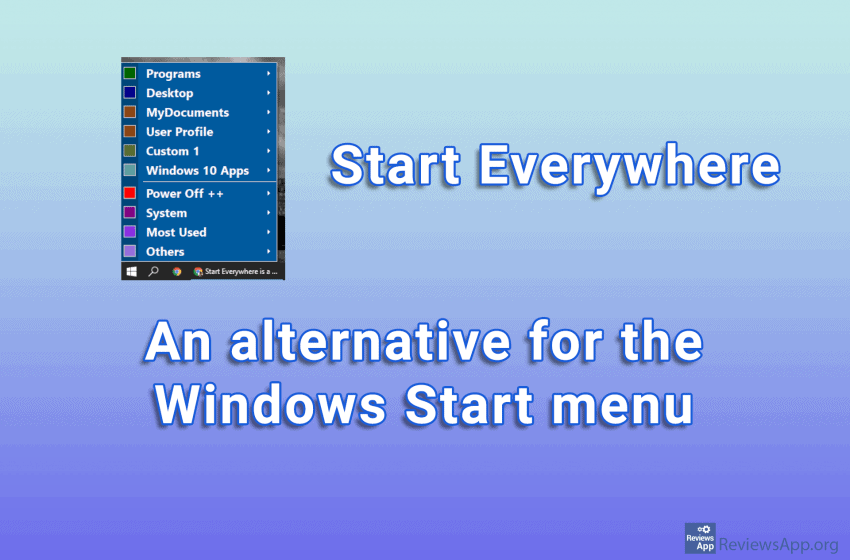
The start menu in Windows 10 has always been the subject of criticism. Aside from the ads Microsoft has decided to cram into it, poor organization, and a lack of setup options, this isn’t surprising. Fortunately, we have many programs that change, add-on, or give us an alternative to the default Start menu.
One such program is Start Everywhere. This is a free program that runs on Windows 7, 8, and 10. It can work both as a replacement and as a supplement to the classic Start menu. With the richness of options and the interesting way it organizes items, Start Everywhere stands out from the competition, and it is worth taking a look at it.
How Start Everywhere works
Start Everywhere does not have an installation. All you have to do is download and run it. However, the program is not truly portable. This is because it creates a folder in the AppData directory to store user settings. This means that if you set up a program on one computer and then run that same copy of the program on another computer, all the settings you made will not be available.
When you run the program, a command icon will appear on the screen. You can move this icon freely on the screen, and it will always be above all other windows. Clicking on this icon or the Start button will open a drastically different menu from the standard Start menu. It is possible to turn off the option to click on the Start button to open the menu of this program so that the classic Start menu remains there.
All installed programs will be arranged in alphabetical order. Interestingly, every item will be numerically marked, showing how many programs are under each letter. Start Everywhere also provides an easy way to Control Panel, Power options, or Command Prompt.
Another thing Start Everywhere is proud of is its customization. Almost everything can be changed and adjusted to your taste and needs. It is possible to add files and folders that you use most often, change the color, theme, and font of the interface, and change shortcuts to open the menu.
The program’s design looks a bit outdated, but it is clear and very easy to navigate. We know from experience that some users will like this interface design, and some will not.
Start Everywhere is a great replacement for the standard Windows Start menu
We really liked Start Everywhere. Apart from the user interface, which some will like and some will not, we did not find a single objection worth mentioning. We suggest you try it and see for yourself.
Platform:
Windows 7, 8 and 10