How to Move the Start Button to the Left in Windows 11
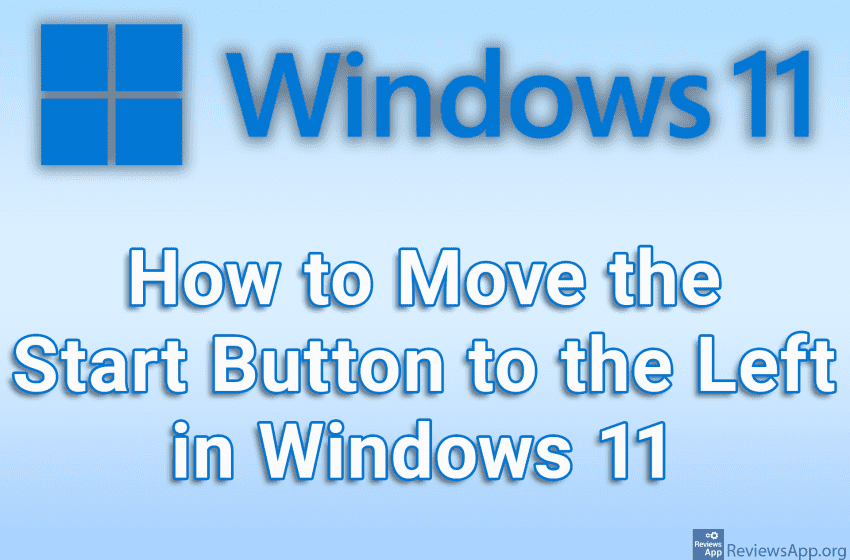
In Windows 11, the Start button is located in the middle of the taskbar. Most users don’t like this, and the Start position we’ve had in all previous versions of Windows is far more convenient. Fortunately, we can change this in the settings.
Check out our video tutorial where we show you how to move the Start button to the left in Windows 11.
Video transcript:
- How to Move the Start Button to the Left in Windows 11
- In the search box, type settings and click on the first result
- Click on Personalization
- Click on Taskbar
- Click on Taskbar behaviors
- Open the drop-down list next to Taskbar alignment and click on Left




