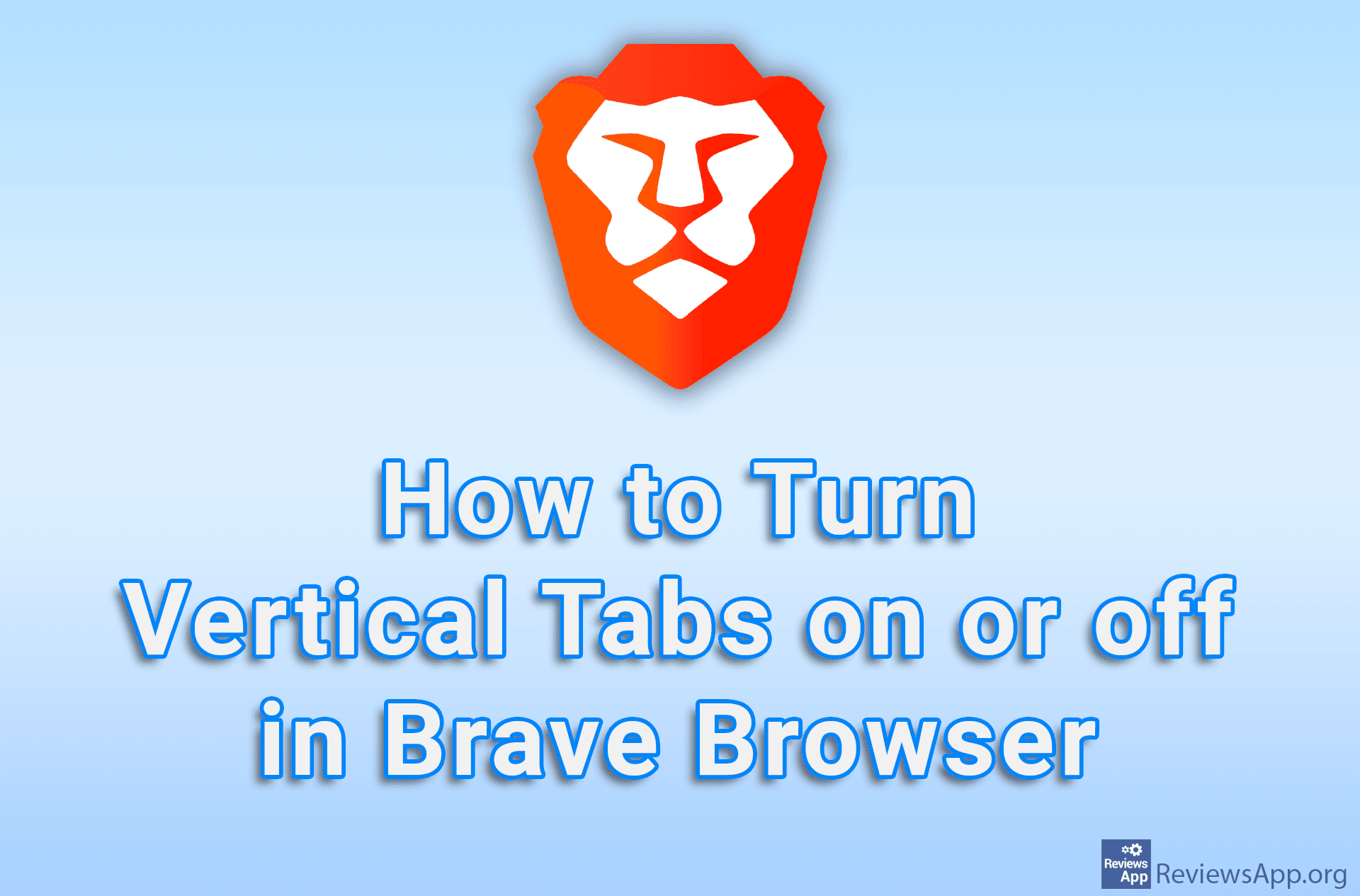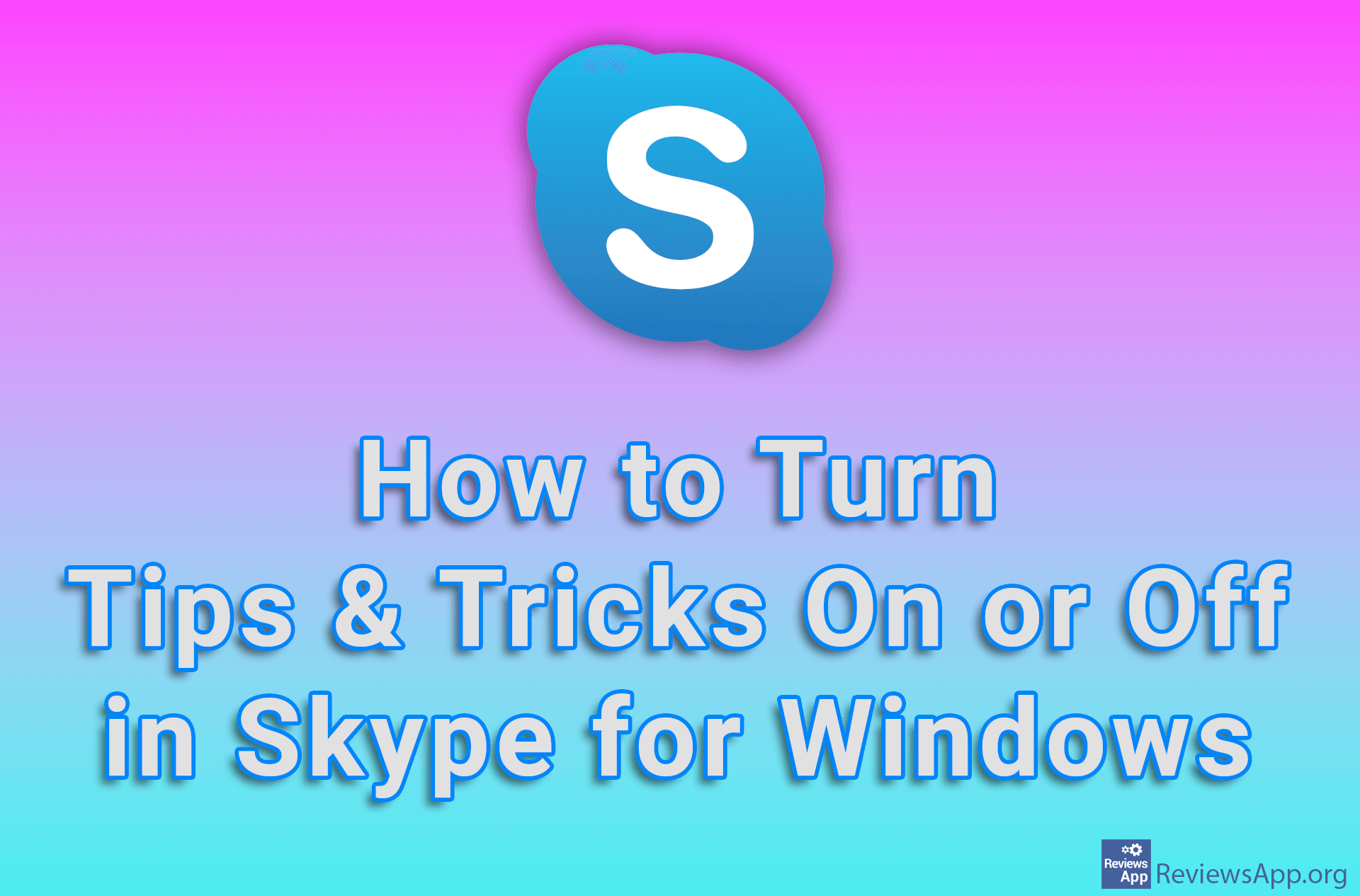How to stop suggested apps from appearing in the Start Menu in Windows 10

Windows 10 will occasionally display suggested applications in the Start menu. The suggested apps aren’t necessarily free, and we’ve seen Microsoft use this feature for advertising programs and computer games from its store.
Even if you don’t mind this, there are better ways to get information about the products you want to buy, and in the Start menu, these ads only take up valuable space. Fortunately, the appearance of the suggested applications can be turned off.
Watch our video to show you how to stop the suggested apps from appearing in the Start menu in Windows 10.
https://youtu.be/InZLuzqUIiM
Video transcript:
- Click Start and then Settings
- Click on Personalization
- Click Start
- Turn off the option under Show suggestions occasionally in Start