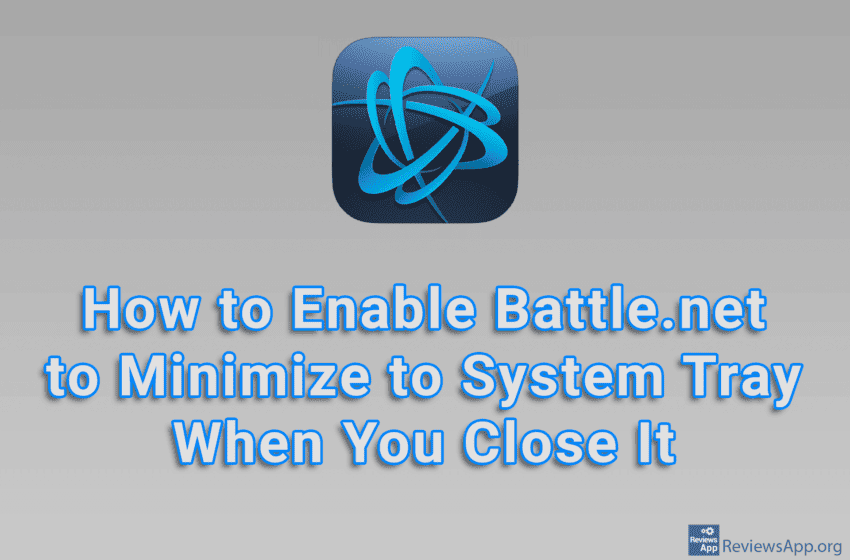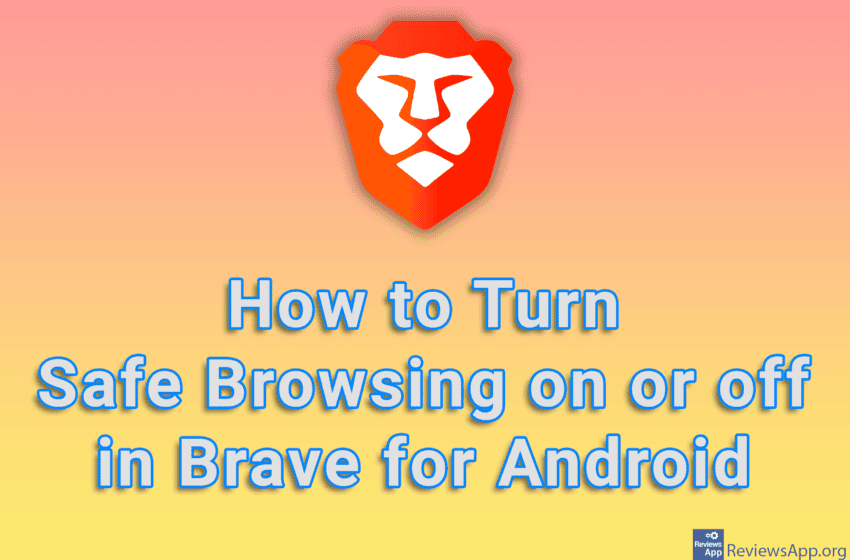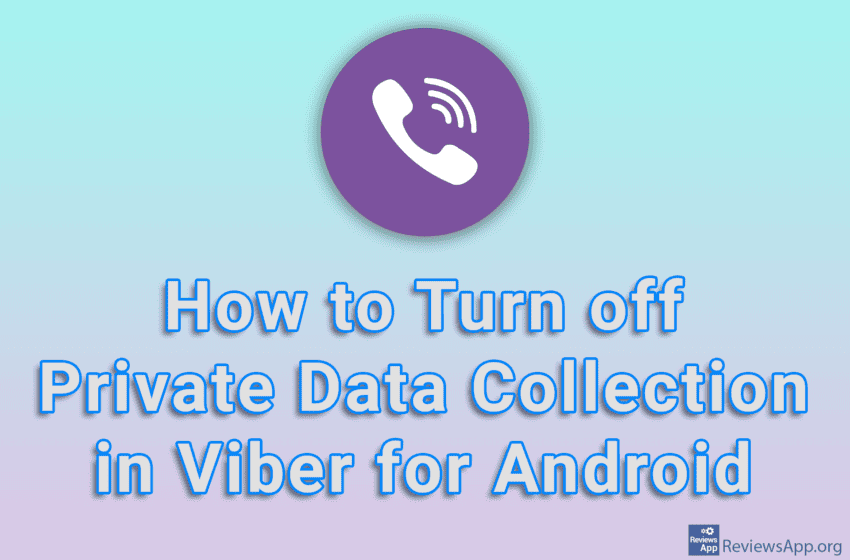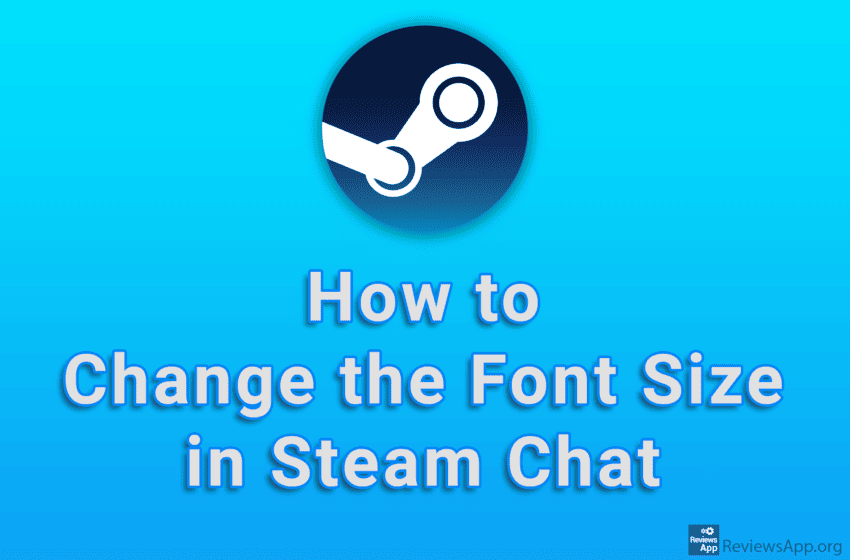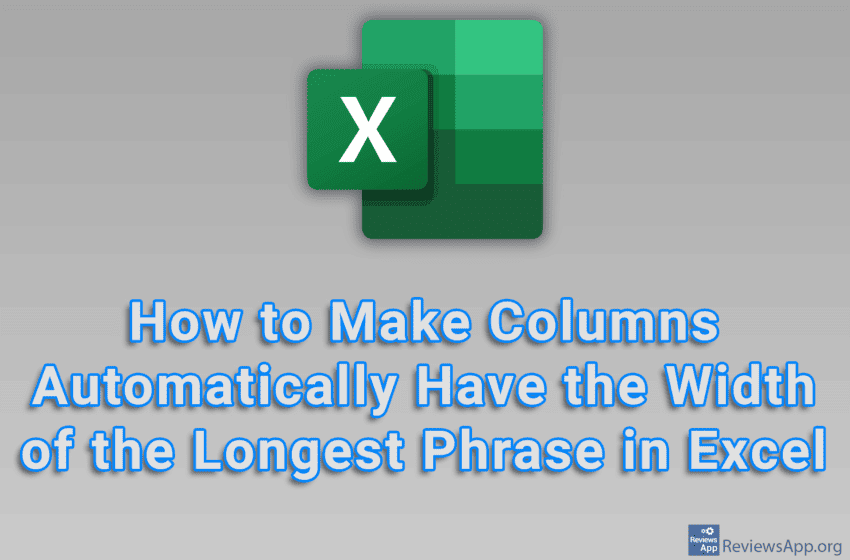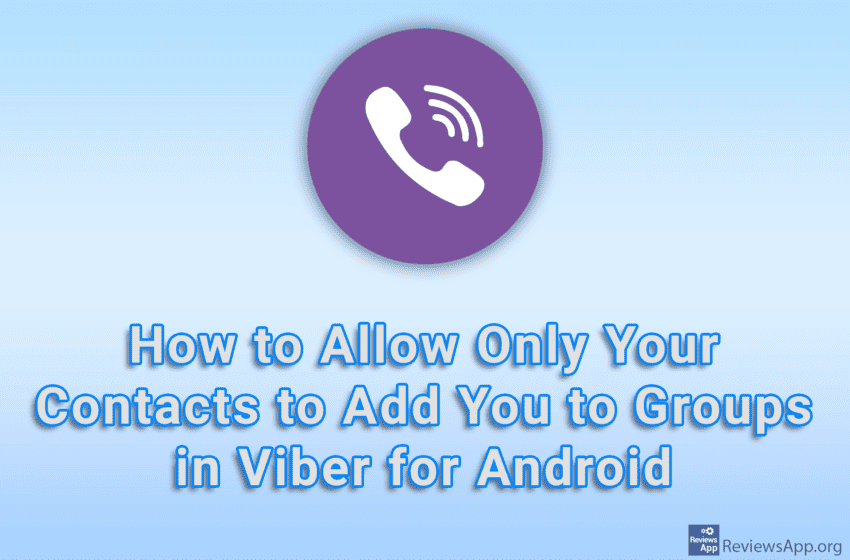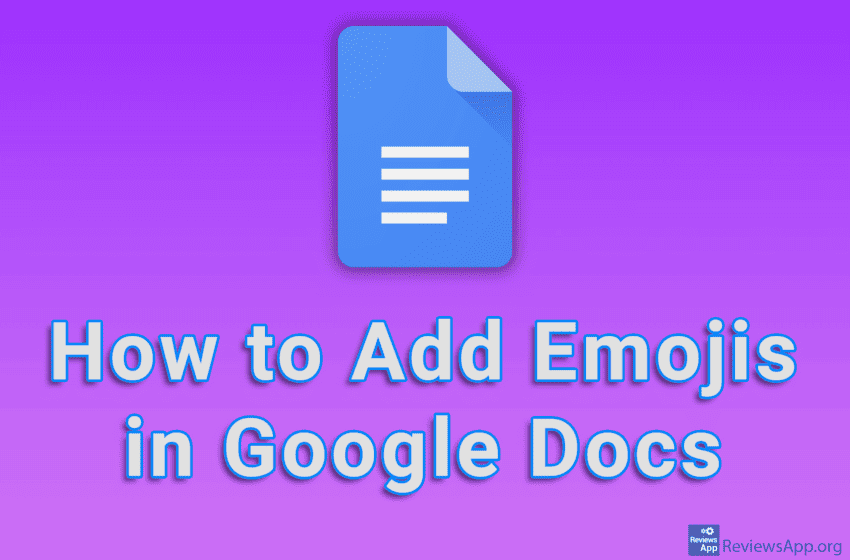Like most programs, by default, when you click the X button in the upper right corner of the window in Battle.net, it will shut down. However, there is an option in the settings that, when turned on, will change that clicking this button does not shut down Battle.net, but rather minimizes it to the System […]Read More
Tags : how to
Brave Browser uses Google’s Safe Browsing which protects users from malicious websites, plugins and files that you may download. However, this does not always work very well and sometimes you try to access a website that you know is legitimate, only to be met with a message that the site is dangerous. For this reason, […]Read More
Most modern applications collect users’ private data. Most of them claim that this data is collected to “improve the quality of service”, but we all know that the main reason is to show personalized ads and in the worst cases, to sell this data. Viber belongs to this group of applications, and the good news […]Read More
If you don’t want to strain your eyes when chatting with your friends on Steam, we suggest you increase the font size in the chat. You can do this in the settings, and in addition to increasing, you will also be able to decrease the font size. Watch our video tutorial where we show you […]Read More
When you turn off the built-in ad blocker and watch ads on websites with Brave Browser, you will occasionally receive Brave points, and the icon that takes you to this section of Brave is located in the upper right corner of this Internet browser. If you are not interested in this and if you want […]Read More
If you come across an interesting or educational post on Instagram and want to save that post, you can easily do so. Instagram has a section where you can find all the posts you’ve saved, which you can access from your profile. Watch our video tutorial where we show you how to save and view […]Read More
When you type something in Excel and when what you type is wider than the width of the column, that text will be hidden. You can fix this by manually increasing or decreasing the width of each column, but there is a much better way. Watch our video tutorial where we show you how to […]Read More
Groups in Viber are a convenient way to communicate with several friends at the same time, and by default, anyone can add you to a group, regardless of whether they are in your contact list or not. Unfortunately, companies sometimes take advantage of this and add users to their groups just to send them advertisements, […]Read More
There is no doubt that notifications can be useful. However, they often contain advertisements or messages that are not of interest to us. Battle.net includes an option to mute notification sounds. In this way, notifications will not disturb you, and you will be able to look at them when you want. Check out our video […]Read More
Emojis are a quick and convenient way to express your feelings when you write and over time these small images have become very popular. Google Docs includes an option to add emoji anywhere in the document, and it will only take a few clicks. Watch our video tutorial where we show you how to add […]Read More