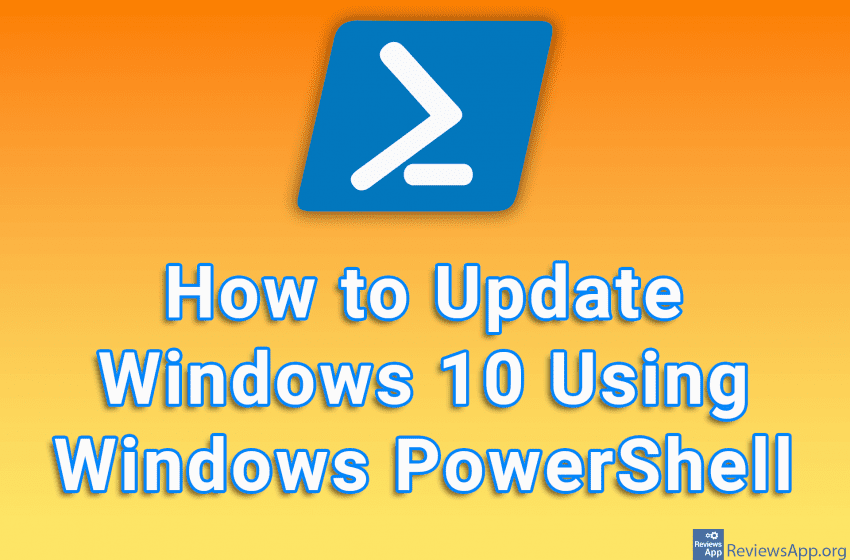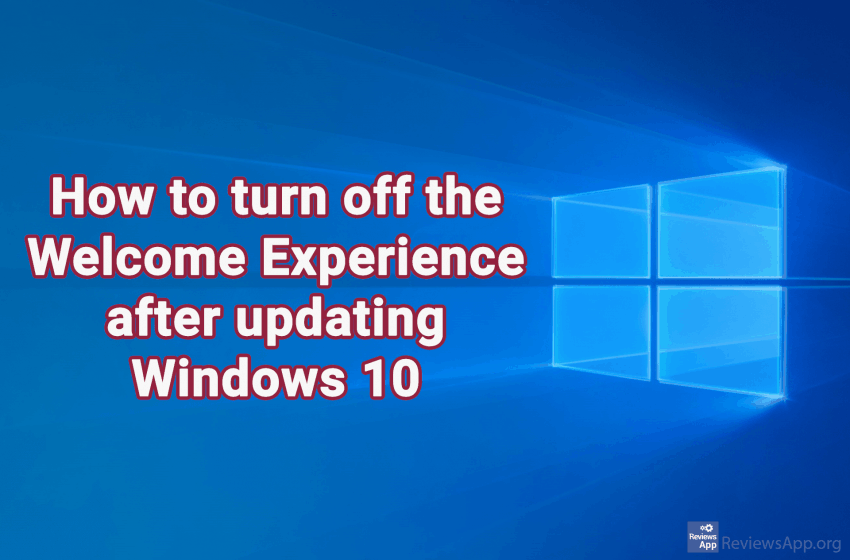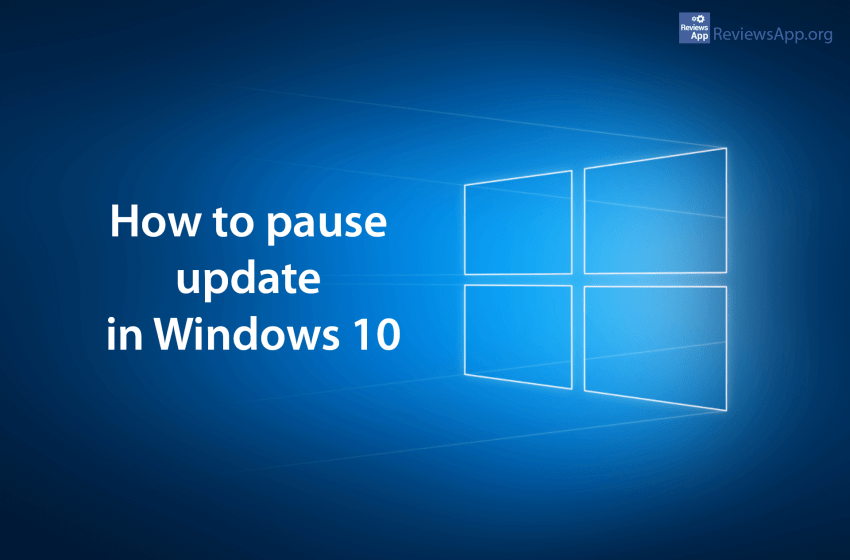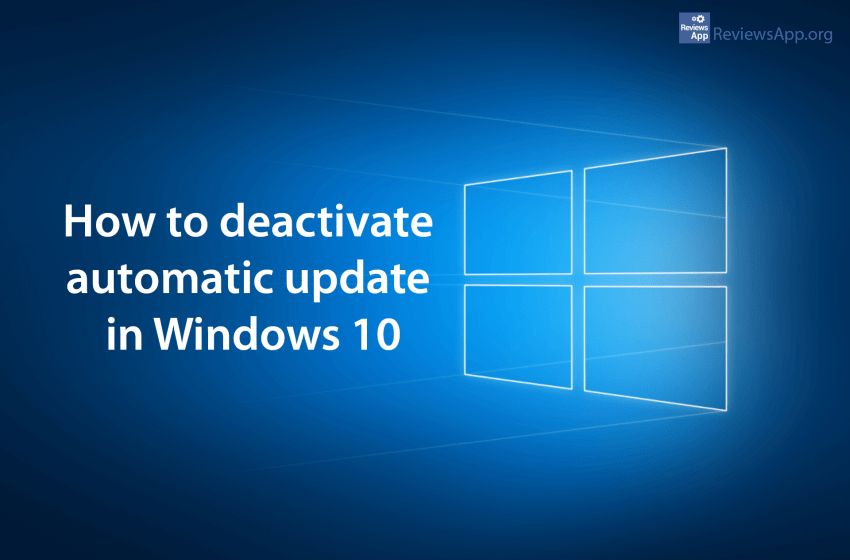You can update Windows 10 in a number of ways, but one that will ensure you get all available updates immediately is by using Windows PowerShell. This process requires us to enter three commands in PowerShell, and you can copy these commands from the post so you don’t have to enter them manually. The commands […]Read More
Tags : Windows updates
Windows 10, after updating, sometimes opens a “Welcome Experience”, a Tips window informing you what’s new about the latest operating system update. Watch our video to learn how to set up “Welcome Experience” not to appear after updating Windows 10. Video transcript: In the search box, type settings Click on the result Click on System […]Read More
It looks like Windows updates always happen in the worst possible time. We show you how to pause, postpone, and even set an exact date for when they happen. Check out our video below. Video transcript: Click on Start Click on Settings Click on Update & Security Clicking on Pause updates for 7 days you […]Read More
First of all, updates are vital to the health of your device. They provide bug fixes and close security loopholes. Through updates, your devices typically become more usable and useful. But sometimes it can be helpful to have them turned off. Here’s how! Video transcript: In the search field type in gpedit Open Administrative Templates […]Read More