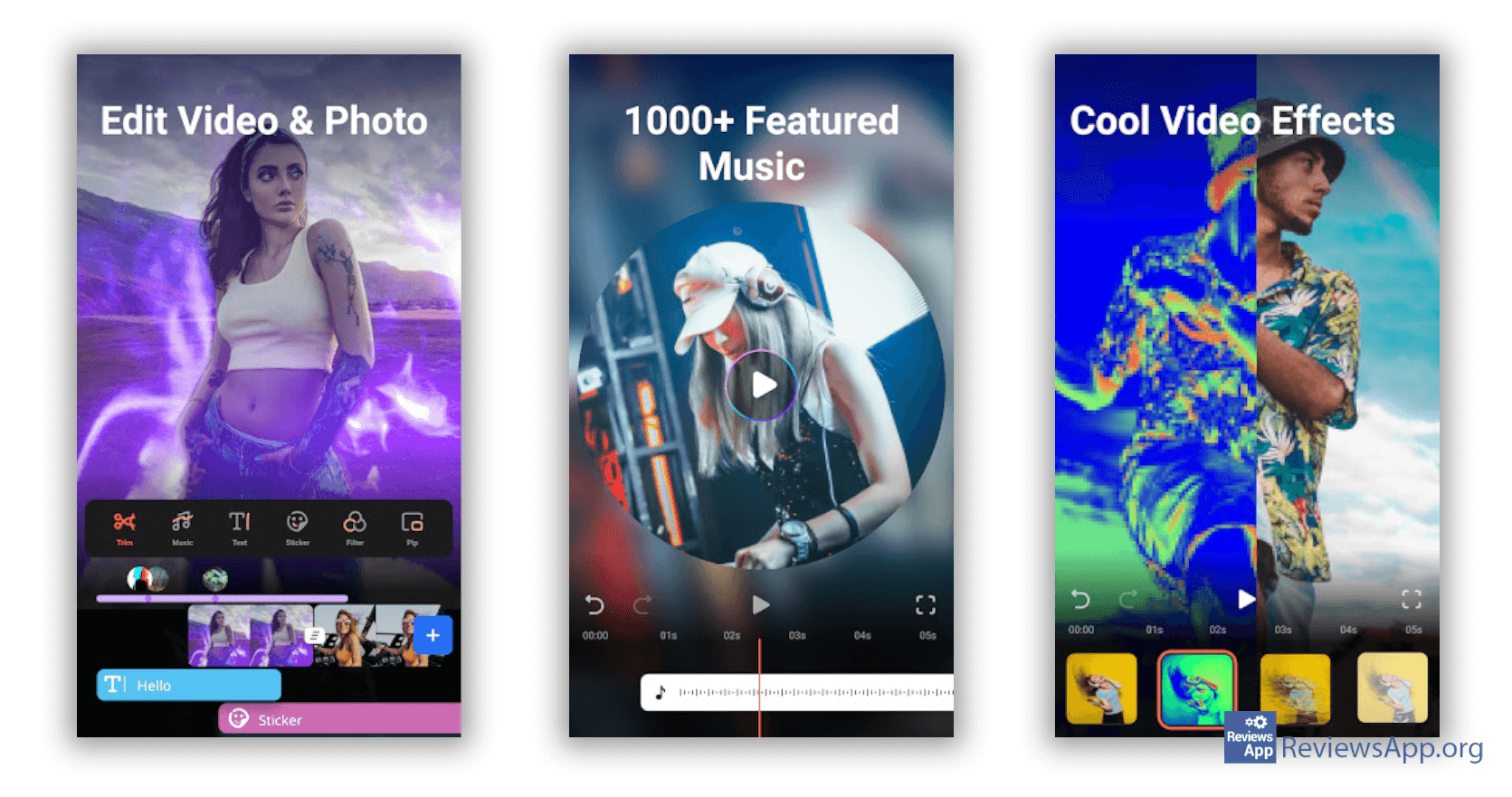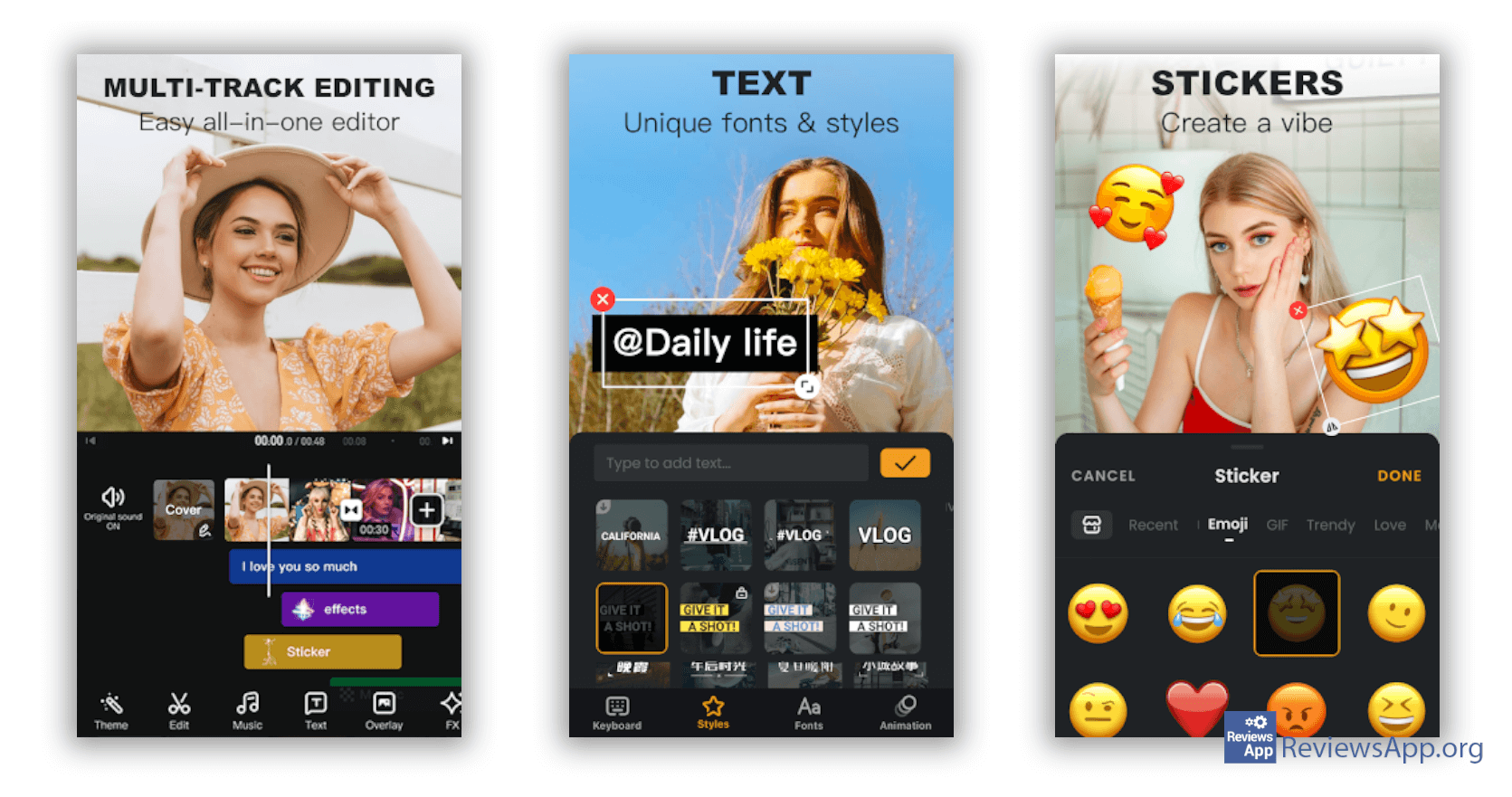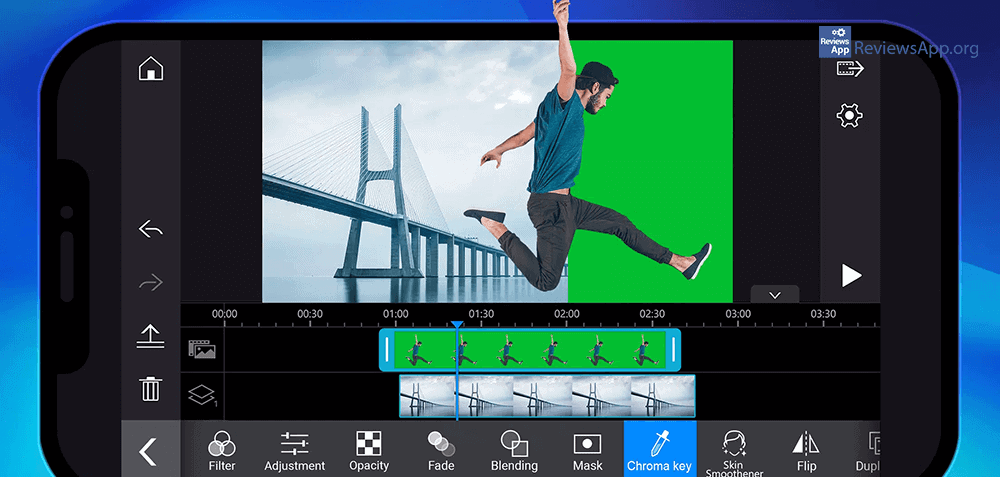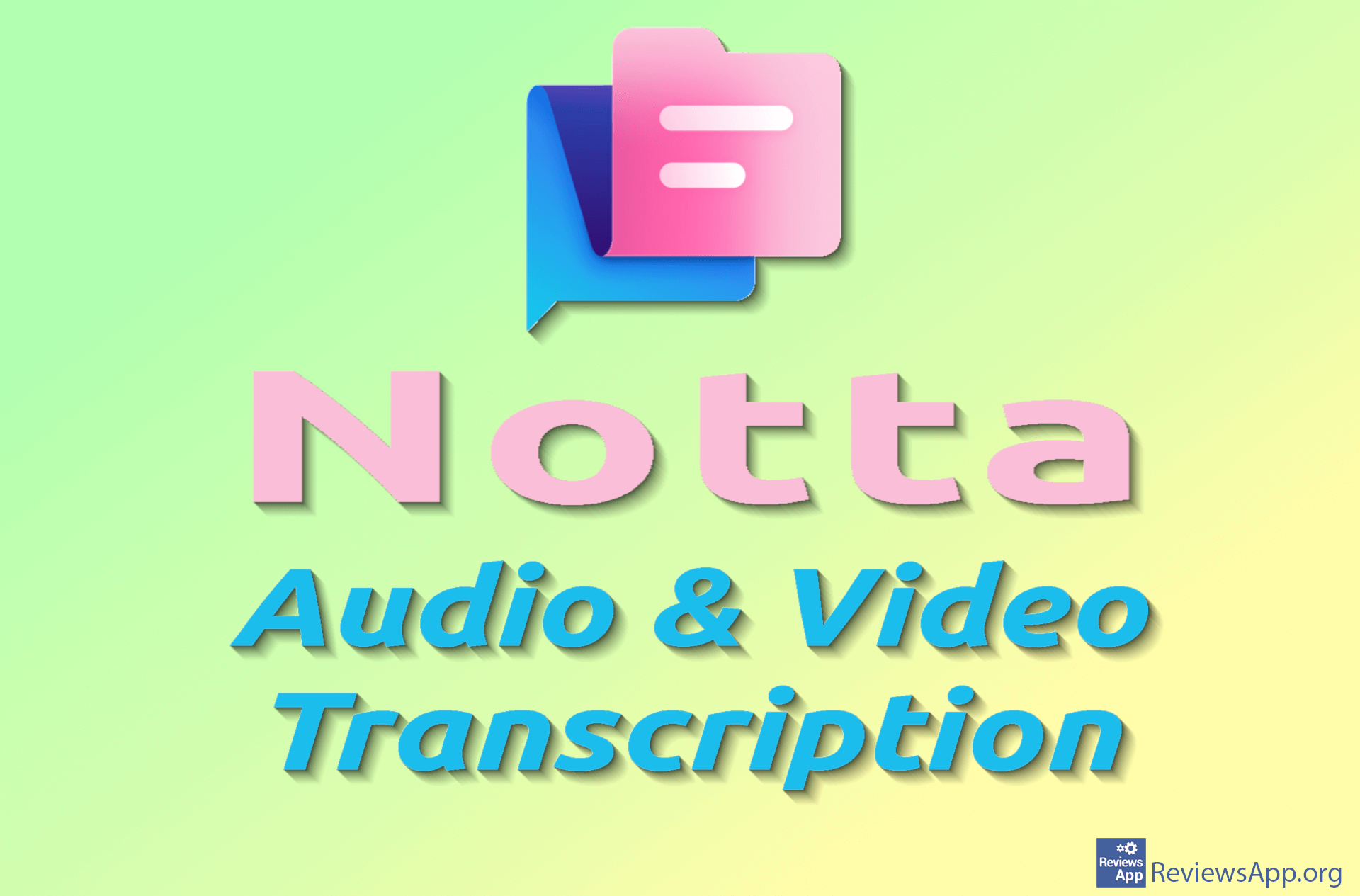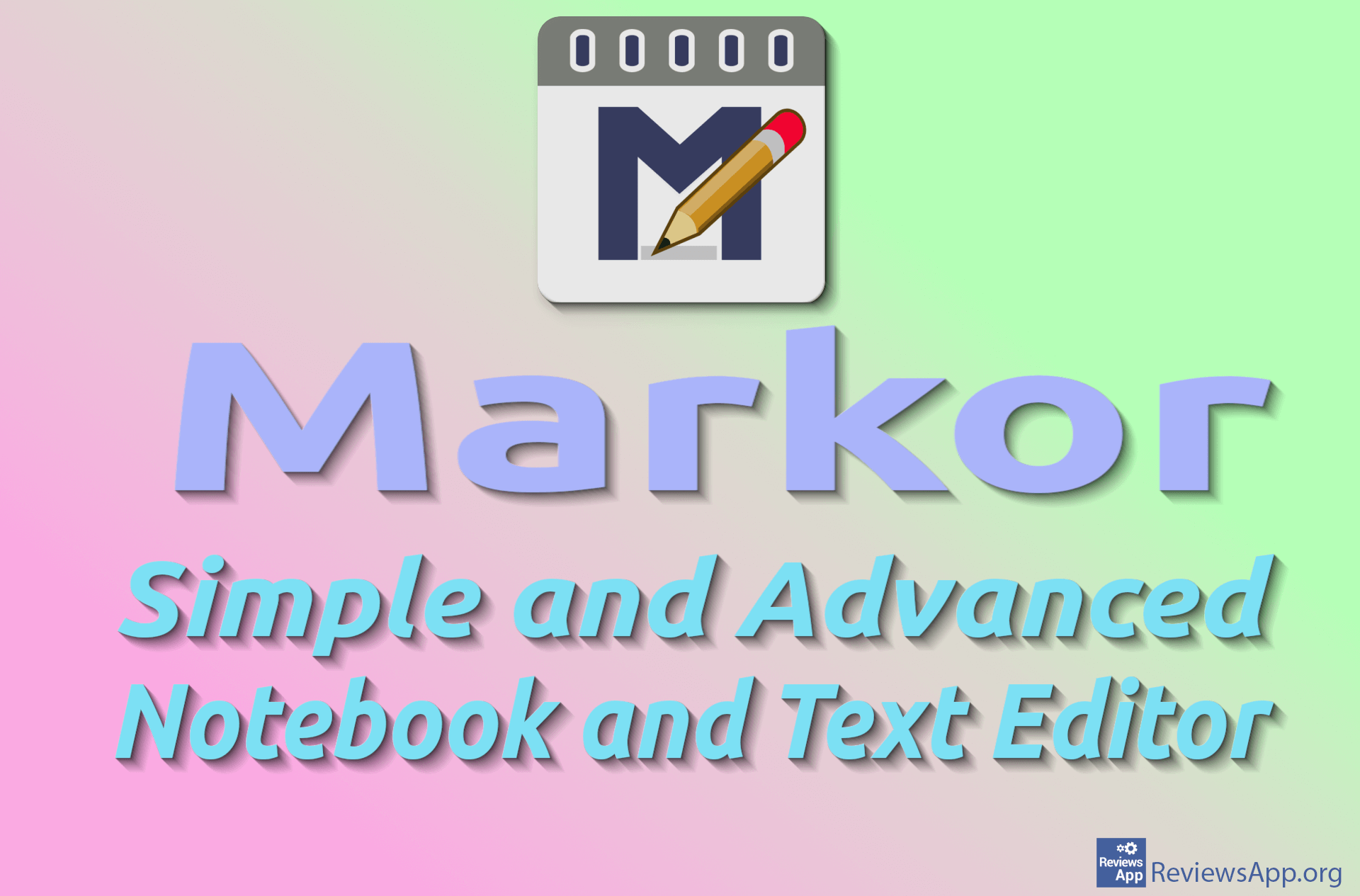Top 3 best free Android and iOS video editing apps

When you record a video with your mobile phone, you often want to edit the video before sending it to friends or posting it on social networks. That’s why video editing apps fall into the category of very popular apps and we have a large selection to choose from.
The problem is that many free apps of this kind work very poorly, offer few options, or have limitations that make using them almost impossible. In the search for the best free apps in this category, unfortunately, we could not find any that do not have any of these problems.
However, we have found a few that, aldo having some of these problems, offer options that will meet the needs of most users. So check out our list of the top 3 best free Android and iOS video editing apps.
FilmoraGo
FilmoraGo is a free video editing app available for Android and iOS. The main reason why we put it in the first place is the fact that it is extremely easy to use, but it offers all the necessary options for quality video editing. In addition, in the free version, there are no restrictions on the length of videos that you can make, and the app will not place a watermark on your videos.
FilmoraGo includes options for cutting, trimming, rotating, and playing videos backward, as well as options for adding music, audio, and more. It supports adding filters and effects and contains a large library of free songs that you can use. Due to the popularity of this application, you will easily find a large number of tutorials on the Internet, so it is easy to learn how to edit videos like a professional.
The only complaint we have is that all audio recordings are set to automatically fade out. We’re not sure if this is a bug in the app or something the developers deliberately did, but hopefully, this will be fixed.
Platform:
Android and iOS
Download FilmoraGo for Android.
Download FilmoraGo for iOS.
VivaVideo
VivaVideo is a free video editing app available for Android and iOS. In our opinion, this is the best application for editing short videos for social networks, and you will not find the options it offers in some popular programs of this type for computers.
It works in a somewhat unusual way by making you edit videos section by section. This may be a bit unintuitive at first, but after short habituation, you will want all mobile video, image, or sound processing applications to work this way.
In addition to the options we expect from an application like this, VivaVideo also contains options for adding video to video, combining videos, creating slideshows, adding animated stickers, and others. It also allows you to share videos on social networks directly from the application.
The biggest problem VivaVideo has is that the app limits the length of videos you can create adds a watermark to your clips and contains ads that are extremely annoying. The premium version removes all these restrictions.
Platform:
Android and iOS
Download VivaVideo for Android.
Download VivaVideo for iOS.
PowerDirector
PowerDirector is a free video editing app available for Android and iOS. This is one of the few applications that will allow you to edit videos in 4K resolution.
In addition to the basic features that most of these applications contain, PowerDirector contains several very interesting features that we rarely see. One of them is the video stabilization option, which will automatically fix the shots you take while moving and that is shaking. Some more interesting options are creating collages, the ability to work with the green screen, adding subtitles, and adding special effects that will make the video look distorted.
One option we really liked was Quick Edit. As its name suggests, this option will only offer you basic video editing options. This is handy when you want to, for example, just cut a video or merge two videos.
The disadvantages of PowerDirector are that the video clips take a long time to load and that the application displays advertisements, which, as with the previous application, are quite annoying.
Platform:
Android and iOS
Download PowerDirector for Android.
Download PowerDirector for iOS.