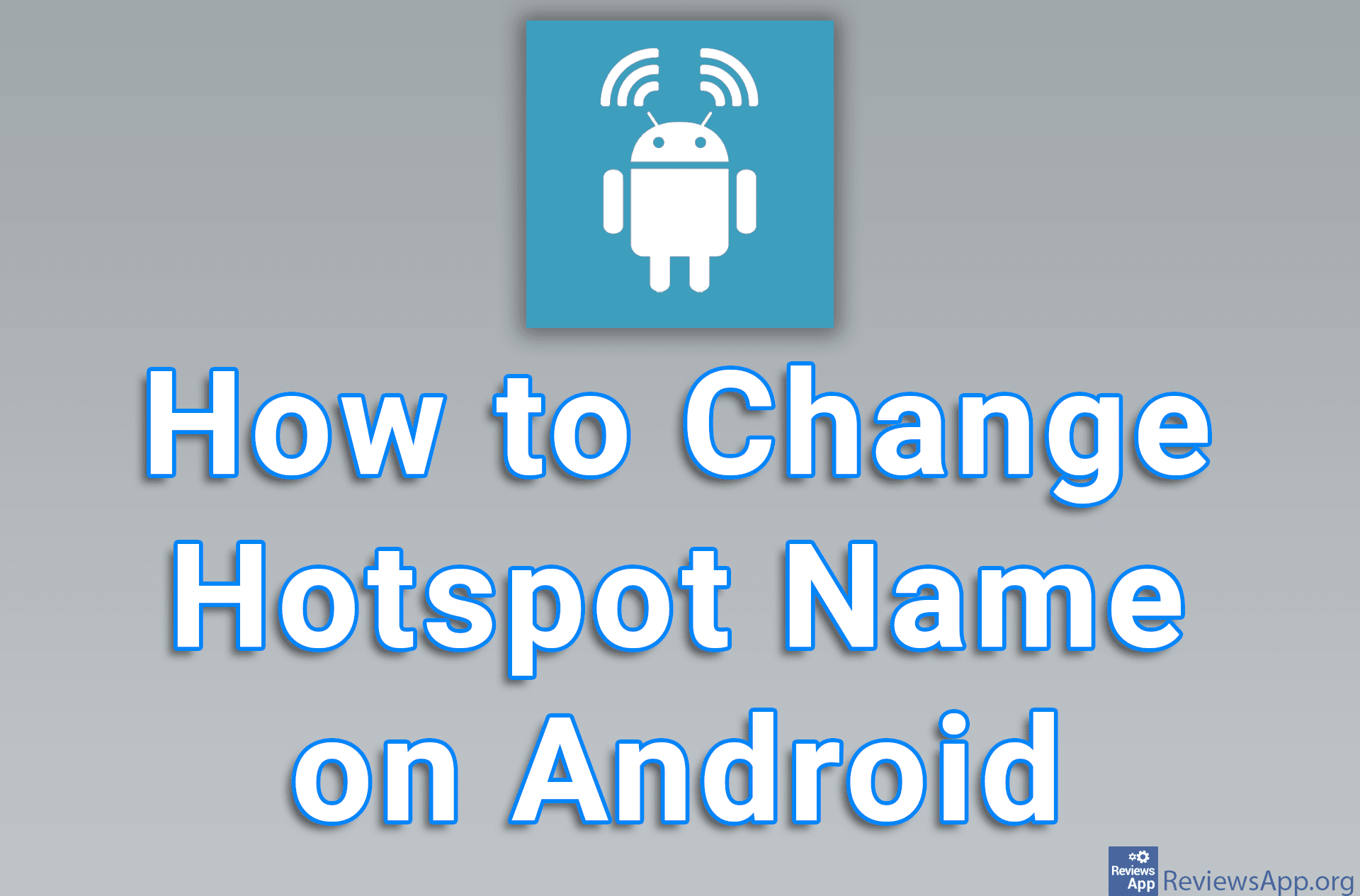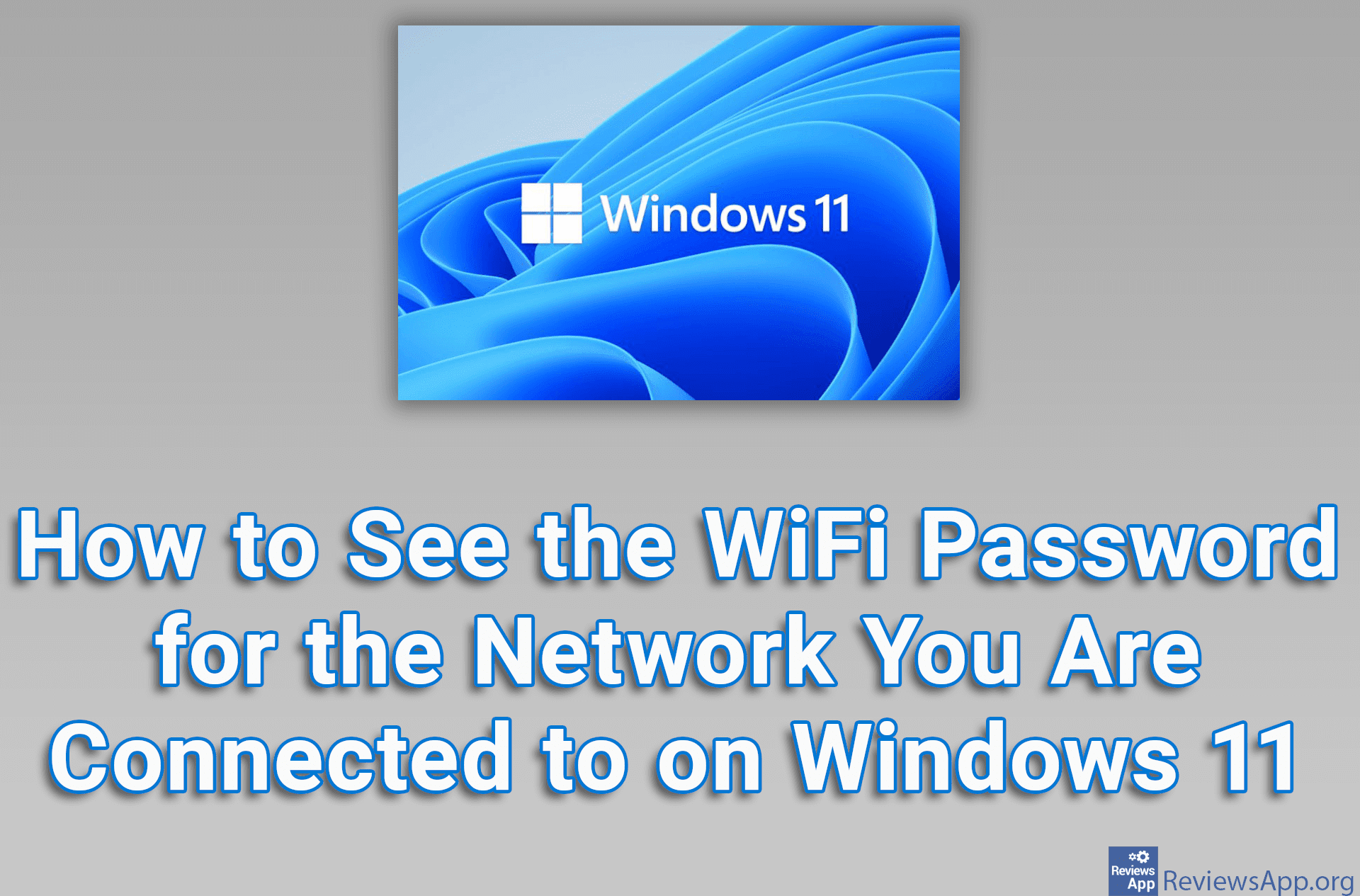How to Turn On WiFi Hotspot on Android (Create WiFi Router From Your Phone)
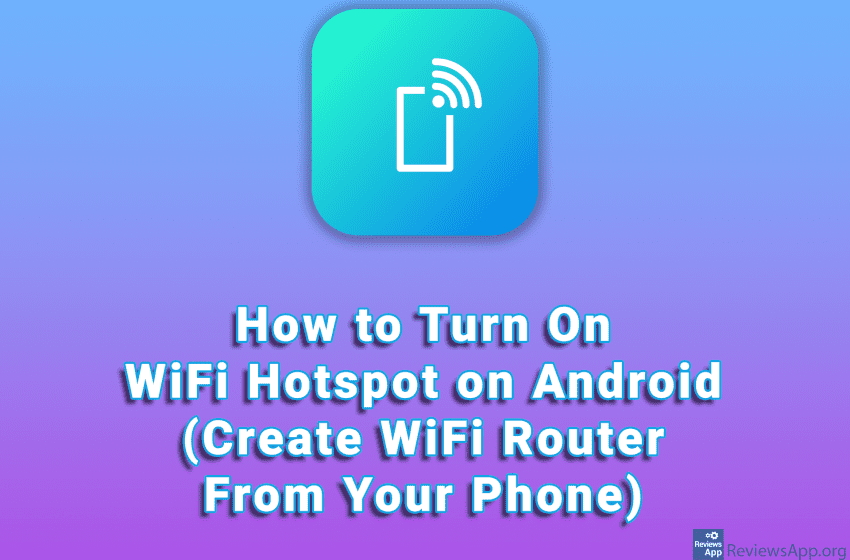
Mobile internet is now available to most as part of a package of mobile providers. However, it often happens that someone does not have a package like this or has spent free megabytes. In that case, it is possible to share your mobile internet using Hotspot. This way, you make your phone a WiFi router that another phone can connect to and have internet access.
Warning: the other phone will consume your internet traffic, so keep track of how much you have. Be careful and make sure you have the ability to charge your phone, because when the Hotspot is activated, the battery drains quickly.
Watch our video in which we show you how to turn on WiFi Hotspot on Android (make a WiFi router from your phone).
Video transcript:
- How to Turn On WiFi Hotspot on Android (Create WiFi Router From Your Phone)
- Go to Settings
- Tap on Mobile network
- Tap on Tethering & portable hotspot
- Tap on Personal hotspot
- Turn on the option next to the name of your hotspot (if you haven’t changed this name, it will be your phone model)