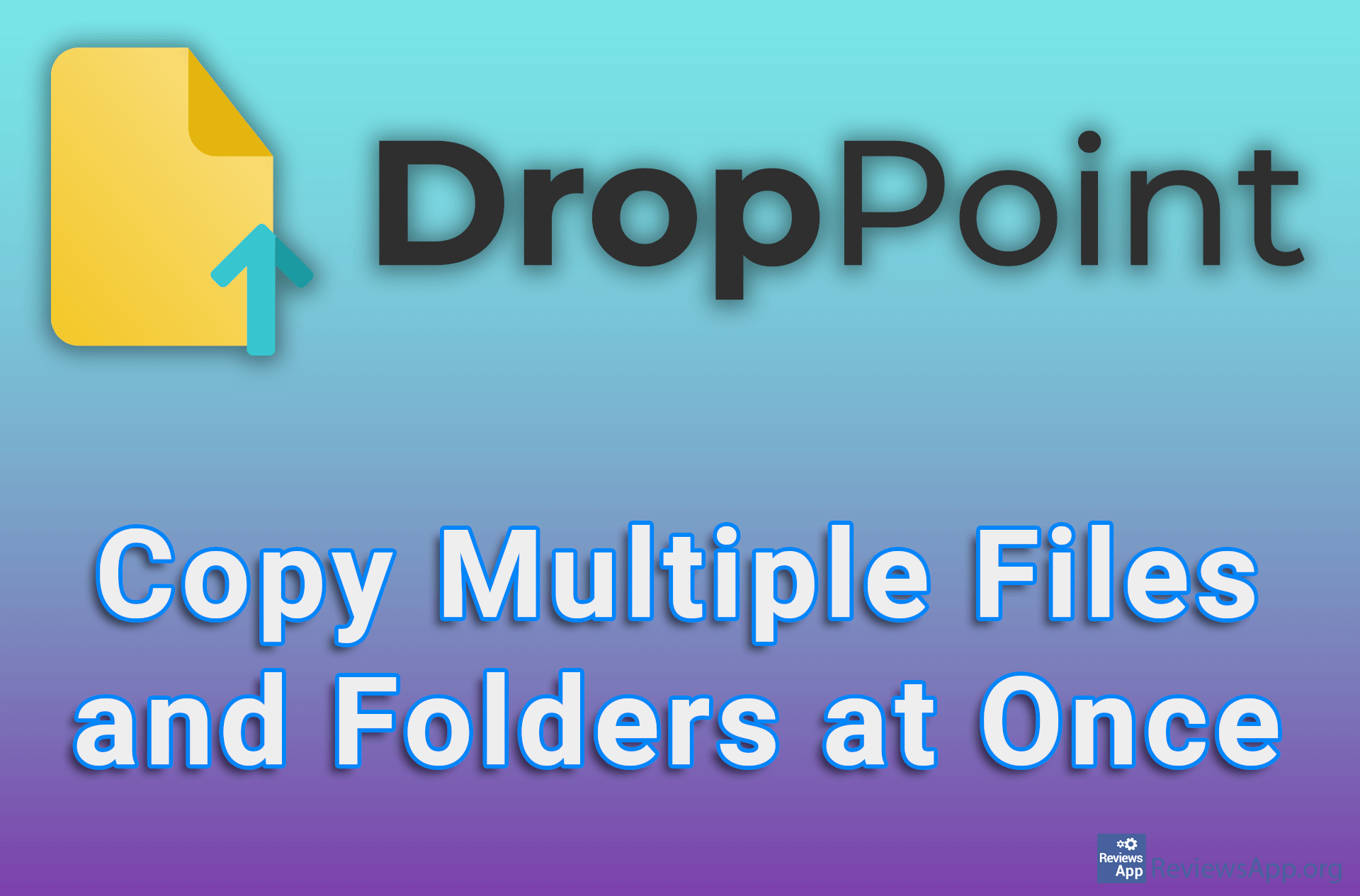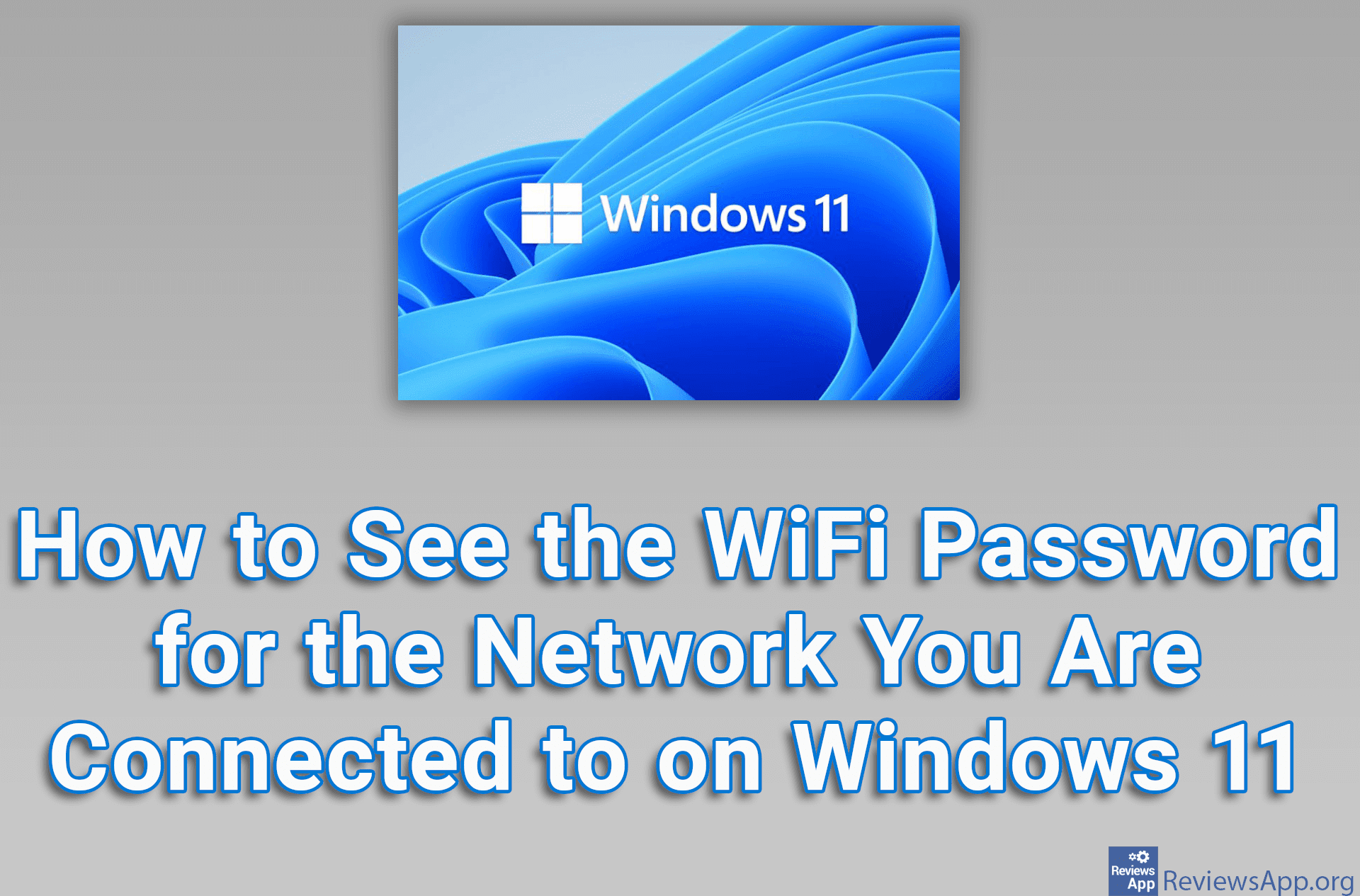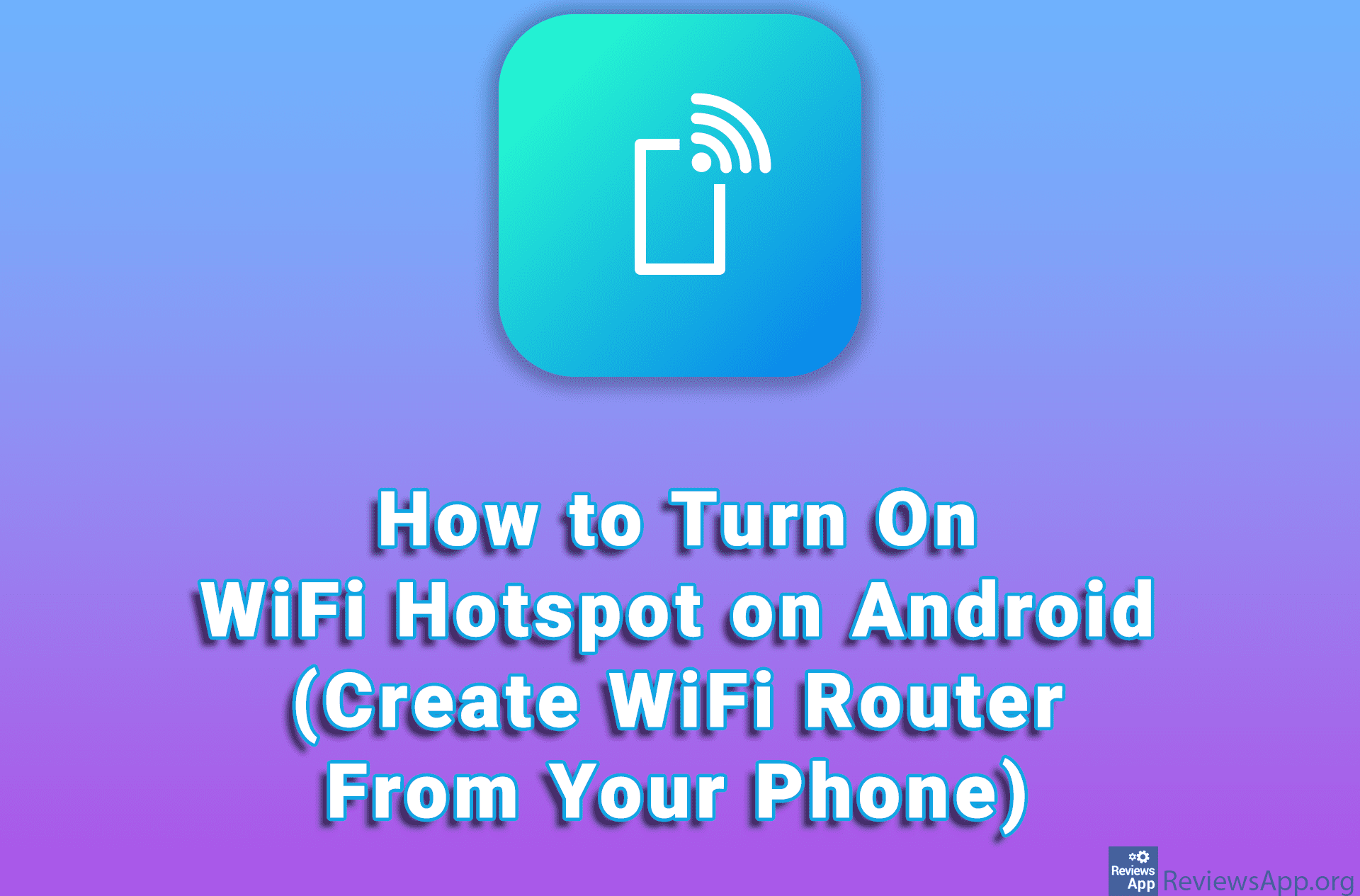Wi-Fi Direct – The Fastest Way to Exchange Files Between Android Devices

Wi-Fi Direct is an option that allows direct connection between two or more Android devices so that it is possible to exchange files, display content from one device to another, synchronize, play video games and more. Devices can connect using Wi-Fi Direct anywhere, anytime, without the need for Internet access. You don’t even need to be connected to a Wi-Fi network. Wi-Fi Direct devices broadcast a signal to other devices in the vicinity, letting them know that a connection can be established. Users can browse available devices and request a connection, or they can receive a connection invitation from another device. When you share files, it works similar to when you use Bluetooth, but the file transfer speed is much faster.
Watch our video tutorial where we show you how to exchange files between Android devices using Wi-Fi Direct.
Video Transcript:
- Wi-Fi Dirrect – The Fastest Way to Exchange Files Between Android Devices
- Go to Settings
- Tap on Wi-Fi
- Tap on More settings
- Tap on Wi-Fi Direct
- Tap on ALLOW (only do this the first time you use Wi-Fi Direct)
- Turn on Wi-Fi Direct on the other device and wait for it to be found here.
- Tap on the found device to connect to it
- Accept the connection on the other device and when connected it will say Connected
- Now it is possible to send files using Wi-Fi Dirrect. Open the file you want to send.
- Tap on Share
- Tap on Wi-Fi Direct
- Tap on ALLOW (only do this the first time you use Wi-Fi Direct)
- Tap on ALLOW (only do this the first time you use Wi-Fi Direct)
- Tap on the other device name to start sending the file