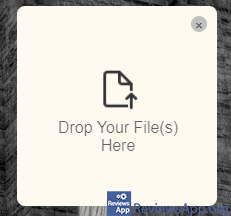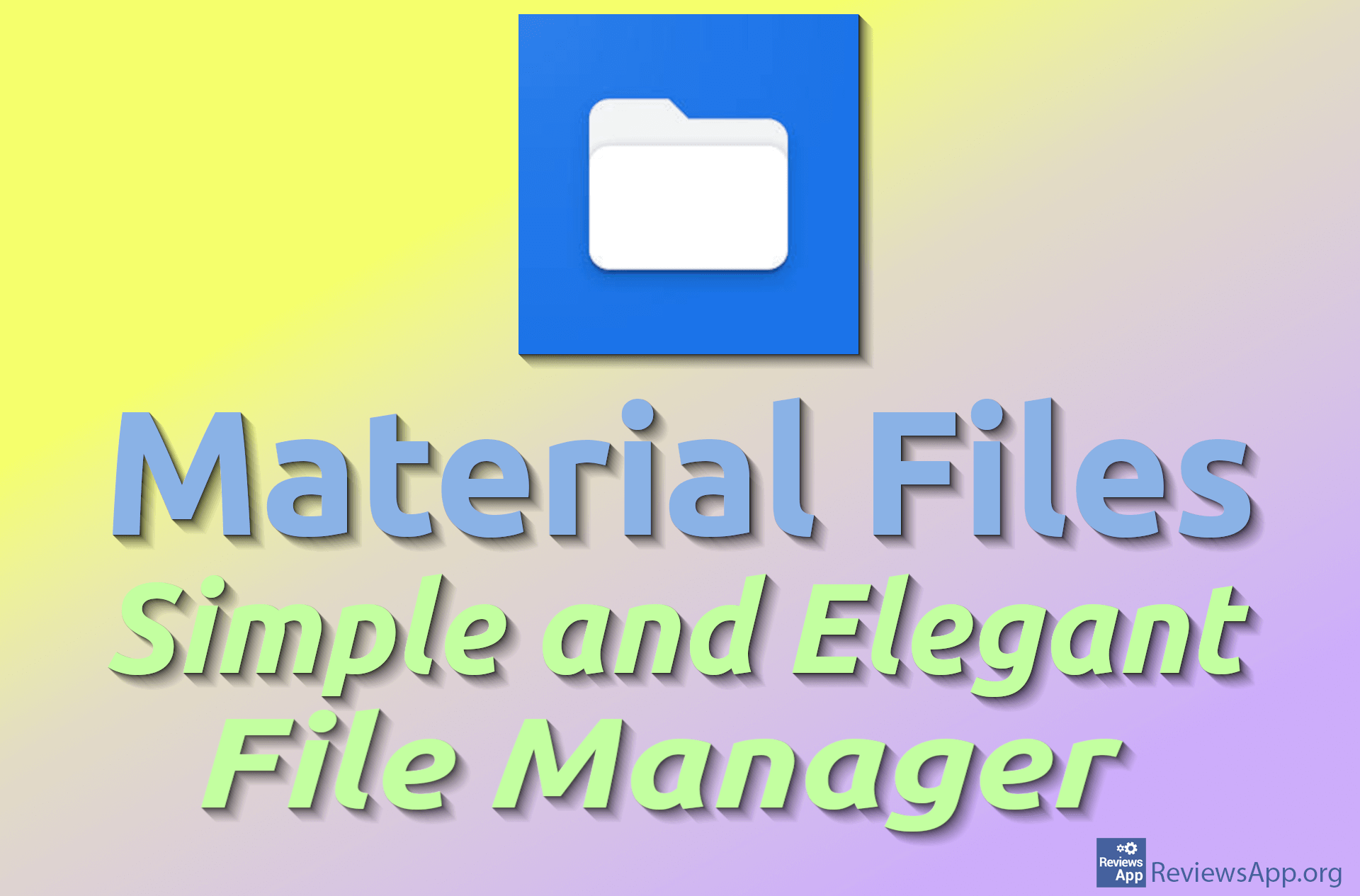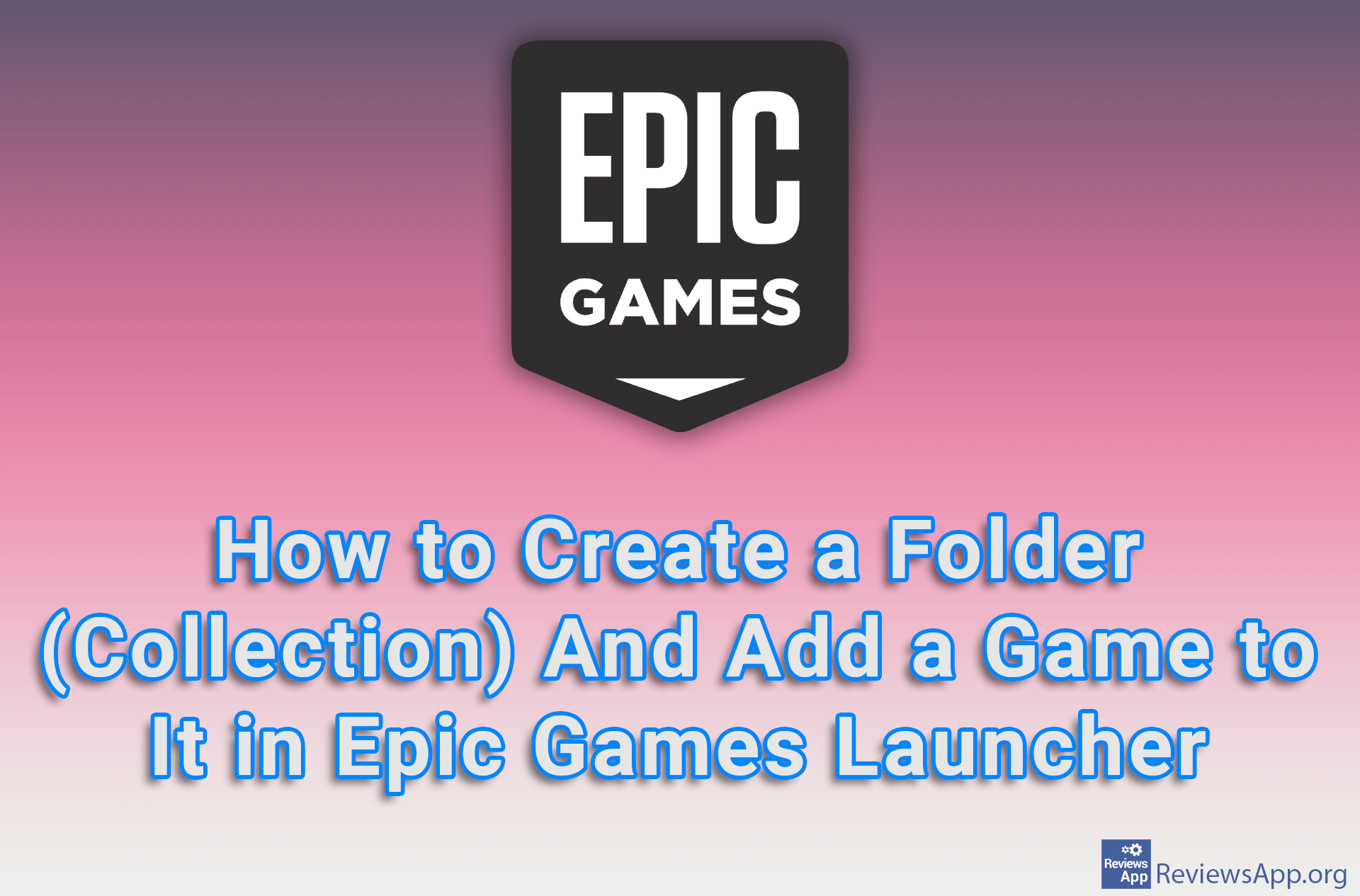DropPoint – Copy Multiple Files and Folders at Once
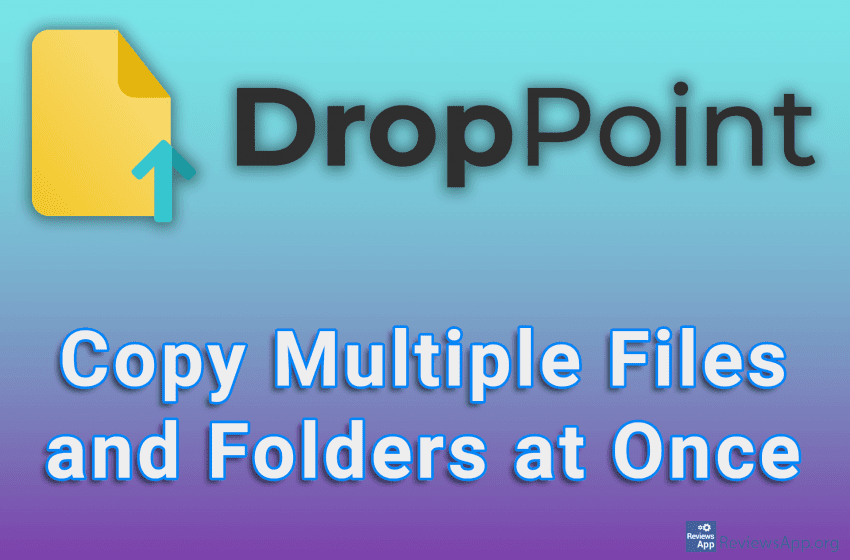
Imagine the following situation. You were on vacation and like all tourists, you took a lot of photos. Since the photos were taken on different days, your camera or mobile phone created a separate folder for each day, and the photos taken on a particular day are in the folder for that day.
Since everything is good comes to an end, you have returned from vacation and you want to create a folder in which you will put all the most beautiful photos from your vacation. To do this you have to constantly copy photos from one folder to another, to constantly change folders and all this soon becomes very tiring. Is there a better solution?
DropPoint is a free program for Windows 10, 11, Linux, and macOS that will help you copy a large number of files and folders at once more easily and quickly.
How Does DropPoint Work?
DropPoint is a portable program, which means there is no installation and all you have to do is download and run it. When you run it, a small square will appear on the screen with the message Drop Your File(s) Here.
The program works on a simple principle. Drag all the files and folders you want to copy into the square. It doesn’t matter if they are in one or several different folders. When you are done with this, open the folder where you want to put all this data and drag the data from the square to that folder and they will all be copied at once.
DropPoint has one limitation. Namely, you don’t see individual files within the square, only information about their total number. This means that when you want to take them out from here, you will only be able to copy them all.
However, this is not a problem because DropPoint allows you to run multiple instances of the program. This means that you can have multiple running squares on the screen and you can place different files in each square. Since the program is for copying more than one file, it means that this is probably the best and most elegant solution that the developers could have implemented.
DropPoint does not have any additional settings, and you can only view the history of copied files. Honestly, we think the program works phenomenally and there is no need to complicate it with unnecessary options.
DropPoint Is a Simple Program That Will Be of Great Help to Certain Users
We really liked DropPoint. The function it performs will be of great help to certain users, and until you try it, you won’t realize how much you need a piece of software like this. During use, we did not encounter any problems or bugs, so DropPoint absolutely gets our recommendation.
Platform:
Windows 10, 11, Linux and macOS