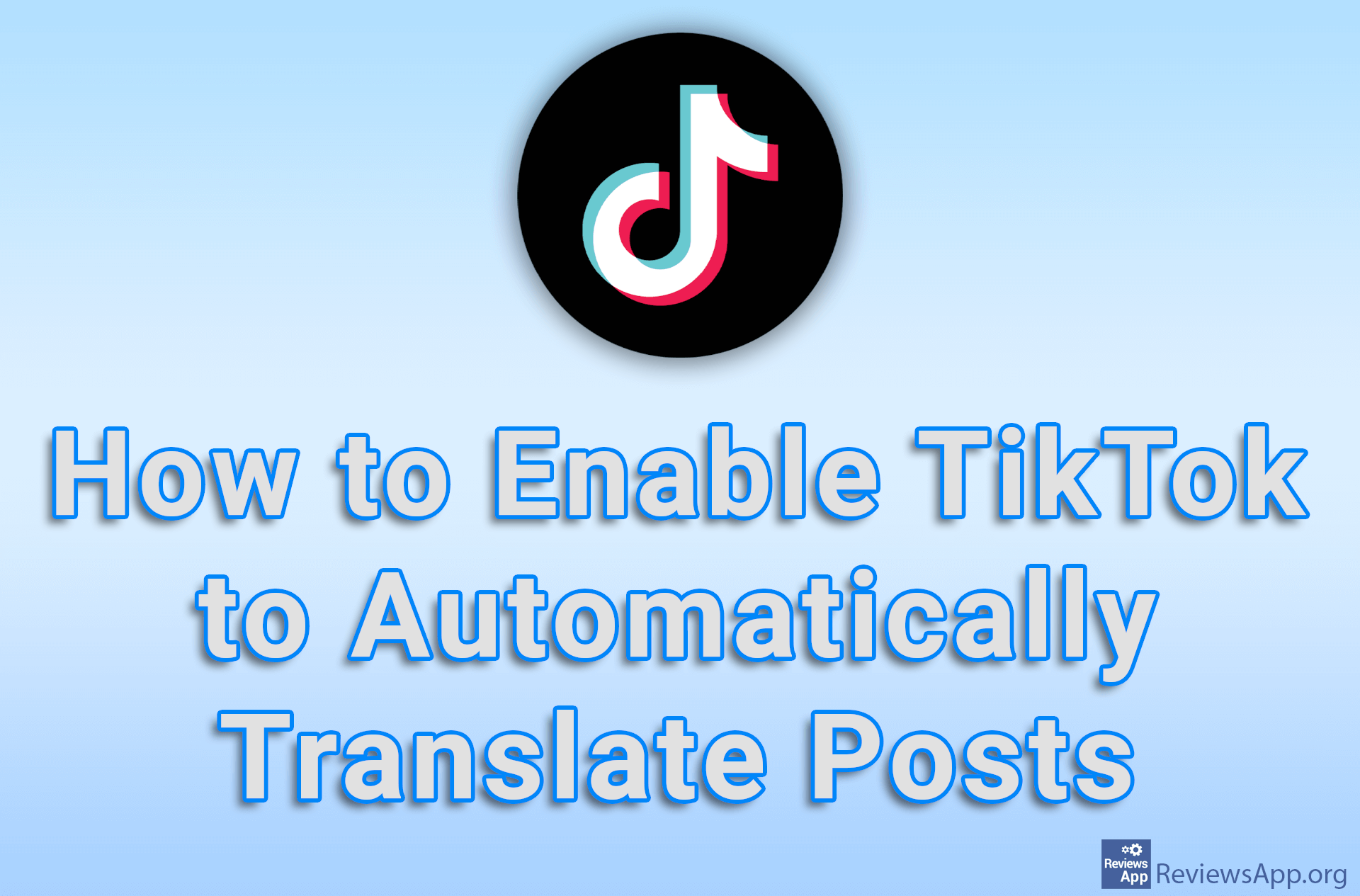How to Translate an Email Using Gmail
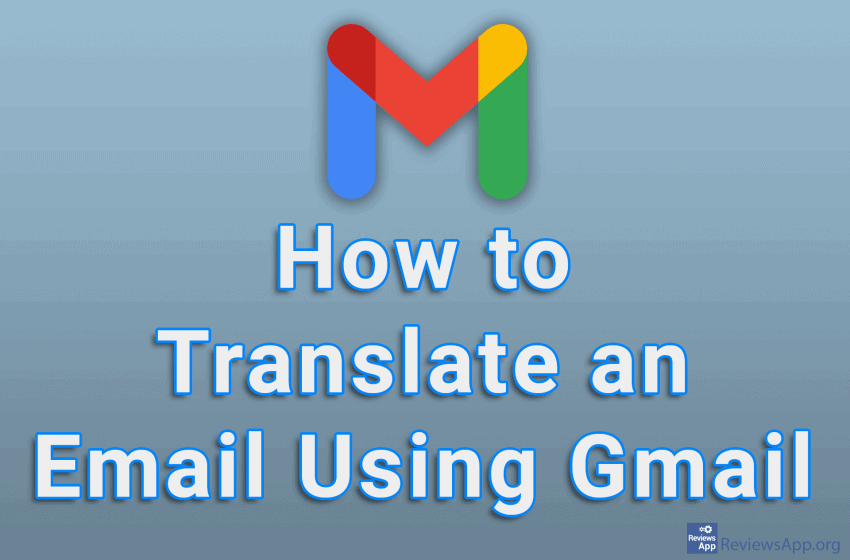
Translating anything using the Internet is quite easy and there are many free services for this. Gmail makes this process even easier. Namely, in Gmail it is possible to translate any email, directly from Gmail, using Google Translate.
Watch our video tutorial where we show you how to translate email using Gmail, using Windows 10, and Mozilla Firefox.
Video Transcript:
- How to Translate an Email Using Gmail
- Go to Gmail, log in to your account and open the email you want to translate
- Click on the three vertical dots in the upper right corner of the screen
- Click on Translate message
- The email will be automatically translated. If the language you are translating from is not detected correctly, click like in the video, then select the language or select the option Detect language.
- To change the language you are translating to, click like in the video and select the language you are translating to