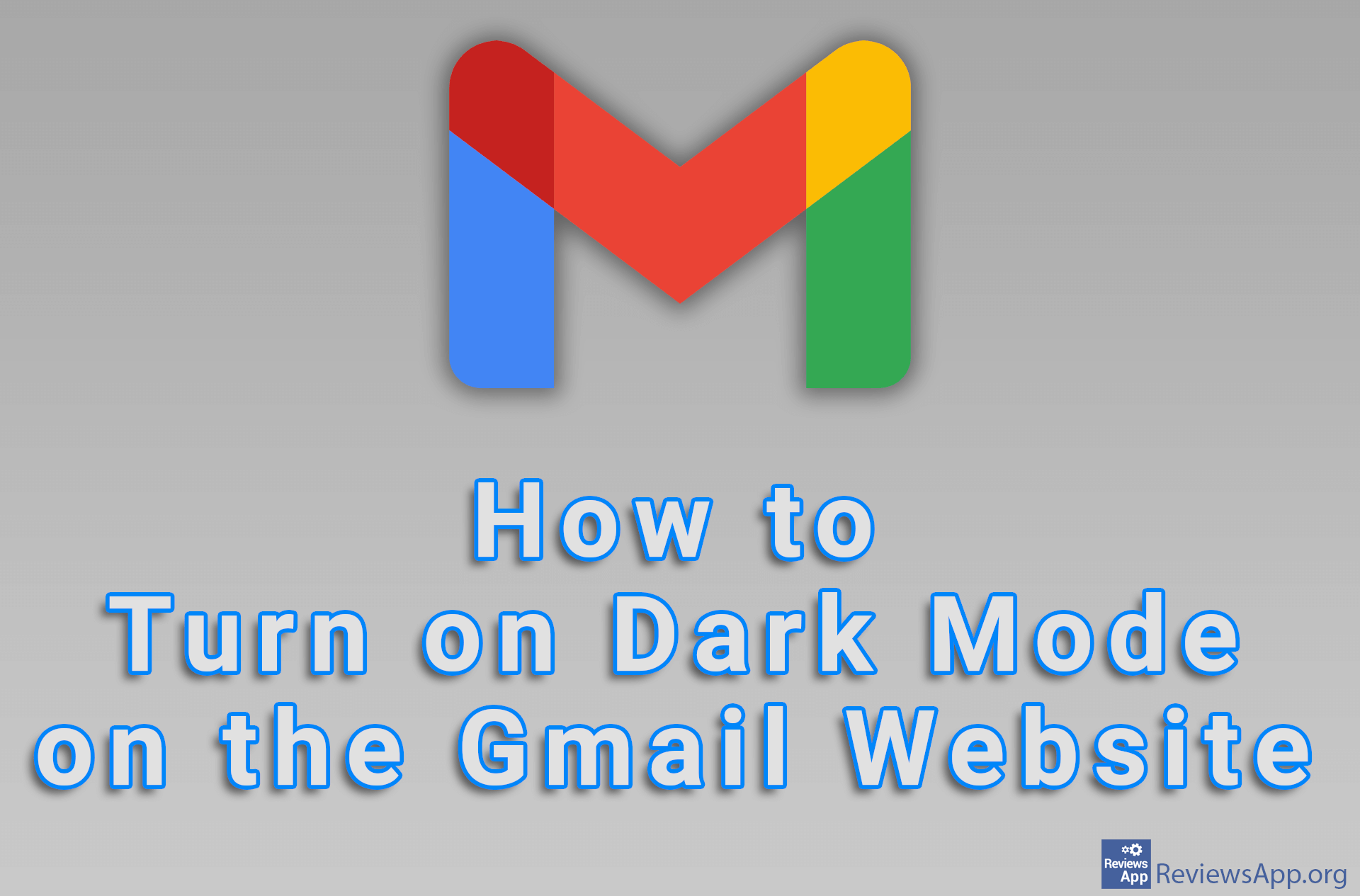How to Change the Theme in Gmail
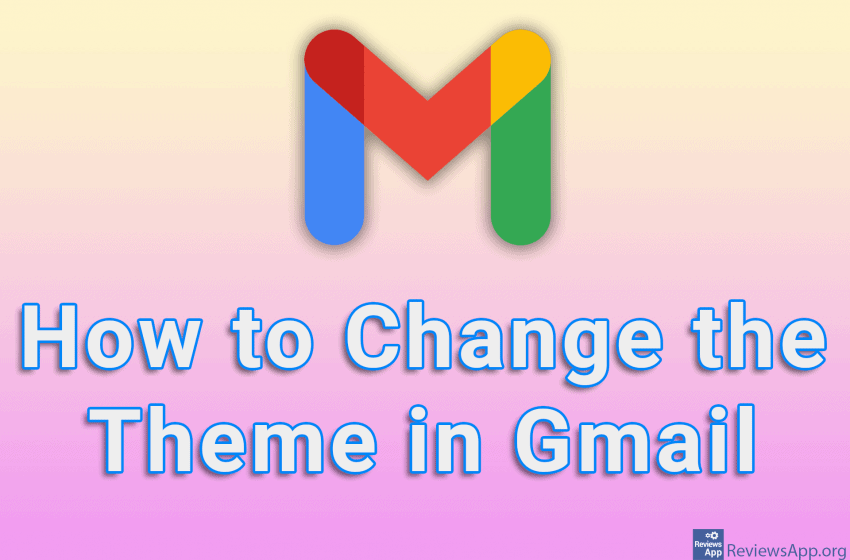
If you want to add some style to your Gmail, one good solution is to change the theme. Gmail offers a large selection of beautiful themes, all of which go well with the existing look of the user interface, and changing the theme itself is a fairly simple task.
Watch our video tutorial where we show you how to change the theme in Gmail, using Windows 10 and Google Chrome.
Video Transcript:
- How to Change the Theme in Gmail
- Open Gmail and log in to your account
- Click on the gear icon in the upper right corner of the screen
- Click on See all settings
- Click on Themes
- Click on Set theme
- Select the theme you want to use and click on Save