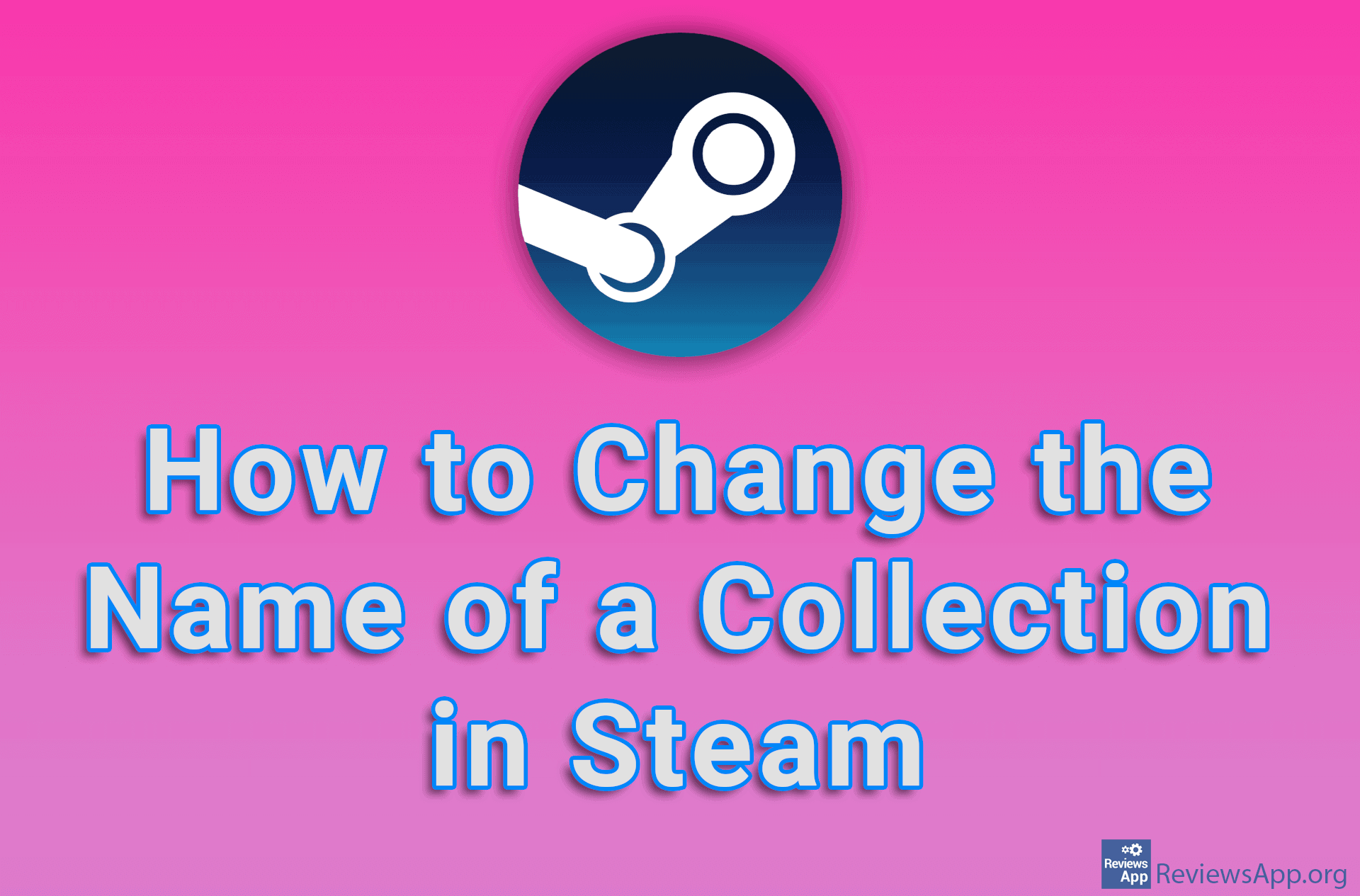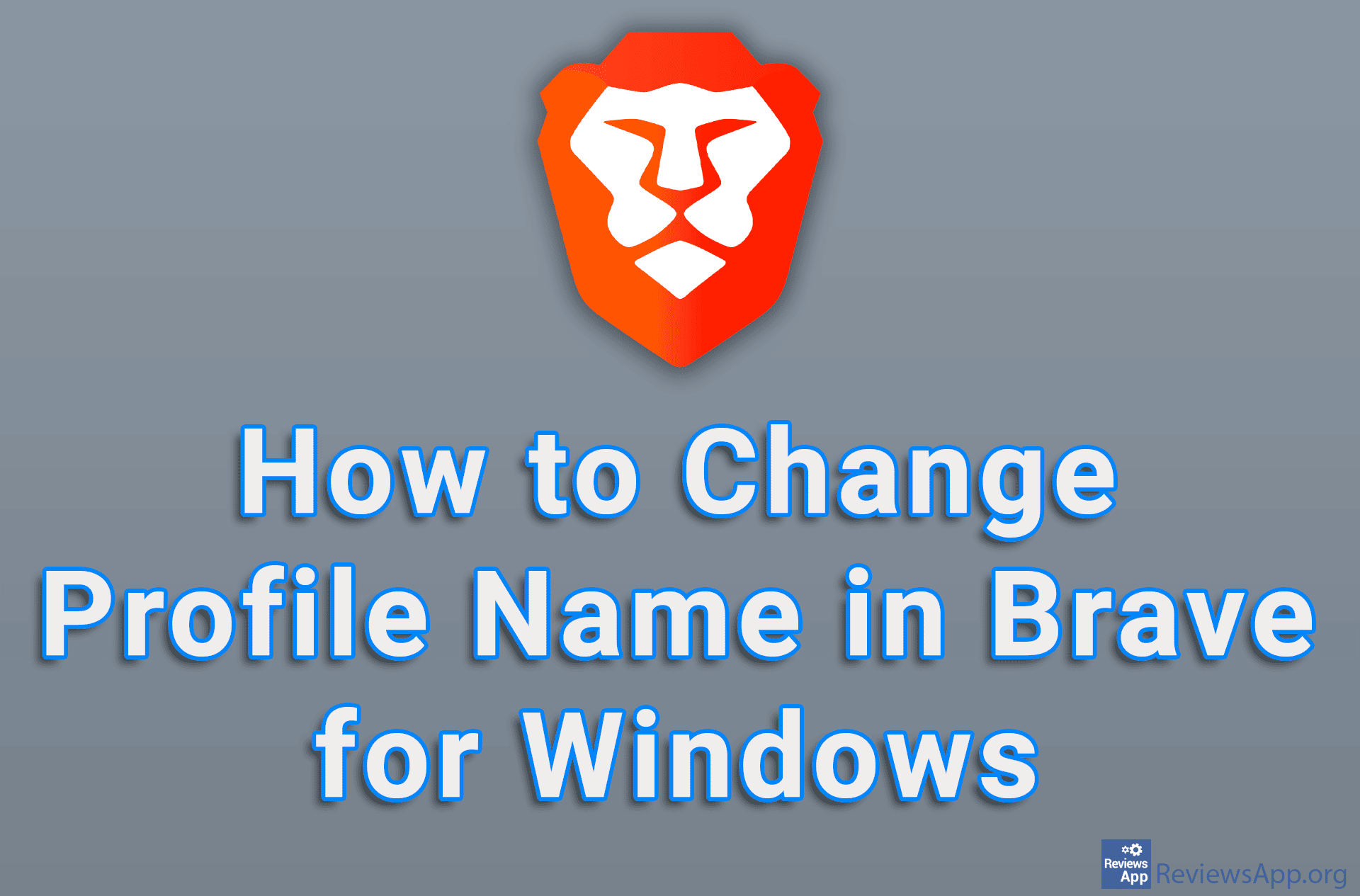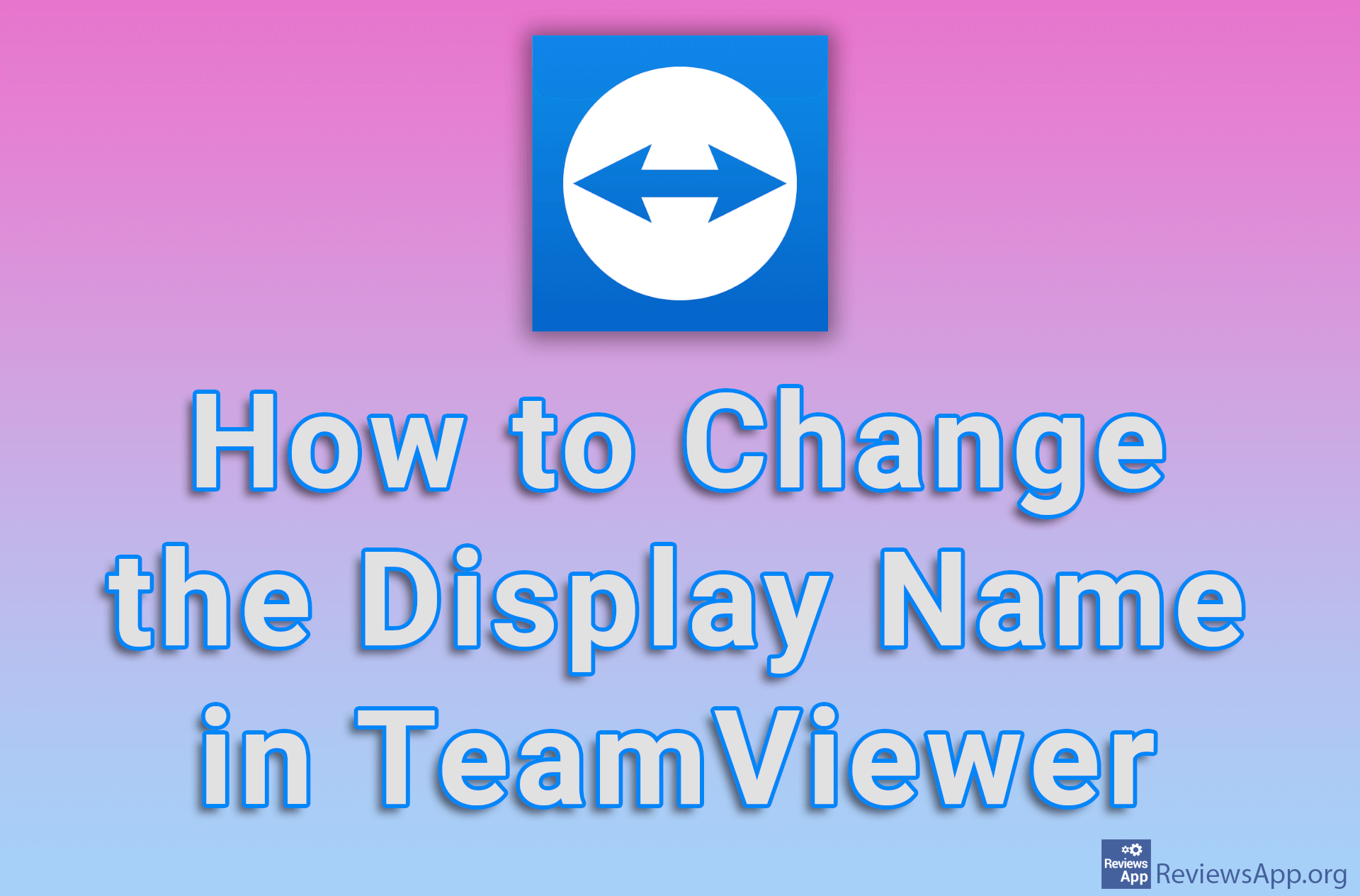How to Change Hotspot Name on Android
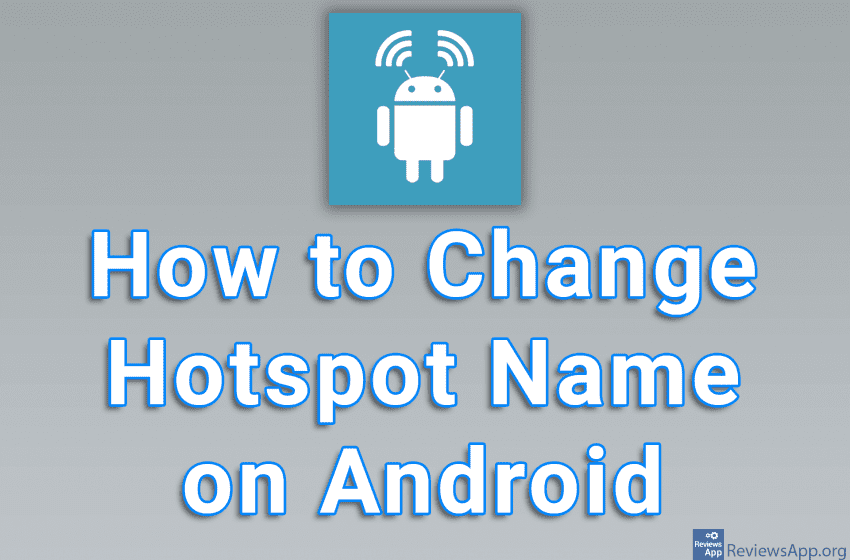
By default, the hotspot name of your phone is usually the same as the phone model. If your colleagues or housemates have the same phone model, there may be confusion when you want to connect to your hotspot. Fortunately, you can change your hotspot name and choose anything you like.
Watch our video tutorial where we show you how to change hotspot name on Android. Depending on the Android device you have, this process may be slightly different, but it will be similar to what we’re going to show you.
Video Transcript:
- How to Change Hotspot Name on Android
- Open Settings
- Tap on Mobile network
- Tap on Tethering & portable hotspot
- Tap on Personal hotspot
- Tap on Configure hotspot
- Tap on Hotspot name
- Enter the name you want to use and tap on OK