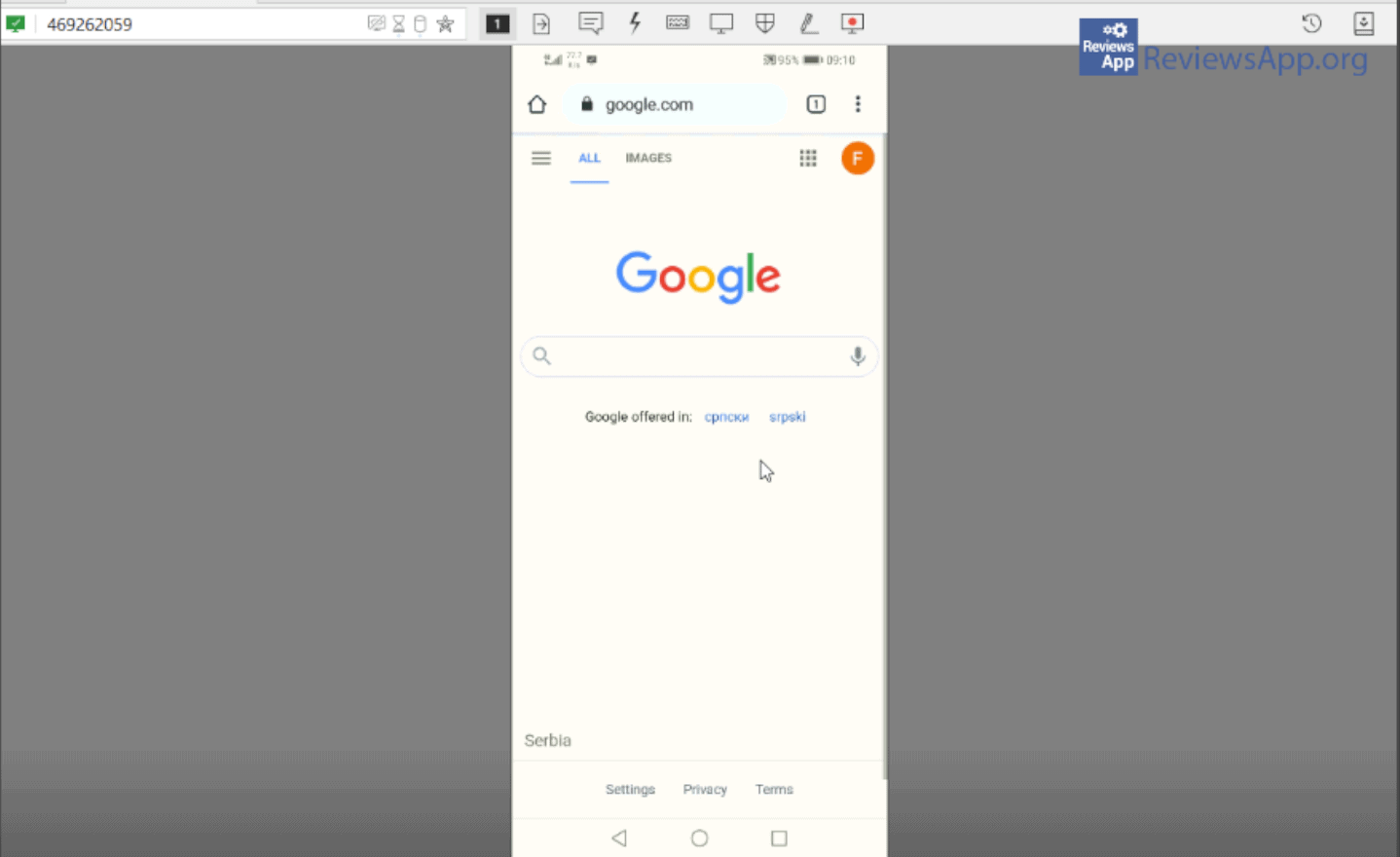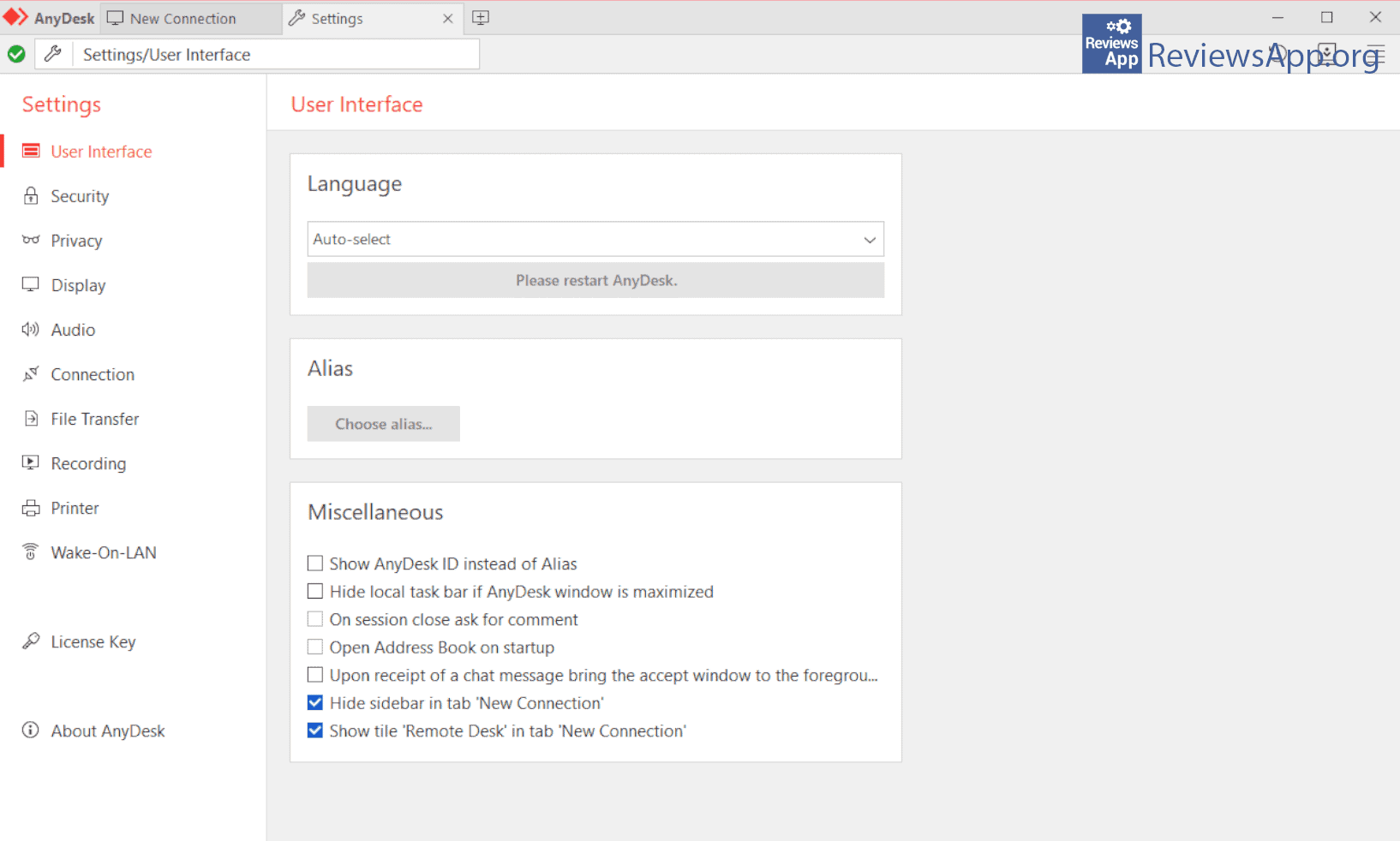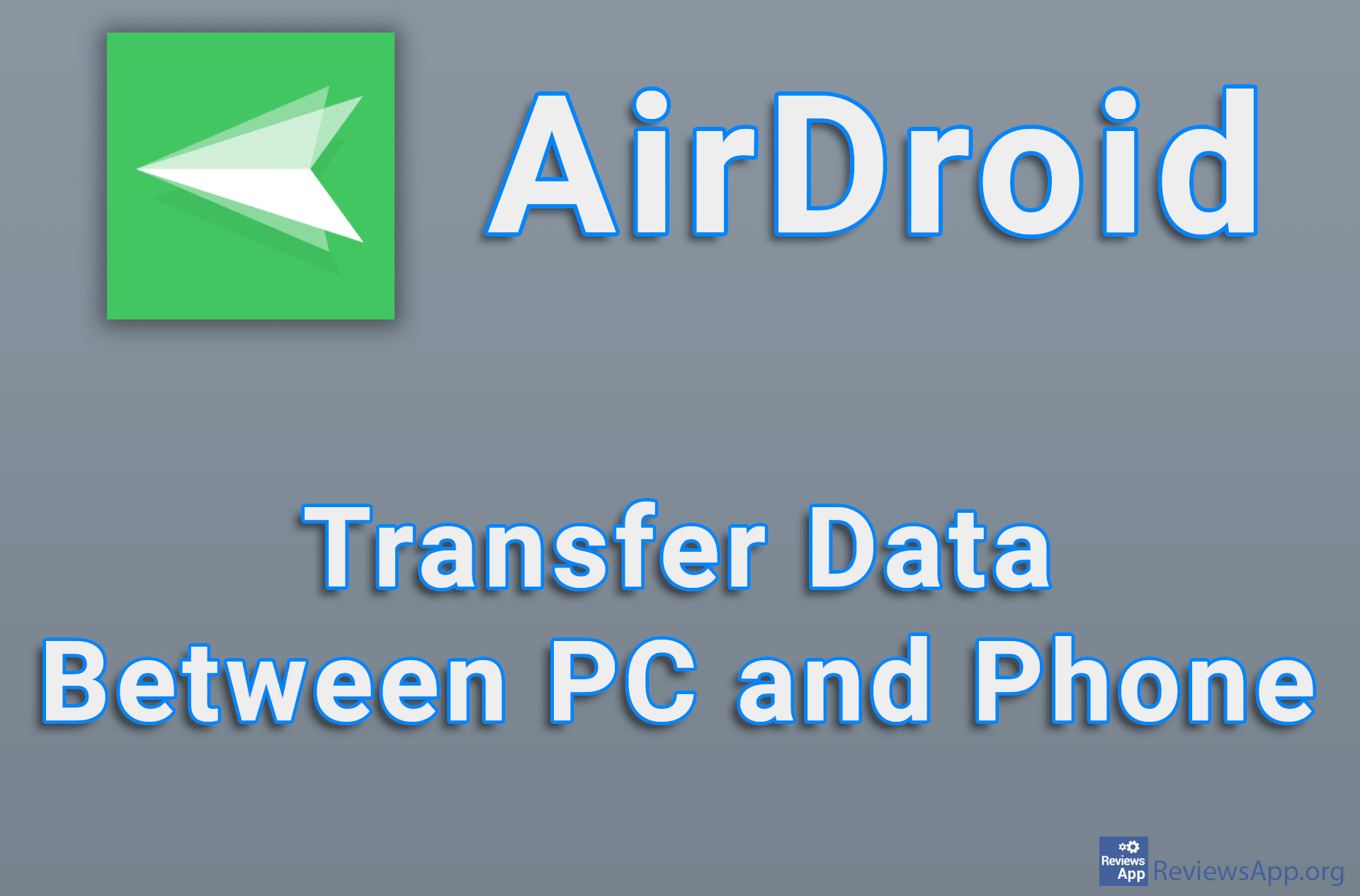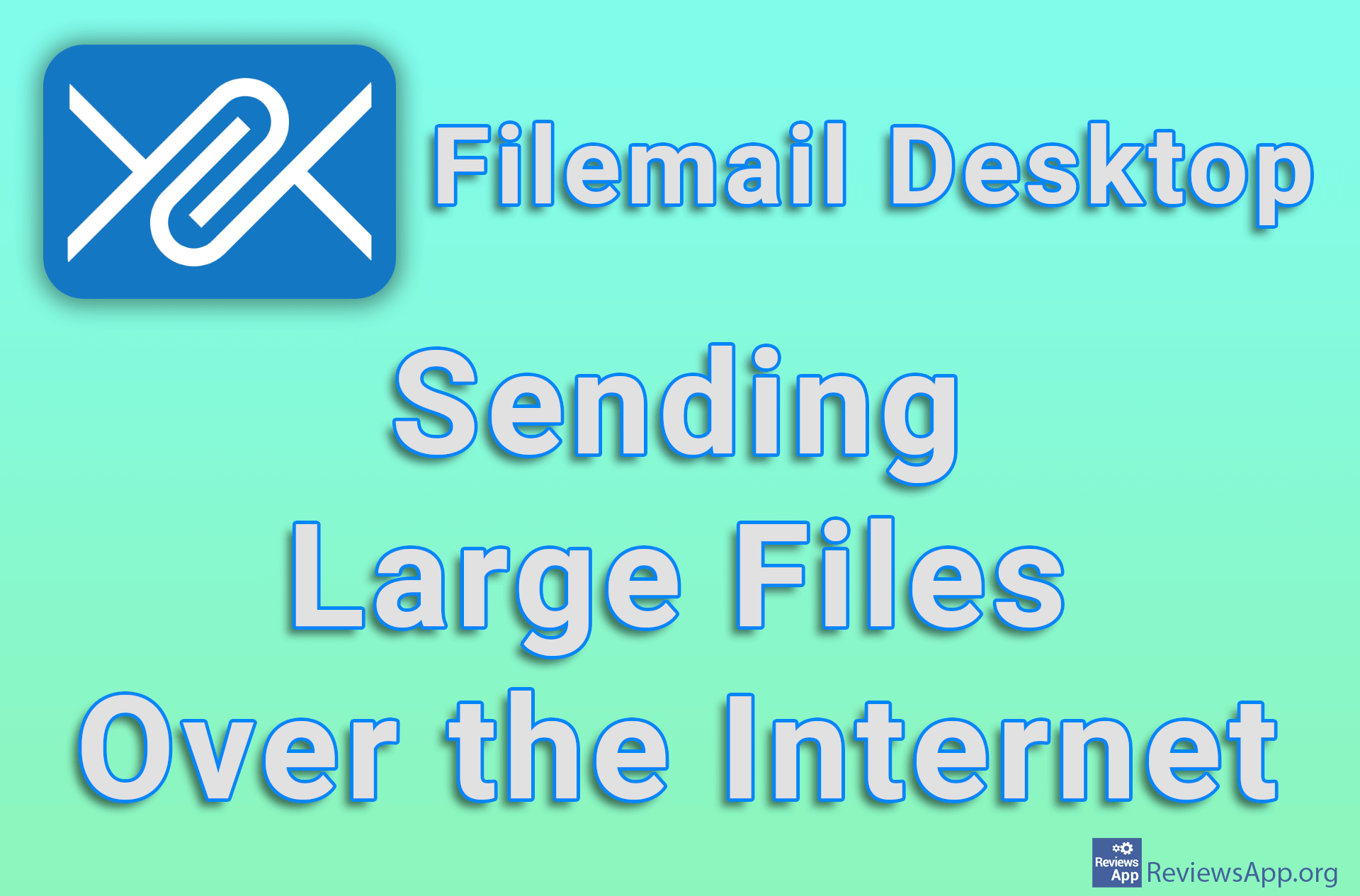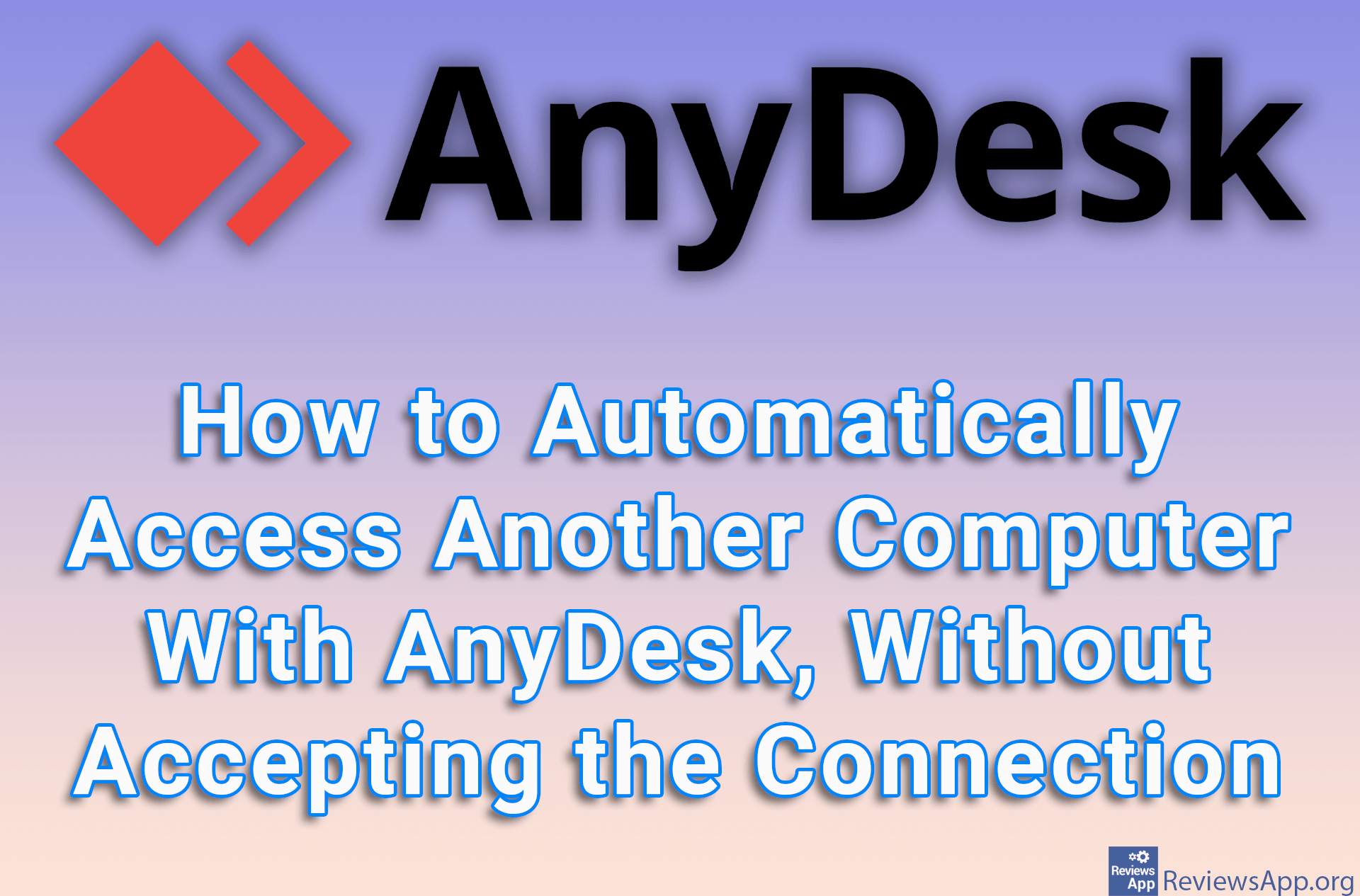What is AnyDesk and should you use it?

Why can’t we have nice things?
We all know TeamViewer. Tool for connecting two remote computers and allowing one to take control of another. Because of its simplicity, ease of use, and reliability for years, we have been using it without any thought of an alternative. But in recent times, things have changed. More and more TeamViewer looks like a shareware whose only goal is to get your credit card number. Messages and warnings of them suspecting you of using their software for commercial use and even suspension of service have made us look for an alternative, and we found it in AnyDesk.
New kid on the block!
AnyDesk is free software with the same functionality as TeamViewer. One of the interesting facts about the program is that you don’t have to install it (you can if you choose to do so). After downloading it, you get an .exe file that you can run, and that’s it. There’s a plethora of options for connecting and level of control you can grant to other computer. All that is packed in a nice looking and functional user interface that looks like an internet browser, all together with tabs for controlling more connections at once.
AnyDesk works with Windows, Linux, Android, iOS, and other operating systems, which means you can connect different devices – computers, smartphones, or computers with smartphones so you can choose the best way for you to use.
If we compare AnyDesk with its older brother because of it’s it has a big advantage compared to TeamViewer. As a platform that is fast and easy to use, AnyDesk has our warmest recommendation.
You can find detailed instructions on how to install and connect in our video below.
Platform:
Windows, Linux, Android, iOS
Size:
3.2 MB
Video transcript:
- Open Google Chrome
- Type in AnyDesk
- Click on the link and wait for download to finish
- Click on the arrow and choose Show in folder
- Double click to run the application
- Type in the address of the device you want to connect with
- Wait for the other side to accept the connection
- When you are connected you can fully use the other device
- To terminate connection simply turn off the tab