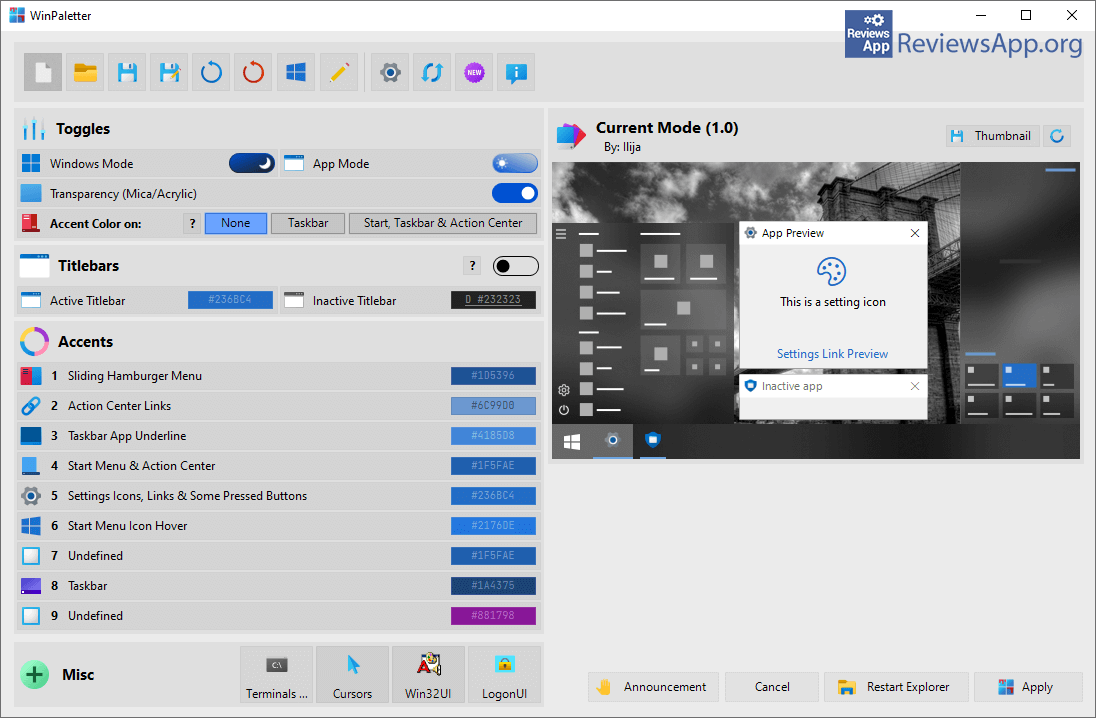WinPaletter – Fine-Tuning the Appearance of Windows
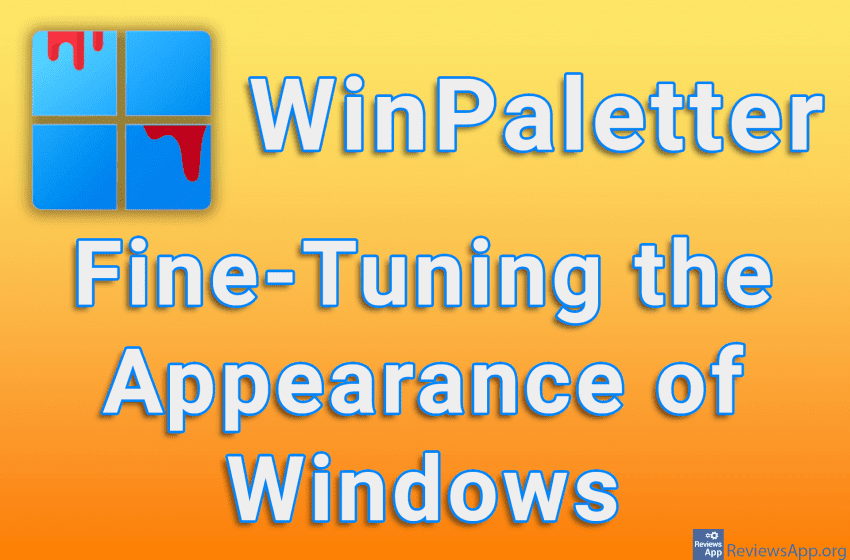
Windows offers quite solid options when it comes to adjusting the appearance of this operating system. Unfortunately, these options do not provide enough room for maneuvering to meet the needs of all users. This is where programs that extend the capabilities that Windows offers come into play. The problem here is that these programs usually focus on only one or two options, so if you want to fine-tune the appearance of your Windows, you’ll need to use more than one of these programs.
WinPaletter is a free program for Windows 10 and 11 that will allow you to quickly, easily, and thoroughly adjust the appearance of this operating system.
How Does WinPaletter Work?
You can use WinPaletter as a regular program that you install on your computer, but it also includes a portable version that does not require installation, and all you have to do is download and run it. When you run WinPaletter, a menu will appear in which you have to accept the terms of use, after which the main menu of the program will open.
At first glance, this menu looks a bit cluttered and you probably won’t immediately understand what each option does. WinPaletter stands out because it offers detailed options for adjusting the appearance of every part of Windows, so it’s understandable that this menu contains such a large number of options.
In practice, the matter is much simpler than it seems at first glance. The menu is divided into two parts. On the left part there are options for adjusting the appearance of Windows, and on the right is a simplified view of the operating system. When you make a specific change on the left, it will be visible in the view on the right. For example, if you change the color of the taskbar, on the right side of the view, the taskbar will get the color you selected.
As we have already said, WinPaletter contains a really huge number of options and you will hardly find a program in this category that has more of them. In addition to the ability to change the color of literally every part of Windows, you can change the theme, create your own theme, adjust the appearance of the mouse cursor, edit the Lock Screen, adjust the appearance of Win32UI elements, and much more. There are so many options available that our expectations are absolutely exceeded.
WinPaletter Will Satisfy Even the Most Demanding Users Without Any Problems
WinPaletter is a phenomenal program. If you like to customize the look of your operating system, you’ll be hard-pressed to find anything better than this. The program is a bit more difficult to use, at least until you get used to the user interface, and this is something the authors should address. However, this is a minor criticism, especially considering the possibilities offered by this powerful tool. During use, we did not encounter any problems or bugs, so WinPaletter gets our recommendation.
Platform:
Windows 10 and 11