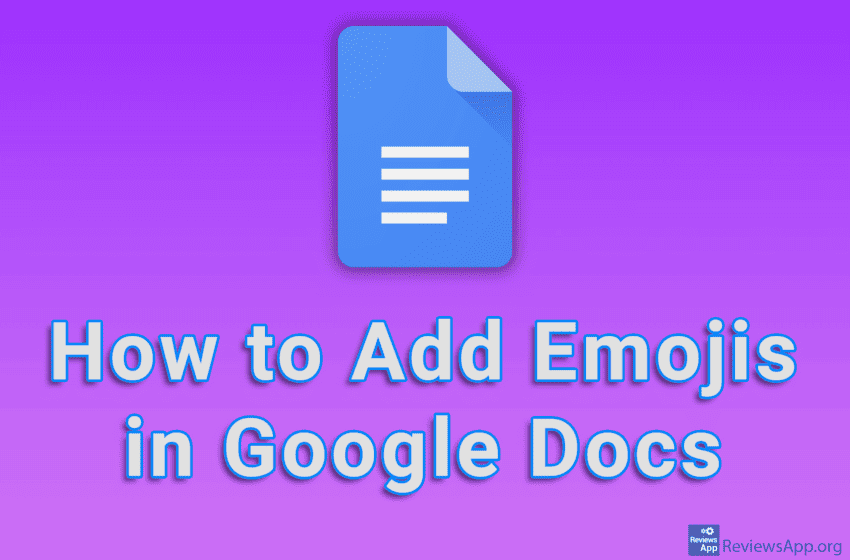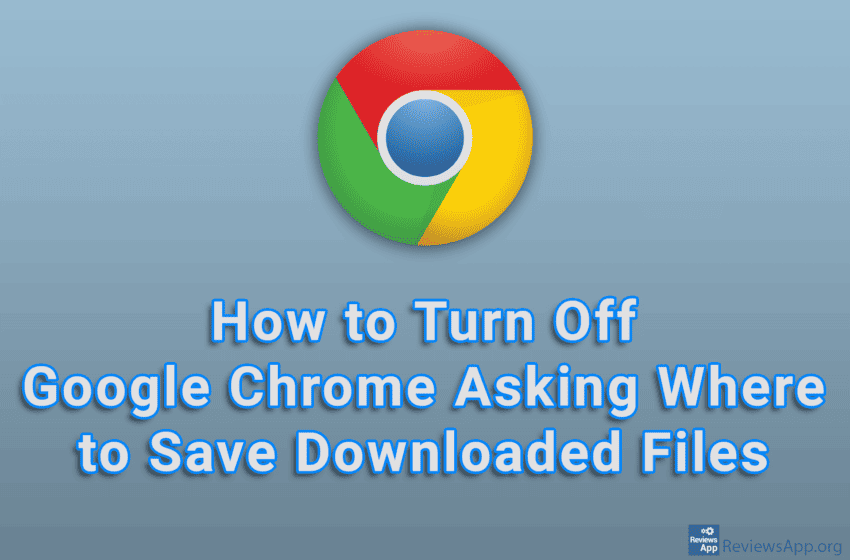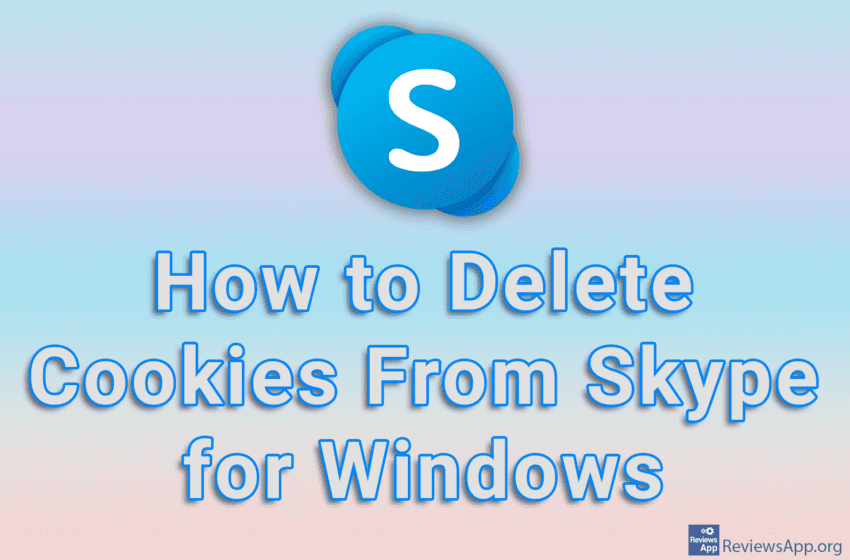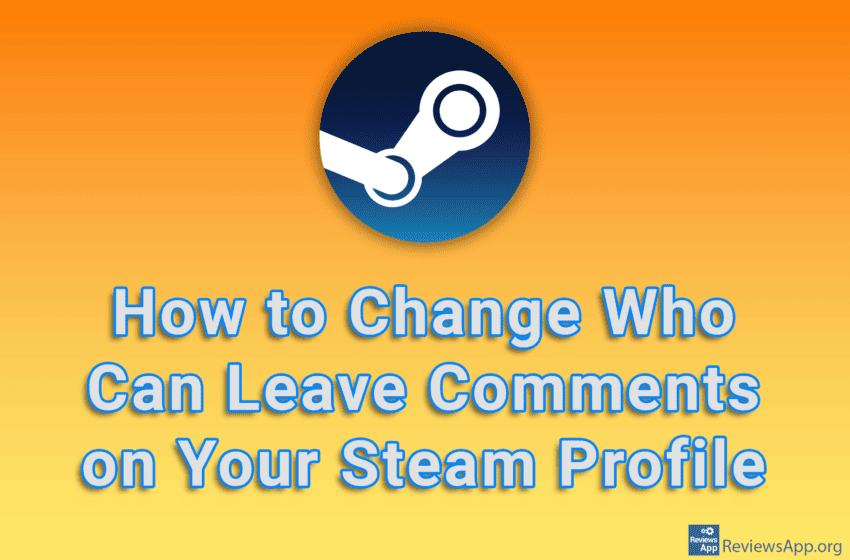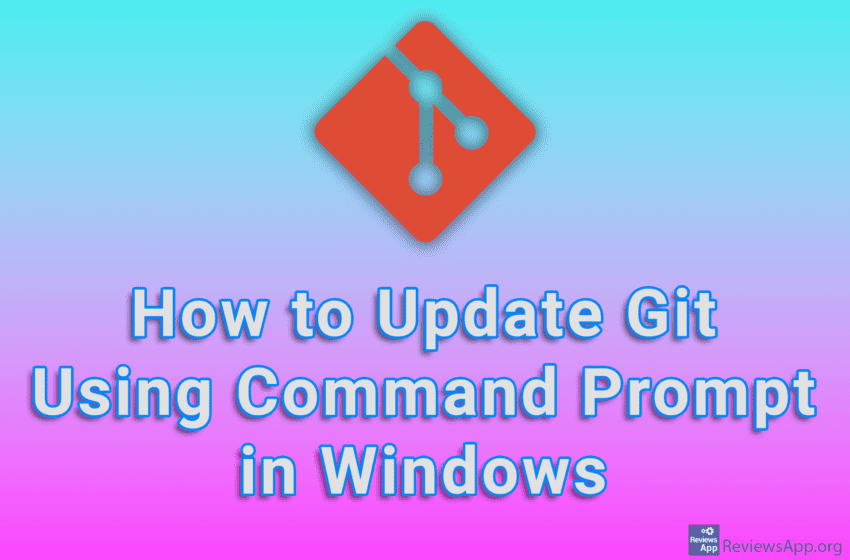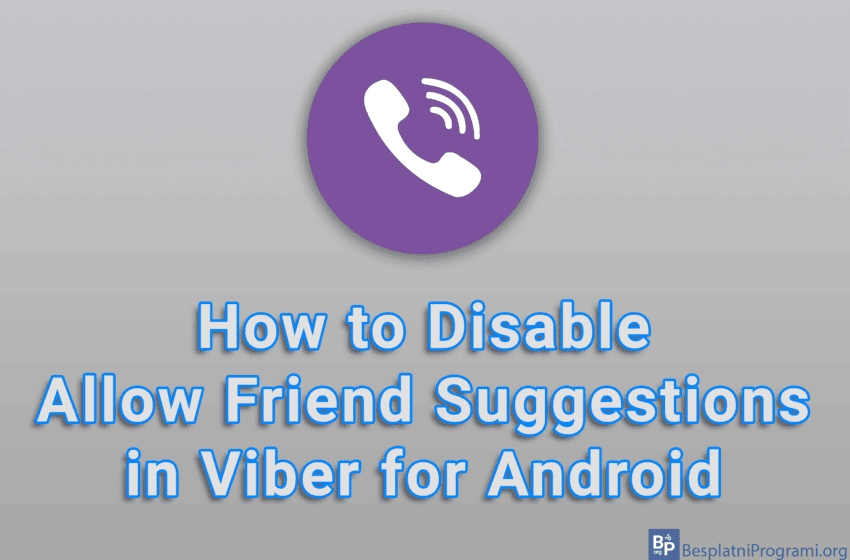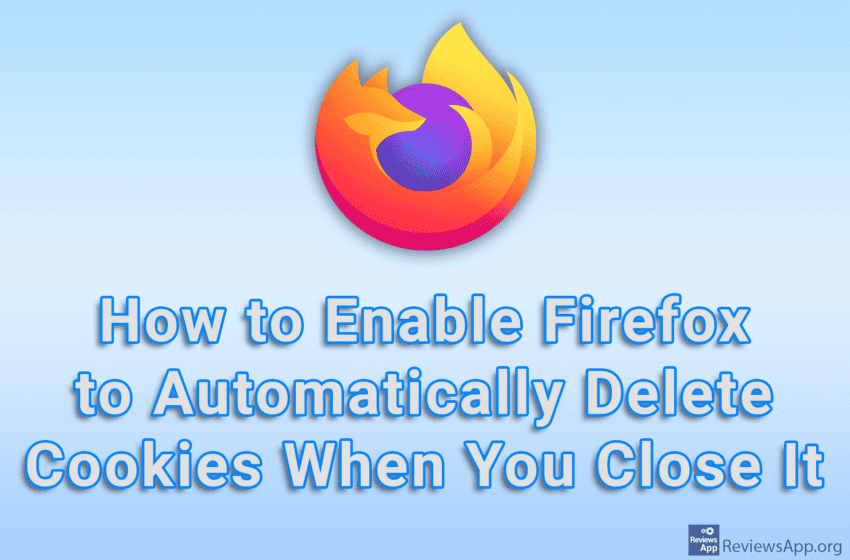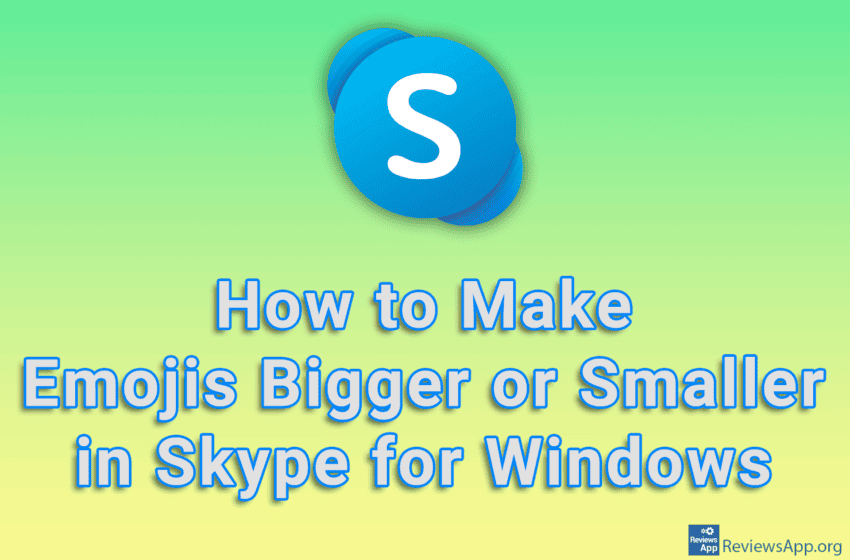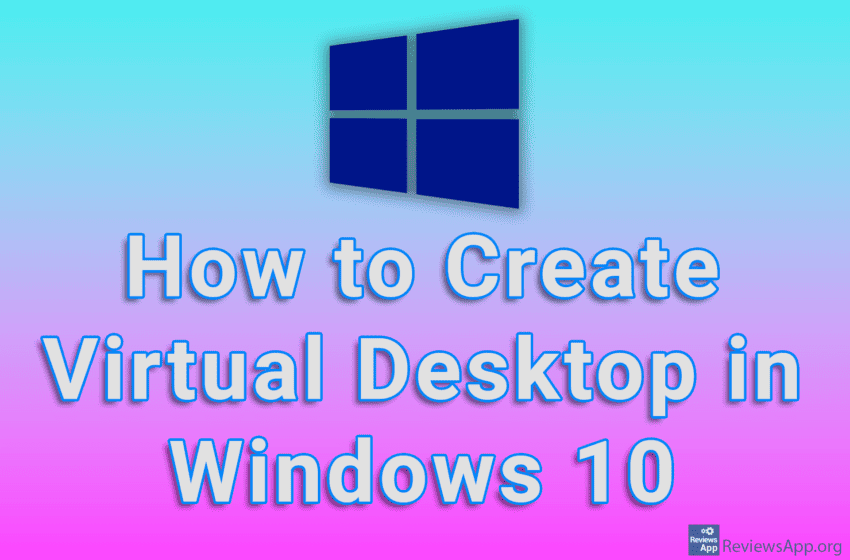Emojis are a quick and convenient way to express your feelings when you write and over time these small images have become very popular. Google Docs includes an option to add emoji anywhere in the document, and it will only take a few clicks. Watch our video tutorial where we show you how to add […]Read More
By default, when you start downloading a file using Google Chrome, this Internet browser will ask you where to save the file. However, there is an option in the settings that, when turned on, will always automatically save files to the folder you selected. Watch our video tutorial where we show you how to turn […]Read More
Skype for Windows creates cookies on your computer, just like Internet browsers. If you want to delete cookies, you can do it in the settings and it will only take a few clicks. Watch our video tutorial where we show you how to delete cookies from Skype for Windows. Video Transcript: How to Delete Cookies […]Read More
One of the main advantages of Steam, besides the fact that it is undoubtedly the best platform for downloading and storing video games, is an easy way to connect, communicate and play games with friends and other users. However, if you don’t want just anyone to leave comments on your profile, you can set who […]Read More
Git is a tool that helps us organize and track changes in files, and is most often used by developers to store and organize their code. In order to always have access to the latest features, we need to regularly update this program. Watch our video tutorial where we show you how to update Git […]Read More
By default, Viber will suggest your account to users you potentially know. This can be handy because you might run into an old friend you’ve lost touch with, but it can also cause Viber to show your number to total strangers. If you want to turn this off, you can do so in the settings. […]Read More
One good way to protect yourself online is to delete your cookies regularly. However, repeating this action every day quickly becomes tiresome, so the good news is that Mozilla Firefox includes an option that, when turned on, will automatically delete all cookies every time you close this Internet browser. Watch our video tutorial where we […]Read More
If you’re into web design, you’re probably used to searching the internet for beautiful and unusual icons, and you probably already have favorite websites where you do this. The program that we will present to you will allow you to quickly and easily search a huge number of icons, as well as illustrations and photos. […]Read More
By default, when someone sends you an emoji in Skype, that emoji will be enlarged. If you prefer emojis to always be the same size as when they are in a text messages, you can turn this on in the settings. Watch our video tutorial where we show you how to make emojis bigger or […]Read More
Windows 10 includes a Virtual Desktop option that will allow you to create an additional desktop. This way you can have a separate place for icons and programs you use at work or school and a desktop for games and entertainment. More work surfaces (desktops), enables better organization and speeds up your work. Watch our […]Read More