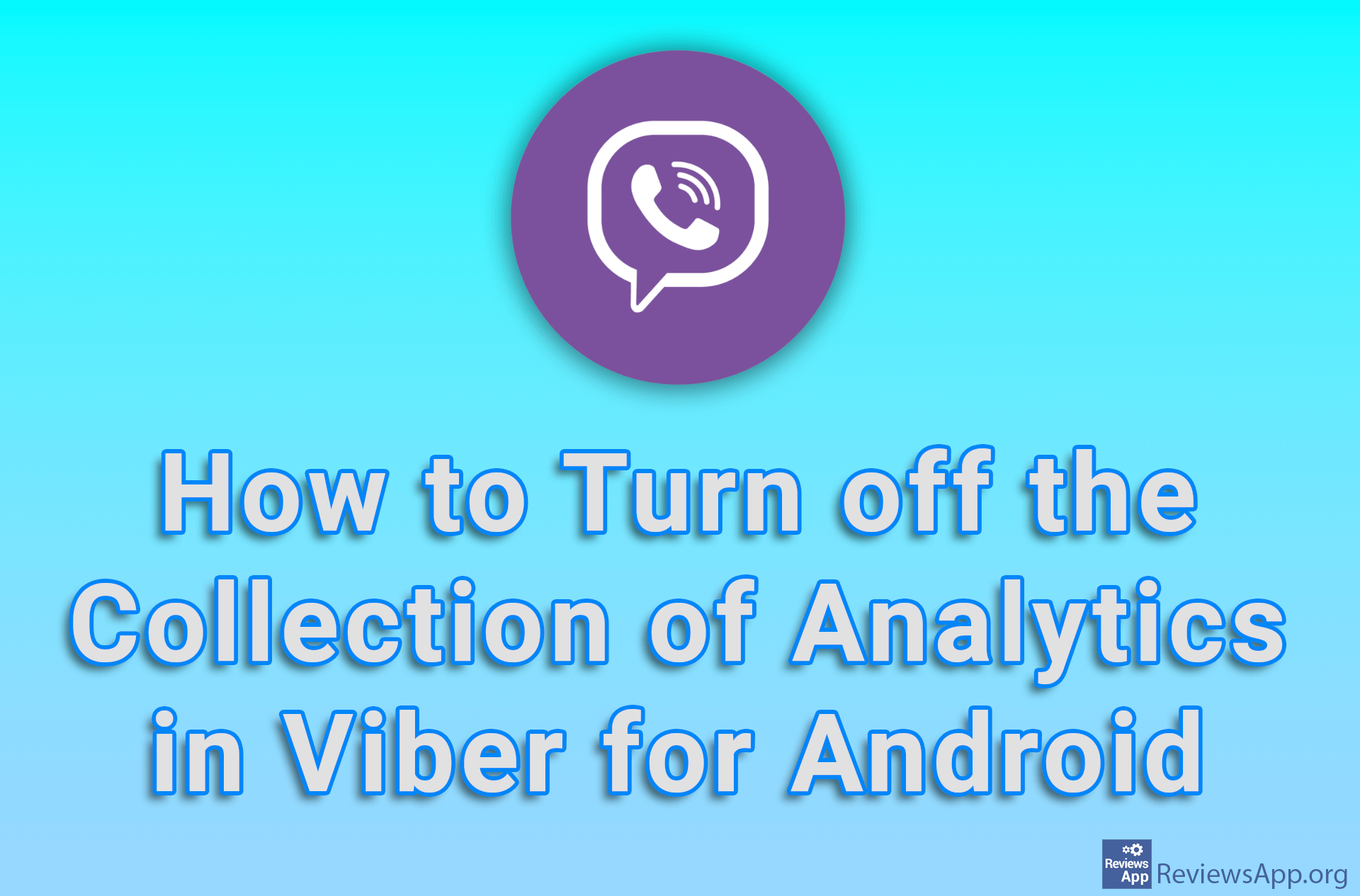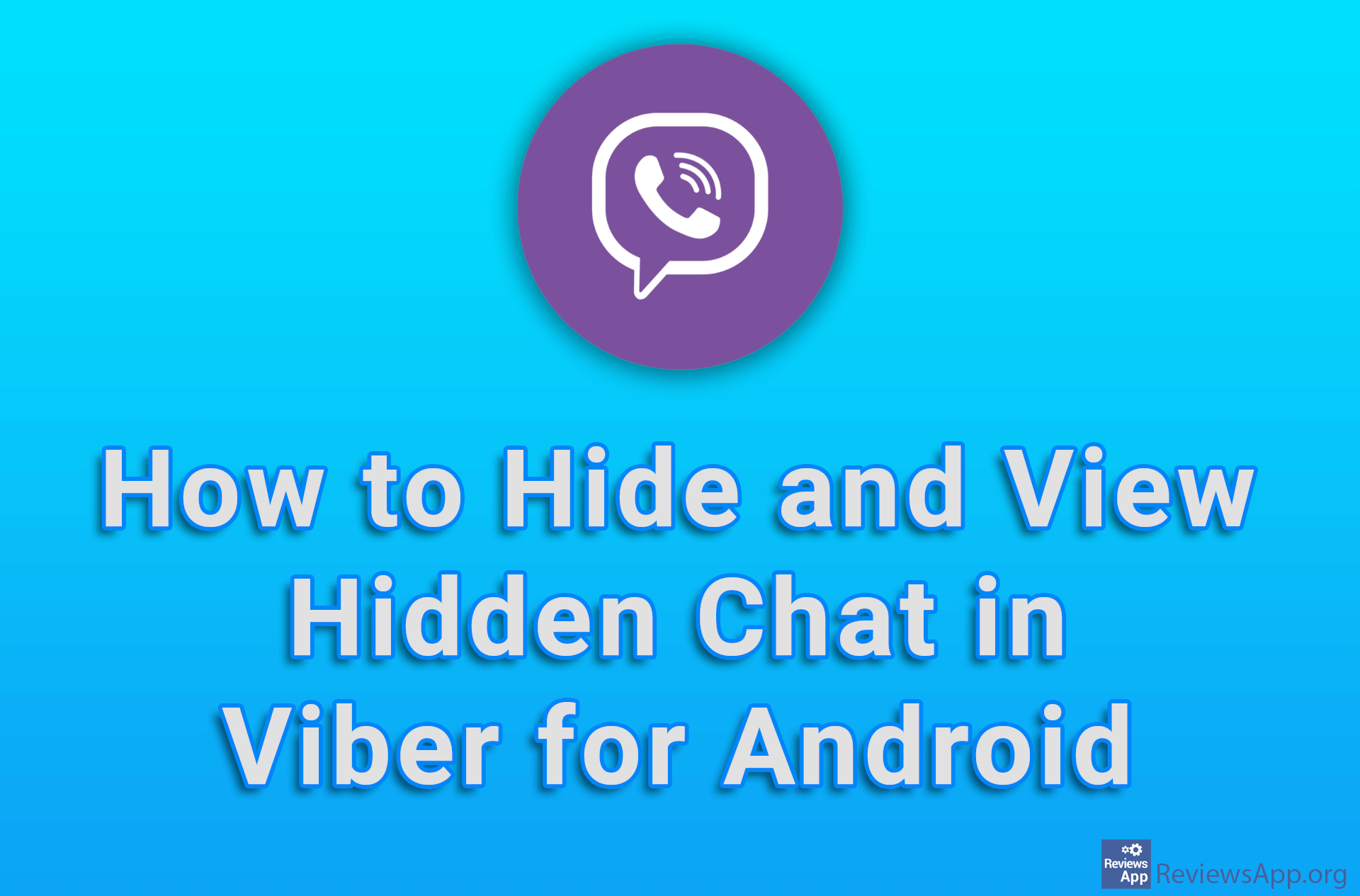How to Disable Allow Friend Suggestions in Viber for Android
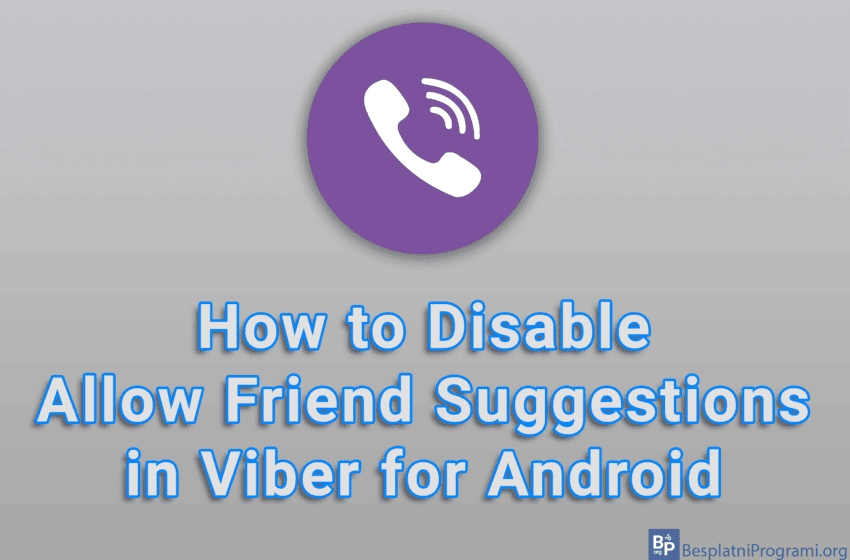
By default, Viber will suggest your account to users you potentially know. This can be handy because you might run into an old friend you’ve lost touch with, but it can also cause Viber to show your number to total strangers. If you want to turn this off, you can do so in the settings.
Watch our video tutorial where we show you how to disable Allow Friend Suggestions in Viber for Android.
Video Transcript:
- How to Disable Allow Friend Suggestions in Viber for Android
- Tap on More
- Tap on Settings
- Tap on Privacy
- Turn off the option Allow friend suggestions