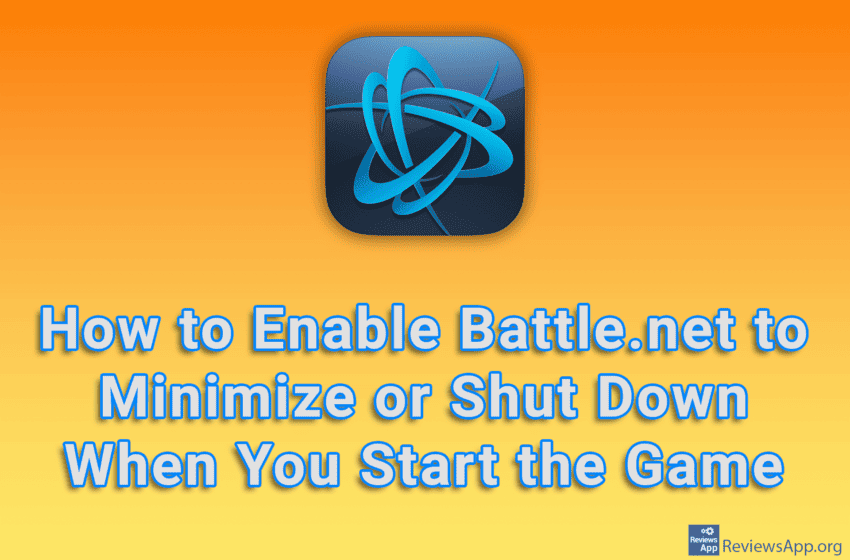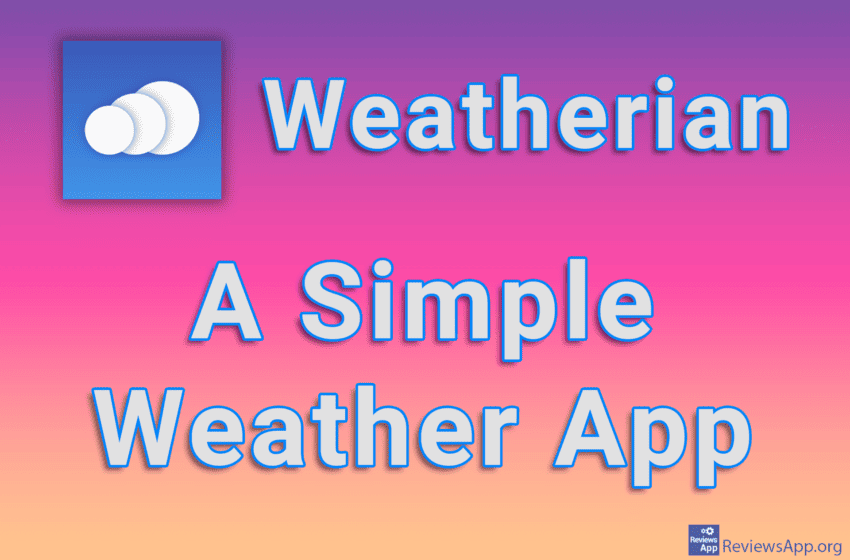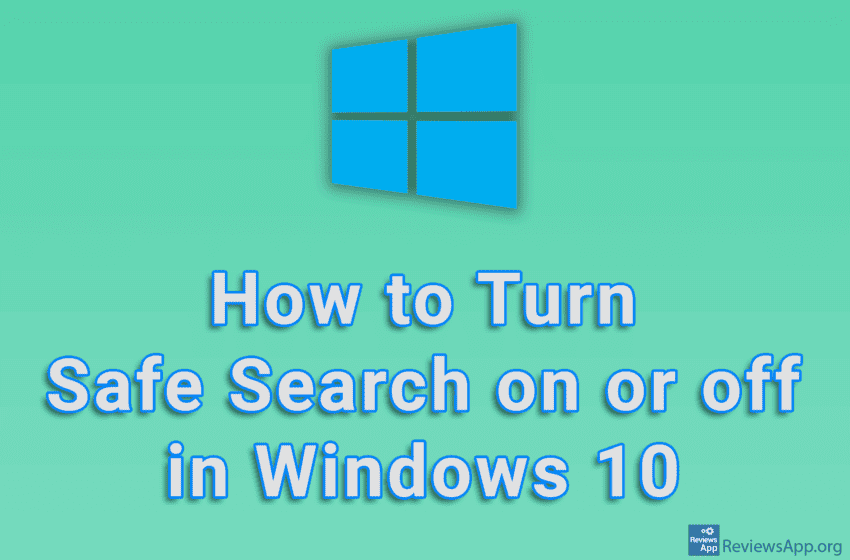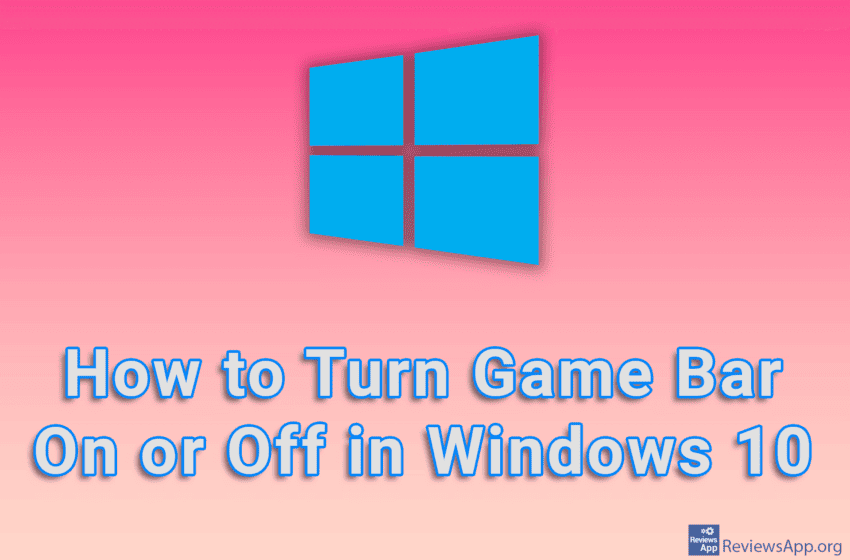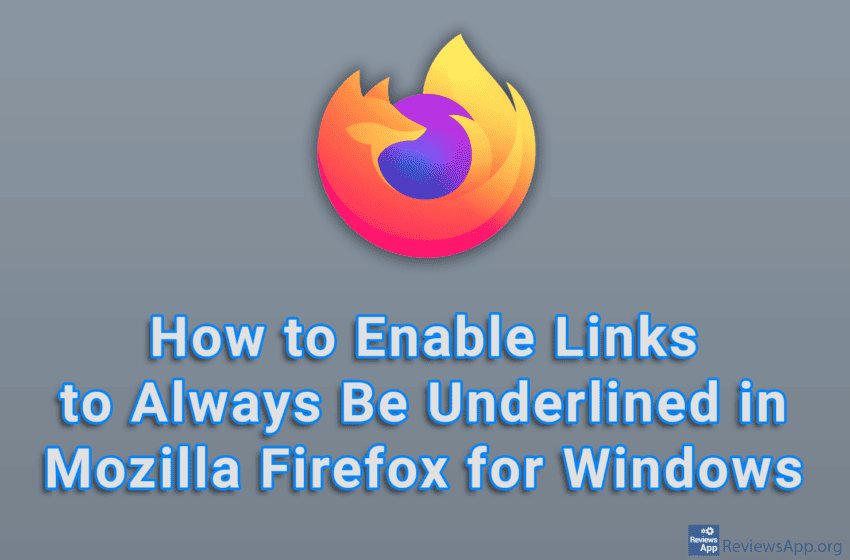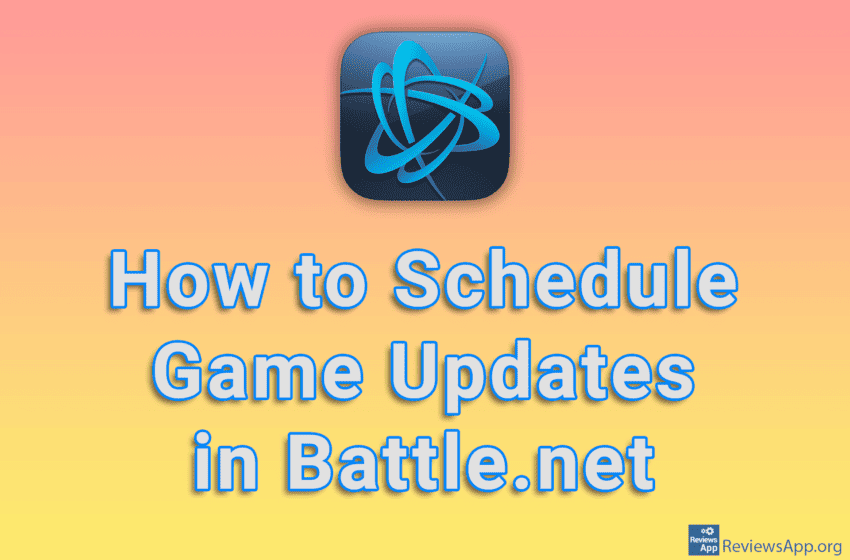Battle.net contains an interesting option that, when turned on, will minimize or shut down Battle.net when you start a video game. This can be handy if you don’t want to be disturbed while playing or you just don’t want Battle.net running unnecessarily. Check out our video tutorial where we show you how to enable Battle.net […]Read More
We all use cosmetic products, but how many of us really know what’s in them? We all assume that government regulatory bodies take care of this and will not allow an unsafe product to appear on the market, but we all know that in reality this is not the case. For this reason, it’s important […]Read More
We all know that websites collect and sell our private information. One way to prevent this is to turn on an option in Firefox that will tell websites not to share or sell your private data. Unfortunately, this is just a suggestion that websites don’t have to follow, but it’s better than nothing. Watch our […]Read More
Steam is a program that allows users to buy and play video games. However, the way Steam works is quite interesting. Namely, Steam is actually a modified Internet browser, which means that a large number of options that you have in your browser, you also have in Steam. For example, you can change the Home […]Read More
Your internet download speed depends on two factors. The first is the size of the file you are downloading, the bigger the file, the longer it will take to download, and the second is your internet speed. When you download a large file or have a slow internet connection, the download may take several hours. […]Read More
Weather apps generally try to provide users with as much information as possible, as well as various ways to organize that information in an orderly manner. This is great, however, a lot of users don’t want detailed weather info, all they want is just to know how to dress and if it’s going to rain. […]Read More
When you search for something on your computer using Windows 10’s Search feature, it will search the Internet using Bing in addition to your hard drive, unless you’ve turned Bing search off. By default, the Moderate option will be turned on that will exclude explicit content from search results, and you can turn this off […]Read More
Windows 10 Game Bar is a program that comes preinstalled with Windows 10 and is primarily used to record the screen while playing video games. However, if you are not playing games or using another screen capture program, we suggest you turn off the Game Bar in the settings. Watch our video tutorial where we […]Read More
Links on websites are generally underlined and have a different color to the rest of the text to make them more noticeable. However, developers can change this and sometimes we see links that are almost indistinguishable from plain text. For this reason, Firefox includes an option that will make all links always appear underlined. Watch […]Read More
Battle.net has a handy feature that allows you to schedule when video game updates will occur. This is handy because you can schedule an update when your computer is on and you’re not using it, so your games are always ready when you want to play them. Watch our video tutorial where we show you […]Read More