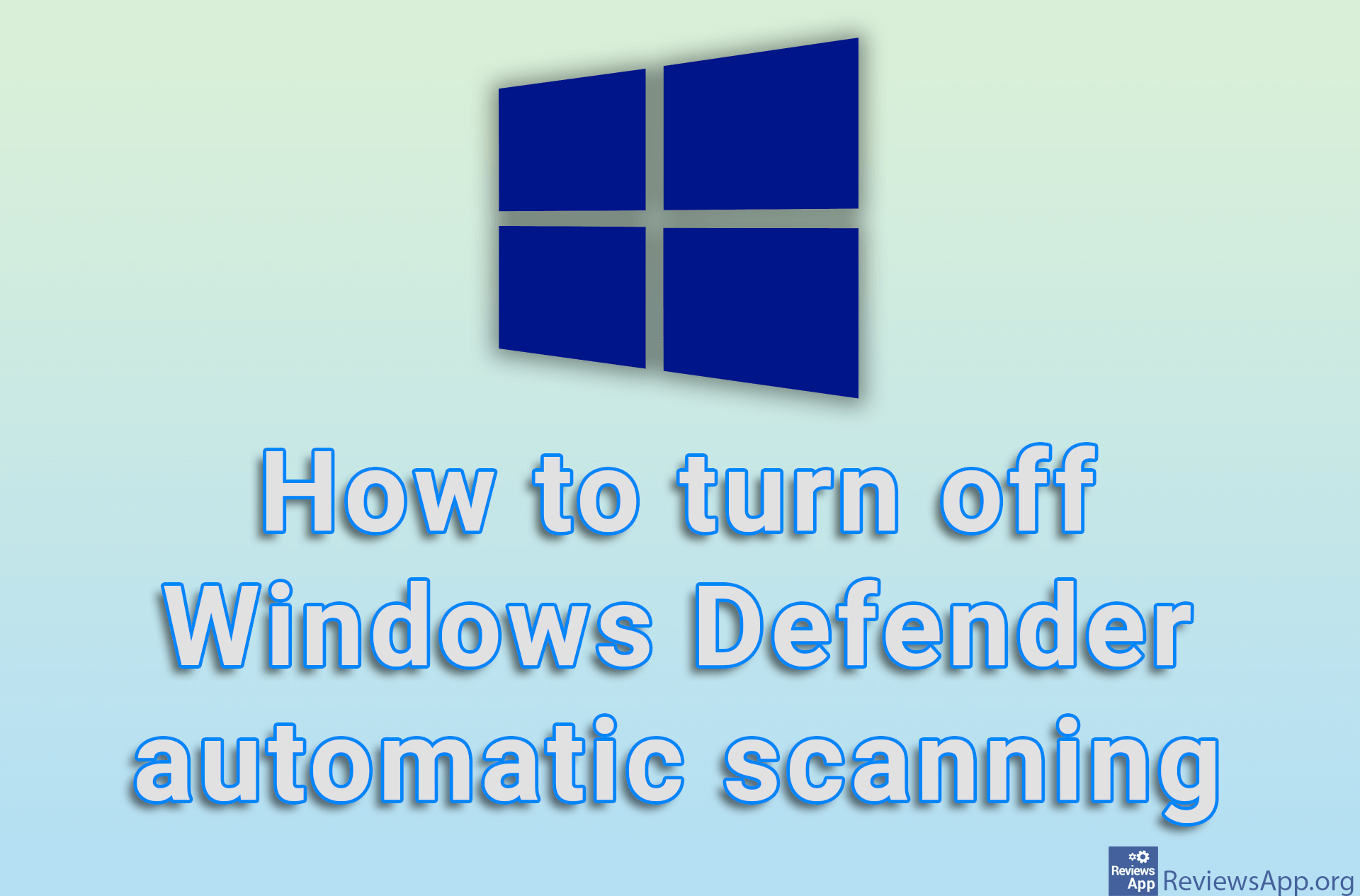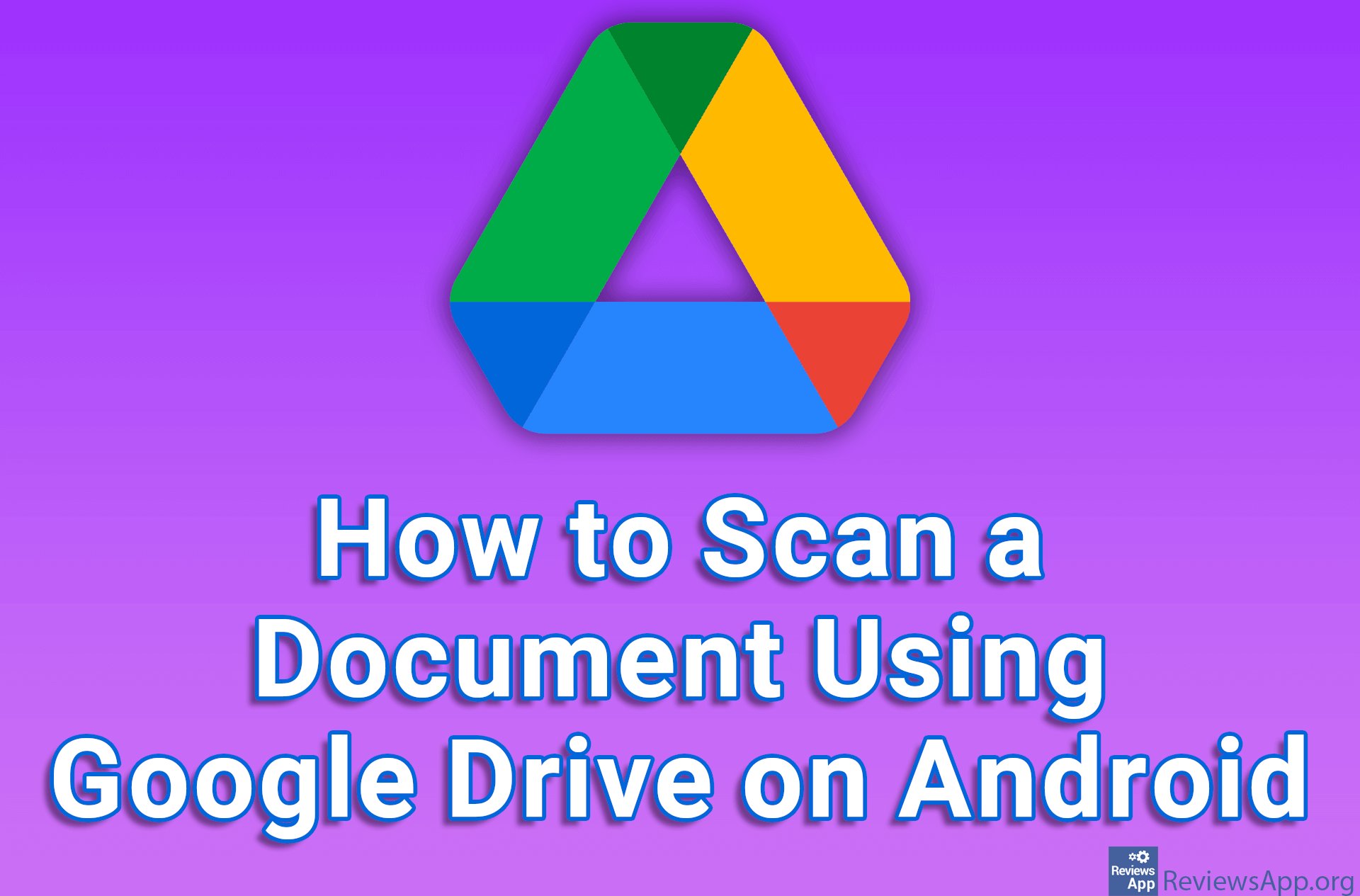Capture2text – Text Recognition from the Screen
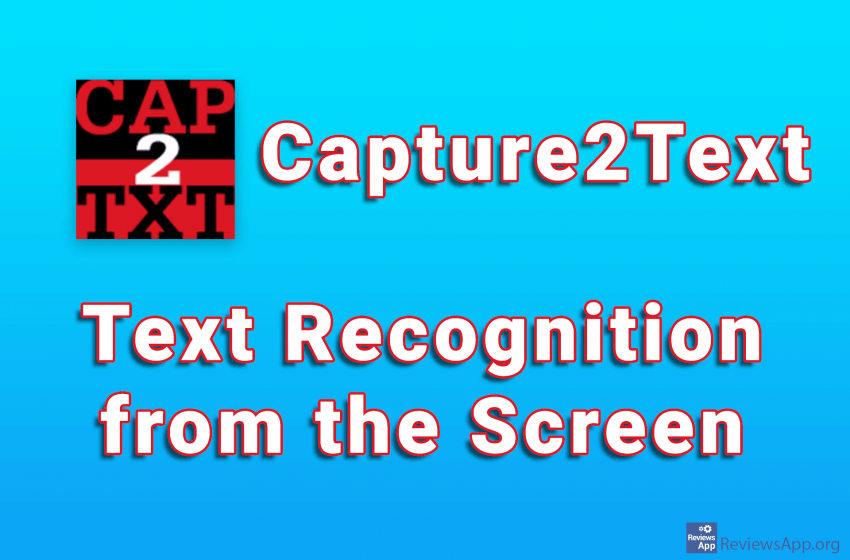
When you have an image with text that you want to have in a text format, typing that text, especially if it is long, is extremely tedious and impractical. A much better solution is to use a program that will scan that image, recognize the characters and give you the text from the image in text form. This is exactly what Capture2Text, a free program for Windows 7, 8, and 10, does.
How does Capture2Text work?
In the example of how Capture2Text works, we have given a simplified example of the program because, with the help of this program, it is possible to convert anything on the screen into text. Whether it’s images, video, or plain text, the program will work without any problems.
It is very easy to use, and we were amused by the developer’s message, which appears only the first time you start the program, in which they appeal to users to get acquainted with the shortcuts used to control the program. At the end of the message, they even thank you with a short “Thank you!” which we especially liked.
There is a total of 11 shortcuts, and the combination of buttons that activate them can be changed, but for most users, only one shortcut will suffice.
When you press the key combination Win + Q, you get the ability to use the mouse cursor to mark the area on the screen from which you want to “pull” the text. The text recognition process can take up to ten seconds, depending on the amount of text.
When the text recognition is complete, a new window will open in which the text will be entered. From there, you will be able to copy it. This window is also a simple text editor, so you will be able to change the font and size of the text and add bold, italic, and underline and to the text. You won’t find any advanced features in this text editor, but honestly, text editing is not the purpose of this program, and what we have is quite enough.
The program supports text recognition in seven languages: English, French, German, Japanese, Korean, Russian, and Spanish. If you need to scan one of the unsupported languages, this will not be a problem. This is because it is possible to download additional language packages from the official website.
Conclusion
Capture2Text is a phenomenal program, and we admit we really liked it. It is very easy to use, and the scanning function works flawlessly. We managed to get the program to make a mistake only when we tried to scan the text from an image that was so small that we could not distinguish what was written on it with the naked eye. You will agree that this was not fair on our part.
Platform:
Windows 7, 8, and 10
To download additional language packs for Capture2Text, click HERE.