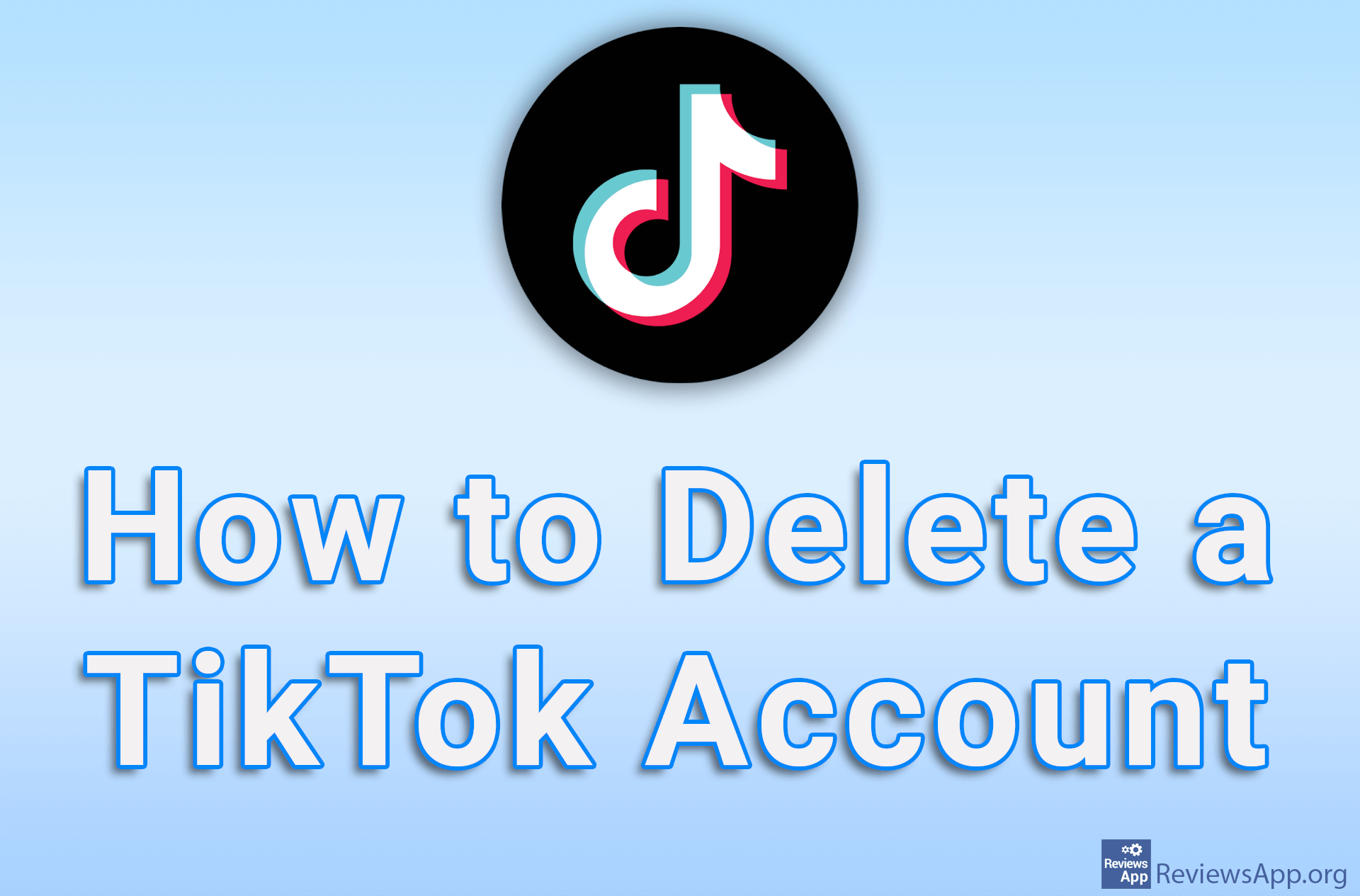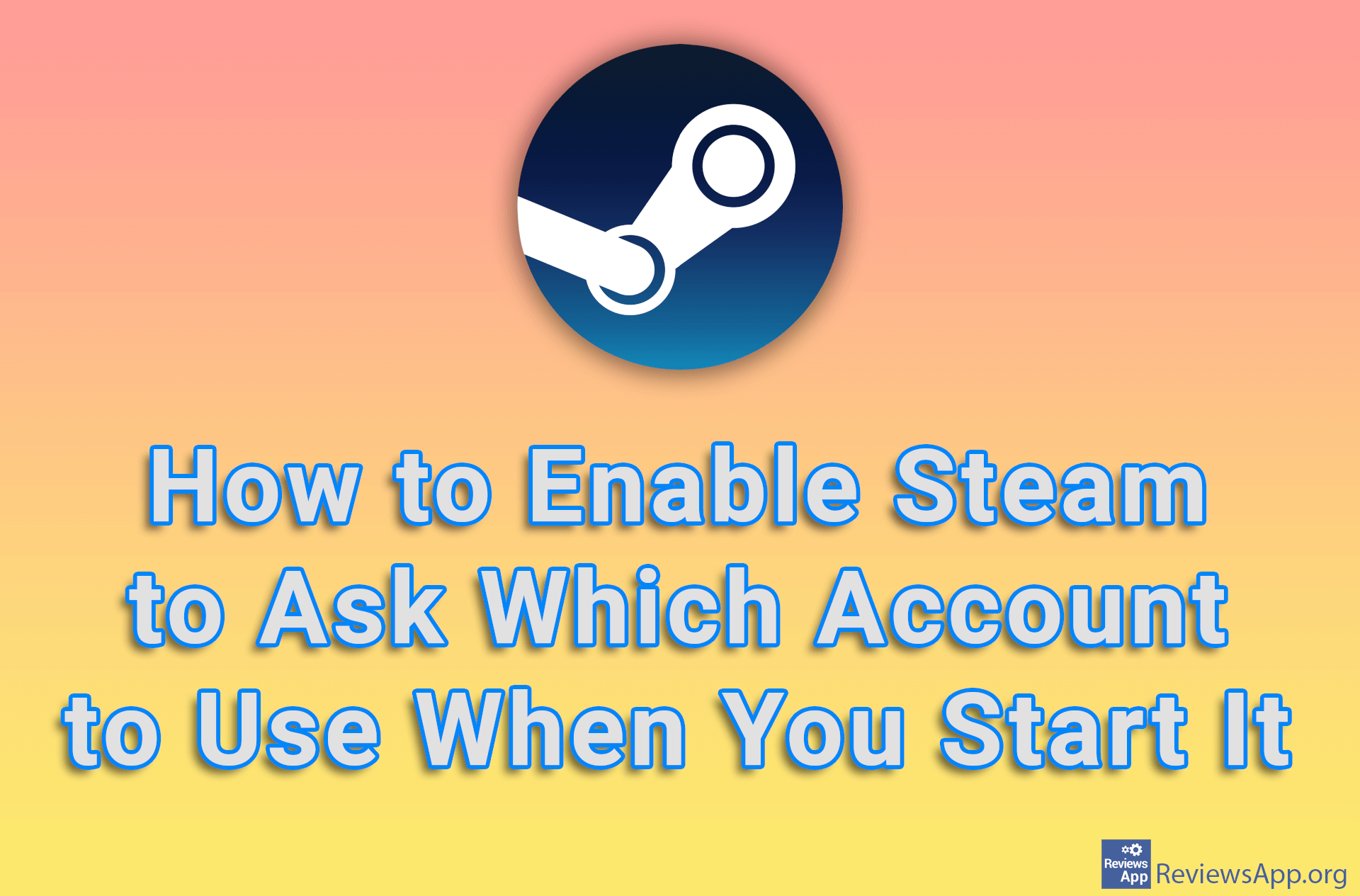Create New Account in Windows 10 Without a Microsoft Account

Windows 10 allows you to create multiple user accounts on a single computer. Each account can have different settings, as well as access to different parts of the computer.
When you create an account, Windows 10 will ask you to enter your Microsoft account or create one if you don’t have it. However, it is possible to create an account without having a Microsoft account.
Watch our video where we show you how to create a new user account in Windows 10 without a Microsoft account.
Video transcript:
- Click on Start and then Settings
- Click on Accounts
- Click on Family & other users
- Click on Add someone else to this PC
- Click on I don’t have this person’s sign-in information
- Click on Add a user without a Microsoft account
- Fill in the username and password. Password is optional!
- Click on Next