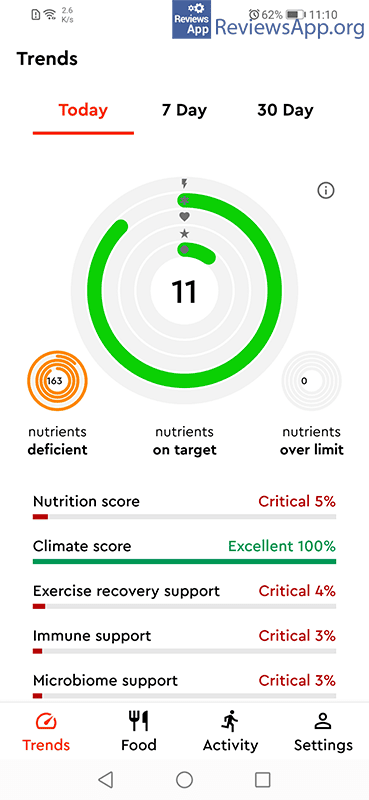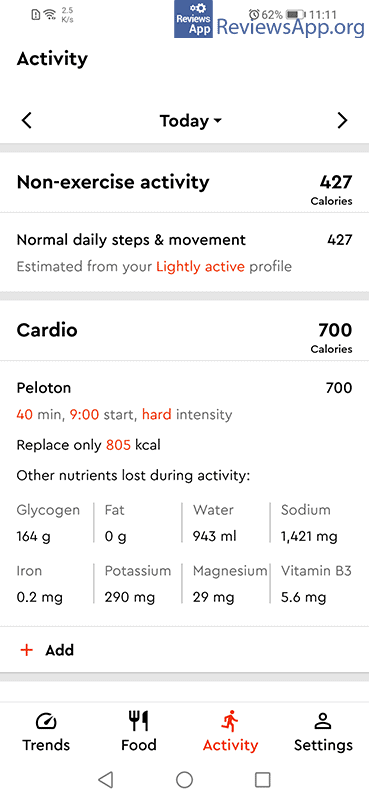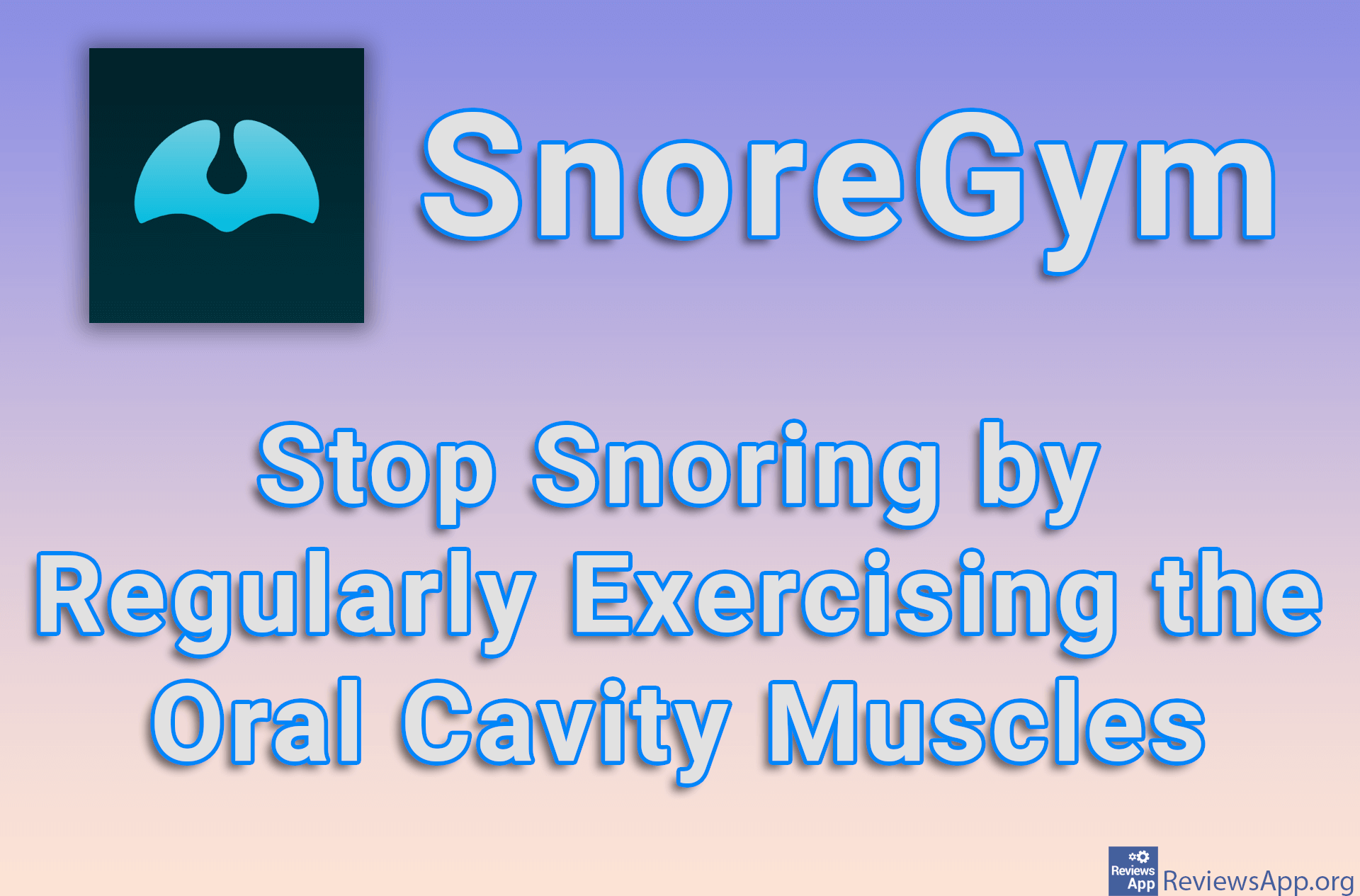Fuelbetter – Track Calorie Intake and Physical Activity
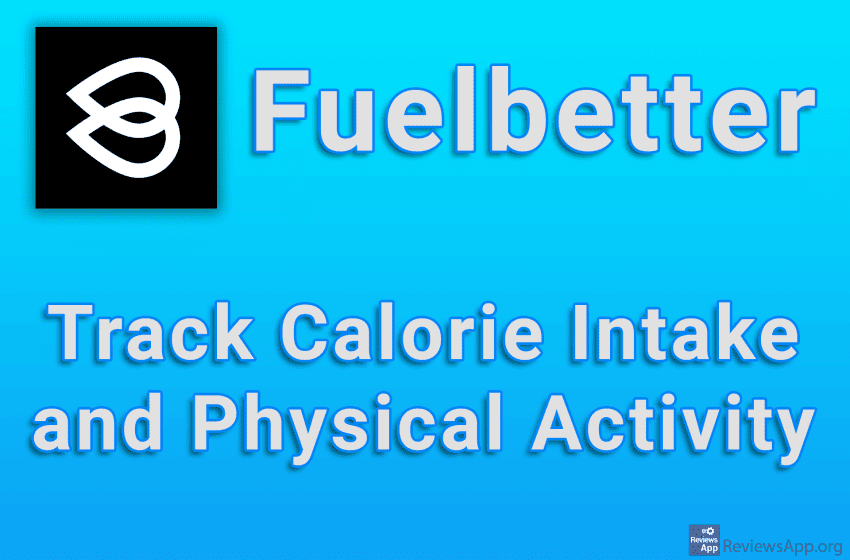
Most of us start thinking about the number of calories we eat and physical activity only when we notice that our clothes are getting tight. Then we start to count the bites, to avoid fatty and fast food, and some even start to exercise. However, keeping track of the number of calories we consume and whether we are eating food that meets all our needs can be tricky, so we are going to introduce you to a tool that will help you with this.
Fuelbetter is a free application for Android and iOS that will allow you to track your calorie intake as well as your daily physical activity.
How Does Fuelbetter Work?
Once you install and run Fuelbetter the first thing you need to do is create a free account. After this, before entering the application, you will have to fill out a questionnaire in which you will enter your height, weight, age, what kind of food you eat and a considerable number of other data that are necessary for the proper operation of the application. When you finally get into the app, you’ll see a nice, but somewhat outdated user interface.
Fuelbetter works by entering what you ate and in what quantity after each meal, and if you exercise, you will be able to enter what exercises you do, how often and how long they last. Of course, it is important that you enter this data regularly and as accurately as possible so that the information provided is correct. A great option here is the ability to scan the product’s QR code and enter what you ate that way.
Fuelbetter monitors as many as 164 different nutrients, and it will indicate to you where you are overdoing it, and where you are deficient. All of this is shown using a pie chart consisting of five circles, where each circle represents one segment of the diet you are on. As far as exercise is concerned, Fuelbetter will show you how many calories you burn during exercise and give you advice on what exercises to do.
Unfortunately, the application has one drawback. When adding foods or exercises, you will only be able to add those that are already in the app. This can be a problem if you eat lesser-known brands of products or do exercises that deviate from those in the app.
Fuelbetter Will Help You Lose Weight and Feel Better
Fuelbetter is a great app, and we especially like that there are no artificial limitations when it comes to options. The criticism we have given may be a problem for certain users, but for most this will not be such a big limitation. During use, we did not encounter any problems or bugs, so Fuelbetter gets our recommendation.
Platform:
Android and iOS
In the download link we offered Fuelbetter for Android but if you want to download the version for iOS, please click HERE.