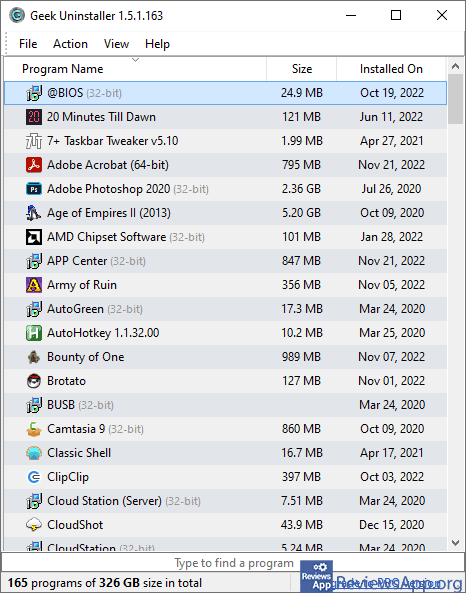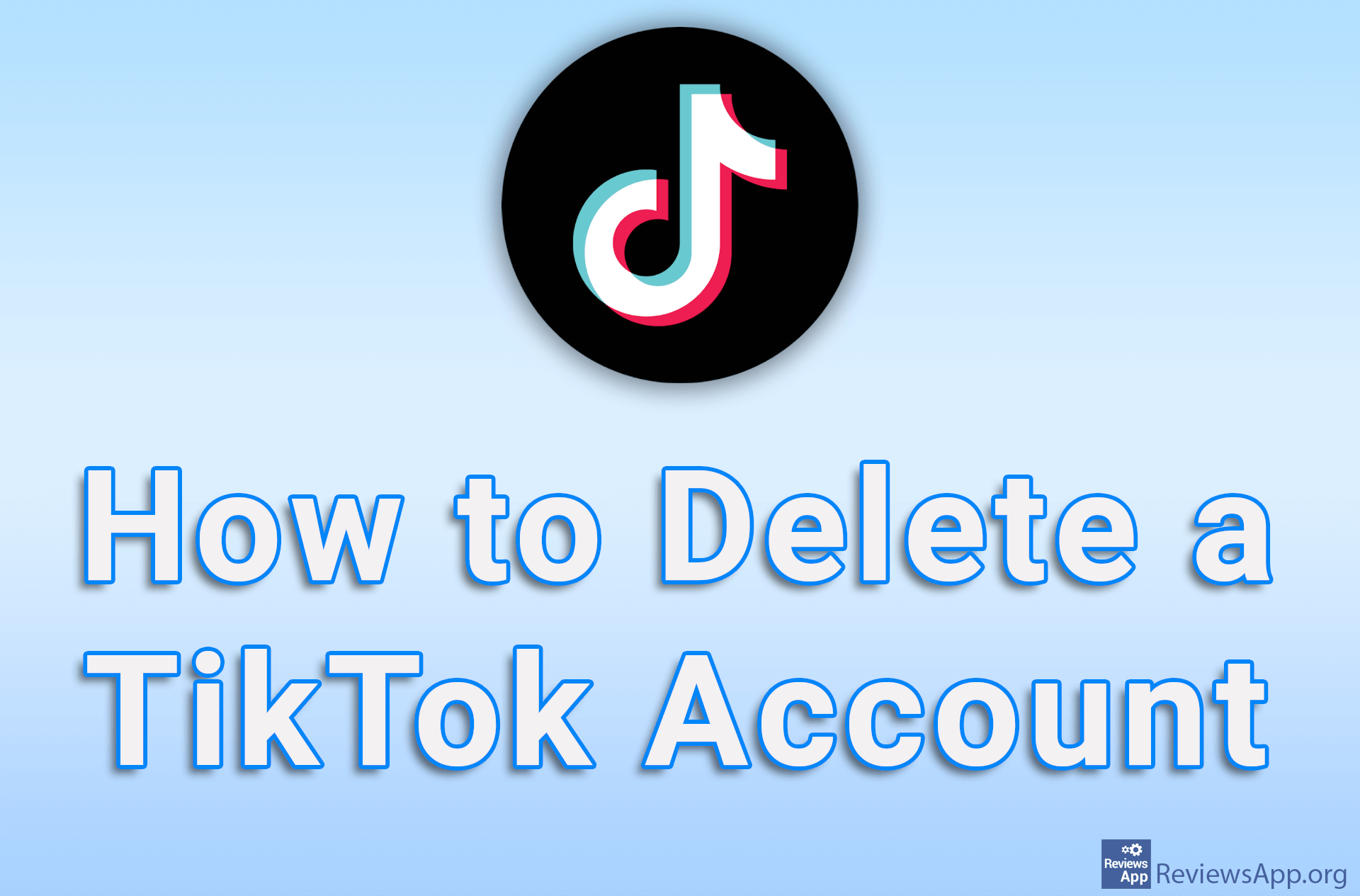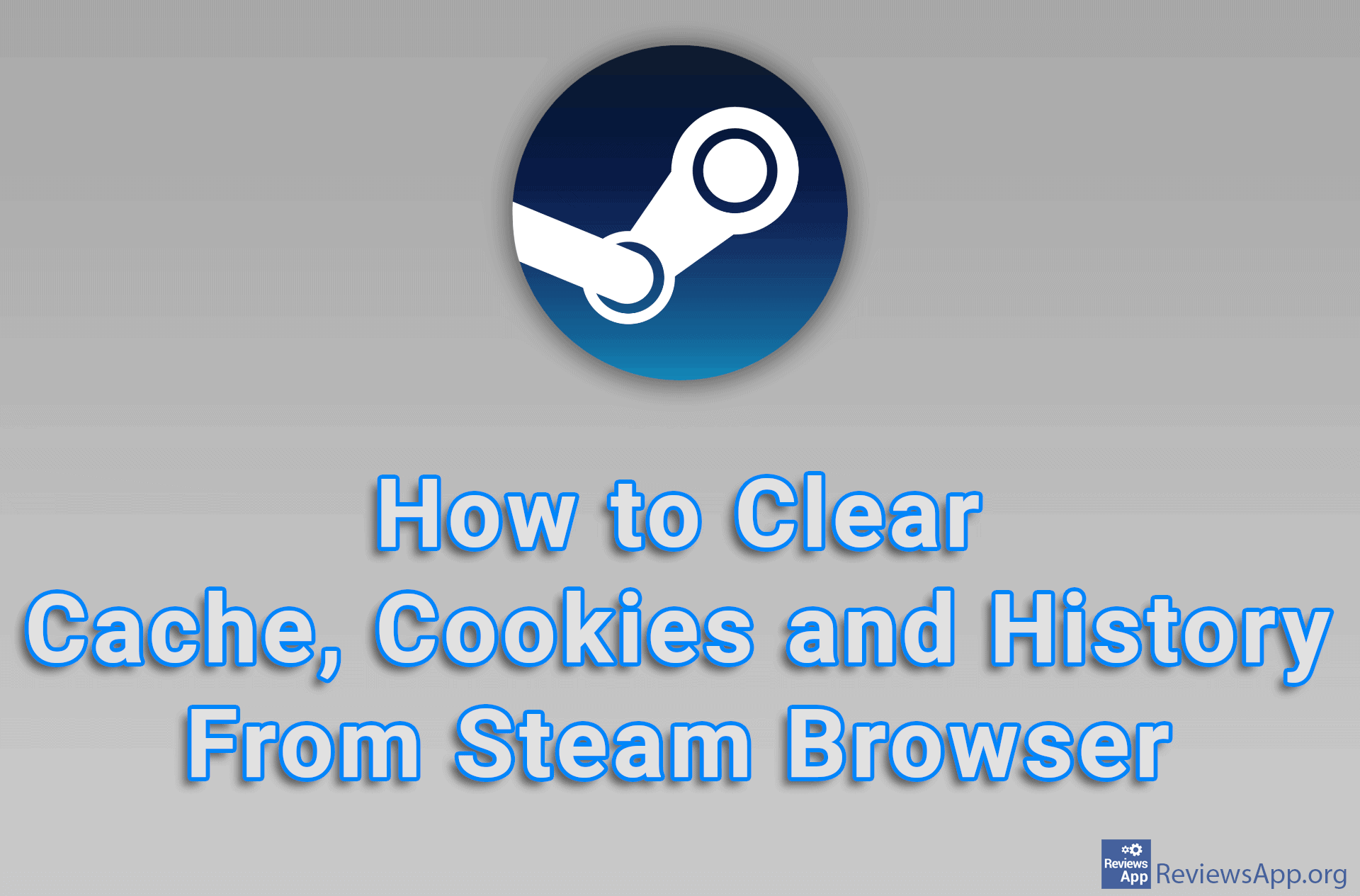Geek Uninstaller – Uninstalling Programs for Beginners

Geek Uninstaller is a free program removal tool, aimed at beginners and those who don’t have too many expectations, and it is available for Windows 7, 8 and 10. The program is portable, which means that there is no installation and all you have to do is download and run it.
How Does Geek Uninstaller Work?
When you launch Geek Uninstaller, you’ll see a simple, streamlined, and well-organized user interface. The largest part of the window is occupied by the list of installed programs. Geek Uninstaller doesn’t provide too much information, so besides the program name, you can only see when the program was installed and its size. At the bottom of the window, you can see how many installed programs you have and their total size.
Geek Uninstaller is intended for beginners. This means that there are not too many options and it is extremely easy to use. When you find the program you want to uninstall, right-click on it and a context menu will open. Here are the most important options that Geek Uninstaller offers.
The first option is Uninstall and as you can guess it is for uninstalling programs. There is also a Force Removal option that will force uninstall in case the classic method fails. Besides this, there isn’t much else. Geek Uninstaller doesn’t support monitoring new installations, and it can’t perform a Deep Scan, which means it can’t look into every corner of the operating system for leftover files.
Of the additional options, you can only open the folder where the program is installed, open the registry and visit the author’s website. One option we liked was the ability to save a list of installed programs in HTML format.
As you can see, Geek Uninstaller is quite simple and does not contain any advanced features, but it does the job so fast that even the most famous programs in this class can envy it, which pleasantly surprised us.
The Lack of Deep Scan Hurts Geek Uninstaller the Most
Geek Uninstaller is a solid program and if it included a Deep Scan option it would be easy to forgive its lack of all other options. The main reason why most of us use programs like this, and not the option we have in Windows, is to clean up the “garbage” that programs leave behind after uninstallation. So the only reason why you would use this program is its phenomenal speed, excellent user interface and the ability to force uninstall programs. If you think this is enough, we highly recommend you try Geek Uninstaller.
Platform:
Windows 7, 8 and 10