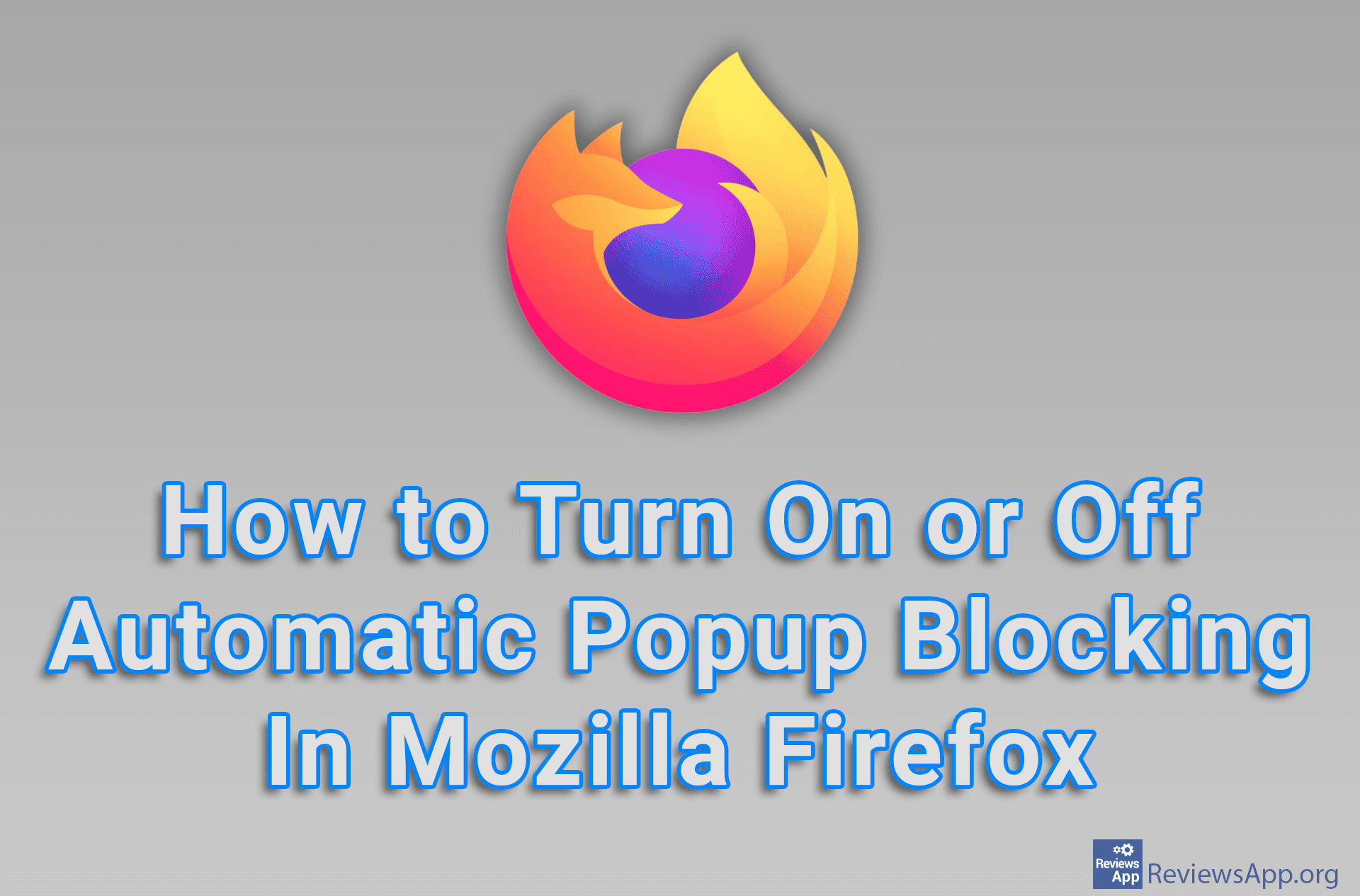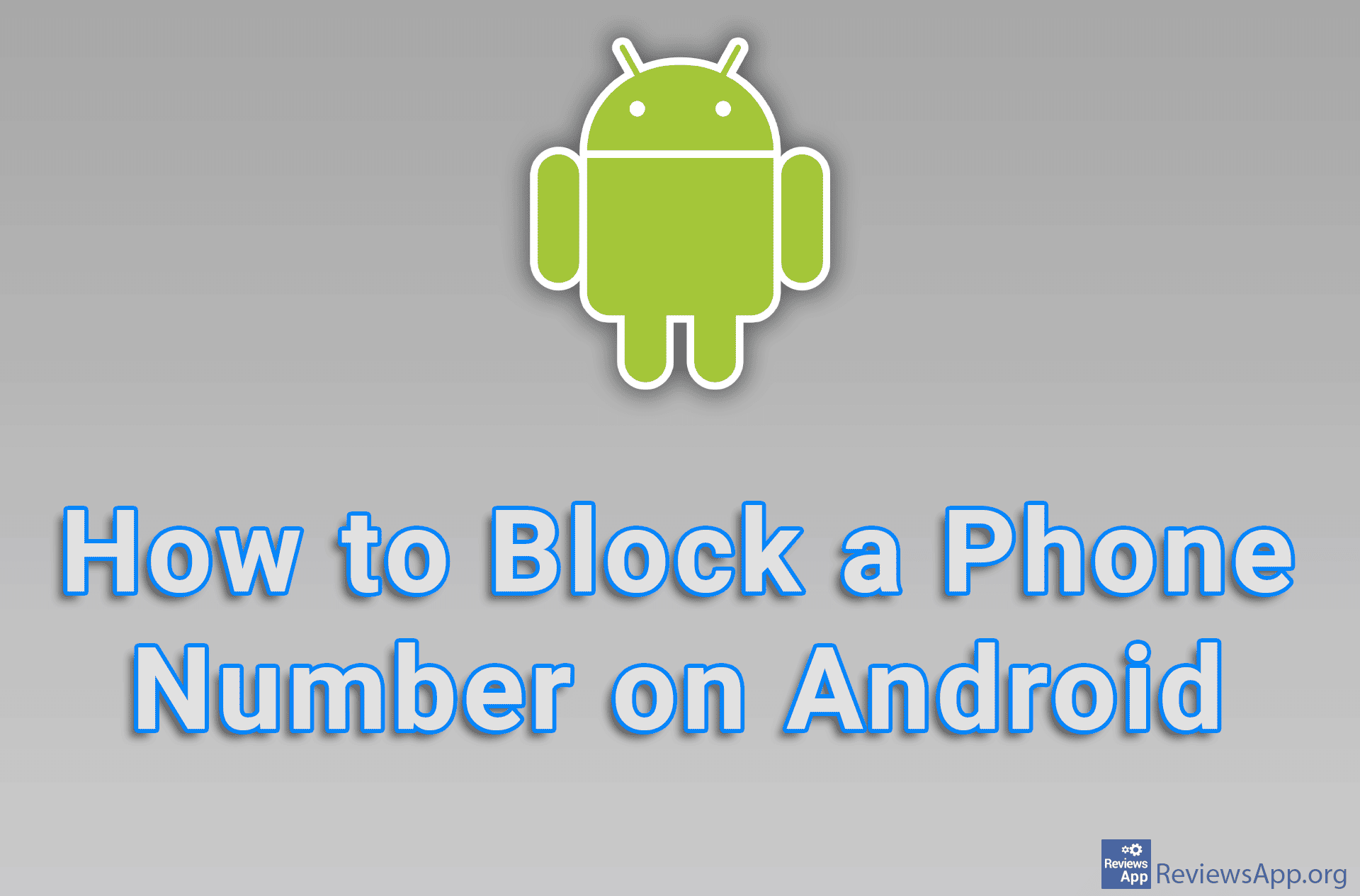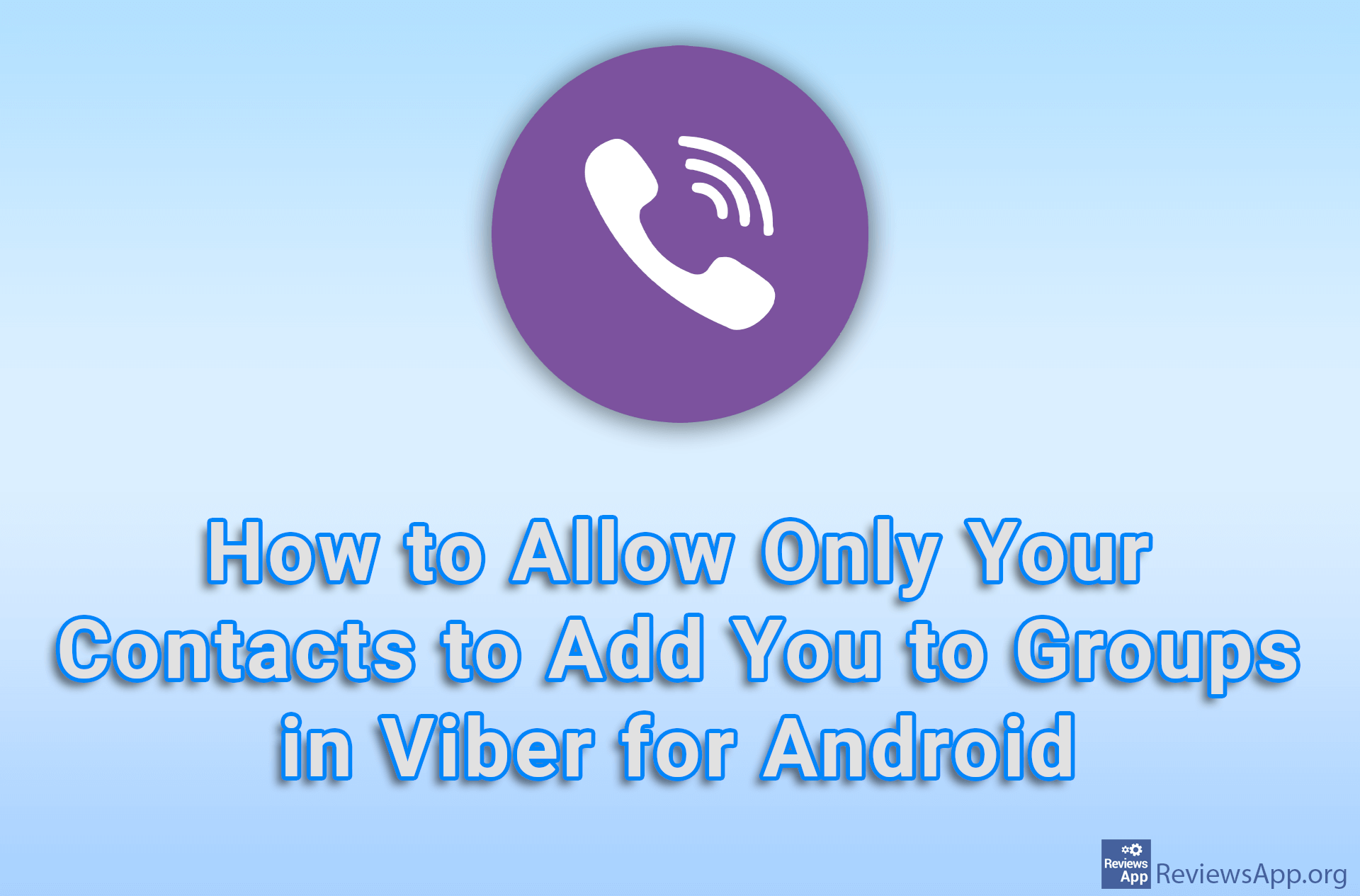How to block and unblock a contact on Android
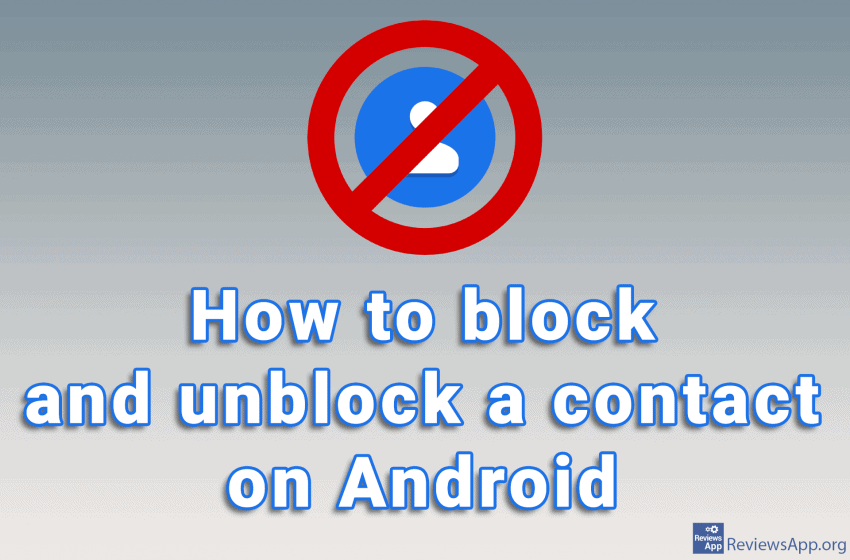
Unwanted calls from various marketing companies, promoters or people in your life can be very annoying. One solution to this problem is to block a number that is bothering you.
Watch our video where we show you how to block and unblock a contact on Android.
Video transcript:
- Open the calls
- Tap and hold on the contact you want to block
- Tap on Block contact
- To unblock a contact, tap and hold on the contact you want to unblock
- Tap Remove from blocklist