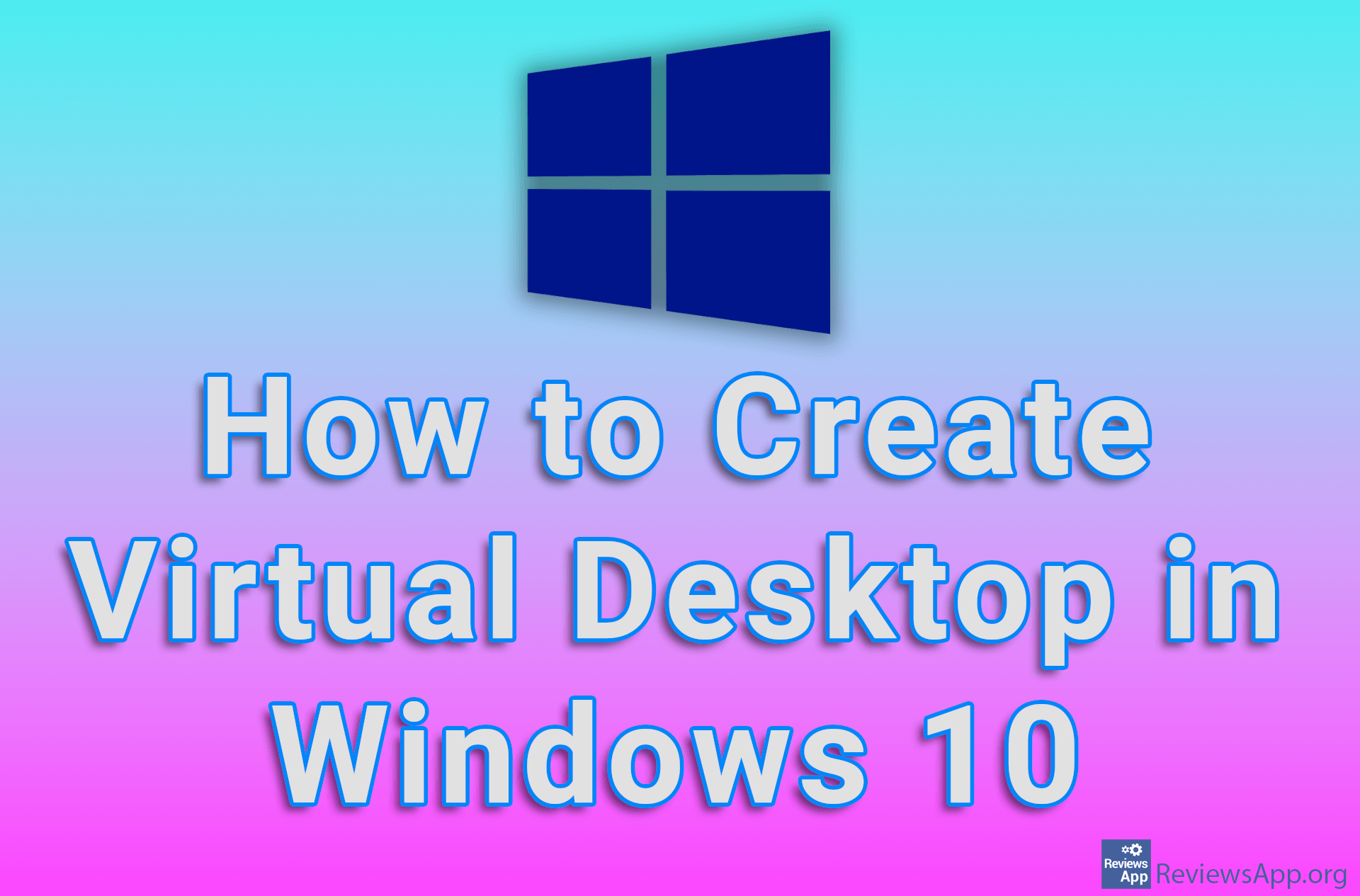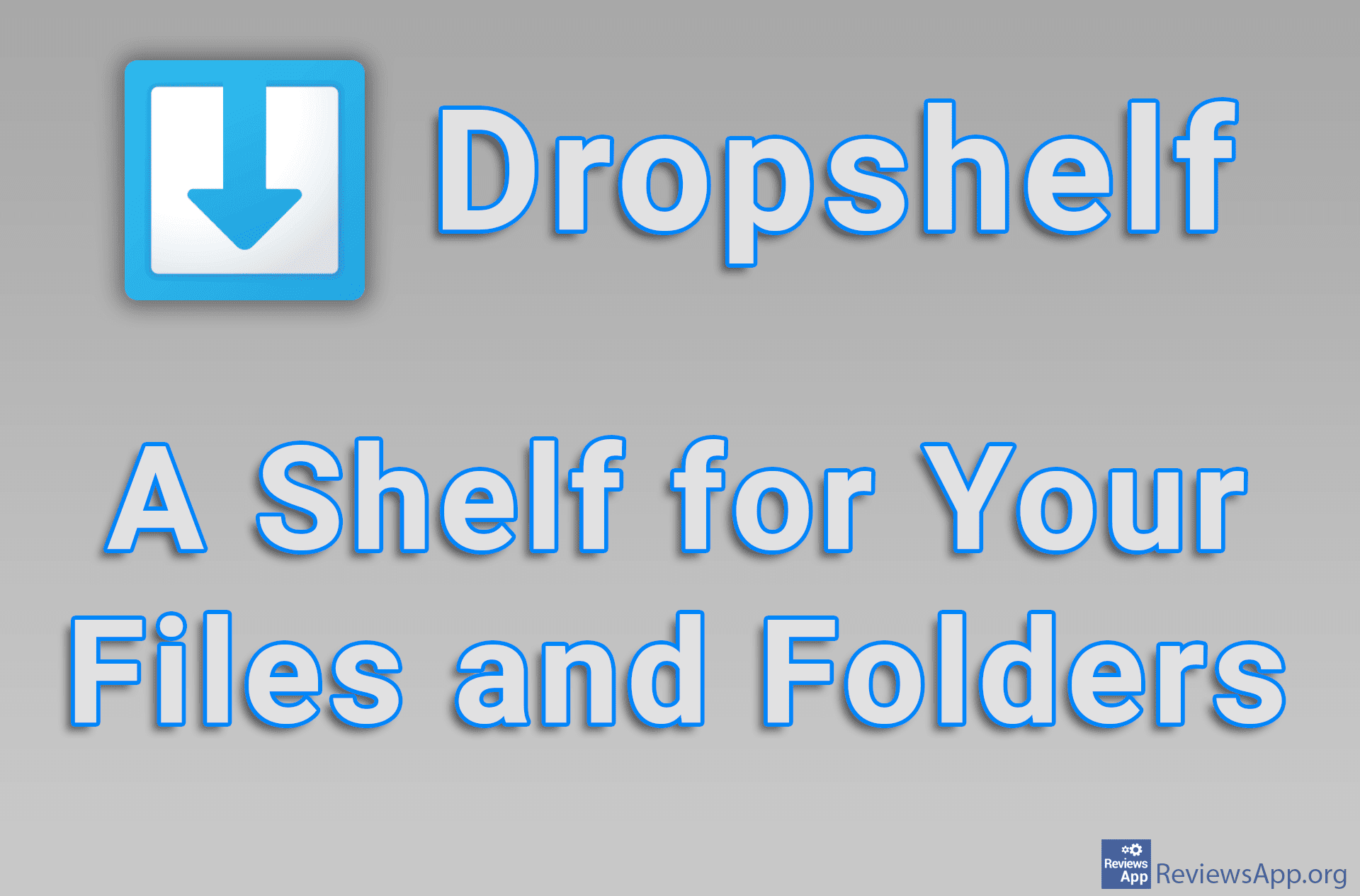How to Display My Computer (This PC) On a Desktop in Windows 10
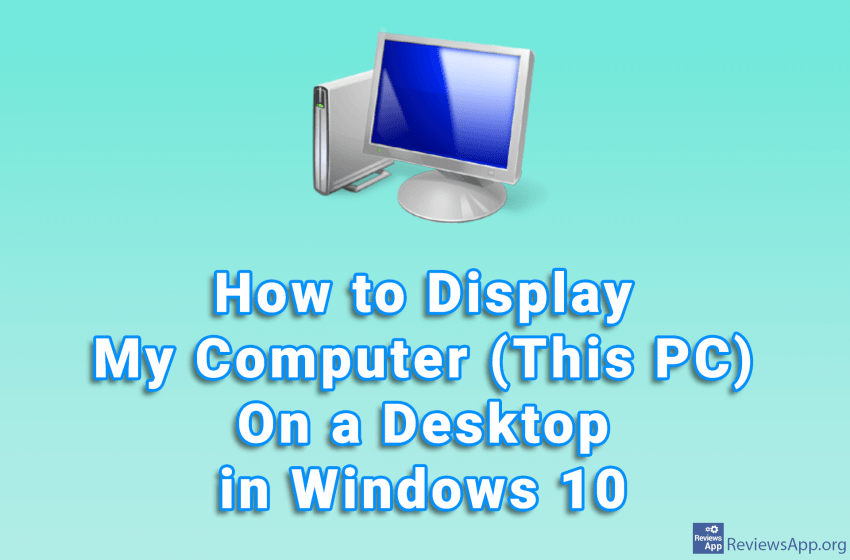
By default, Windows 10 does not display My Computer (This PC) on the desktop. However, this is very easy to solve. In the same way, you can also display User’s Files, Network, Recycle Bin, and Control Panel icons on the desktop.
Watch our video where we show you how to display My Computer (This PC) on a desktop in Windows 10.
Video transcript:
- Right-click on the desktop and click on Personalize
- Click on Themes
- Click on Desktop icon settings
- Check the box next to Computer
- Click Apply and then OK