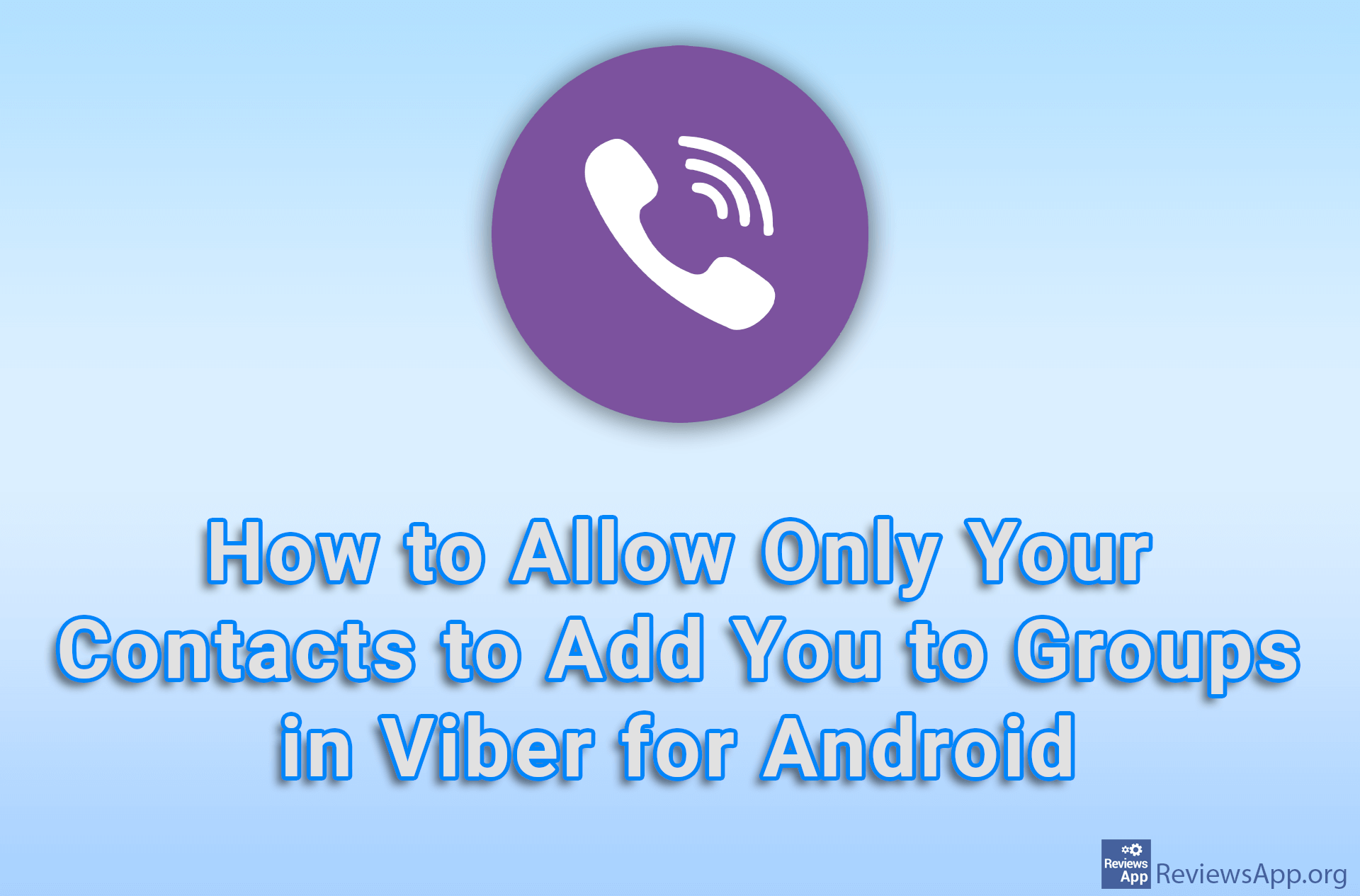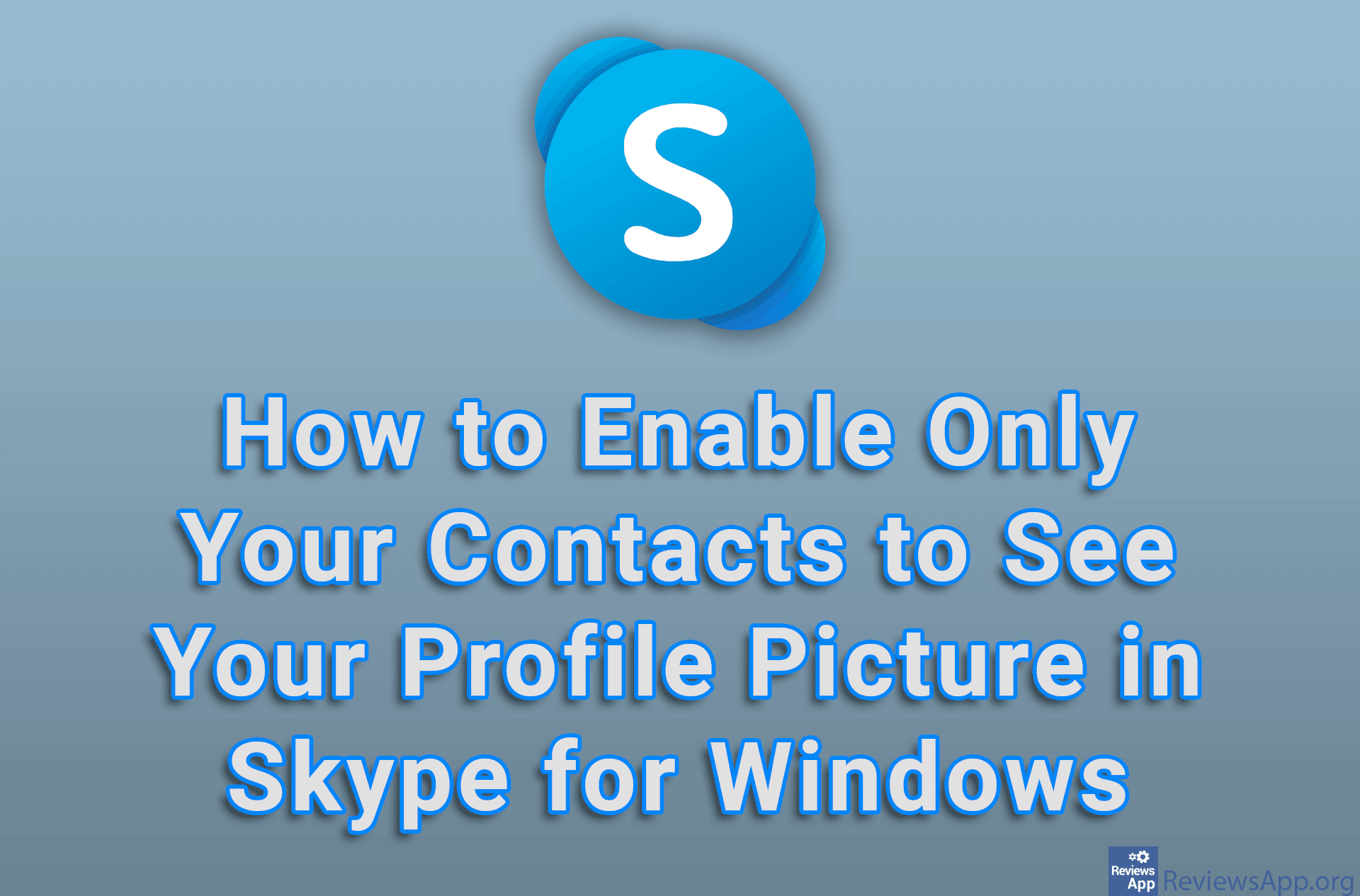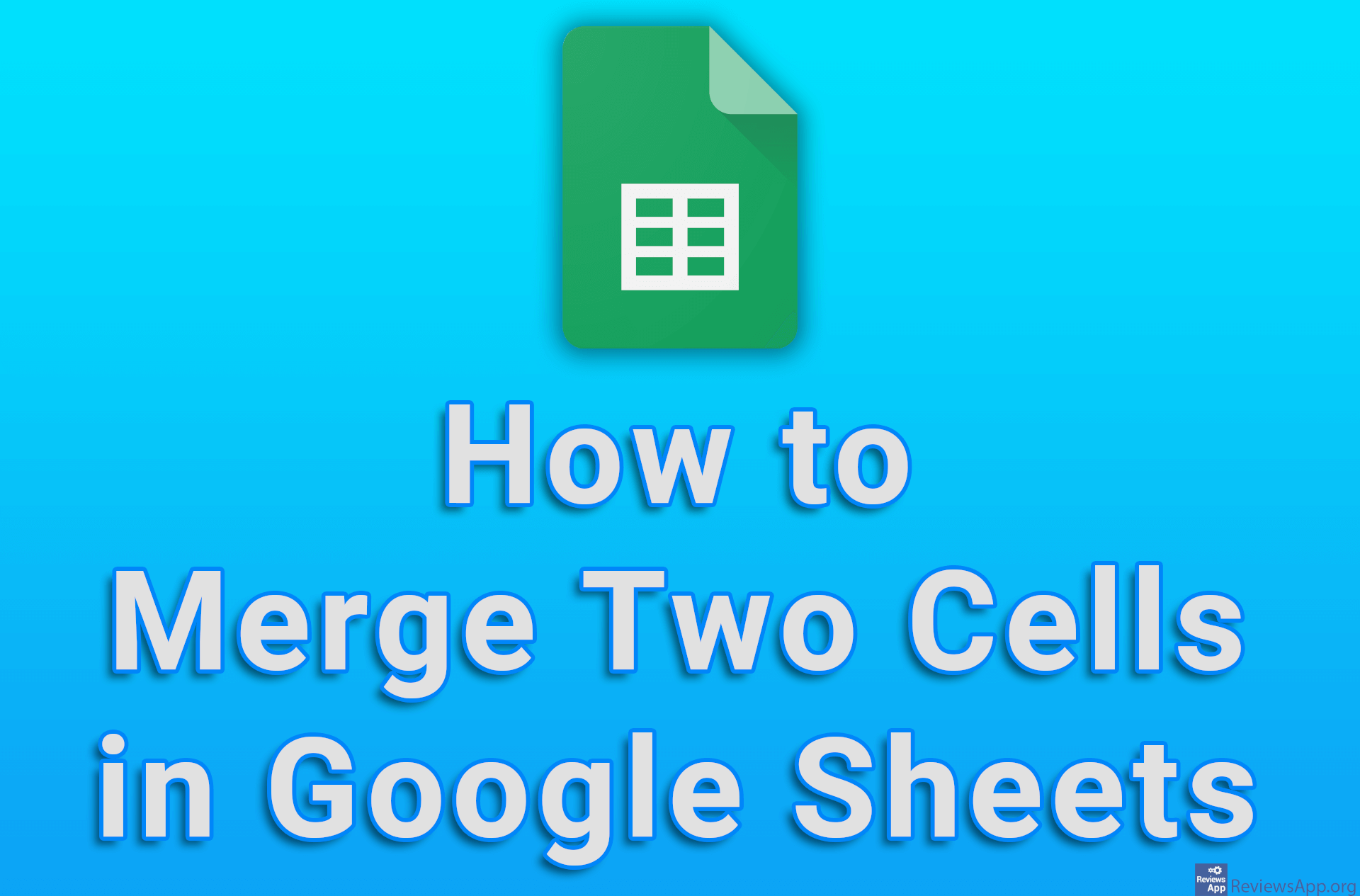How to merge duplicate contacts on Android
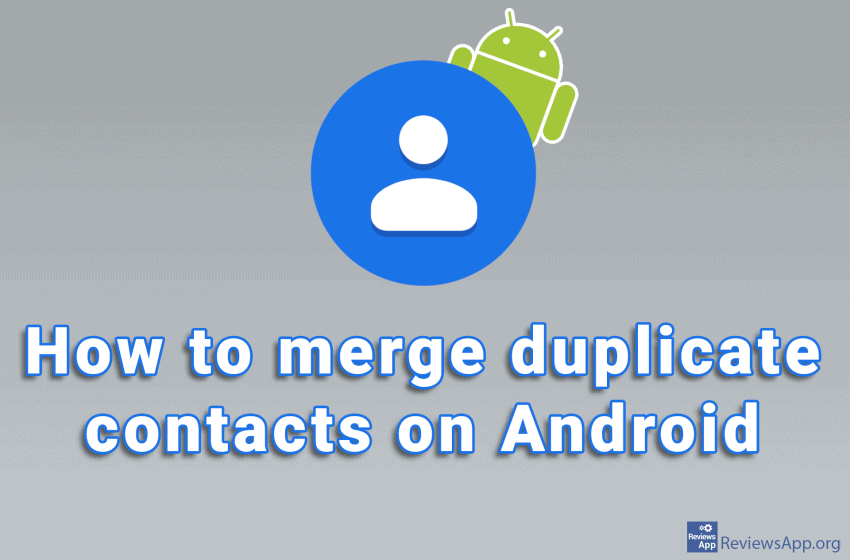
There are times when your phone creates multiple copies of the same contact. This may happen when you accidentally synchronize all contacts, change the SIM card, or reset the device to factory settings.
Duplicated contacts are inconvenient because they take up unnecessary space on the phone and make it difficult to navigate the contact list. Manually deleting contacts is tedious and can take a long time. Fortunately, there is a simpler way to solve this problem, and that is to merge duplicate contacts.
Watch our video tutorial where we show you how to merge duplicate contacts on Android.
Video transcript:
- Open Contacts
- Tap on the three vertical dots in the upper right corner of the screen
- Tap on Settings
- Tap on Organize contacts
- Tap on Merge duplicated contacts
- Tap on Merge