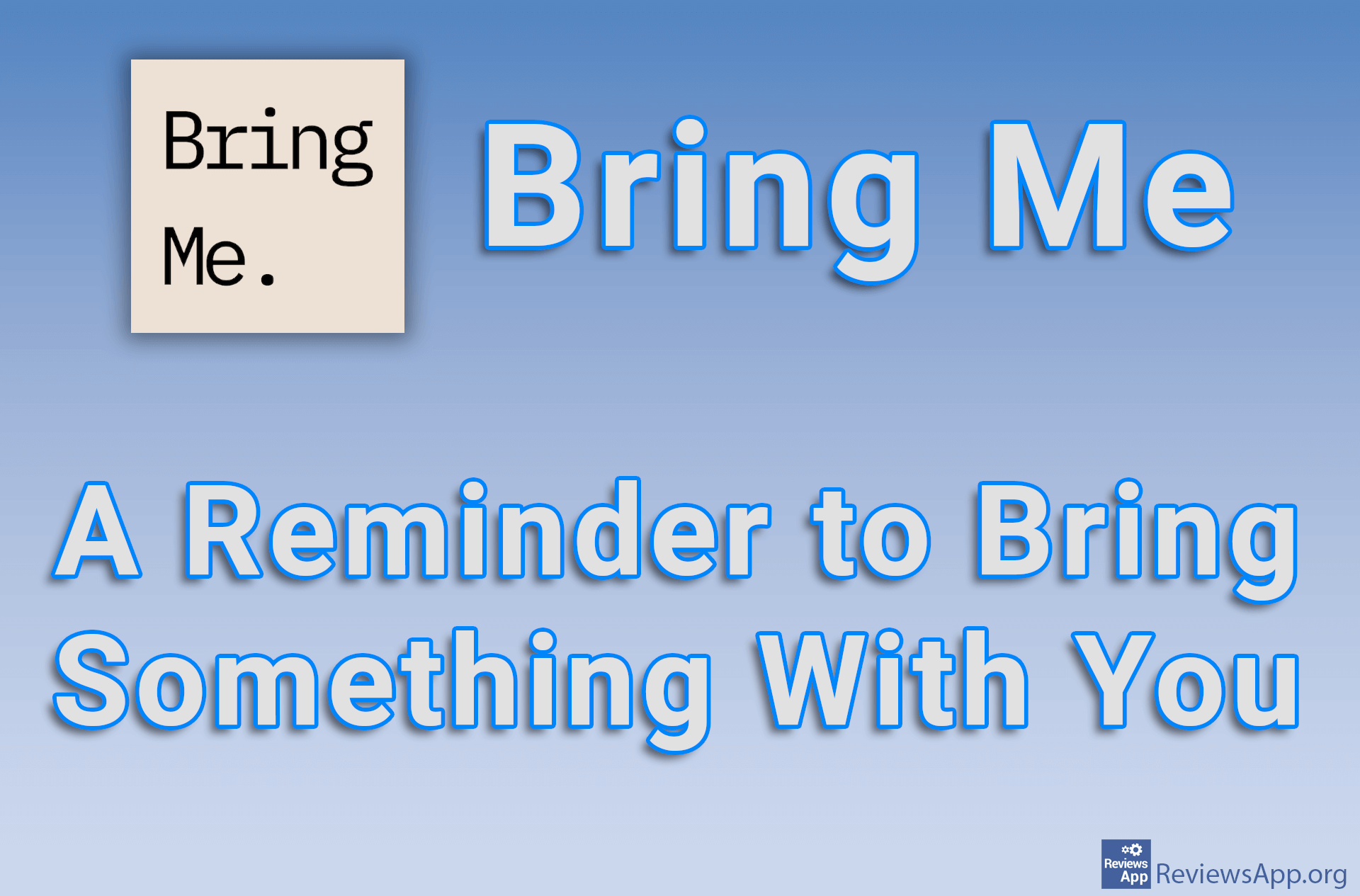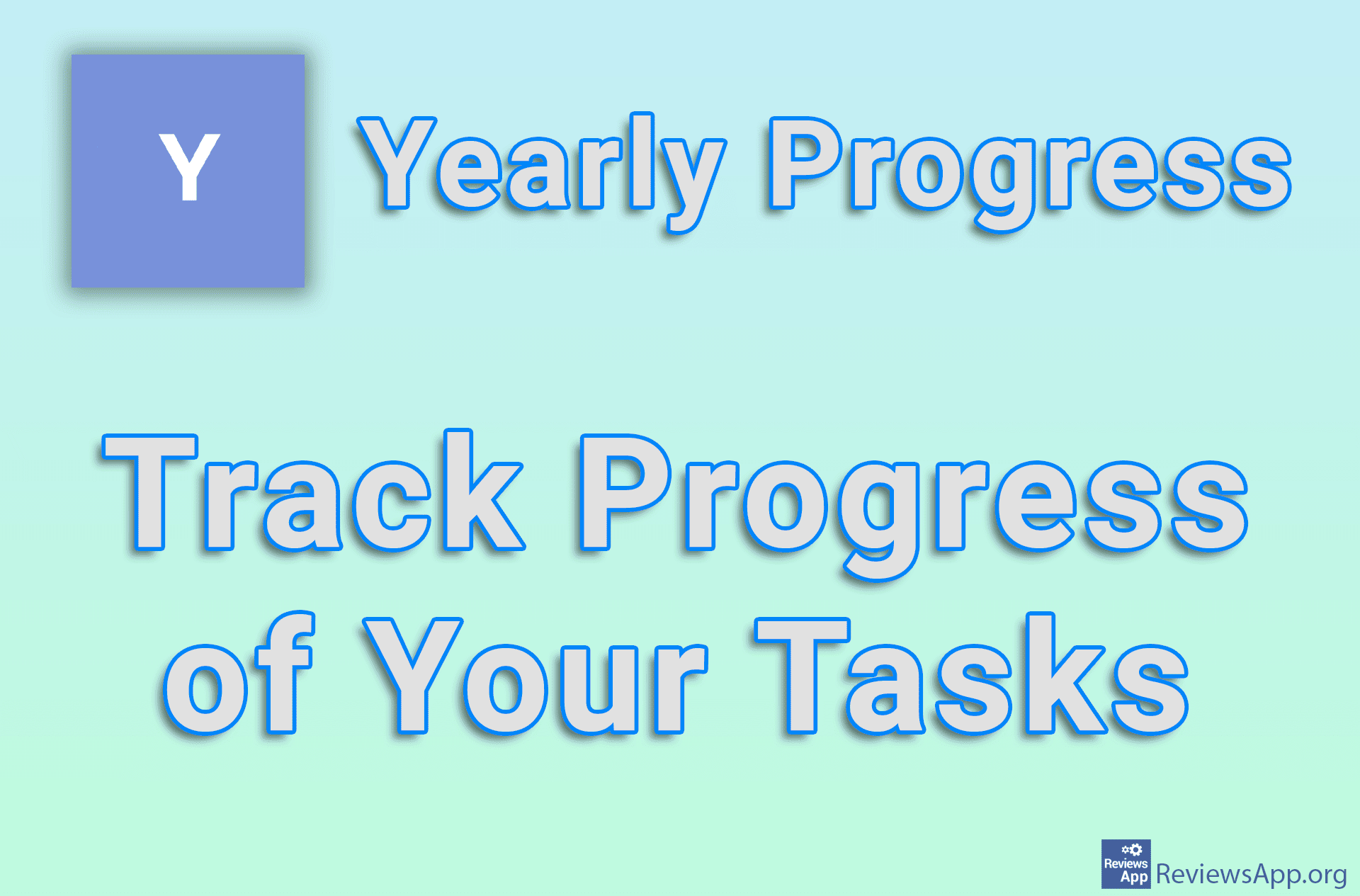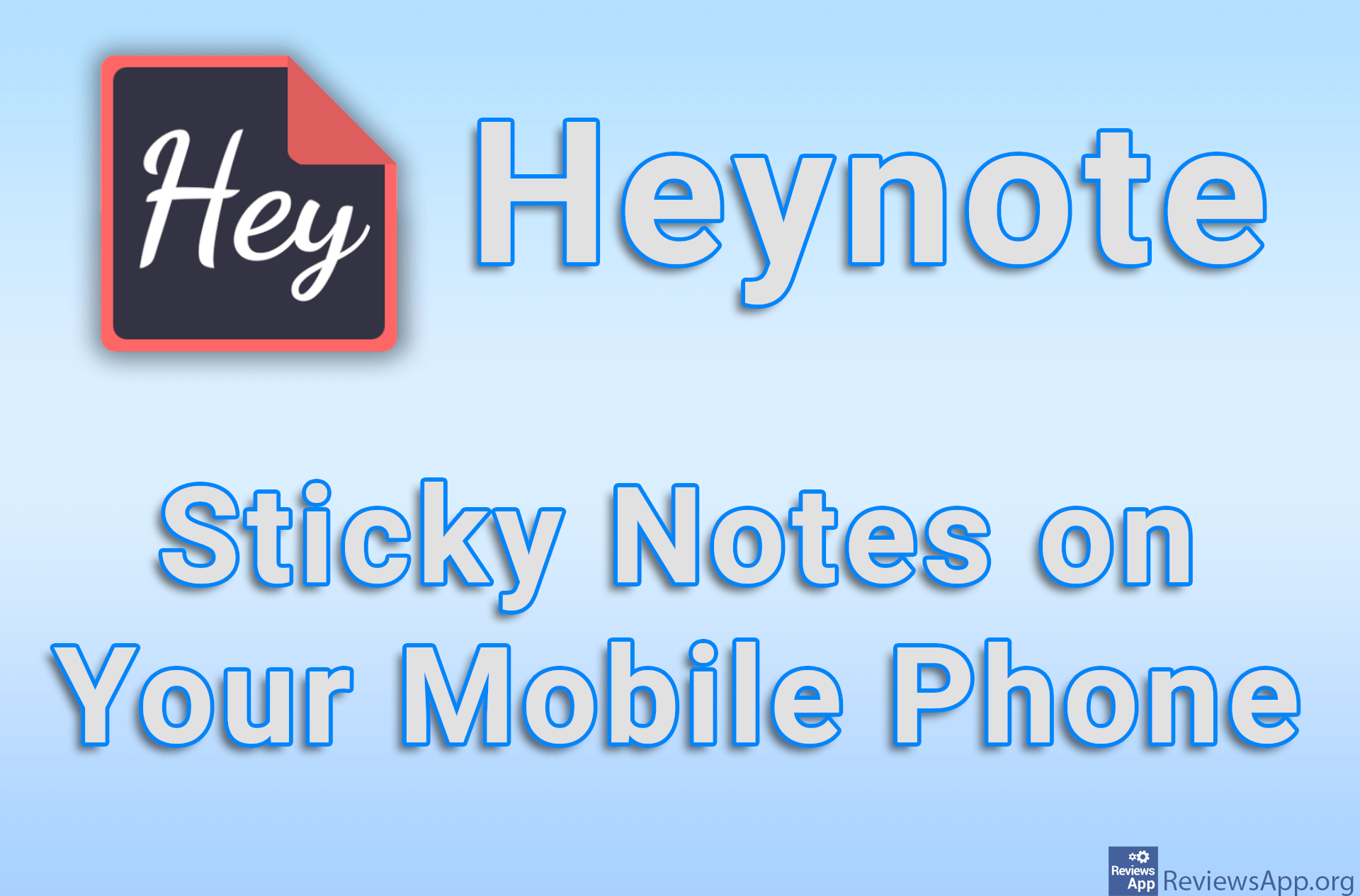How to Use notepin App for Android
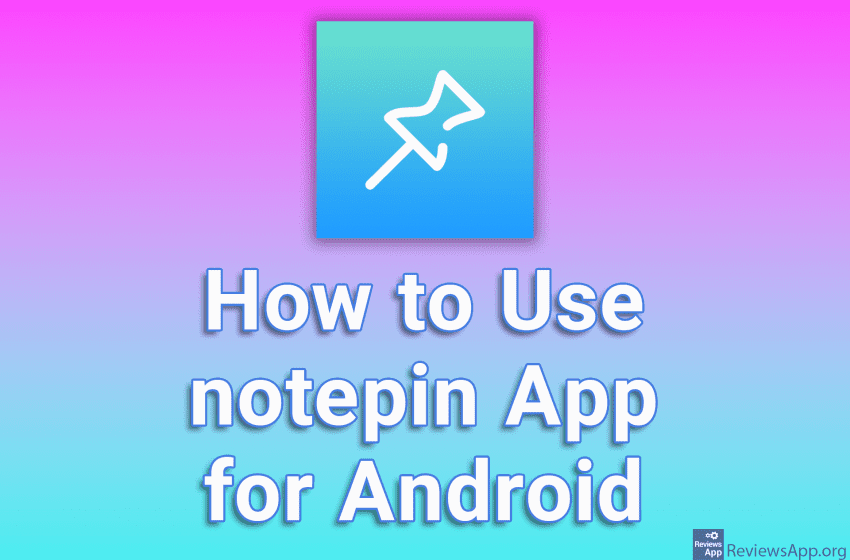
notepin is a free Android app that does something that, in our opinion, should be a part of Android. Namely, it allows you to create a note and pin it to the notification panel, from where it is always easily accessible.
The notes themselves are very simple. You can enter the title and content of the note, as well as set its priority. Notes will be sorted according to priority or by the date when they were created. Also, notes of different priorities will be differently color-coded, which makes navigating much easier.
Check out our video tutorial where we show you how to use notepin app for Android.
Video transcript:
- How to Use notepin App for Android
- Launch the notepin app and tap on the blue button with a plus sign (+)
- In the Title field, type the title of your note, and in the Description field, type the contents of your note
- Select the note priority (we will select the lowest one, Low) and tap on Add
- Note is now created. We will make another note, but in this case we will choose the highest priority (High).
- You can now view your notes in the notifications area and they will be sorted by the priority you gave them, from highest to lowest.