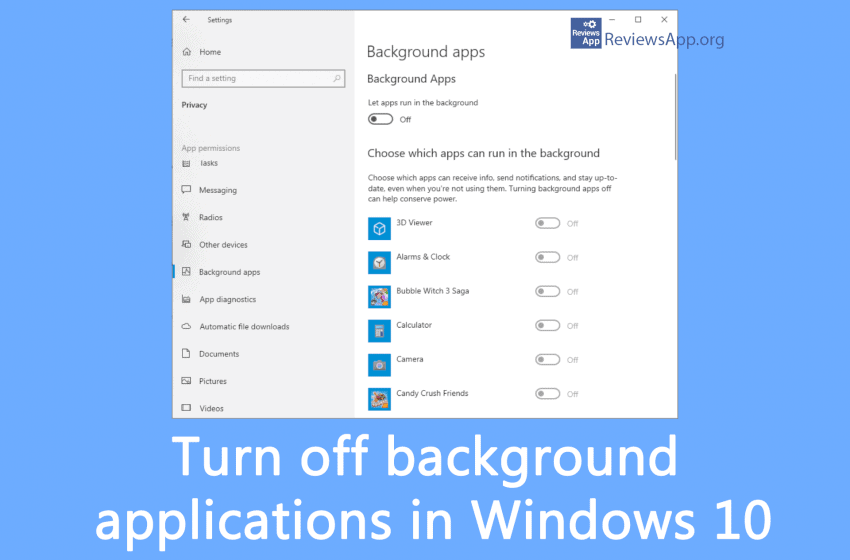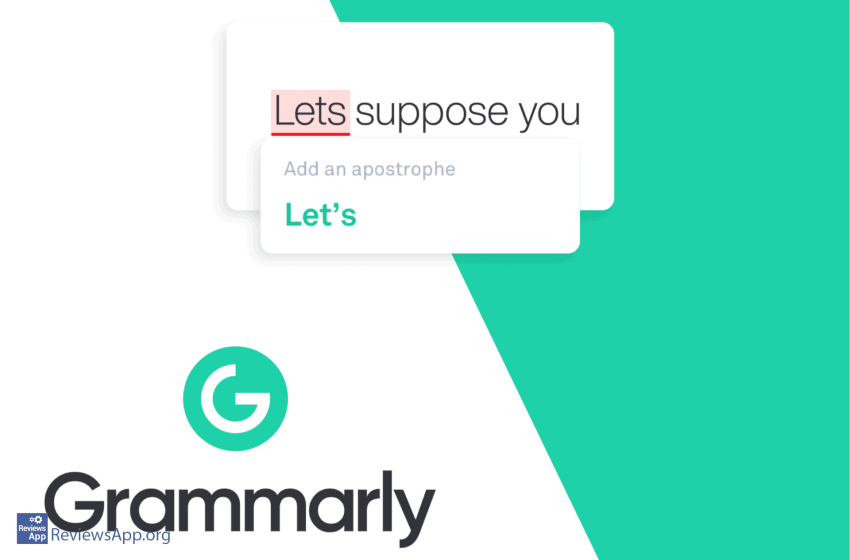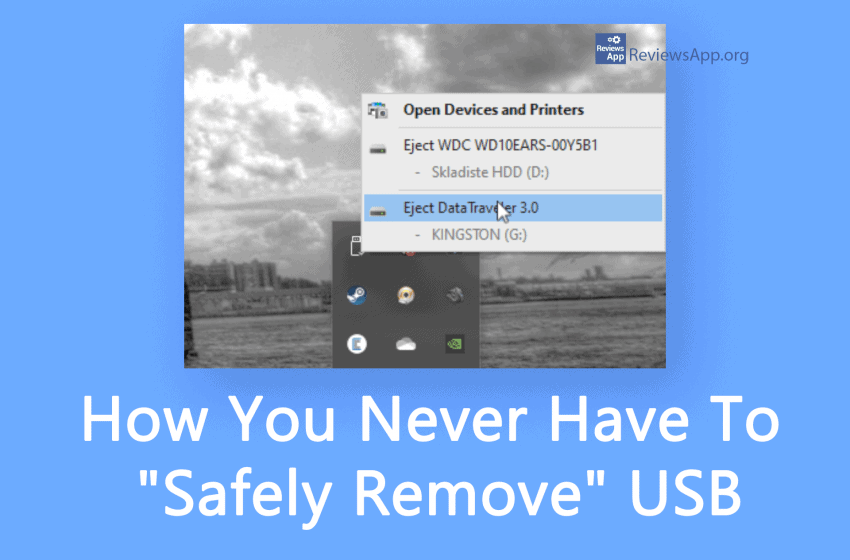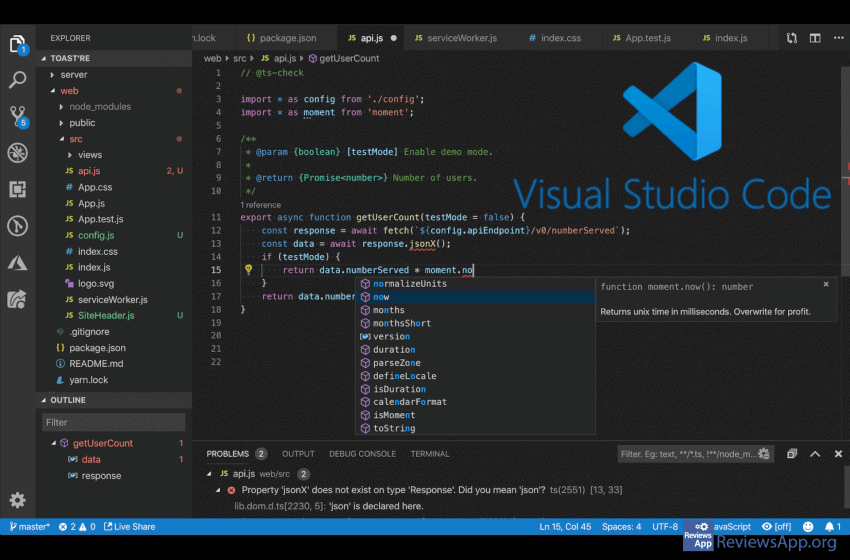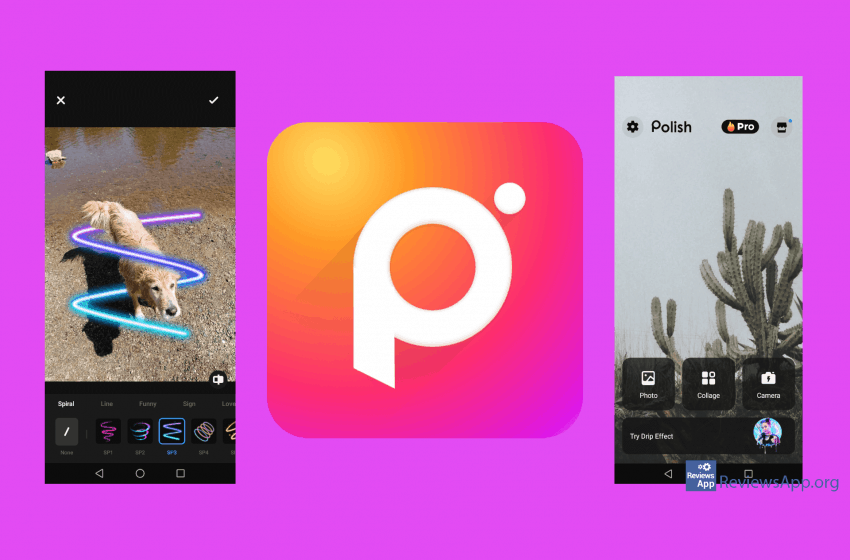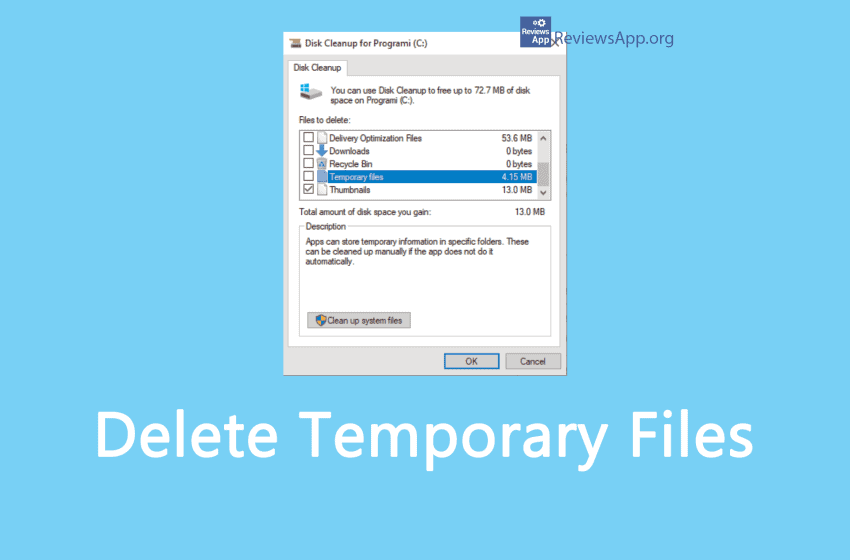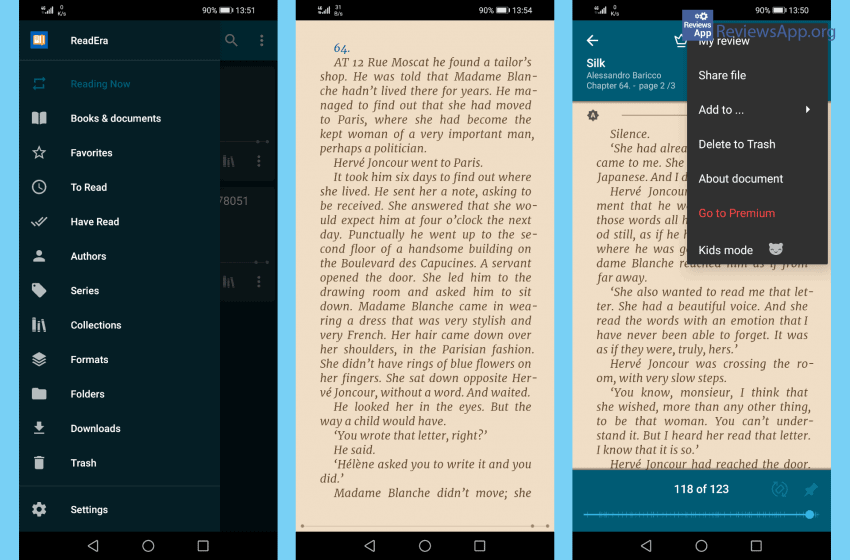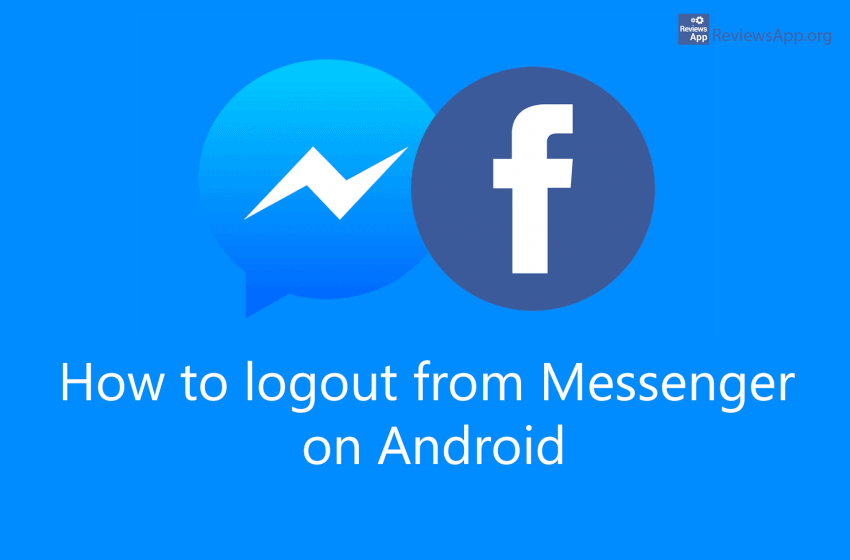Training any sport, recreationally, or professionally is a real accomplishment. In order to be successful in any sport, you need to have a good training plan and monitor your progress on workouts day by day. Thanks to advances in technology, today you can do this very easily just by installing a free app that will […]Read More
If you are a loyal user of the Windows operating system, you must have struggled with copying content for a long time. Windows 10 allows you to extend the Copy/Paste options by saving more copied content. Using tools like Clipboard Managers allows you to see all the data you’ve copied in the last few days […]Read More
Apps that run in the background of Windows 10 can receive info, send notifications, and stay updated, even when you aren’t using them – which can be useful, but they can also reduce your laptop battery life and increase your data flow, which can be pretty inconvenient if you’re connecting to the internet via a […]Read More
Grammarly is a great writing tool to help you check for text errors in the English language. It detects grammatical and punctuation errors in two modes – basic and advanced. It also provides suggestions on how to correct these errors. This application is useful both for those with advanced and basic knowledge of English. Program […]Read More
Do you always “eject” your USB drives before unplugging them? You can save yourself some clicks and some time with this simple tip because you’ll never have to eject a flash drive again. See how in our video below. Video transcript: Make sure that your USB device is plugged in In the search field type […]Read More
Visual Studio Code is a text editing program, released by Microsoft. It is an Integrated Development Environment (IDE) that offers users the ability to edit different types of text and code. In terms of its functionality, it far surpassed its predecessors – Sublime Text and Notepad++ and is completly free(there is no premium version like […]Read More
Polish is a great free image processing application, which contains a great selection of functionalities. The application is suitable for inexperienced users, who can easily navigate it. It has is a large selection of different options contained in classic photo-editors, but the creators made an effort to leave their personal stamp by adding stickers in […]Read More
Temporary files are created to contain information while creating a new file temporarily. They can be created by computer programs for various purposes; mainly when the program cannot allocate enough memory for its tasks, when the program works on data larger than the address space of the architecture, or as a primitive form of interprocess […]Read More
If you like to read books in PDF format, you have probably encountered the problem of choosing the right application for reading these files. The creators of the ReadEra application made sure that the books are neatly stacked on the device and easy to read. Reading has never been easier No wonder this app has […]Read More
Facebook’s Messenger app does not include a logout option. Quite a big omission in our opinion, but fortunately there is an easy way to do this. See how in our video below. Video transcript: Messenger does not have the option to logout within the application. However, there is a relatively easy way to do this. […]Read More